Whether you’re working from home or at the office, a desk job has many perks. For one thing, you don’t have to go out in foul weather. For another thing, your risk of getting severely hurt on the job is virtually nonexistent.
You get to spend most of your day in a chair, in a comfortable heated or air conditioned environment. This is one reason many blue collar jobs pay better than a lot of office jobs. The creature comforts are job perks, and the compensation reflects that.
But sitting at a desk all day isn’t all it’s cracked up to be. For one thing, it’s easy to develop issues with posture. You can find yourself slouching to one side, resting your forearms on your desk, and holding your head crooked.
Over time, this can lead to repetitive stress injury and even chronic pain. For another thing, sitting still provides you with virtually zero exercise. You’re literally just sitting there, not moving any muscles. Even with a solid gym regimen, staying in shape can be tough under these circumstances.
For these and other reasons, standing desks have surged in popularity in recent years. With a standing desk, you can work on your feet, even at a desk job. But different standing desks have different features and drawbacks.
The ideal desk for one individual might be a terrible choice for another. Unless you want to be disappointed, you should take your time and research several options. That way, you’re most likely to end up with a desk you truly love.
AokPro Dual Motor Standing Desk
Today, we’re going to review the AokPro Dual Motor Standing Desk. This is a mid-sized desk with more than enough space for most people’s computer and office equipment. Better yet, it’s also motorized and adjustable. With just the push of a button, you can move your working surface up or down through an 18.9-inch range.
Then again, those are just a few points in this desk’s favor. To really see how well it performs, we’ll have to look at all aspects of its design. We’ll look at the material construction, and how easy it is to assemble. We’ll examine the adjustment features, and how the control system works. After considering these and other factors, we’ll be able to render a fair verdict. Let’s begin!

Overall Design
The AokPro Dual Motor Standing Desk has a straightforward, Spartan design that conceals its advanced underpinnings. It has metal legs, one on each side, at the midline of the desktop. These legs end in metal supports, which run from front to back. All in all, it’s very stable, and we didn’t have any concerns about it tipping over.
The desktop itself measures 55 inches wide and 28 inches from front to back. The height is adjustable, but it can stand at a maximum of 47.6 inches high. The top panel is less than an inch thick, so you get plenty of clearance underneath. There’s no ultra-thick material or hanging components that get in the way of under-desk storage. The corners are also rounded off, so you won’t bruise yourself easily just from walking into them.
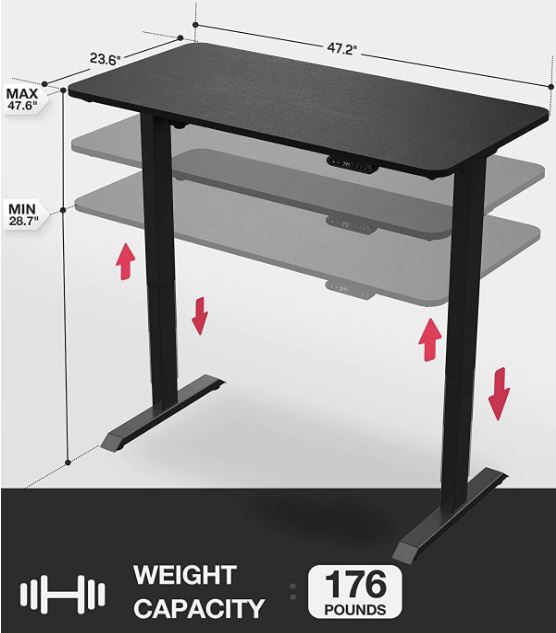
There are a few different color options available. You can choose a dark black or a medium walnut, both of which have blacked-out legs and feet. There’s also a light maple top, which has white legs and feet. Unfortunately, the material is only faux wood. It looks nice, but it’s just whole-piece particle board with a laminate facing. This means that if the laminate gets chipped, you’ll end up with ugly, exposed particle board.
Assembly
Like most furniture you order online, the AokPro Dual Motor Standing Desk doesn’t come in one piece. Instead, it comes in several pieces, and needs to be assembled. All the necessary bolts and cords are included, as is the Allen wrench needed for screwing everything in.

Assembly is pretty simple. To begin with, there’s a pair of L-shaped brackets that need to be bolted to the bottom of the desktop. The legs and cross-rail come pre-assembled, with the motor already attached. First, attach the bottoms supports to the bottom of the legs to complete this assembly. Next, with the desktop upside-down and the brackets facing up, bolt the assembly onto the brackets.
Screw the power control box to the corresponding holes in the bottom of the desk. Take the cable from the motor and plug it into the socket in the box. Now, secure the handset at the front bottom of the desk, and connect that to the control box. At that point, you can flip the table over, and hook up the AC power cable. It plugs into the power control box, and connects to any ordinary household outlet.
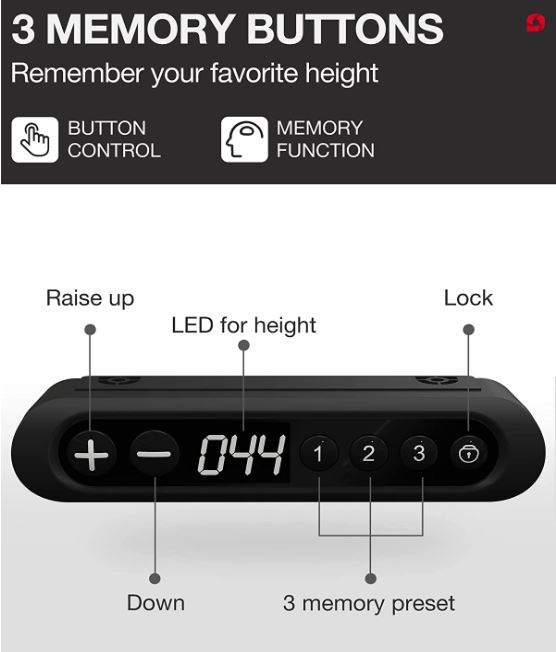
Adjustability
A lot of standing desks are adjustable. But in many cases, making those adjustments can be a real pain. You have to loosen knobs, adjust brackets, and make other complicated changes. And in most cases, you have to clear off your desktop in order to do this safely. So unless you really need to adjust them, most people avoid making any changes.
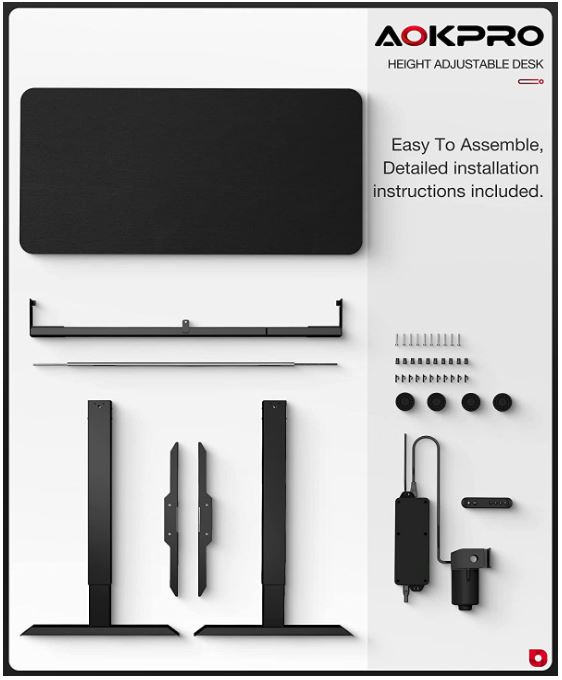
The AokPro desk gets around this problem by building a dual motor into the design. Instead of having to make a bunch of manual adjustments, all you have to do is press a button. The little control handset at the front has a set of “up” and “down” buttons that make this absurdly simple. Just press and hold the button you need, and release when you’re happy with the height.

If you frequently make adjustments, an LED height display makes it easy to keep track of your height. Not only that, but there are three different memory buttons for presets. This allows you to store heights in memory, and easily return to them as needed.
The motor is ultra-quiet, so quiet you’ll barely hear anything. This makes the desk suitable for office environments, where excessive noise is a no-no. In total, the height can be adjusted between 28.7 inches and 47.6 inches. On the low end, it’s even perfectly suitable for use as an ordinary sitting desk.

Durability and Extras
One thing we appreciated about the AokPro Dual Motor Standing Desk is its durability. This desk has a weight capacity of 230 pounds. That’s strong enough for a lot of people to stand on! You certainly won’t have any issues with office equipment. Even large commercial copiers and other heavier gear won’t put you anywhere near the limit.

Another useful feature is the locking button. This button can be used to deactivate the other buttons on the handset. That way, you don’t accidentally hit a button with your knee and move your entire desk. To unlock the keypad, just press and hold the lock button for a few seconds. Then, you’ll be able to adjust the height again.

Why Use a Standing Desk?
So, why would you use a standing desk to begin with? As it turns out, there are several good reasons to make the switch. Here are a few of them.
It Reduces Some Health Risks
It should come as no surprise that spending most of your day in a chair isn’t the best thing for yourself. The most obvious risk is obesity, which comes with its own set of health risks. But beyond that, sitting too much increases your risk of diabetes and heart disease. In some cases, it’s even been linked to certain types of cancer. By working on your feet, you can help to mitigate these risks. Even better, you can switch between sitting and standing throughout the day.
Not only that, but standing up improves your circulation. When you’re sitting, blood tends to collect in your thighs and ankles, reducing your overall blood flow. When you’re standing, blood flows more freely throughout your entire body.
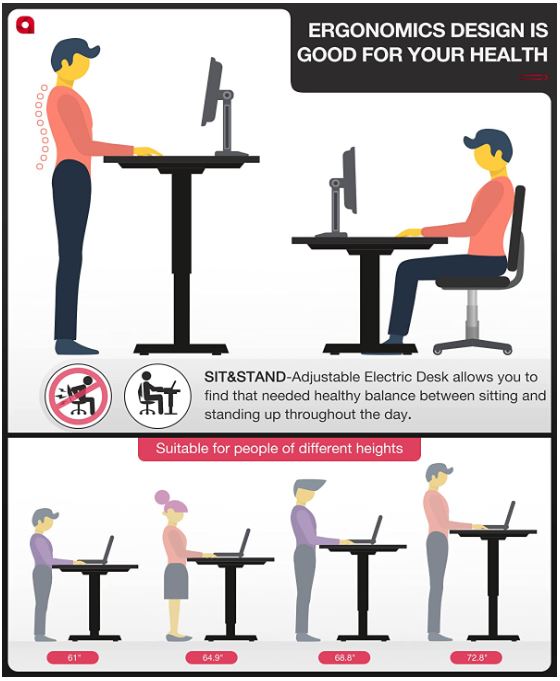
It Reduces Pain and Stiffness
Another disadvantage of sitting all the time is that you’re locked into one position. In particular, you can end up with a lot of pain in your back and neck. In many cases, it can be due to poor posture. But even with good posture, being seated for long periods will inevitably make you stiff. A standing desk mitigates these issues. But of course, if you’re on your feet too much, that can also be uncomfortable. A good anti-fatigue floor mat can help make your standing desk more comfortable.
It Helps Improve Your Mood
Standing naturally causes your brain to become more alert and engaged. Blood flows more freely, and your muscles also receive more energy. If you’re struggling with focus or sleepiness, standing up is a great way to give yourself a boost.
It Helps You Stay More Active
Standing in one place obviously isn’t the same as running a marathon. But all things being equal, you burn more calories standing than you do when you’re sitting. Not only that, but you can take advantage of some life hacks to become even more active. For example, you can use a standing desk treadmill to take a brisk walk while you’re working.

Final Verdict
As you can see, the AokPro Dual Motor Standing Desk is a very well-designed piece of furniture. We would have liked to see a real wood desktop, but other than that, it seems very tough and durable.
Not only that, but the motor and controls make adjustment insanely easy. You can precisely adjust the height with a single button, instead of a bunch of complex manual controls. Finally, the desk is very easy to assemble. Even if you cringe at the thought of a diagram, the process is pretty painless.
Meet Ry, “TechGuru,” a 36-year-old technology enthusiast with a deep passion for tech innovations. With extensive experience, he specializes in gaming hardware and software, and has expertise in gadgets, custom PCs, and audio.
Besides writing about tech and reviewing new products, he enjoys traveling, hiking, and photography. Committed to keeping up with the latest industry trends, he aims to guide readers in making informed tech decisions.


