Investing in a pair of wireless headphones is a smart choice if you’d like to cut the wires and finally be untangled from cords. One that’s been turning heads lately is the Soundpeats Soundbeats QCY Qy7. They’re an affordable pair of wireless headphones that are comfortable, easy to use, and built with a high quality design.
Let’s get right down to the practical day-to-day usage you can expect from these headphones and whether or not they’re worth it. First, they’re very simple when it comes to design/function and they’re connected by a single soft cable. The design couldn’t be simpler: At the left side you have 2 “Power on/off” and “Volume up/down” buttons. The right side has a small USB charging port.
All you have to do turn them on is push the power button for a few seconds and you’ll get a fancy sound confirmation when you do. If you’re worried about connectivity, it’s actually one of the best features on the Qy7. Pairing these headphones with other devices is a breeze – all you do is switch them on, check your Bluetooth menu and connect.

If you wake up early and want to get some music on your way somewhere, you’ll be ready to rock in less than a minute. They do take a bit getting used to because if you’re super active and tend to make spontaneous movements, they might fall out until you get used to twisting them in your ears a few times to set them in place properly. The fact that they have detachable rubber clips just makes it easier. You can go run a marathon with these.
What Is The Sound Quality Like?
We did some testing using different phones and audio files. The common thing we found is that these headphones are instantly identified and take 20-30 seconds on average to set up. The Bluetooth logo simply shows up next to your battery life meter and works flawlessly with different smartphones.

If you’re used to working with iTunes, we recommend you try downloading music in lossless files which is a lot higher in quality compared to regular mp3’s. These flies take up more space but offer a noticeable difference.
We tried out everything from rock n’ roll to hip hop. At first we noticed the bass and low end are generally solid and sometimes hit a lot lower than you’d expect. It’s almost to a degree where it becomes distracting. The good news is that you can reduce this bass response anytime you want. Considering these are athletic ear buds, you normally wouldn’t expect them to play quality sound but they’re beyond impressive.
The high side/top end can sometimes feel like its missing and this is a prevalent thing with mostly vocal songs. The tradeoff to that is you’ll enjoy more powerful low-ends (bass). You might find listening to music on the Soundpeats Soundbeats QCY Qy7 Headphones so enjoyable, you start rescanning old songs just so you can get to experience them again.
You can make them work with internet radio, streaming services, regular music, listen to audio books, etc. They get the job done!
Motivational Workout Music/Hip Hop
Most people enjoy listening to bass-heavy hip hop music that pumps them up at the gym or when exercising outdoors. If you generally enjoy the 808/bass heavy records and southern rap styles, these play amazing on the Qy7. In fact, you’d have a hard time finding headphones that are more practical for workouts (while not adding a certain burden) and at this level of quality.
The type of music people enjoy listening to for workouts tends to put an overwhelming emphasis on bass, and if you’d trade additional bass for less screaming highs – you’re going to love these headphones. You might even prefer listening to bass-heavy or regular rap records on these headphones compared to a car stereo. The low end is perfectly smooth, the vocal range is pretty spot on and the highs are missing a bit but you’ll hardly feel something’ missing when workout out.
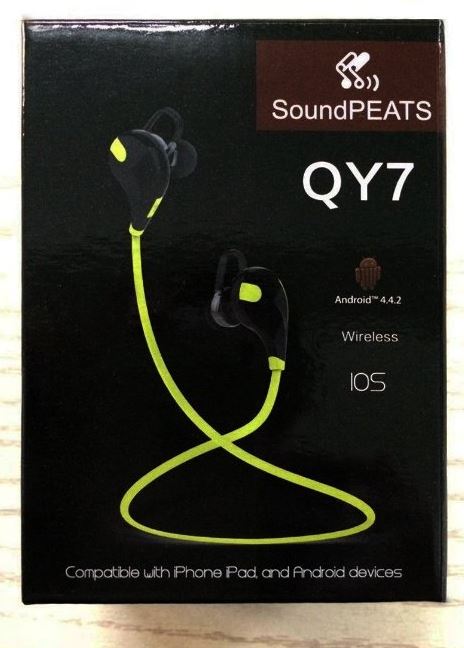
The Verdict
The Soundpeats Soundbeats QCY Qy7 are perfect if you’re looking for something to add to your workout routine or feel like zoning out at work. The rubber ear tips are extremely comfortable, ensure they’re kept in place and overall give you that isolated feel so you can focus on what you want. The reach is amazing, you can literally leave your bluetooth device at one end of an apartment, go through brick walls and still get great signal.
These headphones can certainly add to your workout experience, enhancing it in different ways and considering just how affordable they are – the value you’re getting is amazing. They take less than a minute to set up, are comfortable to wear for hours (even with active movement) and offer a decent signal range. As long as you don’t mind the extra bit of bass, you’re going to love the Qy7.
Meet Ry, “TechGuru,” a 36-year-old technology enthusiast with a deep passion for tech innovations. With extensive experience, he specializes in gaming hardware and software, and has expertise in gadgets, custom PCs, and audio.
Besides writing about tech and reviewing new products, he enjoys traveling, hiking, and photography. Committed to keeping up with the latest industry trends, he aims to guide readers in making informed tech decisions.




A very good review and matches my terrific experience over the 2 days I’ve owned and used these wireless earphones (I’m posting on 31 January 2015). The sound quality is OUTSTANDING for my current favorite musical genres of Texas Blues, Mississippi Delta Blues, and a variety of rock. Quite a feat considering my hearing loss after serving 5 years on 3 different aircraft carriers.
I’m still playing around with the best position of the “ear hooks” (as called in the manual) although the “ear hooks” don’t really hook on to any part of the ear, as far as I can see. Instead the purpose of the ear hooks appear to be to gently push against part of the interior of the ear for a more secure seating of the “ear bud”. So far the best position is that shown in the photo on the front of the box and the first complete photo in the review so the the ear hook pushes against a “ridge” of cartilage and the ear bud is gently pushed downward into the ear canal. I just have to choose between the medium and large size ear hooks for the best of the best of the best fit. The earphones come with the medium “ear rubber” (right from the manual) and ear hooks installed with a set of small and large included.
This is my first Bluetooth anything and I’m thrilled as hell with the purchase (from a vendor that rhymes with Zhramazon) of these wireless earphones. HIGHLY RECOMMENDED!
BTW, Techguru, I found your site clicking on a link for a photo in the image section of a Google search. Thought you’d like to know where new traffic is coming from….as if you didn’t know already. Cheers.
great review but i have a issue i connected them wiht my iphone 6 and then i reset my phone and did forget the device but now when i try to search the qcy headphones they dont show in my bluetooth list i tried resetting the phone and restarting them no use the headphones show powered on
same issue here…really wish we could get an answer
you’re in luck, people.
i panicked when the headset couldn’t pair with other devices.
first connection was OK with my iPhone5C last March 2015.
able to use it during my runs for weeks.
wanted to run using a much lighter device, so I decided to get an iPod Nano 7th gen then use my polar heart rate strap for Nike+.
this combo worked on my first run.
after that, the headset cannot find the ipod nano although it still paired with my iphone.
i read one user comment in amazon.com that the headset WILL ONLY PAIR AND SAVE ONE DEVICE AT A TIME. this means that it was initially paired with my iphone5c. you need to FORGET THE DEVICE to remove the initial setting. but, it gets a bit complicated when pairing with another device (the iPod Nano).
the iPod will not immediately find the device once you turn on the bluetooth function, even if the headset is turned ON.
here comes the trick, and it’s not even mentioned in the manual: 1) FORGET THE DEVICE for the original connection 2) turn ON bluetooth on the new device 3) turn ON the headset 4) once your hear a voice that says “POWER ON”, HOLD THE POWER BUTTON FOR ANOTHER 6 SECONDS UNTIL YOU HEAR A VOICE THAT SAYS “PAIRING”, this will full refresh the pairing to look for a new connection 5) now turn on BLUETOOTH for the new device.
sorry for the long story, I hope this helps a lot of frustrated multi-device users. enjoy your QY7 with gusto.
Thank you so much. I’ve looked for this answer everywhere, I changed phones and couldn’t get it to pair to the new one. This should be the top post when you google this problem.
Yes… Finally I found your post. 🙂 Thank you so much for sharing this.
The QY7 makers should mention these steps in the troubleshooting manual.
Thanks! That was all I needed to fix the issue!
Thank you very much, i was one of the frustrated person for finding this answer.
Appreciate your post.
Thanks Buddy!!
Was facing this issue for quite some time
Thanks <3
thank you so much dude!
God bless you, kind soul.
Excellent remedy to first remove all other Bluetooth devices using the QY7 headset. I had 3 other components (desktop computer, Samsung Galaxy tablet and Samsung S5 Android cellphone previous paired to the QY7. First, I unpaired all 3 components then proceed to pair my new iPod Nano 7th generation device to the QY7 headset as mentioned above. I tried it 3-4 times and it still wouldn’t locate the QY7. Then, I decided to momentarily press the QY7 multi-purpose button every few seconds and I would hear the voice say “pairing”. Finally, after the 3rd press of MP button, I saw the Nano 7th device located the headset. It worked for me and I hope to help anyone out there with the same problem.
This trick worked for me as well.
Thanks for the post!!!
Thank you very much for your HOW-TO! I was thinking I am lost, but your instructions worked just fine!
Wow. Found this a year later and had the same problem. Worked like a charm. Thanks.
You are awesome! I was ready to throw my QY7 away! Thank you 🙂
Thanks for that Gino! Been trying all kinds of combinations to pair with no success but your method worked first time.
Hi everyone, I made a video to fix your problem:
https://youtu.be/J1ma4zJ0_-Q
Check it out. Good luck!
hello , igot these Qy7 ,headset, it has paired only to one device , when i was trying to pair with other devices it is pairing. is this Qy7 paiss with only one device.
please refer to my reply in the previous comment… i hope things work out with your devices.
Interestingly enough, the manual that came with mine says you can pair two devices at the same time. My Jabra Revo 4 wireless has a similar feature.
According to the manual, all you have to do is pair the first phone, then repeat the steps to pair the second device.
Hello I have a Galaxy S4 and it doesn’t pair with it !!!
please see my replies in the previous comments… good luck.
Hold power button till it says pairing. I had same situation with qcy and phone not pairing
can you pair 2 of the headsets to the “SAME” device?
My QY7 sometimes doesn’t start on long press of the power key(or function key as they say).
After sometimes it works fine. Is there any problem with my headset or i m doing something wrong?
thanks for the insights above – what if I no longer have my old device where the original pairing was?
Surely there is a way to factory reset the headphones?
Thanks!
I dont get to hear the Pairing Voice. On long press I hear power on and another long press I hear power off. Never heard Pairing? Also Is there any way to pair with the Laptop and Android. Sometimes I use laptop other times I use android? Any help guys. Thanks!
I have these and I love them; currently using them with my iPhone 4. I’m looking at upgrading my phone and I just noticed that the QY7 specs say they pair with iPhones up to a 5s, but no mention of the 6. So is it the case that folks with an iPhone 6 are actually able to pair successfully? Maybe the 6 isn’t mentioned because it wasn’t out yet when the QY7 came on the market?
Had these for a year and they were fantastic. But suddenly, they won’t connect or pair with the phone I’ve used it with. Holding the power or function button, they turn on in blue, then flash red and blue for a minute and turn off. The voice says “power on” “power off” but never hear pairing. Doesn’t respond to any long presses. Thoughts? Are they now broken? Oh, and they’re fully charged!
I have the same problem! But haven’t been able to correct… have you had this issue again? I see below that it randomly worked for you, but mine is still stuck, lol!
Just tried the same steps above and it worked! Maybe a software update for iOS messed with the settings. Thanks!
I am also having the same problem. On long press it only comes up with power onand power off. But no pairing voice. Please i am getting frustated .reply to this
I used the long press option for a non-connection problem after the recent iPod iOS update. Held it for about a minute and it worked. Thank you!
I had the same problem you need to hold the power button until u hear pairing voice! So glad i could i help
Does it support Multipoint connection? Because I have two android phones and I need the Multipoint feature 🙂
Anyone having problems keeping there Qy7s charged. Mine will only last 1 hour and I’ve only had them for 3 weeks!! I love everything about these headphones until now.
I’ve a problem similar but not identical and certainly the resolution isnt working.
I was delighteed with these headphones and they paired straight away, during a work out the bluetooth connection dropped and would not reconnect.
Thus far i have tried forgetting device in blue tooth settings and attempting a new pairing set up, resetting the iphone and tried the above suggestion all to no avail.
Bluetooth on the phone connects fine with my applewatch and another pair of headphones so I know the bluetooth is working, it just seems the headphones have ceased to work.
I get the normal power on and power off voices and the pairing voice on the long press but still nothing.
Thanks for wonderful review
Am ordered this headset now
But am confused qcy and qy7
It’s same headset or different
I see that in some websites and YouTube
How do you open the cover to plug them in? I don’t want to mess up the cover
i can’t get them to pair with my apple MacBook pro.
help me out please.. if some1 can..
I can’t see qy7 Bluetooth headset on the list of available Bluetooth devices on my xiaomi mi4i handset. Pl advise
The sound peats headset does not connect with MACbook. So if you are looking to buy this device to listen to audio on your laptop, do not buy it. I was disappointed 🙁
Hi I’ve had Qv7 For a year love it but now It seem like it doesn’t find Bluetooth connection It’s fully power .What can.i do.please help.Before i purchased another.
.
.
I have a problem with these. With my Iphone 5s, when I turn the volume down to one bar, the headphones make a beep and mute themselves. So I can’t listen to music at the lowest volume. Is there a fix for this?
Just An FYI – I tried following the steps turning on the headphones and then “POWER ON”, HOLD THE POWER BUTTON FOR ANOTHER 6 SECONDS UNTIL YOU HEAR A VOICE THAT SAYS “PAIRING”, but that did NOT WORK. I also tried “momentarily pressing the multi-purpose button every few seconds” and still nothing.
THIS STEP WORKED – I PLUGGED IN THE HEADSET TO CHARGE WHILE IT WAS TURNED OFF AND WHILE IT WAS CHARGING I HELD THE MULTI-PURPOSE BUTTON DOWN FOR ABOUT 5-6 SECONDS AND IT TURNED ON WHILE I WAS STILL HOLDING IT DOWN IT SAID PAIRING AND IT SHOWED UP ON MY DEVICE FOR IT TO CONNECT.
I hope this helps!
Screeching sound? It plays fine for a few seconds then the sharp static would come. Also noticed some heating at the volume down button. Any suggestions?
Does this work for taking calls for MotoG3 models? please advice!
Worked for the first call then none
Bass is shit right! But let me tell you guys a tip.
Download equalizer from store and adjust like this
I
I
I I
I I I I
I I I I
I I I I I
And also,
Bass boost: 70%-80%
Surrounding: 30%-40%
?