Crafters everywhere know the value of having a great laser engraver at their disposal. These devices make creating multiple different kinds of projects a breeze. One of the best options out there that has great engraving ability, along with smart technology and the ability to cut, is the AlgoLaser Delta 22W Laser Engraver. If all of those features sound like they’d make your crafting projects way better, then you may want to learn more about it below.

Second Generation COS Optical Technology
The Delta 22W from AlgoLaser is the world’s first smart laser engraver. One of the great pieces of technology that helps it with that is the second generation COS optical technology. This creates a polarized beam to help improve the performance of the laser by 40% compared to competing models. While other 20W lasers have a rectangular beam, the COS technology on the Delta creates a nearly square beam to make a much more concentrated and powerful beam on your project.
Over 500 Shades of Color Possible
Laser engravers are known for their ability to engrave various designs onto projects, and some can even achieve a few different colors while doing so. The Delta takes that a step further by being able to create over 500 different shades of color in its engravings.
This is done while being used on stainless steel through a process of oxidation. The colors are a great addition to really make your designs stand out and make some awesome looking crafts.
Act Now: The first 100 orders of the AlgoLaser Delta 22W will receive a free 400x400mm Honeycomb Panel worth $79.99. Best of all, they ship fast and free from a local warehouse, without sales tax!
Powerful Laser Cutting Module
Not only can this laser engraver engrave, but it can cut, too. The highly concentrated beam on the 22W laser allows it to cut through many different materials in a single pass, depending on their thickness. Here’s a breakdown of some of the capabilities on various materials:
- Birch plywood: 10mm
- Basswood plywood: 12mm
- Eucalyptus plywood: 5mm
- Pine board: 30mm
- Paulownia board: 15mm
- White oak: 10mm
- MDF: 5mm
- Black acrylic: 10mm
- Yellow acrylic: 3mm
- Red acrylic: 5mm
- Gray cardboard: 3mm
- Stainless steel plate: .17mm
- Bamboo: 10mm
The Delta can also cut thicker versions of each material, but it will require more passes of the laser in order to do so. Some examples of this are the following:
- Birch plywood: 12mm in 3 passes
- Basswood plywood: 20mm in 15 passes
- Eucalyptus plywood: 15mm in 6 passes
- Paulownia board: 20mm in 3 passes
- Black acrylic: 45mm in 15 passes
- Red acrylic: 10mm in six passes
- MDF: 12mm in 6 passes
- Gray cardboard: 6mm in 2 passes
- White oak: 20mm in 5 passes
- Bamboo: 10mm in 1 pass
- Pinewood: 30mm in 1 pass
Extremely Fast Operation Speed
Not only is the Delta 22W highly versatile in its abilities, but it can do so with extreme speed as well. While engraving, it can operate at up to 500mm/second. This is 12 times faster than leading competitors, completely blowing industry standards out of the water. This is extremely important, especially for those who use their engraver to create mass products for sale. This kind of speed will save you a ton of time while making your next project.

Powerful Motherboard and Internal Components
All of the capabilities this laser engraver has wouldn’t be possible without some seriously powerful internal components. The Delta 22W uses an extremely powerful and capable motherboard, which houses a 4-core dual CPU. It also has the capability to work with up to 8MB of RAM, 16MB of memory, and a 32GB SD card. The motherboard is also capable of utilizing WiFi 5G technology. This allows you to upload most file sizes in only 10 seconds, which is 200% faster than alternative laser engravers.
Easy to Assemble
One annoying issue that some laser engravers have is that they come in a ton of different pieces and are a nightmare to assemble. You don’t have to worry about that with the Delta 22W, as it’s super simple. Everything is pre-assembled right in the box, so all you have to do is follow easy installation steps, and you’ll be printing in no time. Everything is also packaged extremely well, so even though it’s assembled already, there won’t be a risk of parts becoming damaged while shipping to you.
Plug and Play Smart Air Pump
Along with a powerful laser, one of the most important parts of any laser engraver is having a way to control airflow. Airflow is what keeps your laser from overheating the material you’re working on and causing damage. Without it, you could run the risk of burning your project or even lighting a fire.

However, that’s not a problem with the Delta 22W due to the plug-and-play smart air pump. This pump is super easy to connect and use. It automatically adjusts the airflow provided to your project based on the speed and power of your laser. While engraving, it will reduce to around 30% max flow since you don’t need as much while the laser is less powerful. On the flip side, while cutting, it will go up to 100% to provide maximum airflow. You can also control it directly through various software options, so you can be sure to utilize it to its full potential.
Plenty of Safety Measures
While laser engravers and cutters are generally pretty safe, you never really know what’s going to happen. These machines pack a lot of power and can do a lot of damage if not used and monitored properly. However, to help mitigate anything from happening in the case of accidents, the Delta 22W has some great features.

The first is machine offset detection protection and machine tilt detection and protection. These two systems monitor the machine and see if it’s being tilted or if it’s offset at all. If it is, they kick in and keep any materials, the machine, or users from being damaged or hurt by the laser.
There are also multiple features built in to detect and prevent fire or power overloads from occurring. If all else fails, there is also an emergency stop switch. In case you ever have something happen and you can’t wait to use the software to stop it, simply hit the stop switch, and the Delta 22W will shut itself off immediately.
Metal Laser Module, Cover, and Laser Protective Lens
The laser head itself is built into a metal module. This module makes it very easy to adjust the height of the laser. It also has two different ways to focus the laser. Either sliding down a lever or a one-button reset focus rod can be used to change the focus level of the laser for whatever project you’re working on.
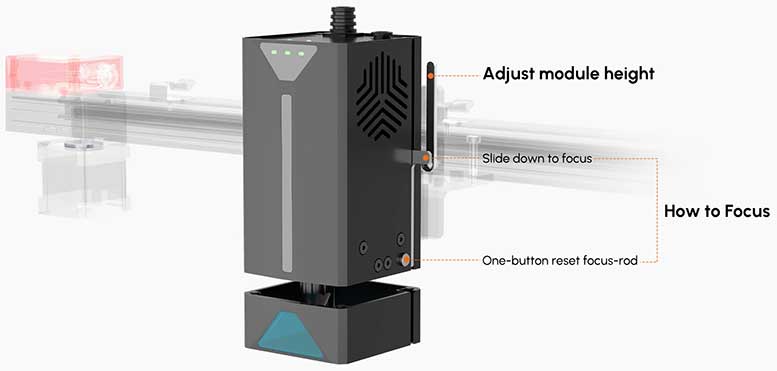
The bottom of the module has a detachable magnetic cover. One of the reasons it has this is to make cleaning the laser head easier. By removing it, you have much better access to clean it properly. It also lets you get a deeper focus with the laser when removed. This deeper focus lets you have a more powerful beam while cutting material.
Within the laser head itself, there are a few features to keep it safe. These include a protective lens and an air-assist nozzle. When used together, these features protect the laser and prolong its overall lifespan, so you can focus more on creating awesome crafting projects.
Act Now: The first 100 orders of the AlgoLaser Delta 22W will receive a free 400x400mm Honeycomb Panel worth $79.99. Best of all, they ship fast and free from a local warehouse, without sales tax!
Technical Specifications
For those who are really into the nitty gritty technical specifications, here’s a bunch of information. The laser itself has a power of 22 watts. This creates a laser spot size of .16 x .14mm at 100% power or a spot size of .06 x .05 at 30% power.
While in use, the laser operates at a wavelength of 455 +/- 5nm. It also has a focal length of 55mm. The Delta 22W also has a long lifespan, as the laser head life expectancy is over 10,000 hours. The laser is able to move at speeds of 40,000mm per minute, with a maximum engraving speed of 30,000mm per minute. There are also two different focus modes depending on your preferences, including both auto and manual.

The machine itself runs at a power requirement of 144 watts, which can be achieved through its 24 volt/6 amp power supply. It features a working area of 440 x 415mm, so you have plenty of space to create on.
The exterior of the laser engraver has a 3.5-inch IPS screen, which allows you to fully control the machine from it. This also enables you to use offline engraving features, meaning you don’t always have to have internet in order to cut or engrave. To know what’s going on with the machine while in use, there is an RGB indicator bar next to the screen. The included air pump has a maximum air output of 30L per minute.

The laser engraver as a whole has a total weight of 18.7 pounds. Its dimensions are 25.6 x 28.7 x 6.9 inches. This keeps it relatively compact and able to fit well on your desk or crafting area.
While it doesn’t come with many accessories, it’s compatible with quite a few that you can get separately. These include a 40W laser module, motorized z-axis, engraving platform, fireproof box, rotary chuck, rotary roller, and a camera.
The Delta 22W is able to be used in a wide range of temperatures and conditions. It can still operate in temps as low as 5 degrees Fahrenheit, all the way up to 86 degrees Fahrenheit. For most homes and offices, this should be a suitable range to operate within. However, you may need air conditioning in hotter climates.
File, Software, and Operating System Compatibility
In order to use the Delta 22W, you have a lot of options for connection to it, supported software, files, and system compatibility.
To connect to the machine, you can use a TF Card, USB-A, USB-C, WiFi 2.4G, WiFi 5G, or U Disk. These give you plenty of flexibility in order to get your favorite files uploaded and ready to begin engraving or cutting.
Once connected, you’ll need to use an engraving or cutting software system in order to control functionality. There are three supported options, including LightBurn, Laser GRBL, and the AlgoLaser App. All of these are solid options and give you the settings and options you need in order to cut and engrave.
When uploading your files, it’s important that they are the correct file type before you try to use them. If not, you won’t be able to make your project. The supported file types for the Delta 22W include JPG, SVG, PNG, BMP, G-code, CAD, AI, CDR, and DWG.
Finally, if you plan to connect to the Delta 22W with another device, there are a few different operating systems supported. They include Android, iOS, Windows, Mac OS, and Web-based. These offer plenty of variety to cover most computers, tablets, and mobile devices that you may want to print files from.
Worldwide Compatibility
The AlgoLaser Delta 22W wasn’t just made to be a product used in the US. It has multiple certifications, including FCC, CE, RoHS, and FDA. All of these allow it to be used in many different countries across the globe. To help support this, there are four different power plug options. You can choose between the EU, US, UK, and AU. This means crafters and creators all over the globe can enjoy the power and capabilities of the Delta 22W in their laser engraving and cutting projects.
Act Now: The first 100 orders of the AlgoLaser Delta 22W will receive a free 400x400mm Honeycomb Panel worth $79.99. Best of all, they ship fast and free from a local warehouse, without sales tax!
Meet Ry, “TechGuru,” a 36-year-old technology enthusiast with a deep passion for tech innovations. With extensive experience, he specializes in gaming hardware and software, and has expertise in gadgets, custom PCs, and audio.
Besides writing about tech and reviewing new products, he enjoys traveling, hiking, and photography. Committed to keeping up with the latest industry trends, he aims to guide readers in making informed tech decisions.

