In the course of console history, some consoles have featured a more innovative design than others. Take, for instance, the difference between the PlayStation 2 and the PlayStation. Sure, you get some significant hardware upgrades under the hood. Sure, the PlayStation 3 console is a bit more sleek. But in terms of function, the PS3 is essentially identical. Save for the absence of a wire, the controller may as well have been the same as the PS2 function. Sony’s thinking here is obvious. The PS2 was the top-selling console of its generation and if it ain’t broke, don’t fix it. Indeed, they’ve also made virtually no changes in the PS4 and PS5 controllers, continuing to ride this proven design.
Nintendo, meanwhile, has always taken the opposite approach. With each console generation, they break the entire mold and restart again to create something more innovative. This has been true more or less since the release of the Nintendo 64 and its three-grip controller. Admittedly, the N64 controller wasn’t one of Nintendo’s brightest ideas, but it started a trend. Their next console, the GameCube, used Mini DVDs for storage. While the Gamecube console itself was only modestly successful, the storage was a big hit.
Then, in 2006, Nintendo released the Wii. With its motion-sensing controls, it ruled an entire console generation. Nobody had ever seen anything like it and, to be honest, it was just plain fun! While other manufacturers were worrying about who could pack the most processing power, Nintendo was thinking about what mattered. Their focus on player experience made the Wii the best-selling console of its generation, with over 101 million units sold. Expectations were high for the follow-up Switch console, which launched in 2017. The Switch is a hybrid unit, forging the benefits of a traditional console and a handheld system.
This design requires a compact form factor, which doesn’t leave much room for ventilation. Small, powerful fans are required to pull enough air through for sufficient cooling. And when the mercury rises too high, even they may not provide enough cooling. In the past, we’ve reviewed a number of Switch accessories. We’ve looked at charging stations to help you keep your battery topped off. We’ve even looked at power banks, so you can keep topped up on the road. Now, we’ll be looking at external fans to keep your system cool even in intense heat.
We’re going to go over three different replacement cooling fans today. First up, we’ll check out the EEEKit Cooling fan. This is a small fan that mounts directly over your Switch’s air vent, and can be used undocked. Next, we’ll review the ElecGear Turbo Cooler. This is a full-sized cooling fan that clips right into the back of the Nintendo Switch docking station. Finally, well look at the DOBE Cooling Fan. This fan has a similar clip-on design, but with three slower fans that run quieter. Which one is the best? Let’s look closer, and find out!
When to Use an External Nintendo Switch Cooling Fan
Before we continue, let’s talk about when you might want to use an external cooling fan. The thing we should stress first is that an external fan is not meant as a replacement for your internal fan. The Switch’s internal fan sucks air directly through the unit for powerful cooling performance. Meanwhile, most external fans simply blow on the dock. This is great for supplemental cooling. When the Switch starts to get too hot, it radiates heat through the case and into the dock. An eternal fan is great for mitigating this heat, but it won’t blow air through the inside of the unit. Some external fans mount over the air vent, and purport to replace the internal fan. However, the placement — and the fact that they block the vent — limit their effectiveness. Again, they’re a fine supplement, but they won’t replace your internal fan.
If your internal Switch fan is broken, there are a few options you have. First, you can replace your console. This can get pricey, but it’s quick and effective. Second, you can have Nintendo repair it. This costs less, but requires a few weeks for shipping. Third, you can replace the fan yourself. This is the cheapest option, but you have to know what you’re doing.
All of that being said, there’s a time and a place for an external fan. Simply put, the Switch, like any piece of electronics, can overheat. This isn’t normally a concern, but it can be a major issue depending on your environment. For this niche purpose, an external fan is an excellent idea.
How Hot Can Your Switch Get?
The tough part about deciding whether to buy an external Switch fan is setting a temperature threshold. Nintendo does not publish any information on what the rated maximum temperature is for the Switch. Not only that, but there’s no reliable way to measure the actual CPU temperature.
Instead, the best you can do is use an infrared thermometer to monitor the air vent. If you angle the thermometer just right, you can get a reading of the inside of the unit. This isn’t perfect, but it at least gives us some measurements we can play with.
The next thing you need is a demanding game. The more demanding the game, the hotter the CPU will get, and the more stress the fan will be under. For this purpose, Legend of Zelda: Breath of the Wild is an excellent choice. If you get your Switch console nice and hot, you’ll get a measurement of about 107F, or about 41.6C.
So, how does this compare to other electronics we know and love? Most modern tablets and smartphones will read 120F (about 49C) under the same conditions. They don’t have powerful internal cooling fans, and they run just fine. Not only that, but tablets and smartphones are fully enclosed, with less natural airflow, and relatively more glass and metal. If temperatures in this range could damage a CPU or other hardware, your iPhone would already be toast. One common heat-related concern is your battery, but Nintendo has taken this into account as well. Their heat vent is routed well clear of the battery, to keep it as cool as possible.
In other words, under most circumstances, your internal Switch fan should work just fine. That said, there are some circumstances where an external fan could be useful. If you play outside in very hot weather, a portable fan might be a good idea. And if your home isn’t air conditioned in the summer, it can also be a good idea. Keep in mind that this is only the case if your local temperatures are well north of 100 degrees. Less than that, and you won’t experience any problems.
Another possible reason to use an external fan is if you frequently dock and undock your Switch. If you find that you’re often burning your hands on a hot console, a fan can help. Another alternative is simply to leave the Joy-Con controllers in place while your Switch is docked. They won’t hurt anything, and they don’t conduct heat very well, so they stay nice and cool.

EEEKit Cooling Fan
EEEKit is known for producing a variety of quality console accessories. For example, we were already impressed by their PlayStation HDMI converter. So we were excited to see how the EEEKit Cooling Fan for Nintendo Switch would stack up to the competition.

This fan mounts on top of your Switch, directly over the air vents. This makes it less efficient than other external fans, since it covers the vents. However, it also offers significant benefits that other fans don’t. For one thing, it can be used both docked and undocked. To be fair, when you’re undocked, you’ll burn through batteries faster. But the ability to use the fan without docking is great if you want extra cooling for playing outdoors. It’s also great for travel, both because the fan can be used undocked and because of its compact size.

On the front of the unit, there’s a slick LED screen that shows the current air vent temperature readout. Beneath the screen, you’ll find three buttons. These can be used to raise or lower the fan speed, or to power it on and off. When the up or down buttons are pressed, the screen temporarily switches over to showing the fan speed. This makes it easy to keep track of how much extra air you need under a variety of circumstances.
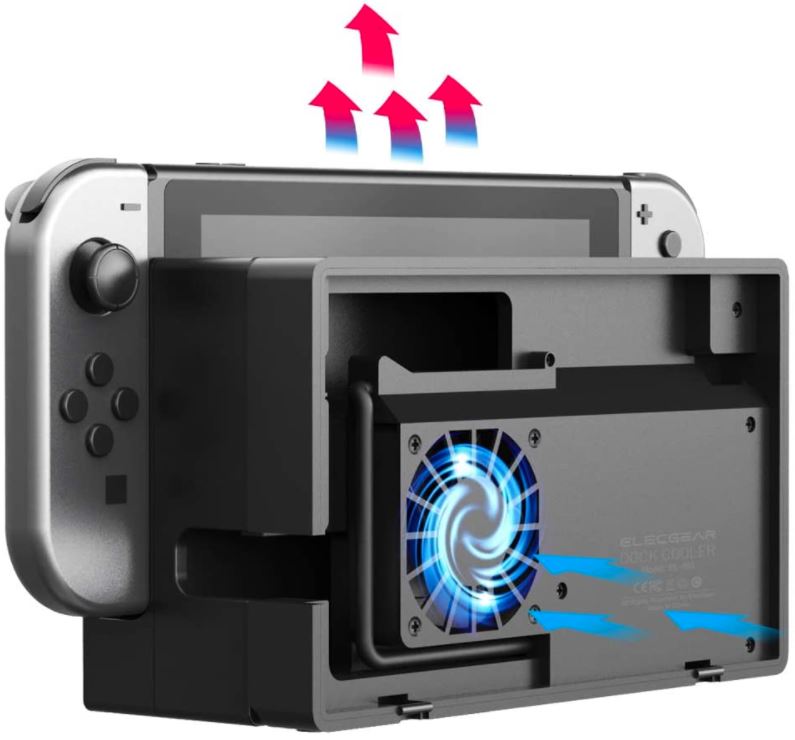
ElecGear Turbo Cooler
The ElecGear Turbo Cooler is a more traditional external cooler than the last one we looked at. It’s designed to attach to the back of your dock and keep the body of the dock cool. To attach the fan, you first need to remove the backplate from your existing Switch dock. Next, plug the ElecGear’s USB cord into the USB port inside the Switch dock. The fan will then clip onto the back of your dock, and the original backplate will cover it up.
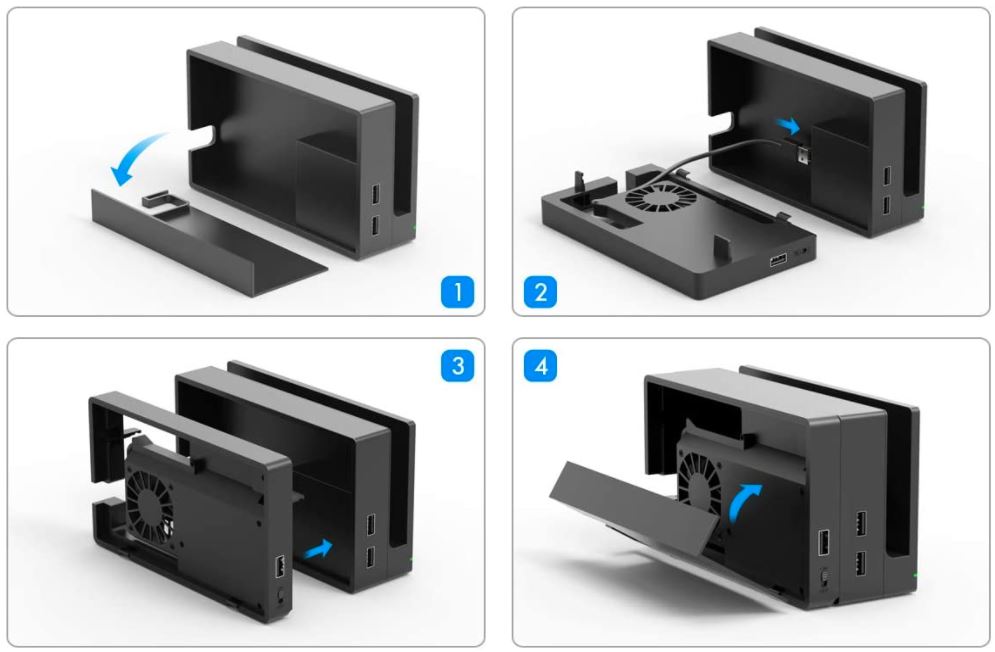
The fan itself runs at 3,000RPM, making it very powerful. A side effect of this power is that it’s also fairly loud. If you use a headset or play at louder volumes, this won’t be a problem. But if you spend as much time quietly watching movies as you do gaming, it may be an issue. Either way, you don’t have to worry about the extra noise or power consumption on cool days. A simple off switch on the side of the cooler allows you to power it off whenever it’s not in use. Next to the switch, a USB port allows for pass-through power from the Switch. You won’t need to sacrifice an accessory to use this cooler.

DOBE Cooling Fan
The DOBE Cooling Fan is a quieter cousin to the ElecGear cooler we just looked at. Instead of a single fan, it utilizes three smaller fans, which are correspondingly quieter. Installation is similar to the ElecGear fan as well. You remove the Switch dock’s backplate, and snap the DOBE Cooling Fan into place. The backplate does not go back over the top, however. The DOBE fan only covers the top third of the dock, so the bottom portion remains open to the air. This allows for plenty of flow, further enhancing cooling power.

The DOBE Cooling Fan still isn’t quite as powerful as the ElecGear fan, but it’s significantly quieter. This makes it great for playing or watching videos at low volume. It also sports the same on/off switch to allow for easy operation. Unfortunately, there’s no power pass-through, but that shouldn’t be an issue for most players.
Final Verdict
As you can see, each of these cooling fans has its own benefits and drawbacks. Which one is the “best” is more a matter of personal preference than of pure quality. To kick off our list, we looked at the EEEKit Cooling Fan. This fan doesn’t work as well as the others in terms of performance. This is because it mounts over the existing air vents, impeding the effectiveness of your original fan. That said, the air vent mounting system has one notable benefit: you can use the EEKit fan outside the dock.
The ElecGear Turbo Cooler is the clear winner in terms of performance. The assembly is a bit of a pain, but you only have to do it once. After the fan is attached, it’s powerful enough to work under almost any conditions. It blows all along the back side of the Switch, keeping the case and, by extension, the console cool.
The DOBE Cooling Fan is the best choice if noise is your primary concern. It consists of three fans instead of one, and they all run at low power. This keeps motor and bearing noise to a minimum. Unfortunately, it limits airflow. The DOBE fan is effective, but not as effective as the ElecGear fan.
Meet Ry, “TechGuru,” a 36-year-old technology enthusiast with a deep passion for tech innovations. With extensive experience, he specializes in gaming hardware and software, and has expertise in gadgets, custom PCs, and audio.
Besides writing about tech and reviewing new products, he enjoys traveling, hiking, and photography. Committed to keeping up with the latest industry trends, he aims to guide readers in making informed tech decisions.

