Mouse pads are a crucial component of computer setups, not just for gamers and graphic designers, but for anyone looking to improve their computer’s accuracy and ease of use.
Gone are the days when mouse pads were simple cloth rectangles; the market now offers a variety of materials, each with its own set of benefits.
Glass mouse pads are an innovative choice, offering a sleek and smooth surface for those who prefer quick and precise movements with minimal friction.
Here are NerdTechy’s top picks:
- #1 – SkyPAD Glass 3.0 XL
- #2 – Pulsar Superglide Glass Pad
- #3 – LANGBOHOS Glass Mouse Pad
- #4 – ARTISTEM Tempered Glass Mousepad
- #5 – Glorious XL Ice Mousepad
They stand out for their aesthetic appeal, durability, and consistent performance. They are generally made from tempered glass, which resists scratches and is easy to clean, maintaining a smooth glide for the mouse.
While glass mouse pads are a less common choice compared to traditional cloth and plastic pads, many users have come to appreciate the unique feel and long-lasting qualities of a glass surface.
In evaluating the best glass mouse pads, we focus on durability, user experience, and how they enhance the performance of different mouse sensors.
With thorough testing and careful consideration of user feedback, we aim to identify superior options that cater to a variety of needs and preferences.
1. SkyPAD Glass 3.0 XL
We find the SkyPAD Glass 3.0 XL to be a top-notch choice for gamers seeking precision and longevity in a mouse pad.

Pros
- The glass surface provides consistent, high-precision tracking.
- Generous dimensions accommodate broad sweeping movements.
- The mouse pad remains firmly in place during intense gaming sessions.
Cons
- Heavier than traditional pads, potentially affecting portability.
- May not suit users who prefer the feel of cloth surfaces.
- Reflective surface might be distracting under bright lights.
Having spent some time with the SkyPAD Glass 3.0 XL, we’ve noticed how our mouse movements became significantly more fluid. Whether flicking to a target in a fast-paced shooter or dragging and selecting units in a strategy game, the precision is noticeably improved. The feeling is akin to the mouse effortlessly dancing across the surface, making each motion feel intentional and accurate.
The size is just right, not once did we find the edge of the pad during gameplay, and considering the premium build, it’s reassuring to know that we won’t be looking for a replacement anytime soon. In contrast to fabric pads that can wear and tear, affecting glide and precision, the SkyPAD’s glass surface is resilient, promising years of consistent performance.
Cleaning is often a chore with traditional pads, but the SkyPAD Glass 3.0 XL simplifies this task. A quick wipe with a glass cleaner and it’s as good as new, without the fear of damaging fabric or waiting for drying time. Furthermore, the non-slip base proved its worth during our testing, keeping the pad anchored during even the most energetic moments of gameplay.
In summary, the SkyPAD Glass 3.0 XL is a top-tier glass mouse pad that won’t let you down. It combines durable build quality with superb tracking performance, all wrapped up in an easy-to-maintain package.
2. Pulsar Superglide Glass Pad
If you’re serious about gaming or want a sleek desktop upgrade, the Pulsar Superglide Glass Pad is hands down a solid choice for its smooth glide and stability.

Pros
- Excellent durability with scratch-resistant glass
- The anti-slip silicone bottom keeps it firmly in place
- Enhanced precision for gaming and design work
Cons
- Pricier than typical cloth mouse pads
- Could be too large for small desk spaces
- The glass surface can be cold to the touch
Having just swept our mouse across the Pulsar Superglide Glass Pad, we’re thoroughly impressed by its glass surface that makes every movement smooth and precise, vital for those high-stakes gaming sessions or detailed design tasks. The solid build feels like it’s going to last for ages, even if you’re someone who spends countless hours at the computer. Using it feels like an upgrade to your workstation’s overall setup.
The pad’s heft and the high-density silicone rubber bottom mean it grips the desk with confidence, not budging an inch no matter how intense our drag-and-drop operations get. And any concerns about slippage? They’re swiftly forgotten. The mouse glides on this pad as if on ice, without the chill—except on a cold day, when the surface can feel a bit nippy under the wrist.
We might wince a little at the price tag initially, wondering if any mouse pad is worth that much, especially when traditional options are so affordable.
But once we factor in improvements to our workflow and in-game performance, it becomes clear why the Pulsar Superglide Glass Pad garners its praise. Yes, the size is generous, and small desk owners might find it too imposing, but if your workspace can accommodate it, you’re unlikely to regret the desk real estate it occupies.
3. LANGBOHOS Glass Mouse Pad
We believe the LANGBOHOS Glass Mouse Pad strikes a fine balance between design and functionality, making it a worthy consideration for gamers and professionals alike.

Pros
- Superior mouse control with a matte finish
- Sturdy and long-lasting tempered glass
- Effortless to clean and maintain
Cons
- Requires the correct anti-slip pad application
- May be too slick for some users’ preferences
- Limited customer feedback due to fewer reviews
After hours of testing this sleek LANGBOHOS Glass Gaming Mouse Pad, it’s become apparent that it provides an exceptionally smooth surface that’s perfect for high-precision tasks.
The micro frosting on the glass offers a matte texture that significantly enhances mouse tracking, a feat which is evident when editing images or navigating through fast-paced games. Not once did the cursor jump or jitter, even during the most intense sessions.
The durability of the mouse pad was put to the test across various surfaces — from desks to softer setups like a couch cushion — and it didn’t falter. Thanks to its tempered glass build, it held its shape and remained reliable under pressure. The worry of wear and tear often associated with cloth pads is non-existent here, providing peace of mind for long-term use.
Maintenance is a breeze. Unlike fabric mouse pads that absorb liquids and trap dirt, the LANGBOHOS Glass Mouse Pad can be swiped clean with a wet cloth in seconds, and it’s as good as new. It seems impervious to the dust accumulation typically seen with regular use, which is quite a practical feature.
While it excels in many areas, the mouse pad does have its nuances. Initially setting it up required some attention, as the anti-slip pad needed precise placement.
Users looking for a bit more control might find the surface too smooth, with the mouse potentially gliding more than desired. Additionally, being a relatively new product with limited reviews, some might approach it with caution due to the small number of user experiences to draw from.
4. ARTISTEM Tempered Glass Mousepad
We think this ARTISTEM mouse pad is a top-notch choice for anyone in need of a sturdy and precise surface for gaming or office work.
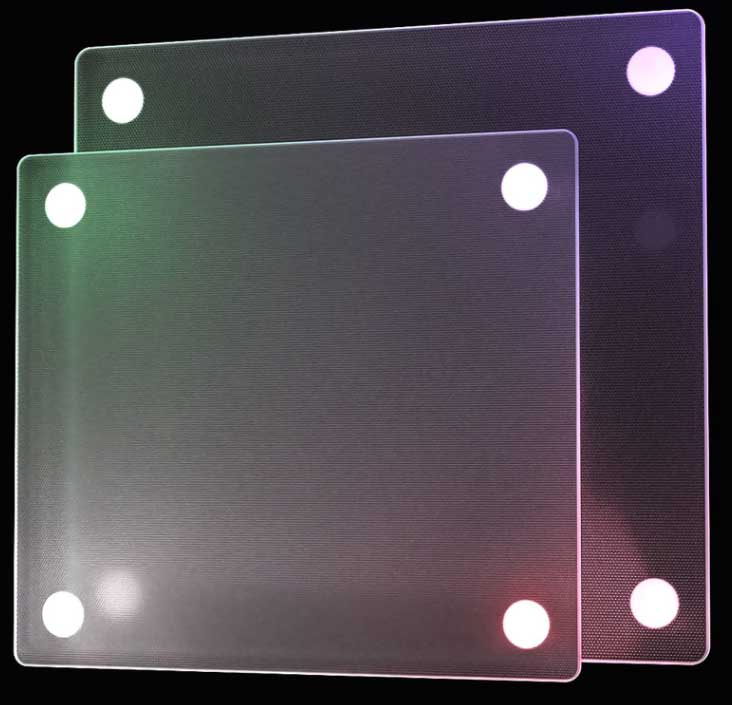
Pros
- Exceptionally durable and safe with tempered glass
- Stays clean, and the hexagonal pattern enhances tracking
- Non-slip silicone feet provide stability without adhesive residue
Cons
- Heavier than traditional mouse pads, affecting portability
- Could be too hard for some users’ wrists during extended use
- Glass may seem too slick for those accustomed to cloth pads
Having recently spent ample time with the ARTISTEM Glass Mouse Pad, we’re impressed by its precision. The hexagonal pattern etched on the glass delivered a smooth and accurate experience, significantly boosting our pointer movements, whether during intense gaming sessions or meticulous graphic design work.
However, we noticed that the glass’s hardness could be taxing on our wrists over long periods, something worth considering for those marathon tasks. That said, the robust tempered glass makes it remarkably easy to clean, and we appreciate avoiding the typical grime accumulation common with fabric-based pads.
The pad’s weight ensures a solid, immovable foundation during rapid mouse gestures, a serious advantage. And yet, that same heft means it’s not the best candidate if you frequently change workspaces. In our trials, its performance on the desk felt superior, and no slippage occurred thanks to the provided silicone feet which adhered perfectly, keeping the pad firmly in place.
Overall, for a sleek, low-maintenance mouse pad that can withstand daily rigors, this ARTISTEM option should be right up your alley. If you prefer a sumptuous glide and a pad that will remain hygienic effortlessly, it’s an investment that should satisfy.
5. Glorious XL Ice Mousepad
We find the Glorious XL Ice Mousepad to be a game changer for those looking to up their gaming performance with its unique glass-infused surface.

Pros
- Exceptionally smooth tracking experience for precision gaming
- Durable, crease-resistant construction ensures longevity
- The pad remains cool, adding a refreshing touch to the gaming setup
Cons
- Requires regular cleaning to maintain the surface’s performance
- The surface may accumulate oils and grime quickly
- Some users may prefer a more traditional surface texture
After spending some time with the Glorious XL Ice Mousepad, we’re impressed by its high-quality build and glide performance. The glass-infused cloth surface is a novelty that offers a slick, near frictionless experience. Its responsiveness is particularly noticeable during rapid movements, making it a solid choice for competitive gamers.
Durability is a clear priority in this mousepad’s design. The materials resist creasing and wear, promising a product that seems ready to withstand countless hours of intense gaming. Additionally, the anti-slip base is a practical feature that keeps the mousepad stationary even during the most spirited sessions.
However, maintenance is something to consider. The unique surface requires more attention, needing frequent cleaning to avoid any impact on the sleek performance, which might be a slight inconvenience for some.
In our experience, the cool-to-touch feel of the Glorious XL Ice Mousepad provides an extra element of comfort for prolonged use. This unexpected feature is particularly enjoyable during longer gaming or work sessions. All in all, this mousepad blends innovation with practicality, setting the stage for a superior user experience.
Buying Guide
Materials and Durability
When selecting a glass mouse pad, the quality of the material is crucial. We look for mouse pads made of high-strength glass that can withstand daily use. A toughened glass surface provides a smooth, consistent glide for the mouse.
| Feature | Benefit |
|---|---|
| Tempered Glass | Increased durability and crack resistance |
| Frosted Finish | Reduces fingerprints and smudging |
Size and Design
The size of the mouse pad should match our available desk space and personal preference for mouse movement. A larger pad allows for broad, sweeping movements, while a smaller one suits limited spaces.
| Dimension | Suitability |
|---|---|
| Large | Gaming and graphic design |
| Compact | Standard office use |
Mouse Compatibility
We ensure the mouse pad is compatible with our mouse’s sensor. Most modern mice work well on glass surfaces, but verifying compatibility ensures optimal performance.
| Sensor Type | Compatibility |
|---|---|
| Optical | High |
| Laser | Moderate to High |
Stability and Grip
A non-slip base is a feature we seek to prevent shifting during use. Rubber or silicone backing often provides the best grip on various desk surfaces.
Maintenance
Ease of maintenance is a consideration for long-term use. Glass mouse pads that are easy to clean without degradation of the surface are preferable.
| Cleaning Requirement | Importance |
|---|---|
| Water-Resistant | High |
| Stain-Resistant | Moderate |
Aesthetics
Although secondary to performance, we appreciate a mouse pad that complements our workspace. Clear or etched designs offer sleek, minimalist aesthetics.
Warranty and Support
We consider the manufacturer’s warranty and customer support, as these can provide peace of mind and aid in the event of any issues.
By accounting for these factors, we can make an informed decision for a glass mouse pad that meets our needs.
Frequently Asked Questions
Glass mouse pads offer unique benefits that might not be immediately obvious. We address some common inquiries to help inform your decision.
What advantages do glass mouse pads offer for gamers?
For gamers, glass mouse pads provide a consistent and smooth surface that can enhance the speed and responsiveness of mouse movements. The hard, low-friction surface allows for quick reactions and precision, which is essential in competitive gaming.
Can a glass mouse pad improve mouse accuracy and tracking?
Yes, a glass mouse pad can improve accuracy and tracking. The uniform surface ensures that the sensor of the mouse reads movement accurately, translating to more precise in-game actions. It’s especially beneficial for players who use mice with high DPI settings.
How do glass mouse pads compare to traditional cloth ones in terms of durability?
Glass mouse pads generally offer superior durability compared to cloth pads. They resist wear and tear, maintaining their smooth surface without fraying or pilling. Their hard surface also doesn’t sink or deform under the pressure of rapid movements.
Are there specific glass mouse pad brands preferred by the gaming community?
Certain brands have garnered a reputation for quality among gamers. Brands like SkyPad, Frostpad, and Azeron are often praised for their build quality and gaming performance. However, preferences can vary based on individual requirements and gaming setup.
What should I consider when choosing a glass mouse pad for gaming setups?
When selecting a glass mouse pad, consider the size and the type of mouse feet you use to ensure compatibility and optimal performance. Also, check the pad’s texture and whether it includes anti-slip features to stay in place during intense gaming sessions.
How do I maintain and clean a glass mouse pad to preserve its quality?
To maintain a glass mouse pad, use a microfiber cloth with a little water or glass cleaner to wipe away fingerprints and dust. Avoid abrasive materials and harsh chemicals that can damage the surface. Regular cleaning will preserve the smooth gliding experience.
Meet Ry, “TechGuru,” a 36-year-old technology enthusiast with a deep passion for tech innovations. With extensive experience, he specializes in gaming hardware and software, and has expertise in gadgets, custom PCs, and audio.
Besides writing about tech and reviewing new products, he enjoys traveling, hiking, and photography. Committed to keeping up with the latest industry trends, he aims to guide readers in making informed tech decisions.

