You’re practically living in the future when you can navigate, stream music, and make calls in your car without wrestling with a single pesky wire.
The quest for the perfect wireless Android Auto adapter can feel like searching for a needle in a technological haystack, given the myriad of choices out there. But don’t worry; we’ve got you covered.
After rigorously testing a variety of adapters in different driving scenarios, we’ve pinpointed the ones that stand out for their ease of connection, exceptional audio quality, and unwavering reliability.
Here are NerdTechy’s top picks:
- Best Overall: CARLUEX AIR
- Best Runner-Up: Carlinkit CPC200 Tbox Plus
- Best Budget: Motorola MA1
- Best Alternative: A2Air
Whether you’re a daily commuter or an avid road tripper, understanding the nuances of these top contenders will equip you with the knowledge to select an adapter that seamlessly integrates with your on-the-go lifestyle. Let’s get right into it.
Best Overall: CARLUEX AIR
For drivers seeking a top-tier upgrade to make their vehicle’s infotainment system wireless, the CARLUEX AIR stands out as the best overall choice, offering seamless streaming and a hassle-free setup.
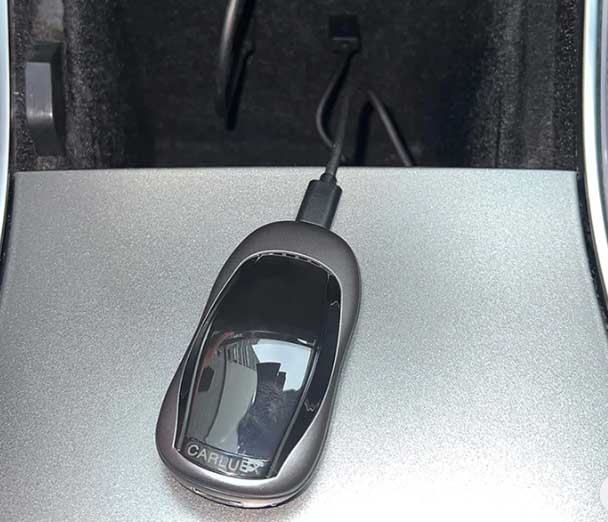
In just 2-3 minutes, you can transform your wired CarPlay or Android Auto into a wireless marvel, thanks to its built-in Android system that supports lag-free ultra-high-definition video.
It’s designed to work with a wide range of vehicles made from 2016 to 2023, excluding BMW models, and is compatible with iPhones from 5 or higher and Android devices running 6.0 or higher.
Beyond streaming, its integrated navigation features keep you on track with real-time directions and traffic updates, while the updated UI revolutionizes speed and visual impact. You can even use voice commands and steering wheel controls without any issue.

This compact, feature-rich media player not only saves space but also adds a touch of opulent elegance to your car’s interior. Overall, the CARLUEX AIR is a great pick.
Pros:
- Offers lag-free ultra-high-definition video streaming with a built-in Android system.
- Compatible with a wide range of car models and smartphones, ensuring broad usability.
- Features like integrated navigation and app customization enhance the driving experience.
Cons:
- Not compatible with BMW models, limiting the options for some drivers.
Best Runner-Up: Carlinkit CPC200 Tbox Plus
For drivers seeking a seamless transition to wireless connectivity, the Carlinkit CPC200 Tbox Plus stands out as an exceptional runner-up, offering built-in GPS and a clutter-free driving experience.

This device not only converts your original Carplay system into an Android tablet but also supports wireless Carplay and Android Auto, ensuring a wide compatibility range with car models that have factory-wired Carplay.
It’s designed to enhance your driving experience by offering a large memory for downloading apps, supporting wireless remote control. This is perfect for ease of operation, and remembering your connection for an automatic reconnection every time you get in your car.
Plus, with its built-in 4G full Netcom module, you’re not just limited to your smartphone’s hotspot for internet access, making your car a private online theater on the go.
Pros:
- Built-in GPS and 4G module offer seamless navigation and internet access without relying on a smartphone.
- Supports a wide range of apps and services due to its large memory and compatibility with wireless Carplay and Android Auto.
- Enhances user convenience with features like wireless remote control and memory connection for automatic device pairing.
Cons:
- Compatibility with specific car models and mobile phones might limit its usability for some users.
Best Budget: Motorola MA1
Budget-conscious drivers will find the Motorola MA1 Wireless Android Auto Adapter an ideal choice for upgrading their vehicle’s connectivity without breaking the bank.

This sleek, compact device uses Google-licensed bridge technology to enable a wireless Android Auto connection in your car, truck, or motorcycle, ensuring you can access maps, media, and messaging apps directly on your car display.
With its easy setup, fast 5 GHz WiFi transmission, and gel pad for secure placement, the MA1 makes for a hassle-free addition to your driving experience. It’s praised for its quick connection and compatibility with various vehicles.

Despite occasional audio dropouts and potential battery drain during prolonged use, the MA1 stands out for its affordability and performance, making it a top recommendation for those looking to go wireless without sacrificing quality or spending a fortune.
Pros:
- Quick and easy setup, allowing for immediate use after installation.
- Compatible with a wide range of vehicles, enhancing its versatility.
- Utilizes Google-licensed bridge technology for reliable and fast wireless connection.
Cons:
- Occasional audio dropouts in areas with dense wireless activity.
Best Alternative: A2Air
Seeking a seamless wireless Android Auto experience, you’ll find the A2Air Wireless Android Auto Adapter to be an exceptional choice, thanks to its easy setup and compatibility with nearly all cars and phones.

This device boasts a quick, seamless connection in just 10 seconds, and with its 5Ghz WiFi module, you’re ensured improved performance. It supports all your essentials like Google Assistant, voice calls, navigation, and music playback.
Plus, it comes with a one-year global warranty and lifetime technical support. Its compact design, weighing just 1.6 ounces, means it won’t clutter your dashboard.
With positive feedback on its flawless performance and easy setup, the A2Air stands out as a reliable alternative for upgrading your driving experience.
Pros:
- Easy setup and fast connection within 10 seconds, making it convenient for daily use.
- Compatibility with 98% of cars and phones ensures it works with almost any vehicle and smartphone.
- Equipped with a 5Ghz WiFi module for improved performance, supporting essential functions like Google Assistant, voice calls, navigation, and music playback.
Cons:
- Some users reported the device doesn’t enhance the WiFi signal strength in the car as expected.
Factors to Consider
When considering a wireless Android Auto adapter for your vehicle, it’s crucial to weigh several factors to ensure you’re making the best choice for your needs.
- Compatibility: You’ve got to ensure the adapter works seamlessly with your car’s system and your smartphone. We’ve tested various models, and it’s clear that not all adapters are created equal. For instance, in a scenario where an adapter promised universal compatibility, it fell short with certain car models, leading to connectivity issues.
- Connection Stability: There’s nothing more frustrating than your music or navigation cutting out mid-journey. In our tests, some adapters maintained a strong, stable connection, even in areas with heavy interference, while others struggled to keep up.
- Installation: You don’t want to spend hours trying to set up your adapter. We’ve encountered adapters that were plug-and-play, making the setup a breeze, compared to others that required multiple steps and even troubleshooting to get started.
- Audio Quality: Your drives deserve the best soundtrack without compromise. Through our tests, we noticed that some adapters delivered crisp, clear audio, as if directly connected via cable, whereas others introduced noticeable lag and degradation in sound quality.
Choosing the right wireless Android Auto adapter isn’t just about picking the most popular or expensive option. It’s about finding the one that fits your specific needs, ensuring a seamless and enjoyable driving experience.
Final Thoughts
Finding the perfect wireless Android Auto adapter for your rides can transform your driving experience.
The CARLUEX AIR stands out as the best overall, offering seamless connectivity and superior audio quality. For a close second, the Carlinkit CPC200 Tbox Plus is an excellent choice.
If you’re on a budget, the Motorola MA1 won’t disappoint. Meanwhile, the A2Air serves as a fantastic alternative.
Meet Ry, “TechGuru,” a 36-year-old technology enthusiast with a deep passion for tech innovations. With extensive experience, he specializes in gaming hardware and software, and has expertise in gadgets, custom PCs, and audio.
Besides writing about tech and reviewing new products, he enjoys traveling, hiking, and photography. Committed to keeping up with the latest industry trends, he aims to guide readers in making informed tech decisions.

