In the ever-evolving landscape of gaming, there’s a timeless allure to revisiting the classics, the games that kindled our passion for interactive entertainment. Emulation, the art of running vintage video games on modern hardware, allows us to transport ourselves back to those pixelated realms of nostalgia. To embark on this journey down memory lane, you need the right tool – a mini PC tailored for emulation.
Quick-view of the Top 5 Mini PCs for Emulation:
- Best Overall: GEEKOM IT12 Mini PC – Powered by the Intel i7-12650H CPU and packed with a 1TB SSD and 32GB DDR4 RAM, it’s an ideal system for running all kinds of emulators.
- Best Runner-Up: Beelink SER5 MAX Mini PC – Equipped with AMD’s Ryzen 7 5800H CPU, the SER5 is a very capable pick. With 16GB DDR4 RAM and a 1TB NVME SSD, it’s half the price of the GEEKOM.
- Best RGB: ACEMAGICIAN Ryzen 5 5600U Mini PC – Utilizing AMD’s Ryzen 5 5600U CPU, this beautifully designed computer not only looks great, but has 16GB DDR4 RAM and a 512GB M.2 SSD which is more than capable for emulators.
- Best Budget: KAMRUI AK1 Plus Mini PC – As an affordable option, it may not be quite as powerful as the aformentioned, but it’s priced under $200. Yet, it’s still equipped with Intel’s 12th Gen N95 CPU, 8GB RAM and a 256GB M.2 SSD.
- Best Alternative: ALLIWAVA GX55 Mini PC – As the second most affordable pick, this option utilizes Intel’s 11th Gen N5105 CPU along with 16GB DDR4 RAM and a 512GB NVMe SSD.
Is a Mini PC good for emulation?
A Mini PC is great for emulation! These computers are typically built to perform office work or light gaming. Emulators aren’t very intensive on your computers, so as long as your Mini PC is relatively new, it shouldn’t have any issues running emulators.
Do emulators rely on the GPU or CPU?
Emulators rely much more heavily on CPUs than GPUs. The CPU takes on the bulk of the work for making emulators start and operate, so having the best one possible is always a good idea. GPU still does some work, but not nearly as much as the CPU.
What else do I need with a Mini PC for emulation?
When emulator gaming on a Mini PC, you’ll need your typical monitor setup, some audio output, and a way to interface with your games. Keyboards are a great way to do this. However, if you want the full immersion and nostalgic feeling, you can look for a controller to plug into the USB port of your Mini PC. Many of the options on the market are capable of being used with more than one monitor at once. While it isn’t necessary to have additional monitors, you’d be surprised just how useful having two or three can be for gaming.
Can I play my favorite games on a Mini PC?
Yes! There are lots of emulators available online, each with its own catalog of games. Additionally, there are plenty of libraries of games you can access and play on your favorite emulator. Chances are there’s a way to play any game, no matter what your favorite one is.
Best Overall: GEEKOM IT12 Mini PC
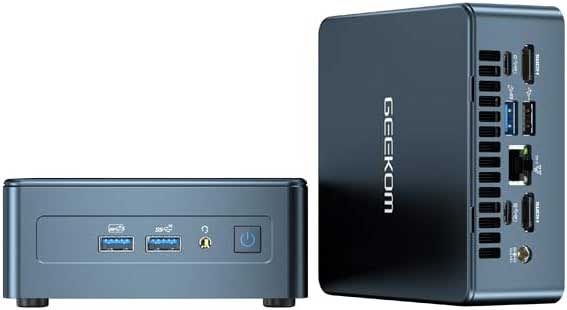
Key Features:
- Intel i7-12650H CPU
- 32 GB DDR4 RAM
- 1 TB SSD
If you know you have to have a Mini PC for emulator gaming, then the best choice for you is the GEEKOM IT12 Mini PC. This computer is an absolute beast that will definitely be able to handle your emulating needs. Internally, it has an Intel i7-12650H CPU, onboard graphics support, 32 GB DDR4 RAM, and a 1 TB PCIE 4 SSD.
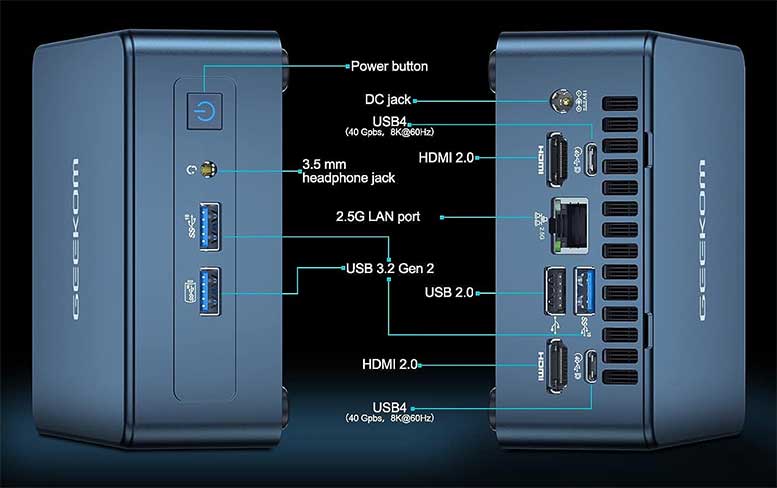
The GEEKOM also has plenty of ports to connect devices and output video to your favorite monitors. The front of the computer has an audio jack and two USB 3.2 ports. The back has the power input, a USB C port, two HDMI 2.0 ports, two USB A ports, and a 2.5G ethernet port. With the display ports, you can connect up to four different screens at once, with resolutions of both 4K and 8K possible. The ethernet port is capable of speeds of 2.5 Gbps. This computer also has WiFi 6E, which can support internet speeds of up to 6 Gbps.
This computer stays true to the Mini PC style of being very compact. It’s a small square device. As for colors, it’s only available in black and comes with no lighting effects, which will help it stay discreet in your setup.

When you order this computer, you’ll also receive an HDMI cable, the user guide, a power cable, a VESA mount, and the computer itself. This gives you everything you need to connect it to a display and put your favorite peripherals with it to start gaming. Overall, with how powerful this computer is, you should have a great time with your favorite emulated games.
Pros:
- 32 GB of RAM is a great amount
- Powerful CPU
- Lots of ports for connectivity
Cons:
- It’s the highest cost computer on the list
Best Runner-Up: Beelink SER5 MAX Mini PC

Key Features:
- AMD Ryzen 7 5800H CPU
- 16 GB DDR4 RAM
- 1 TB NVME SSD
Another great computer that is a perfect runner-up choice is the Beelink SER5 MAX Mini PC. This computer is powered by AMD and many top-end components. Internally, it has an AMD Ryzen 7 5800H CPU, 16 GB DDR4 RAM, and a 1 TB NVME SSD. This gives you plenty of power for your favorite emulator while also having a ton of storage to have an entire catalog of games at your disposal.

The front of the computer has four ports, including two USB A ports, a USB C port, and an audio jack. The back of the computer has two USB A ports, an ethernet port, a power port, an HDMI port, and a Display port. The various video outputs are capable of connecting to a maximum of three screens at once. These screens can be used at a maximum of 4K 60Hz from each video output. As for internet connectivity, the SER5 is able to use WiFi 6, which is super fast for downloading games.
The design of this computer is pretty minimalist and classy. The front and sides are durable and all black. The top has a textured black and white design that is made from a cloth material. This makes it blend in but also looks fantastic on your desk. There are no lighting options for this PC.
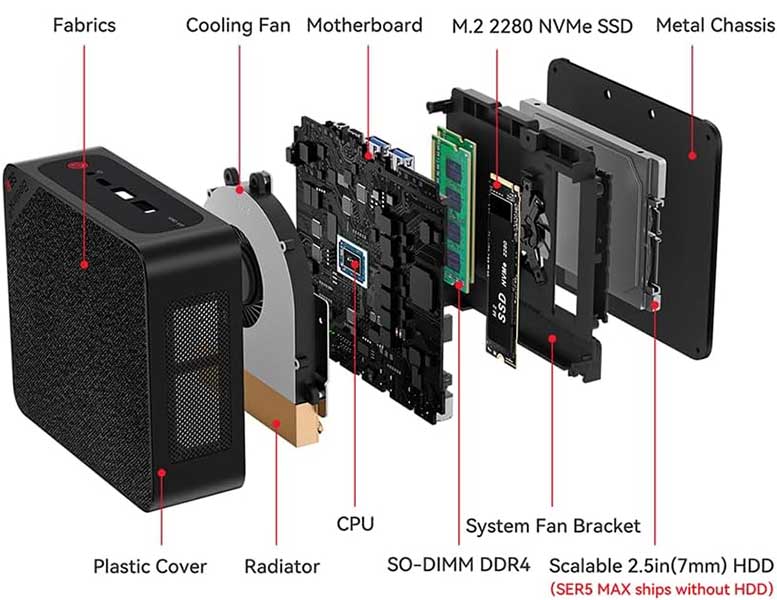
If you go with the SER5, you’ll find a few things included in the box to get you started. There is the computer itself, two video cables, a power cable, a VESA mount with screws, and the user manual. Having the two video cables is a great bonus, giving you the option to connect two displays right away without any additional purchases of cords.
Pros:
- Triple screen support
- A classy, minimalist look
- Powerful enough to run emulators easily
Cons:
- It’s not easy to upgrade components later on
Best RGB: ACEMAGICIAN Ryzen 5 5600U Mini PC

Key Features:
- AMD Ryzen 5 5600U CPU
- 16 GB DDR4 RAM
- 512 GB M.2 SSD
The best Mini PC for emulators that also features RGB lighting is the computer from ACEMAGICIAN. This computer has a lot of great components that make it perfect for gamers who want to play their favorite emulator or even some lower graphically demanding modern games on the market. Internally, it has an AMD Ryzen 5 5600U CPU, 16 GB DDR4 RAM, and a 512 GB M.2 SSD. There’s also onboard Radeon RX Vega7 graphics for even more gaming performance.

There are a whole host of connections on the front and back of this computer, perfect for gaming. The front features an audio jack, two USB 3.0 ports, and a USB-C port. The back has two more USB 3.0 ports, a Display port, one HDMI 2.0 port, the power port, and a gigabit ethernet port. The ACEMAGICIAN can connect to three monitors at once, each being able to run at a full 4K resolution at 60 Hz. The front of the computer also has a very unique power button. It doesn’t just power the computer, but it also lets you toggle it to switch between different power modes. You can choose between eco mode for light work, auto mode for standard work, and performance mode for more advanced gaming needs.
This computer is also designed a little bit differently than your normal Mini PC is. Instead of a small box that lays flat on the desk, the ACEMAGICIAN is designed to sit upright, just like a traditional sized gaming computer would. It also comes with full RGB customization on the side of the computer to really help it stand out as a piece of gaming hardware. The lighting can be customized with additional software.

Another great feature of this Mini PC is the magnetic side cover. This allows you to easily access your main components for maintenance or upgrades in the future. When you order this computer, you get the power adapter, a user manual, and an HDMI cable as well. This makes it the perfect rig to order and use in any gaming setup for emulators.
Pros:
- RGB lighting on the sides that can be customized
- Three different power modes
- Easy to upgrade components in the future
Cons:
- Some reviewers note it can overheat at times under high-performance needs
Best Budget: KAMRUI AK1 Plus Mini PC

Key Features:
- Intel 12th Gen N95 CPU
- 8 GB RAM
- 256 GB M.2 SSD
If you want to try emulating games with a Mini PC on a budget, then the KAMRUI AK1 Plus is the way to go. It’s a pretty basic rig, but it will do the trick for most emulating needs. Internally it has an Intel 12th Gen N95 CPU, 8 GB RAM, and a 256 GB M.2 SSD. There are also built-in Intel UHD graphics to help with gaming graphics needs.

As for connection ports, there are multiple on the front and back of the computer. The front has two USB 3.0 ports and one USB 2.0 port. The back has a power port, a USB 2.0 port, two HDMI ports, a one-gigabyte ethernet port, and an audio jack. There is the capability for this computer to work with two monitors at once with dual HDMI ports, and each monitor will be able to operate at up to 4K resolution. Additionally, for wireless internet, the KAMRUI can connect to WiFi via either 2.4G or 5G.
Aesthetically, the AK1 is pretty much what you’d expect from a Mini PC. It’s available in a black color option with blue accents on the top. As for size, it has dimensions of 5.04 x 5.04 x 2.05 inches. When you put it on your desk, it can be placed on its back or sides, depending on your preferences. You can also mount it with a VESA mount if you prefer that option.

In addition to the computer, you’ll find a power adapter, user manual, HDMI cable, and VESA mount within the box. This is a good starter kit for a budget computer to get started with emulating games. We wouldn’t recommend it for much more beyond emulation due to the power capabilities of the components, but in this scenario, it’s a great budget choice.
Pros:
- Multiple ways to set it on your desk
- Great price point
- Fast internet connection options
Cons:
- No USB-C port is built into the computer
Best Alternative: ALLIWAVA GX55 Mini PC

Key Features:
- Intel 11th Gen N5105 CPU
- 16 GB DDR4 RAM
- 512 GB NVMe SSD
A solid alternative choice for emulator gaming is the ALLIWAVA GX55 Mini PC. Inside you’ll find an Intel 11th Gen N5105 CPU, 16 GB DDR4 RAM, and a 512 GB NVMe SSD. For graphics needs, it uses onboard Intel UHD graphics.
Connecting to this computer with your peripherals is simple, with plenty of modern ports to choose from. The front has two USB 3.0 ports, a USB-C port, and an audio jack. The back has an ethernet port, two USB 2.0 ports, two HDMI ports, and a power port. Using both the USB-C port and the two HDMI ports, you can connect to three monitors at once. They can run at a maximum of 4K resolution at 60 Hz. This Mini PC can also use 2.4G and 5.8G WiFi, 1 gigabyte ethernet, and Bluetooth 4.3 for further connection options.

The ALLIWAVA is a normal looking Mini PC, with dimensions of 4.96 x 4.45 x 1.62 inches. It’s an all-black color and doesn’t have alternative color options. Because of this, there won’t likely be any issues finding a place for it on your desk. It will also blend in nicely and not detract from your overall look in your setup.
If you go with this computer, you’ll get the computer, two HDMI cables, a power adapter, the user manual, and a VESA mounting bracket with screws. Once you plug it all in, all you have to do is connect your monitors, mouse, and keyboard, and you can start playing whichever emulated game is first on your list to try out.
Pros:
- Capable of connecting to three displays at once
- Two HDMI cords in the box are a nice touch
- The internal components are good for emulation needs
Cons:
- USB-C display is only capable of 4K, whereas other options on the market can do 8K
Meet Ry, “TechGuru,” a 36-year-old technology enthusiast with a deep passion for tech innovations. With extensive experience, he specializes in gaming hardware and software, and has expertise in gadgets, custom PCs, and audio.
Besides writing about tech and reviewing new products, he enjoys traveling, hiking, and photography. Committed to keeping up with the latest industry trends, he aims to guide readers in making informed tech decisions.

