Today, we’re jumping headfirst into the fast and furious world of PCIe Gen 5 SSDs. Let’s face it: we’re all craving that need for speed in our tech, and these SSDs are like the nitrous boost in the race for quicker, smoother storage.
PCIe Gen 5 SSDs are the new kids on the block, blazing trails with their zippy performance. We’re about to showcase some of the top guns in the PCIe Gen 5 SSD arena.
Here’s a quick-look at our top picks:
| Product | Weight & Dimensions | Performance & Speed | Unique Features | Potential Drawbacks |
| Corsair MP700 | 1.06 ounces, 3.15 x 0.87 x 0.12 inches | Up to 10,000MB/sec read, 9,500MB/sec write, high-density 3D TLC NAND | DirectStorage compatibility | Inconsistency in achieving Gen 5 link-up |
| Crucial T700 | 1.94 ounces, 3.15 x 0.91 x 0.83 inches | Up to 11,700MB/s read, 9,500MB/s write, random read/write up to 1,500K IOPS | DirectStorage for faster gaming | Size might block adjacent slots on motherboards |
| INLAND TD510 | 3.87 ounces, 6.34 x 3.9 x 1.26 inches | Up to 9,500MB/s read, 8,500MB/s write, high endurance and reliability | High endurance, versatile and backward-compatible | Limited warranty duration |
| Gigabyte AORUS | 3.32 ounces, 5.1 x 3.1 x 1.7 inches | Up to 10,000 MB/s read, 9,500 MB/s write, notable in benchmarking tests | Efficient thermal management, stable performance under intensive usage | Heavier than expected |
From gaming enthusiasts to professional creators, these SSDs cater to a broad range of needs, offering blazing speeds, innovative designs, and reliability.
Let’s explore what makes these devices tick and find out which one might be the best fit for your specific requirements.
Corsair MP700 PCIe Gen5 SSD
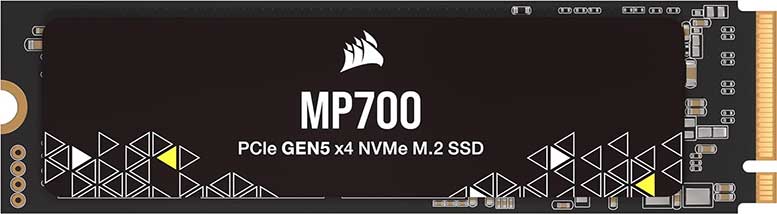
Key Takeaways:
- Exceptional speed: up to 10,000MB/sec read
- Compact and lightweight design
- High-density 3D TLC NAND for longevity
- DirectStorage compatibility enhances gaming
- Potential issues with Gen 5 link-up stability
To start, let’s talk about the Corsair MP700 PCIe Gen5 SSD – the muscle car of solid-state drives. This beast packs a punch with its massive 2TB storage, roaring into the spotlight with its PCIe Gen5 x4 interface and NVMe 2.0.
It really does feel like you have a sports car’s engine in your PC, hitting up to 10,000MB/sec in read and 9,500MB/sec in write speeds. Whether you’re gaming or crunching big data, this SSD doesn’t just walk the walk; it sprints.
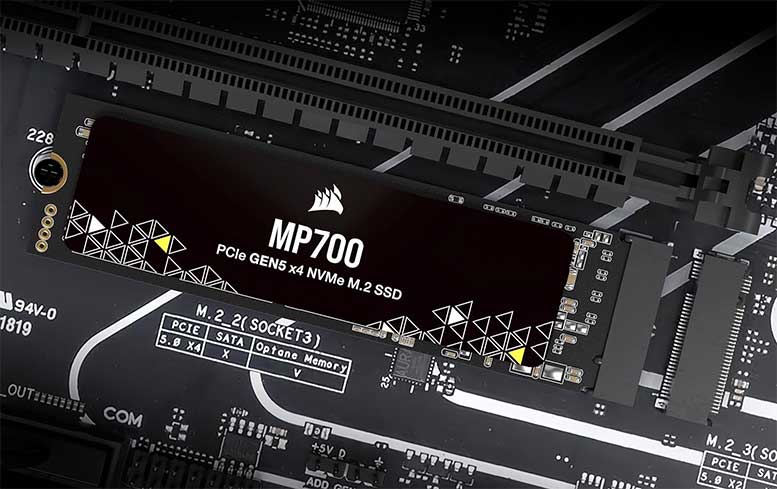
The real secret here is its high-density 3D TLC NAND tech. This isn’t just about raw speed; it’s like having a trusty sidekick that sticks around for the long haul.
Gamers, you’re in for a treat with its Microsoft DirectStorage compatibility – think lightning-fast communication between your SSD and graphics card, which means no more twiddling thumbs on loading screens. Now, let’s size it up.
Weighing in at just over an ounce and with dimensions measuring 3.15 x 0.87 x 0.12 inches, this SSD is the epitome of sleek and compact. Decked out in black with an aluminum heatsink, it’s not just about looks – it’s about keeping cool under pressure.
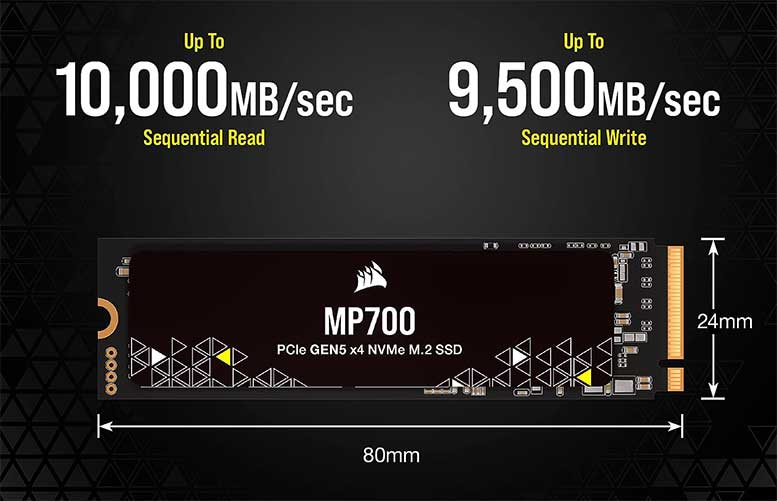
But not everything’s perfect. We did experience some issues in achieving that Gen 5 link-up, something that was non-problematic with Gen 4. Once we got it ironed out, we didn’t have any further hitches.
Despite this little bump in the road, it’s a solid performer. We jazzed it up with an aftermarket heatsink and it performed like a champ.
Bottom line: the Corsair MP700 PCIe Gen5 SSD is for those who want their tech fast, reliable, and ready for the future. It’s a standout in the SSD crowd, marrying cutting-edge tech with a design that means business.
Crucial T700 Gen5 NVMe M.2 SSD

Key Takeaways:
- Up to 11,700MB/s sequential read speed
- Premium heatsink for optimal cooling
- DirectStorage for faster gaming
- Compact design: 3.15 x 0.91 x 0.83 inches
- May block adjacent motherboard slots
The Crucial T700, a PCIe Gen 5 SSD, offers an impressive combination of speed and efficiency, making it a noteworthy choice for tech enthusiasts.
With its black, sleek design measuring just 3.15 x 0.91 x 0.83 inches and weighing a mere 1.94 ounces, it’s a compact yet powerful device.
Its technical prowess is highlighted by its astonishing sequential reads/writes of up to 11,700/9,500MB/s and random read/writes of up to 1,500K IOPS, showcasing its capability to handle intensive tasks with ease.

In our tests, the Crucial T700 SSD really showed what it’s made of, particularly when we put it through its paces with gaming, video editing, and 3D rendering.
One standout feature is its use of Microsoft DirectStorage. For gamers, this is a big deal – it means textures load faster and game load times shrink.
In graphics-heavy games, this SSD actually helped reduce CPU usage by up to a whopping 99%. That’s more than a mere improvement; it’s a total game-changer.
Now, let’s talk about keeping things cool – literally. The Crucial T700’s cooling setup is top-notch, with a premium aluminum and nickel-plated copper heatsink that really knows how to handle heat.

During our thermal efficiency tests, this SSD stayed noticeably cooler than others without such fancy cooling tech. And it’s not just about staying cool; it’s about consistent performance, even when things get intense.
Add in the Micron 232-layer TLC NAND technology, and you’ve got a device that’s ready to roll with Intel 13th Gen and AMD Ryzen 7000 CPUs.
Flexibility is another strong suit of the Crucial T700. It’s backward compatible with Gen3 and Gen4 motherboards, which is great if your setup isn’t on the latest and greatest tech. But keep in mind, it’s a bit of a unit in size.
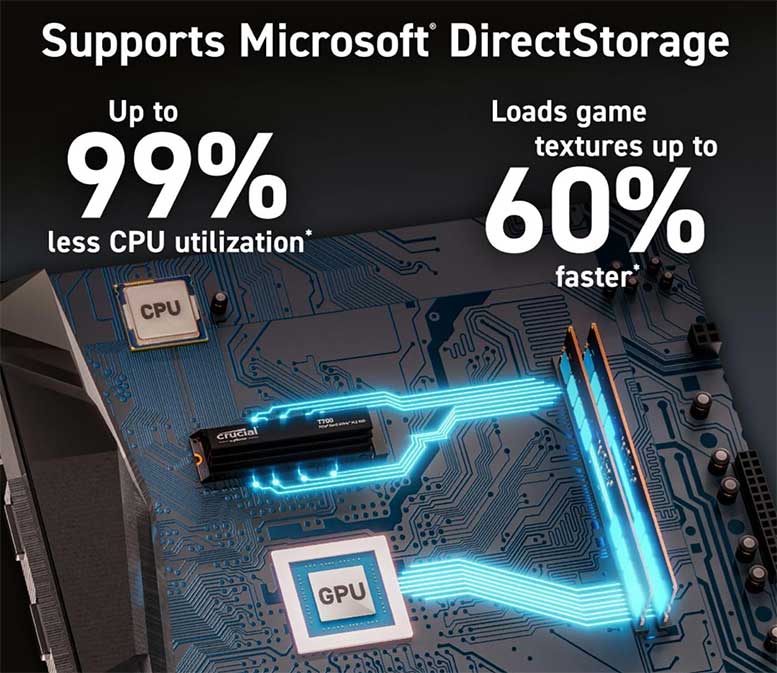
This means it could play the role of a space hog in your motherboard, potentially blocking other slots. However, it’s not all about the size – this SSD comes with a generous 1TB of storage.
That’s a whole lot of room for your gaming library, high-def videos, and more. Combining roomy storage with cutting-edge tech, the Crucial T700 is a solid contender for anyone looking to up their storage game.
INLAND TD510 PCIe 5.0 M.2 SSD

Key Takeaways:
- Exceptional read/write speeds
- High endurance and reliability
- Efficient heat dissipation
- Versatile and backward-compatible
- Slightly limited warranty duration
The Inland TD510 SSD is really making waves in the world of solid-state drives, and it’s easy to see why. It’s a 1TB PCIe Gen 5×4 M.2 SSD that packs a serious punch in terms of speed and dependability.
If you’re a gamer, a creative pro, or just someone who loves a beefy PC, this SSD has your name on it. Let’s talk numbers: we’re looking at read and write speeds of up to 9,500MB/s and 8,500MB/s. That means everything from playing high-res games to editing videos or doing 3D rendering gets a whole lot quicker.

Durability? Check. This SSD boasts a 700 TBW endurance rating and 1,600,000 hours of MTBF, which basically translates to “it’s going to last a while.” It’s also pretty sleek in black, with dimensions of 6.34 x 3.9 x 1.26 inches and a weight of just 3.87 ounces.
Despite its compact size, it’s sturdy and reliable. Heat can be a buzzkill for performance, but not here. There’s an aluminum heatsink with an active fan built right in, keeping things cool even when the SSD is working overtime.
Plus, it accommodates older tech, too – it’s backward compatible with Gen4 and Gen3, making it a solid choice for different setups. It fits into laptops, gaming consoles, desktops, and tablets, showing off its versatility.
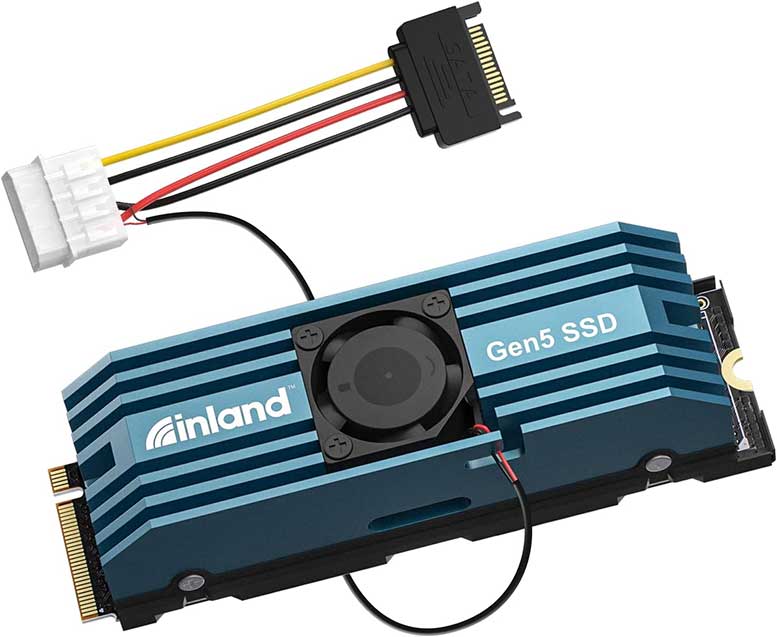
Advanced features? It’s got plenty. The SSD supports power management and has smart tech to keep things running smoothly.
During our tests, this SSD showed off its muscles, handling big game file transfers and juggling multiple demanding tasks without breaking a sweat, staying cool and efficient all the way.
Bottom line: Inland’s TD510 SSD is a rock-solid choice for anyone looking to boost their computing power. You’re getting a blend of speed, reliability, and slick features.
Gigabyte AORUS Gen5 PCIe NVMe M.2 SSD
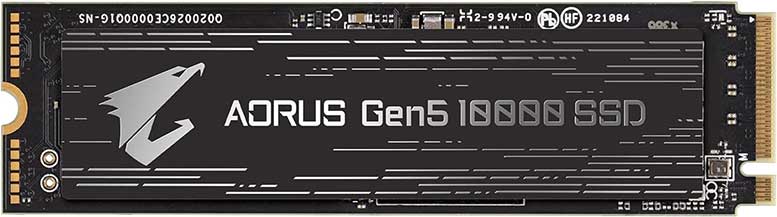
Key Takeaways:
- Read speed up to 10,000 MB/s
- Write speed up to 9,500 MB/s
- Compact size: 5.1 x 3.1 x 1.7 inches
- Efficient thermal management with heatsink
- Heavier than expected at 3.32 ounces
The Gigabyte AORUS Gen5 PCIe NVMe M.2 SSD stands out as a top player in the SSD market, especially for those chasing after top-tier performance. With a formidable 2TB capacity and an M.2 2280 form factor, it’s a compact yet powerful addition to any desktop setup.
In the performance department, this SSD is a powerhouse. Boasting sequential read speeds of up to 10,000 MB/s and write speeds reaching 9,500 MB/s, it stands out for its lightning-fast data transfer rates.
This was evident during our testing, where it excelled in both everyday tasks and more demanding applications. For instance, when running CrystalDiskMark, a popular benchmarking tool, the device maintained impressive speeds, highlighting its capability to handle intensive workloads.
Another noteworthy aspect is its build and design. Measuring 5.1 x 3.1 x 1.7 inches and weighing just 3.32 ounces, it’s surprisingly lightweight and unobtrusive.
Including a heatsink is a significant – and welcome – addition, especially considering thermal management in high-performance SSDs.

This feature was tested in a custom water loop setup, where the SSD maintained a stable temperature of around 64°C under load despite the water temperature being around 27°C at idle.
This demonstrates its ability to perform under prolonged and intensive usage without thermal throttling. Compatibility and connectivity are also strong suits.
It’s designed for desktops, and the internal hard drive installation is straightforward. The PCIe Gen5 x4 interface, coupled with NVMe 2.0 and DDR4 DRAM cache, ensures seamless integration and optimum performance in compatible systems.
In summary, this SSD impresses with its speed, design, and thermal management. It’s well-suited for users who need top-tier performance, especially in tasks that demand quick data access and transfer.
PCIe Gen 5 SSD FAQs
What are the main benefits of upgrading to a PCIe Gen 5 SSD?
PCIe Gen 5 SSDs offer significantly higher speeds and improved bandwidth compared to their predecessors. This translates to faster boot times, quicker file transfers, and overall snappier system performance.
Can PCIe Gen 5 SSDs improve gaming performance?
Absolutely, PCIe Gen 5 SSDs are a big plus for gaming. They speed up load times and make gameplay smoother, especially for games loaded with high-res textures and big worlds. Plus, with cool stuff like Microsoft DirectStorage, they cut down even more on loading times and streamline how game assets are delivered.
Are PCIe Gen 5 SSDs compatible with older motherboards?
While PCIe Gen 5 SSDs are backward compatible, they won’t reach their full potential unless paired with a motherboard and CPU that support PCIe Gen 5. Using them in a PCIe Gen 4 or older setup will limit their speed to the maximum that the motherboard’s PCIe slot can provide.
What should I look for when choosing a PCIe Gen 5 SSD for my system?
Choosing a PCIe Gen 5 SSD? Focus on these key aspects: Read/write speeds for transfer speed, endurance rating and warranty for longevity and reliability, size and cooling for fit and performance, and compatibility with your motherboard and CPU to ensure optimal use. These factors will guide you to an SSD that’s fast and fits your needs perfectly.
How important is cooling for a PCIe Gen 5 SSD?
Due to their high-speed capabilities, PCIe Gen 5 SSDs can generate significant heat, making cooling an important factor. Many come with built-in heatsinks or recommend using aftermarket cooling solutions to maintain optimal performance and prevent thermal throttling.
Final Thoughts
In exploring the best PCIe Gen 5 SSDs out there, we looked at a bunch of important stuff: how easy they are to install, how they’re designed, their performance chops, the cool extras they bring to the table, and any downsides they might have.
The Corsair MP700 PCIe Gen5 SSD is a real all-rounder – it’s speedy and doesn’t weigh much, making it a great fit for gamers or just about anyone who needs quick storage.
The Crucial T700 Gen5 NVMe M.2 SSD is a speed demon with its lightning-fast read speeds, and it stays cool under pressure thanks to a fancy heatsink – perfect for those who push their gear to the limits.
Then there’s the INLAND TD510 PCIe 5.0 M.2 SSD. It’s the reliable workhorse of the bunch, built to last and keep chugging along steadily.
And let’s not forget the Gigabyte AORUS Gen5 PCIe NVMe M.2 SSD – this one’s a trooper when it comes to staying cool, even when things get hectic.
All of these SSDs have their own special something, catering to different tastes and needs in a world where tech is always zooming ahead.
Meet Ry, “TechGuru,” a 36-year-old technology enthusiast with a deep passion for tech innovations. With extensive experience, he specializes in gaming hardware and software, and has expertise in gadgets, custom PCs, and audio.
Besides writing about tech and reviewing new products, he enjoys traveling, hiking, and photography. Committed to keeping up with the latest industry trends, he aims to guide readers in making informed tech decisions.

