Life in the digital era often demands a juggling act. Whether you’re toggling between browser tabs for research, running a video conference, or grinding through some intricate design work, screen real estate can quickly become a premium commodity.
Enter the logical genius of portable triple monitors for laptops. You’ve got a lot of options to choose from, so we researched and tested the best of the best to help you make an informed decision.
Key Takeaways:
- Best Overall: enaclife Triple Portable Laptop Monitor: Sets the gold standard with a 15-inch display and a highly adjustable bracket.
- Best Runner-Up: FQQ 15.4″ Triple Portable Monitor: Notably features the largest portable screen size, catering to extreme multitaskers.
- Best Budget: WESTHOD 12” Triple Laptop Monitor: Unbeatable when it comes to a compact form and highly customizable display modes.
- Best Alternative: Oiiwak Triple Portable Monitor: Stands out for its high-resolution display, encased in an elegant aluminum alloy body.
- Best Freestanding: SideTrak Solo Triple Portable Monitor: Unique for being a freestanding option with touch functionality and a vibrant display.
Stay tuned as we dissect these technological wonders, revealing what makes each of them tick and, more importantly, which one is the best fit for your laptop-centric lifestyle.
Best Overall: enaclife Triple Portable Laptop Monitor
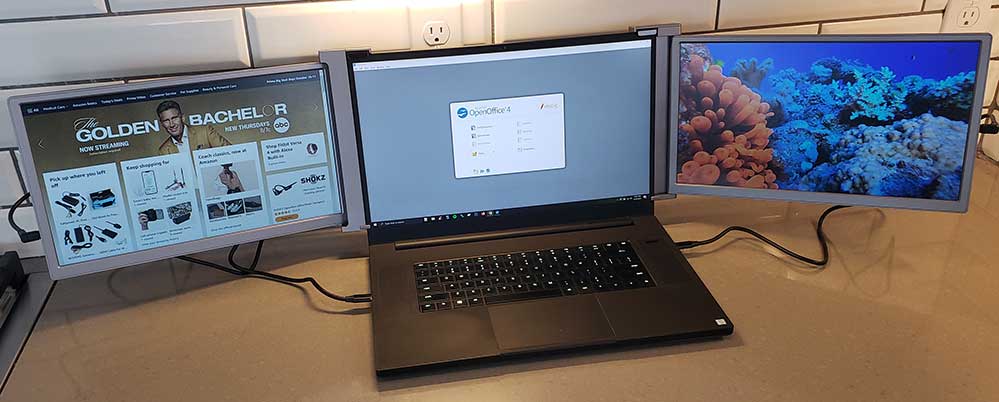
Key features:
- Fits 11.9 to 17 inch laptops
- 15-inch display with 1920 x 1080 resolution
- Adjustable stability bracket
- Foldable and portable design
- Rotatable dual screens
You know the feeling when you’ve got umpteen tabs open, your email’s pinging non-stop, and you’re juggling three different projects? It’s pure chaos. Thankfully, it doesn’t have to stay that way. The enaclife Triple Portable Laptop Monitor serves as your mission control center. The unit offers a substantial 15-inch screen for each display, boasting a crisp resolution of 1920 x 1080 pixels. We tested this by running different tasks across all three screens, including data analysis, video editing, and some gaming.
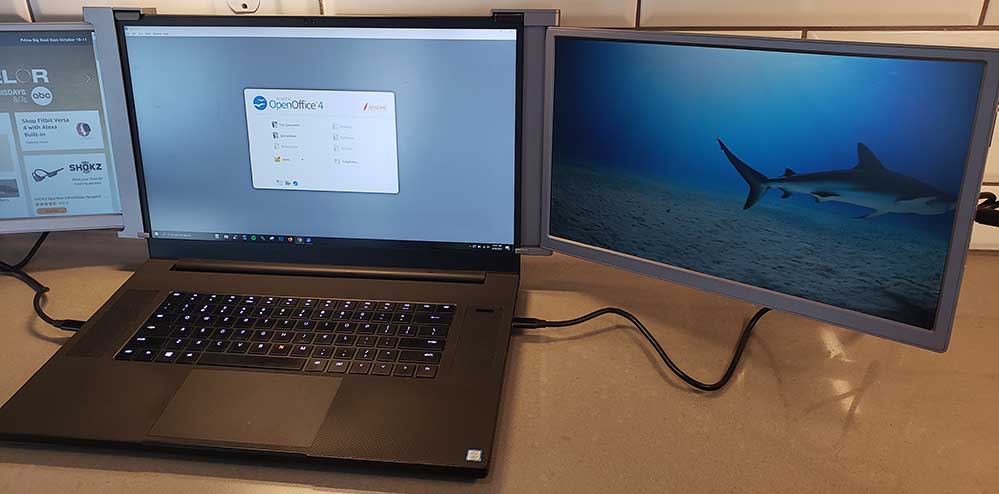
The results? The 60 Hz refresh rate ensured fluid motion and vivid visuals, without a flicker or a glitch in sight. What’s appealing here is the adjustable bracket that comes along, and the sturdy kickstand that’s built into the backside. During our tests, it offered a stable base for the laptop and extended screens, negating any wobble or strain on the laptop’s own hinges. You’ll appreciate this when working long hours, say, on a complex coding project or an intricate design. Concerned about portability? Worry not.

The device measures just 0.33 x 13.5 x 9.4 inches and takes up minimal real estate in your bag. And with its foldable design, this is every remote worker’s dream come true. It slides effortlessly into standard laptop bags, allowing you to set up a triple-monitor workspace at any café or co-working space. Now, we found the rotational features quite impressive.

The left screen has a range of 0° to 235°, while the right screen moves from 0° to 180°. It’s ideal for team collaborations or even impromptu business pitches. If you dread fiddling with a complex setup, breathe easy. The monitor doesn’t require drivers or complicated procedures to kickstart your multi-screen soiree. Whether you’re on iOS or Windows, it’s plug-and-play simple.
What we liked:
- Crisp, fluid visuals
- Effortless plug-and-play
- Compact for travel
- Ample rotation angles
What we didn’t like:
- No HDR support
- Limited language options in OSD
Best Runner-Up: FQQ 15.4″ Triple Portable Monitor

Key features:
- Fits 15.6 to 17.3 inch laptops
- Dual 15.4-inch FHD IPS screens
- 178° Viewing angle
- 60Hz Refresh rate
- HDR Technology
The FQQ 15.4” Triple Portable Monitor is a productivity powerhouse. With its dual 15.4-inch FHD IPS screens, it offers the largest portable screen real estate you can find. We’re talking a color gamut of 72% NTSC, as well as HDR technology and a 60Hz refresh rate. The result? Gorgeous, crisp images with minimal color variation. With its narrow bezel and 178° viewing angle, you get a lot to work with here.
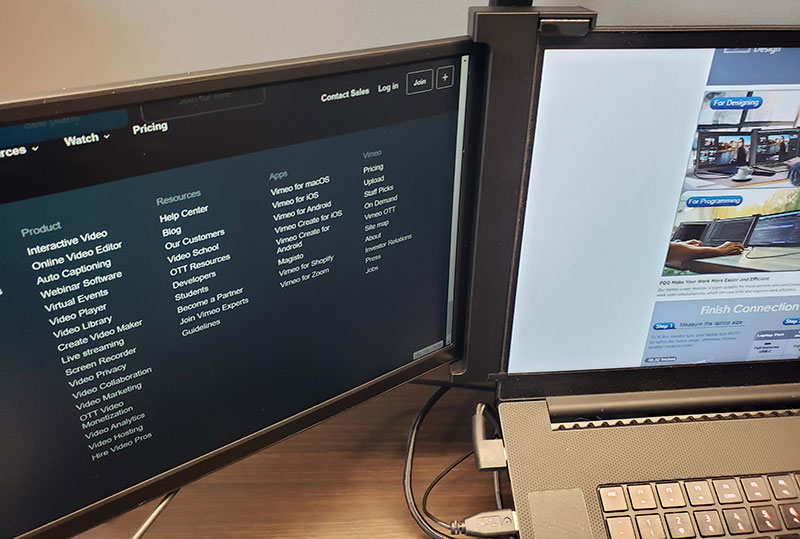
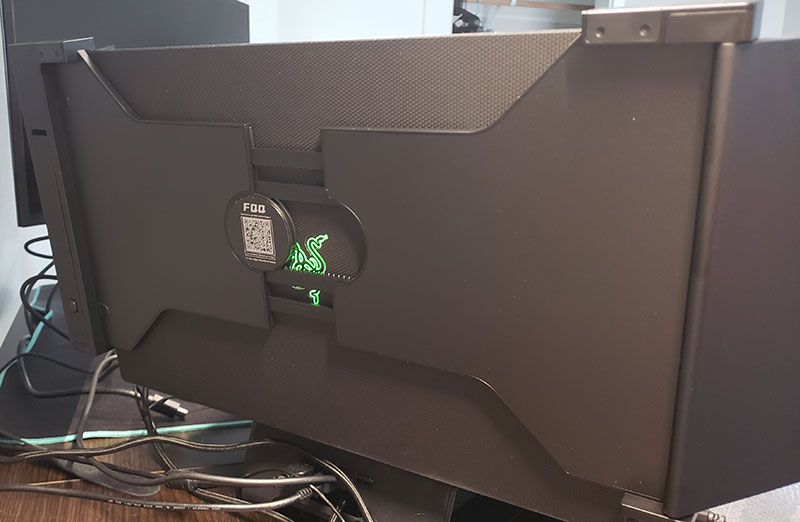
We put it through its paces in a realistic workflow scenario: programming, editing, and data analysis. The screen extender allowed us to effortlessly multitask across three screens, bypassing the one-screen bottleneck we’ve all come to loathe. Oh, and it does this while being compatible with a myriad of devices – think everything from 15.6” to 17.3” laptops. The only ones it doesn’t work with are those with ARM chips, like the Microsoft Surface Series and Chromebooks.
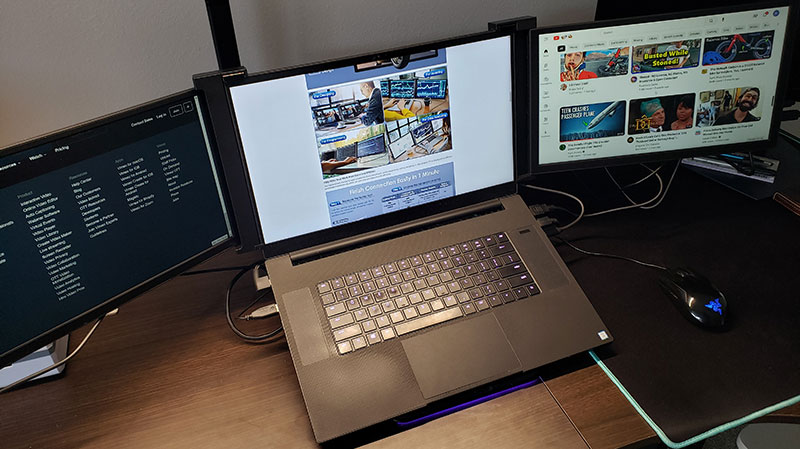
The unit features a rotatable design with an angle flexibility of 0° to 235° on the left and 0° to 180° on the right. This makes it supremely convenient for screen sharing in meetings. Stability is great, too, as the adjustable back stand keeps it steady as a rock. The package comes complete with a laptop bag, power adapter, cleaning cloth, and a wide array of cables and protective caps. Dimension-wise, it’s 0.33 x 13.5 x 9.4 inches and weighs in at 8.23 pounds, making it fairly portable for its capabilities. When powered on, it lights up and is ready for action, with no need for extra drivers.
What we liked:
- Largest portable screen size
- Supports various devices
- Convenient for multitasking
- Quick plug-and-play setup
What we didn’t like:
- Not ARM chip compatible
- Slightly heavy for portability
Best Budget: WESTHOD 12” Triple Laptop Monitor

Key features:
- Fits 13 to 16″ laptops
- Broad system compatibility
- Four adjustable display modes
- USB/HDMI/C ports
- Expandable brackets
If you’re in a tight spot with limited desk space, the WESTHOD 12” Triple Laptop Monitor could be your saving grace. Boasting an extremely portable design, it’s a masterstroke of engineering. Its dimensions measure 3.94 x 1.14 x 3.15 inches, while its weight is just under 3 pounds. One of the handy things about this device is its flexibility. It offers four display modes. Whether you want a full 202° rotation, a 180° display, a 45° three-screen display, or even a vertical orientation, you’re not locked into a one-size-fits-all scenario.

When it comes to being versatile, this unit stands tall. It supports a wide range of systems, from Windows and Mac to Android and Linux. While it may not be M1 MacBook-friendly, it more than compensates by working with gaming consoles. We’re talking PS4, Xbox, and Nintendo Switch. Furthermore, the six USB ports make data transfer and video streaming silky smooth. During our tests, getting everything set up was effortless.
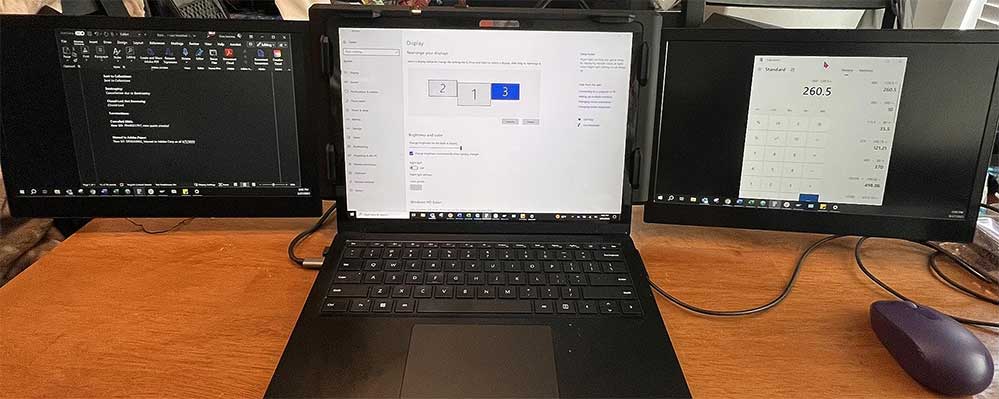
The screen clamps onto 13- to 16-inch laptops without fuss. The built-in speakers and swivel adjustments add another layer of functionality, not to mention the glossy screen that ups the aesthetics. Each screen has its own controls for brightness, sound, and contrast. And let’s not forget the stability and expandability of the brackets. They clamp onto your laptop securely, providing peace of mind in a world where screen estate is the new real estate.
What we liked:
- Plug-and-play setup
- Highly portable design
- Built-in speakers
- Multiple display orientations
What we didn’t like:
- Not M1 MacBook compatible
- Might be too compact for some
Best Alternative: Oiiwak Triple Portable Monitor

Key features:
- Fits 13 to 16″ laptops.
- Premium aluminum alloy body
- Full HD 1920 x 1200 resolution
- Multiple connectivity options
- Low power consumption
It’s every laptop user’s eternal dilemma: Do you sacrifice screen real estate for portability? If you’re nodding along, then the Oiiwak Triple Portable Monitor could be music to your ears. The unit is crafted from premium aluminum alloy, giving it both beauty and beastly resilience. It’s resistant to heat, which is a lifeline when you’re grinding through long hours. At a size of 13 x 1.47 x 7.87 inches and a weight of just 3.3 pounds, it’s as portable as they come.
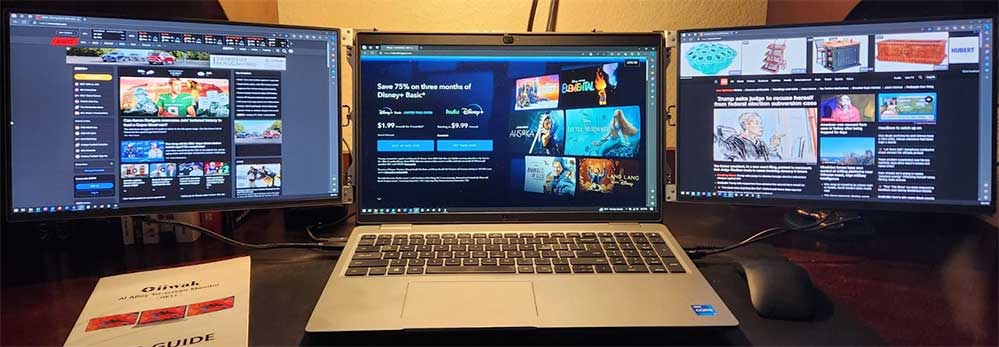
Moreover, it offers a vibrant 1920 x 1200-pixel resolution, a 400nit brightness, and a 1500:1 contrast ratio. It caters to both the data analyst working on intricate spreadsheets and the designer fine-tuning their visual masterpiece. And the anti-glare IPS screen with blue light filtering is a true eye-saver. This triple monitor provides extensive compatibility with two USB-C ports and a mini HDMI port. So whether you’re syncing it with a laptop or a tablet, connection is seamless.

And you can forget the jumble of cables; this unit smartly utilizes just one USB-C cable (as long as your device supports Thunderbolt 3/4 or USB-C 3.2/4.0). Imagine toggling between your work presentation, a stock market feed, and a YouTube tutorial – all without switching tabs. The Oiiwak Triple Portable Monitor ramps up your multitasking capabilities, proving to be more than just a pretty face. Unfortunately, it has compatibility issues with specific chips and systems, so a compatibility check is advised before purchase.
What we liked:
- Portable and lightweight
- Eye-friendly screen
- High versatility
- Excellent customer service
What we didn’t like:
- Limited compatibility
- Unstable screen bracket
Best Freestanding: SideTrak Solo Triple Portable Monitor

Key features:
- 15.6″ screens
- Does not attach to laptop
- Full HD LED IPS display
- Lightweight and portable
- Extensive compatibility
- Adjustable display settings
Last on our list is the SideTrak Solo Triple Portable Monitor. This one stands out as a high-quality freestanding option for those seeking to extend their laptop’s workspace. Each unit measures 14 x 9 x 0.4 inches and weighs approximately 2.4 pounds, displaying convenience in portability. These monitors are not just lightweight but also slender and durable, making them a perfect companion for professionals on the move.

What’s more, each 15.6-inch screen offers a full HD LED IPS display with 1920 x 1080 resolution and anti-glare technology, delivering exceptional picture quality. The brightness level reaches up to 300 cd/m2, ensuring vivid colors and sharp details. Whether working on creative projects or streaming movies, the display brings content to life with its wide color gamut and 8-bit color display. You can also activate HDR mode for an enriched color experience during movies or gaming sessions.

The touch functionality in these units facilitates easier and faster navigation between web pages and applications. Moreover, the adjustable settings of the device allow users to tailor the brightness, volume, display settings, and screen orientation according to their preferences. It’s worth noting that compatibility is extensive, supporting connections via Mini HDMI and USB-A or USB-C ports to various operating systems and devices, including Mac, PC, and Chromebook.

However, the need to connect multiple cables can occupy all available ports on some laptops, requiring an additional investment in a hub for extra connectivity. Also, the absence of accessories like a carrying case and a hub seems like a missed opportunity to enhance user convenience, especially considering the investment involved in acquiring these screens.
What we liked:
- Bright, vibrant display
- Easy setup and use
- Durable and slim design
- Enhanced user productivity
What we didn’t like:
- Lacks included accessories
- Requires multiple connections
Portable Triple Monitor for Laptop FAQs
Can these monitors work with both Mac and Windows laptops?
While most of these portable triple monitors are versatile enough to accommodate both Mac and Windows systems, compatibility varies. For example, some may not support MacBooks with M1 chips or specific Windows laptops with ARM chips.
How easy is it to set up a portable triple monitor?
Most portable triple monitors offer plug-and-play functionality, meaning you can get started without wrestling with complicated drivers or setups. However, it’s always wise to read the manual for specific installation steps.
Do I need any additional accessories to get these portable monitors working?
Generally, these monitors come with necessary cables and sometimes even a carry bag. However, you might need to invest in a USB hub for extra connectivity, depending on how many available ports your laptop has.
Final Verdict
When it’s all said and done, enaclife’s Triple Portable Laptop Monitor grabbed our Best Overall title, not just for its sleek design but for its optimal blend of functionality and portability. But it’s not the only show in town. FQQ’s 15.4” Triple Portable Monitor is an excellent contender, offering the most display acreage. WESTHOD’s 12” Triple Laptop Monitor is a small marvel, providing top-notch flexibility, especially for those constrained by space.
As for Oiiwak’s Triple Portable Monitor, it’s the perfect amalgamation of aesthetics and performance. And lastly, the SideTrak Solo offers a unique freestanding experience, making it the go-to for those disinterested in brackets and clamps. Whether you’re a casual user or a hardcore multitasker, there’s something here for everyone.
Meet Ry, “TechGuru,” a 36-year-old technology enthusiast with a deep passion for tech innovations. With extensive experience, he specializes in gaming hardware and software, and has expertise in gadgets, custom PCs, and audio.
Besides writing about tech and reviewing new products, he enjoys traveling, hiking, and photography. Committed to keeping up with the latest industry trends, he aims to guide readers in making informed tech decisions.


hello which one would work best with illustrator and photoshop pallets? i work on a laptop and would like to move the pallets to the other screens.. just want to make sure i can do that 🙂
Honestly, any of the options we’ve showcased would work well with illustrator and photoshop. They are all capable of that.
ok thank you !!