Are you looking to optimize your computer’s cooling system with precision and ease? PWM fan hub controllers are a go-to solution for managing multiple fans with a single pulse-width modulation (PWM) signal.
These compact devices allow you to control the speed of several fans simultaneously, ensuring your system stays cool under pressure while minimizing noise.
Ideal for enthusiasts and professionals alike, PWM fan hubs are essential for anyone serious about their computer’s performance and longevity. Today, we’ll guide you through the top-performing fan hub controllers that stand out.
| Feature | Noctua NA-FC1 | Thermaltake Commander FP | Razer PWM | EZDIY-FAB |
|---|---|---|---|---|
| Number of Fans Supported | Up to 3 | Up to 10 | Up to 8 | Up to 10 |
| Power Input | SATA or 4-pin Molex | Direct SATA | SATA | 4-pin Molex |
| Design | Compact with manual control | Blue LED, Velcro/ties included | Thin-profile, magnetic backing | Standard with adhesive backing |
| Software Control | No | No | Yes, via Razer Synapse | No |
| Warranty | 6 years | Not specified | Not specified | Not specified |
| Special Features | “No stop” mode | Up to 20 fans with daisy-chain | Custom fan curves, RGB software | CPU dedicated interface |
| Price Point | Mid-range | Low to mid-range | High-end | Low to mid-range |
| Notable Limitations | Only controls up to 3 fans | All fans at same speed | Short wires, need for software update | Full speed for 3-pin fans |
| User Experience | Good, simple setup | Good, easy to install | Some issues with software | Basic, some noise issues |
1. Noctua NA-FC1 PWM Fan Controller

Key Takeaways:
- Manages up to three PWM fans efficiently.
- “No stop” mode ensures minimum 300rpm fan speed.
- Easy installation with SATA cable power option.
- Adjustable knob for simple fan speed control.
- Compatible with ITX motherboards, expandable with hubs.
- Solid build quality with a 6-year warranty.
The Noctua NA-FC1 PWM Fan Controller lives up to its promise of flexibility and control. It’s a small gadget, but don’t let its size fool you; this controller can handle up to three 4-pin PWM fans at once. And it sure does the job well.
We hooked it up in our custom PC setup and immediately noticed how we could fine-tune our fan speeds with the simple twist of a knob. It’s a breeze to use – even if you’re not a tech wizard.

One of the coolest things about the NA-FC1 is the “No stop” mode. This clever feature keeps your fans whirring at a minimum of 300 RPM. This came in handy in our home PC setup where keeping a consistent airflow without the fans cutting out was crucial.
And the build quality? It feels sturdy and reliable, a testament to Noctua’s reputation for making solid gear. It looks slick and functions about as well as you could hope.

Now, if your motherboard is a bit on the slim side with not enough fan headers, this controller is a lifesaver. We used a spare SATA cable from our power supply unit to power it up, which was pretty straightforward. Also, if you’re looking to control more fans, it can be used with a fan hub for even more expansion.
In specific use cases, the NA-FC1 shines. We tried converting to quieter fans in a PC desk enclosure and the manual control meant we could adjust the fans to a whisper-quiet level without diving into the BIOS to mess with custom curves.

Plus, in a network enclosure, pairing the controller with a programmable thermostat allowed for precise temperature management – smart and simple.
Through our hands-on testing, we found the Noctua NA-FC1 to be a compact and highly effective fan controller. It doesn’t just reduce noise; it gives you the reigns to manage your cooling with precision, all while keeping things simple and user-friendly. And with a 6-year manufacturer’s warranty, it’s a small investment for long-term peace of mind.
2. Thermaltake Commander FP PWM Fan Hub

Key Takeaways:
- Supports up to 10 independent 4-pin fans.
- Direct SATA power input from PSU for stability.
- Includes easy placement ties and Velcro.
- Blue LED indicates power status.
- Ideal for ITX builds, enhances cable management.
- No individual fan speed control capability.
The Thermaltake Commander FP PWM Fan Hub proved to be another fine choice. Right off the bat, its ability to support up to 10 independent (4-pin) fans was impressive. We plugged it directly into the PSU with the SATA power input, which meant we didn’t have to worry about any pesky stray currents.
Setting it up was a piece of cake. The included Velcro and ties meant we could tuck it neatly away in the cable management compartment of our PC.
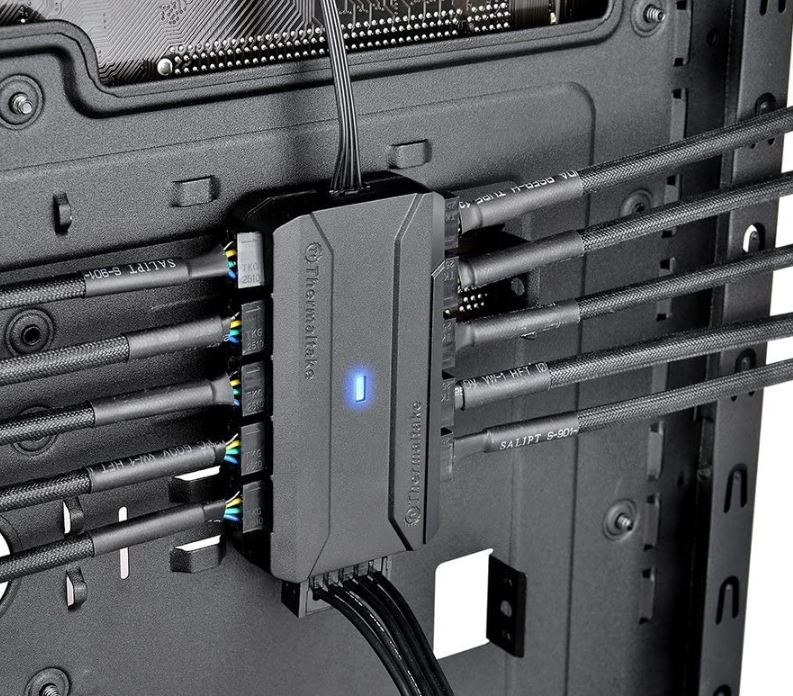
Even though it’s got this cool blue LED power indicator and a sleek, modern design with arc trims, its looks didn’t really matter since it was hidden away. But it’s the thought that counts, right?
The real test came when we daisy-chained several of these hubs together for a custom cooling loop. And let us tell you, it managed about 20 fans without breaking a sweat.
This hub is a dream for ITX builds with limited fan headers, providing excellent cable management and control over all those fans. And the installation? Even someone who’s not a tech pro would call it a breeze.
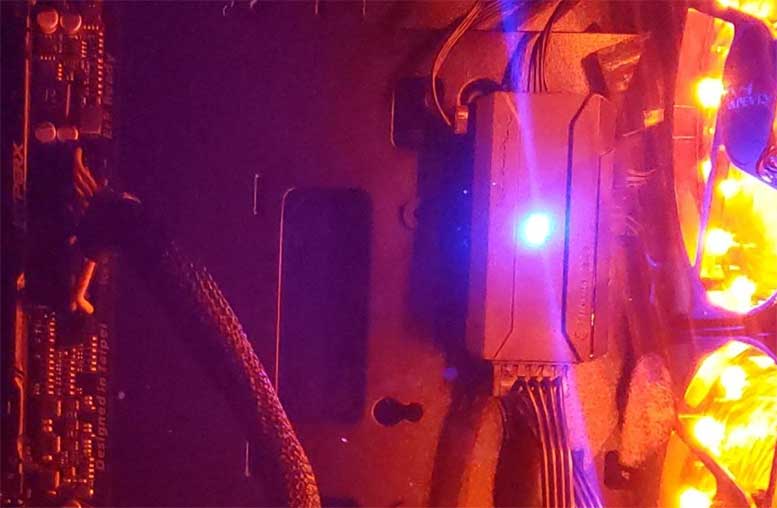
However, it’s worth noting that all fans connected to this hub will march to the beat of the same drum – meaning, they all run at the same speed. There’s no room for individual fan speed adjustments here.
Also, keep in mind that only the first port gives you the RPM feedback, so all the other fans will follow the first one’s lead in terms of speed.
In our experience, if you’re running a high number of fans, the Commander FP is a solid pick. But if you’re only looking to add a couple more fans, you might want to consider a simple splitter instead. It’s all about having the right tool for the job. For a sprawling array of fans, this is a strong ally.
3. Razer PWM Fan Controller

Key Takeaways:
- Controls up to 8 fans simultaneously.
- Customizable fan curves via Razer Synapse.
- Thin design with magnetic backing for installation.
- Some issues with fan reading accuracy.
- Requires extensions for short wire lengths.
- Higher price point than other controllers.
The Razer PWM PC Fan Controller is another popular choice. We were intrigued by its promise to seamlessly integrate with Razer’s ecosystem. Designed to connect up to 8 fans, it seemed like the right choice for setups that are geared towards a Razer-branded theme.
The installation was a snap, thanks to its super thin profile and magnetic backing. It snapped right into place even in the cramped quarters behind our motherboard tray.

The real game-changer was the custom fan curve profiles available through the Razer Synapse software. It was quite something to program our fans to respond dynamically to the system’s temperature. It naturally ramped up when our gaming got intense, and dialed back when we were just browsing the web.
Keeping an eye on everything through Razer’s interface felt like having a command center at our fingertips. It’s pretty neat for those who appreciate control and aesthetics.
However, it wasn’t all smooth sailing. We did bump into some issues with the fan readings that had us scratching our heads. The software performance was occasionally more of a rollercoaster than we’d have liked.
And we noticed a dip in RPMs when we connected multiple high-speed fans, which was a bit of a letdown, to be honest. Despite its solid build quality and ease of installation, the controller’s short wires meant we had to scramble for extension cables.
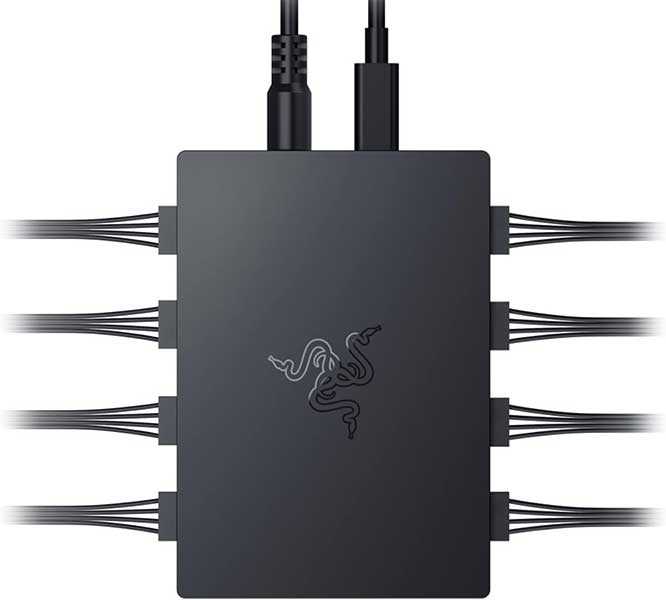
And when it came to price, this fan controller sat at the higher end of the spectrum – which had us weighing its flashy features against the cost.
We also found ourselves wishing for a software update that would allow fan control based on GPU temperatures. This is a feature that would truly make it better.
While the Razer PWM PC Fan Controller brought a lot to the table in terms of customization and integration, it’s worth considering its quirks before deciding if it’s the right heart for your PC’s cooling system.
4. EZDIY-FAB PWM Fan Hub Controller

Key Takeaways:
- Powers up to 10 fans from one header.
- Direct power supply reduces motherboard load.
- Separate PWM temperature control line.
- Full-speed 3-pin fan operation.
- EVA adhesive for easy installation.
- Noisy at full CPU fan speed.
Another popular choice is the EZDIY-FAB PWM Fan Hub Controller. With the ability to power up to 10 fans from a single 4-pin motherboard PWM fan header, it was ready to take on our cooling needs. We appreciated how it reduced the load on the motherboard by drawing power directly from the power supply.

The setup? It was very straightforward. We slapped on the included EVA double-sided adhesive, stuck it to the side of our case, and connected our fans.
It was a snug fit in our Corsair 4000 RGB case without any hiccups. The dedicated CPU fan interface marked in white was a handy touch, making it a no-brainer to hook up our CPU cooler.
But here’s the catch: if you’re planning to connect 3-pin fans, they’ll be running at full throttle since this hub won’t let you control their speed through the motherboard.
And while the PWM temperature control line being separate from the motherboard seemed like a smart idea, it also meant we couldn’t use the Corsair software to adjust fan speeds.
We also scratched our heads over the unexplained cutout at the top of the hub and the rather sparse instructions. Yet, despite these quirks, the hub functioned well, and our fans whirred to life just as promised. Granted, when we cranked up our CPU fans, we noticed a bit of a noise spike – those fans really went into overdrive!
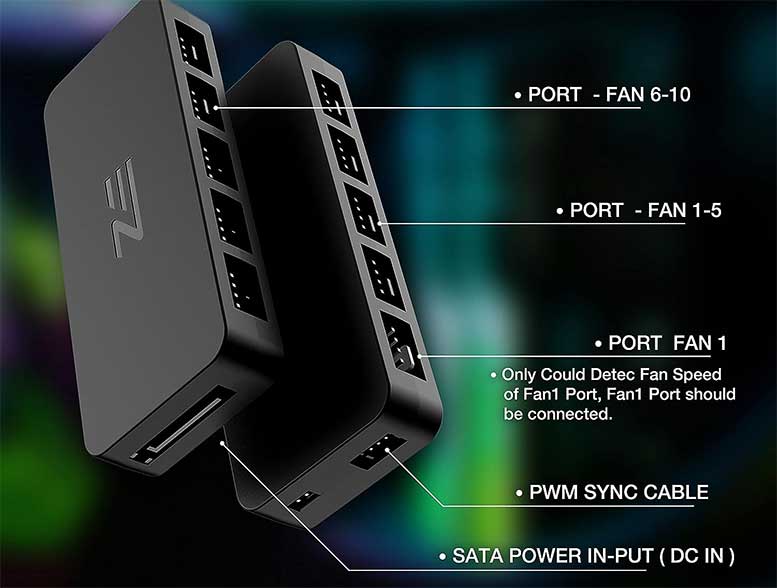
In comparison to other products, we found that while the EZDIY-FAB hub is no champ at handling custom fan curves or intricate software integration. It’s a solid pick for those who need a basic expansion of their fan headers and are okay with controlling things through BIOS settings.
Our recommendation? If you’ve got a bunch of fans and a motherboard that’s running out of fan headers, this hub could be just what you need. Just be ready for a little noise if you’re pushing your cooling to the max, and don’t expect the finesse of individual fan control.
PWM Fan Hub Controllers FAQs
What is a PWM fan hub controller?
A PWM fan hub controller is a device that allows you to connect multiple PC cooling fans and control their speeds through a single PWM signal from your motherboard. It helps manage and synchronize fan speeds for optimal cooling efficiency.
How does a PWM fan hub controller work?
It takes the PWM signal from the motherboard and distributes it to multiple fans, regulating their speed simultaneously based on the PWM duty cycle provided by the motherboard. This allows for more efficient cooling by adjusting fan speeds to the needs of the system.
Can I control individual fan speeds with a PWM fan hub?
Most basic PWM fan hubs do not support individual fan speed control. They send the same PWM signal to all connected fans. However, some advanced models or software-controlled hubs may offer individual fan control features.
What is the difference between 4-pin (PWM) vs. 3-pin Fans?
PWM (4-pin) fans use a specific signal to precisely control their speed, allowing for quiet and efficient operation across a wide range of speeds. In contrast, 3-pin fans are regulated by varying the voltage, which provides less precise control, often resulting in them running at full speed or within a limited range, making them potentially noisier and less efficient.
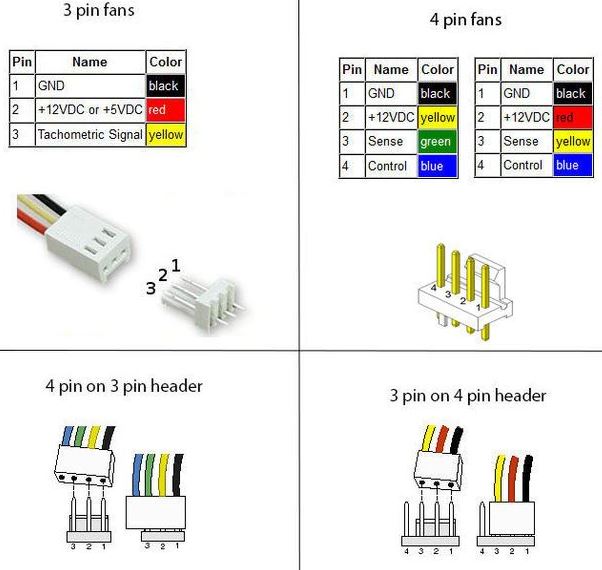
Do PWM fan hubs support 3-pin fans?
Yes, they can support 3-pin fans, but these fans will typically run at full speed since they cannot interpret the PWM signal, which is designed for 4-pin fans.
Will a PWM fan hub put extra strain on my motherboard?
No, a PWM fan hub will not put extra strain on your motherboard. Most hubs draw power directly from the power supply, using the motherboard only for the PWM signal, which minimizes the load on the motherboard.
Meet Ry, “TechGuru,” a 36-year-old technology enthusiast with a deep passion for tech innovations. With extensive experience, he specializes in gaming hardware and software, and has expertise in gadgets, custom PCs, and audio.
Besides writing about tech and reviewing new products, he enjoys traveling, hiking, and photography. Committed to keeping up with the latest industry trends, he aims to guide readers in making informed tech decisions.


Hello; I have a cpu case with four, two wire fans. My motherboard supports four, four pin fans for PWM functions. I want to use the MB to control my fan speeds in the bios (all four are running full speed from the psu at present). What is the best solution for accomplishing that, do I have to get all new fans, or is there some other way to control the ones I already have? Thanks