Welcome to NerdTechy, your go-to destination for the latest and greatest in tech! Today, we’ve got a treat for gadget enthusiasts and tech professionals alike. This is a comprehensive roundup of the best USB power testers that have passed through our rigorous testing process.
These handy devices are crucial for monitoring voltage, current, and capacity of USB ports, cables, and devices, helping you ensure everything is charging correctly and efficiently. From sleek and compact models perfect for on-the-go diagnostics to feature-packed testers for the most demanding tech buffs, we’ve covered the top four.
Join us as we explore the best performers in the market, breaking down their features, performance, and reliability to help you make an informed decision for your tech toolkit.
Key Takeaways:
- #1 – Klein Tools ET920 USB Power Meter – A durable, reliable tester with a USB-A and Type-C cable connected. Stores previous 10 readings with a wide voltage and current range.
- #2 – Eversame 2-in-1 USB Power Tester – Uniquely designed digital tester with support for USB-A, Type-C and even microUSB. Brightly lit LCD with several available settings.
- #3 – MakerHawk USB Multimeter – Extremely compact and highly capable with a beautifully bright 1.44″ LCD. While it’s certainly more fragile than most, it provides a vast array of features.
- #4 – Plugable USB-C Power Meter Tester – A super-simple, updated option that has an OLED screen, but does not support USB-A or microUSB. But it is backed by an impressive 2 year warranty.
- Need some help? Check our FAQs section for specific information in regards to USB power testers, how to use them, and how they typically operate.
1. Klein Tools ET920 USB Power Meter

Key Takeaways:
- Simple, battery-free operation. Power is supplied via the plugged-in device.
- Includes both USB-C and USB-A ports/cables.
- Rugged design that’s able to withstand worksite abuse.
- Stores 10 past readings, but capacities are reset during a power loss.
- Supports 3-20V DC, and currents ranging from 0.05-3A for USB-A and 0.05-5A for Type-C.
- Brightly lit LCD.
Exploring the intricate world of USB power testing, we have had hands-on experience with the Klein Tools ET920. This is a device that left a lasting impression due to its solid design and extensive functionality. Its compactness pairs seamlessly with its rugged build, delivering a feeling of high quality and resilience. Even after a drop test from 2 meters, the ET920 continued to function flawlessly, proving its durability and robustness.

The ET920 includes a comprehensive set of features, accommodating both USB-C and USB-A cables and ports. Despite the limitation that these ports cannot be used simultaneously, it provides accurate monitoring of USB output, measuring parameters like voltage, current, capacity (mAh), energy (Wh), and resistance with precision.
Safety is a critical aspect of USB power testing, and the ET920 ensures protection with its ability to detect voltage and current overloads. It showcases a broad measurement range, handling voltages from 3 to 20V DC, and currents ranging from 0.05 to 3A for USB-A and 0.05 to 5A for USB-C.
Operation is straightforward. Simply power it on, connect the power source to the input, and link the load output to the device being charged. The ET920’s user-friendly interface ensures that even those new to USB power testing can navigate its features with ease.

It comes with a memory function, offering 10 storage slots for data retention, although it does not maintain measurement records after a power loss. It’s important to note that the mAh measurement resets when the connected battery pack is depleted.
The bright LCD screen of the ET920 is a worthwhile feature, ensuring readability in both low and high light conditions, providing clear insights at a glance. Our hands-on testing confirmed that this USB power meter delivers reliable performance, making it a valuable tool for anyone looking to gain accurate insights into their USB devices’ power consumption and performance.
2. Eversame 2-in-1 USB Power Tester

Key Takeaways:
- Simple, easy to understand, battery-free operation.
- Supports USB-C, USB-A and microUSB.
- 8-color LCD with auto rotating for easy readability.
- Automatic data save function.
- DC voltage range of 3.6-30V – supports currents up to 6.5A
From the moment we got our hands on the Eversame 2-in-1 USB Power Tester, its unique and compact design stood out. Measuring merely 2.36″ in width, this little gadget proved to be a powerhouse, fitting seamlessly anywhere. This is further enhanced with the inclusion of USB-C, USB-A, and even microUSB inputs and outputs, the latter supported by a handy microUSB OTG adapter provided in the package.

When it comes to checking the charging speed and quality of output across a myriad of devices and USB cables, the Eversame rises to the occasion. It swiftly and accurately identifies multiple fast charging protocols, including QC3.0/2.0, BC 1.2, DCP, AFC, Apple devices, FCP MTK-PE, as well as Power Delivery. This showcases its broad compatibility and adaptability.
It operates within a DC voltage range of 3.6-30V and supports current measurements up to 6.5A, ensuring it caters to a wide array of testing needs. It doesn’t just stop at measuring; it’s also equipped with protective features for over-voltage, under-voltage, over-current, and low energy situations, complete with an alarm to alert you of any faults. This level of protection instills confidence, ensuring that your devices are safe during testing.
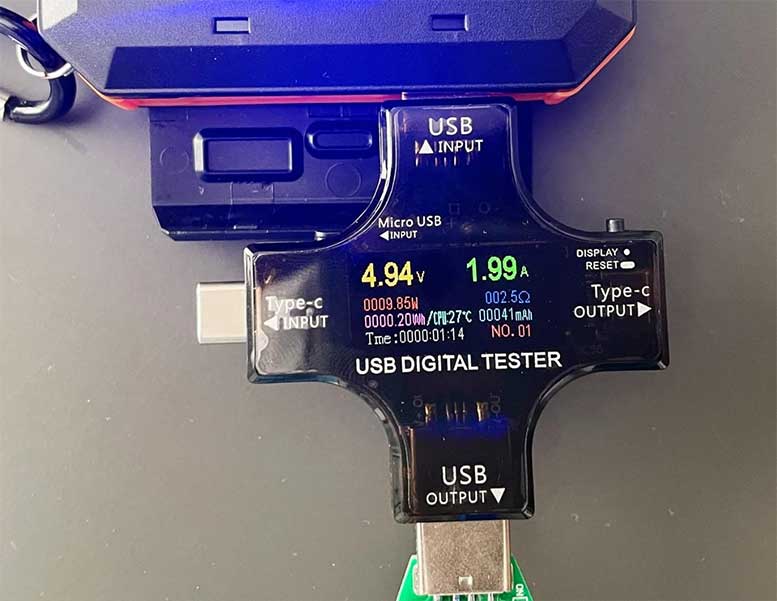
Data integrity is crucial, and the Eversame 2-in-1 ensures that your measurements are safeguarded, with an automatic data save function that kicks in before any power loss occurs. This feature proved to be a lifesaver during our extensive testing, ensuring no crucial data was lost.
The brightly lit screen, capable of displaying 8 individual colors, ensures clear readability and adds a touch of personalization. We found the 180-degree rotating screen feature to be particularly useful, accommodating inverted chargers and cables effortlessly. Navigating through the device’s various functions is a breeze, thanks to a small, responsive function button which can be short or long pressed to switch between different modes.
One potential drawback is the short length of the USB connectors. They make recessed USB inputs difficult and sometimes impossible to access. While it’s not a serious issue for most, we felt this was worth mentioning. Other than that, this is a standout USB power tester that’s easy to use and very accurate.
3. MakerHawk USB Multimeter

Key Takeaways:
- Large 1.44″ colorful LCD with auto rotation – screen is a bit fragile.
- Built-in alarms for temperature, voltage and current.
- Supports 3.8V-30V and 0-3.0A.
- Battery-free design without complicated setup.
- Four function buttons.
Our hands-on testing journey brought us to the MakerHawk USB Multimeter, a device that caught our attention and left a strong impression. Its compact nature places it among the most portable options we’ve encountered.
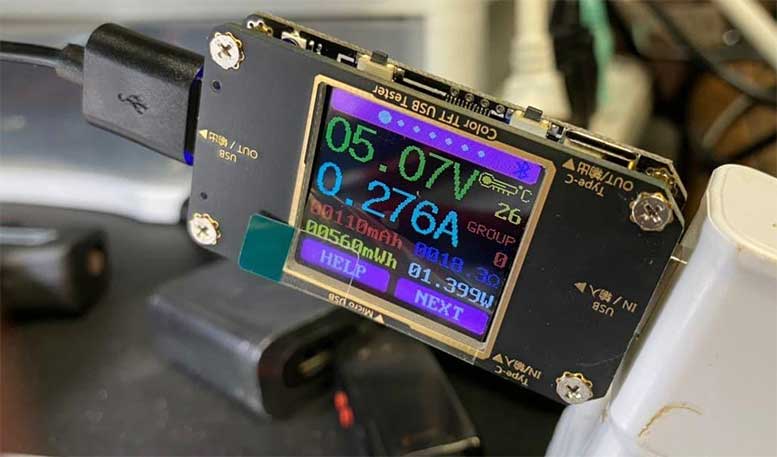
Featuring a large 1.44″ LCD screen, the MakerHawk provides clear and readable data, surpassing many other USB power testers we’ve experimented with. The screen’s 360-degree auto-rotation function is a thoughtful touch, ensuring that readability remains consistent regardless of how the device is positioned. However, it’s important to note that while the screen is impressively large, it does feel somewhat fragile, necessitating careful handling.
It comes generously equipped with five connection ports: USB-A and USB-C for both input and output, along with a microUSB input. This array of options opens the door for a variety of testing scenarios, catering to a range of gadgets and cables. Operating the MakerHawk is straightforward, thanks to its four functional buttons. These allow easy access to the main interface, quick and standard charging recording, wire impedance, a graphical view, and system parameter settings.

In terms of measurement capabilities, it supports voltage ranges from 3.8V to 30V and currents up to 3.0A. During our testing, we found it to be highly accurate and reliable, but be aware that for proper functionality, both input and output must be used simultaneously.
Safety is a paramount concern, and the MakerHawk addresses this with built-in alarms. The temperature alarm activates when readings surpass 113 degrees Fahrenheit, while the voltage and current alarms trigger when readings fall below 3.8V, exceed 30V, or surpass 3A, respectively. These alarms manifest as a flashing display, ensuring that any potential issues are promptly identified and addressed.
While the MakerHawk may not match the ruggedness of some other models like the Klein Tools, it offers sufficient durability for most standard testing scenarios. Overall, our hands-on experience with the MakerHawk USB Multimeter confirmed its reliability, ease of use, and comprehensive functionality, making it a worthy addition to any tech enthusiast’s toolkit.
4. Plugable USB-C Power Meter Tester

Key Takeaways:
- Only suitable for USB-C devices.
- Brightly lit OLED screen.
- No auto-rotate, but can manually rotate with a physical button.
- Operating range of 4V-22V and 50mA-6.5A.
- 2 year warranty.
Our testing adventures brought us to the Plugable USB-C Power Meter Tester. This is a simple yet highly reliable option designed to deliver voltage and amperage readings for the latest USB-C devices. Its straightforward nature ensures that even tech novices can harness its capabilities without feeling overwhelmed.

It sports a brightly lit OLED screen, showcasing current (amps), voltage (volts), and an arrow indicator for current flow direction. This vivid display ensures that readings are clear and easy to interpret at a glance. Although the Plugable lacks an auto-rotate function, a handy physical button allows users to manually adjust the screen orientation to suit their preferences.
One of the significant advantages is its bidirectional reading capability. This means it can be connected in any orientation without affecting its performance. This proved to be a time-saver during our testing period, streamlining the process and reducing the hassle of ensuring it was connected in a specific way.
The Plugable supports a full range of USB Power Delivery voltages, ranging from 5 to 20V, with an operating range of 4V-22V and 50mA-6.5A. However, it is important to note that it does not support the USB-PD R3.1 Extended Power Range, which includes 28V, 36V, and 48V. Despite this, it’s compatible with all USB data from 1.1 through 3.1 Gen 2, ensuring its applicability across a broad spectrum of devices and scenarios.

Functioning as both a data and power quality meter, the Plugable allows USB data pass-through, USB-C Alt Mode video, and USB-C charging. Just like the other products we’ve introduced in this article, it can be used inline with USB-C docking stations, chargers, accessories, and more. However, it’s not compatible with Thunderbolt 3 devices, a detail worth considering.
We loved the incredibly portable design. It resembles a USB flash drive and measures just 0.88″ x 2.52″, making it a convenient tool to carry around for on-the-go testing. And with a 2-year warranty included, the Plugable USB-C Power Meter Tester left us feeling secure in its reliability and longevity after extensive hands-on testing.
USB Power Testers FAQs
What is a USB power tester?
A USB power tester is a device that helps you measure the voltage, current, and other electrical parameters of USB ports and devices to ensure they are working correctly and efficiently.
Can USB power testers measure both input and output power?
Yes, most USB power testers are designed to measure both input and output power, but it’s essential to check the specific model’s capabilities before purchasing. However, the ones we introduced in this article are capable of both.
Are USB power testers compatible with all types of USB ports?
USB power testers are commonly compatible with USB-A, USB-C, and microUSB ports. However, the compatibility varies by model, so it’s crucial to verify the specifications of the tester you are interested in.
Do USB power testers require any additional software or drivers?
Most USB power testers are plug-and-play devices that do not require additional software or drivers. They display the measurements directly on the built-in screen. None of the devices we introduced require any sort of software or special setup.
Can I use a USB power tester to check the charging speed of my device?
Yes, a USB power tester can help you determine the charging speed of your device by measuring the voltage and current during the charging process. This is a main reason why most people use them.
How do I use a USB power tester?
Similar to using a USB data blocker, simply connect it to the USB port or device you want to measure. The tester will display the electrical parameters on its screen, allowing you to assess the performance. They are powered via the connected device and don’t require an internally recharged battery.
Can USB power testers detect issues with USB cables?
Yes, USB power testers can help identify issues with USB cables by measuring the voltage drop across the cable, indicating potential damage or poor quality. Testing multiple cables back-to-back can help determine which ones may have potential issues.
Meet Ry, “TechGuru,” a 36-year-old technology enthusiast with a deep passion for tech innovations. With extensive experience, he specializes in gaming hardware and software, and has expertise in gadgets, custom PCs, and audio.
Besides writing about tech and reviewing new products, he enjoys traveling, hiking, and photography. Committed to keeping up with the latest industry trends, he aims to guide readers in making informed tech decisions.

