If you’re like most people, most of your devices charge via USB. USB charging has revolutionized the way we think about power, and made it easy to charge a variety of devices. When your laptop, your smartphone, and your tablet all share the same power supply, charging is simple. You can just use a single cable, instead of juggling multiple chargers. But using a USB charger has its own drawbacks. You still have to carry around a USB AC adapter, for instance. To be fair, this is still one charger instead of many. But what if you only needed to carry your USB cable from room to room?
Many power outlets are now available with USB ports built into them. This has actually been going on for quite some time; USB outlets have been on the market for a decade. But advances in USB technology, specifically QC 3.0 and PD technology, have given us faster charging. If you’re still charging on an old USB Type-A port, you’re not getting the best charge speed for your newer devices.
Today, we’re going to review three of the best USB Type-C and Type-A wall outlets with PD and QC technology. We’ll start with the Leviton T5635-W. This is a powerful Type-C outlet, and can deliver up to 30 watts through a single port. Next, we’ll look at the BESTTEN Receptacle Outlet. This outlet charges via both USB Type-C and Type-A, so you can charge old and new devices alike. Finally, we’ll review the ELEGRP USB Wall Outlet. This outlet has an unusual screw-less wall plate. Once we’ve looked at all three, we’ll sum up what we’ve learned, and render a final verdict.
Features to Look For in a USB Wall Outlet
The good news about choosing a USB wall outlet is that it’s surprisingly simple. You don’t have to be a professional electrician to figure things out. This isn’t to say that you should be careless. Shut off the circuit breaker before you work, never touch a wire with both hands, and follow other safety rules. But choosing an outlet is fairly simple, because there’s a standard. Any US 120-volt outlet will work on any US 120-volt circuit.
But just because you can install any outlet you want doesn’t mean that you should. Some outlets have better features than others, and while these are small details, they can make a big difference. Here are some of the factors you should consider before choosing a USB wall outlet.

PD vs. QC 3.0 Charging
For our purposes, the most important thing to understand is the difference between PD and QC 3.0 charging. These are both USB charging technologies that work faster than ordinary USB. But not all PD devices will charge on a QC port, and vice-versa. In other words, you need to know what type of power your device takes before you make a decision. That said, some devices can work on both types of charger. In that case, you need to know which one is going to perform better.
Ordinary USB 3.0 can deliver up to 12 watts of power. PD stands for “Power Delivery.” It’s a USB charging protocol that can deliver up to 100 watts. That’s far more than is required by any smartphone or tablet, even at maximum power. But this amount of power has its own uses. Primarily, it’s used to power laptops, which can’t run on weaker USB power sources. Since laptops can draw anywhere from 60 to 100 watts, a 100-watt maximum makes sense. Keep in mind that 100 watts is the theoretical maximum. Different PD chargers supply different amounts of power, although all of them supply over 12 watts.
PD technology was developed by the USB Implementers Forum. This is a group of electronics manufacturers that develops and maintains the USB format. Since USB is a universal format by design, it’s free for any manufacturer to use. As long as the circuitry meets the USB standard, the device will work and can be sold. Because of this open format, PD charging can be found on devices from any manufacturer.

QC, which stands for “Quick Charge,” and it works a little bit differently. Instead of being an open format, QC is a proprietary format that was developed by Qualcomm. Because of this, QC only works if it runs on a Qualcomm chipset, or on a chipset that was licensed by Qualcomm. This licensing fee means that there’s an extra cost for implementing QC, beyond the cost of the hardware.
On the other hand, QC 3.0 offers a couple of major benefits that PD doesn’t. First, it will automatically reach your device’s maximum voltage, up to 36 watts. Like PD, the maximum wattage of any given USB port can vary, but the lowest possible maximum is 15 watts. However, PD charging is stepped. It works at set wattages, not in-between. So, if your PD charger can work at 15 or 27 watts, and you plug in a 20-watt phone, it will charge at 15 watts. So will a 25-watt tablet. QC chargers, on the other hand, provide variable voltage. So if you have a quirky phone that charges at 19 watts, it will get exactly 19 watts.
The other advantage of QC 3.0 is that it doesn’t create a lot of heat. Some other quick charge technologies can deliver excess current. Since this current meets heavy resistance inside the device, it is shed as heat. Because QC delivers the exact voltage required, there’s no excess current to create heat.
These are the most important differences between PD and QC charging. However, there are some other, minor differences as well. If you’d like to know more, read our guide to the differences between PD and QC charging.

USB Outlet Size and Aesthetics
When you think about a wall outlet, size isn’t normally a consideration. After all, they’re standard, right? Yes and no. The circuit specifications are standardized, as is the front profile and the shape of the sockets themselves. But the shape of the box inside your wall can be wildly different. This is particularly true for USB chargers, since they require extra internal circuitry. This means more size, so they won’t always install wherever an ordinary outlet will. For instance, some electrical boxes are too small to contain them.
On a similar note, not all outlets look the same. Now, aesthetics should never be your primary concern when choosing a power outlet. There are far more important concerns. But outlets don’t look good when they’re painted, and painting them is a safety hazard anyway. So when you choose an outlet of a particular color, you’re going to have to live with that color for a while. The same goes for face plates, which should match your room’s decor.
Safety
USB chargers often receive various safety certifications. They can prevent overcharging, overcurrent, overheating, short-circuiting, and other problems. Power outlets, on the other hand, are UL-certified. UL is a global company that provides certifications for electrical systems worldwide. Their testing is the gold standard for safety, and you should never install any power outlet that isn’t UL certified. Fortunately, UL certification is so important that most home improvement stores and other retailers won’t sell any outlets without it. The same is true for most online retailers. But it’s something you should watch out for if you’re buying from a third-party website.

Leviton T5635-W
Leviton is an established electronics manufacturer, and we’ve reviewed their USB Type-A wall outlets in the past. Their T5635-W Type-C wall outlet is built to the same quality standard, but with more powerful charging. The outlet has a standard layout, with a pair of stacked three-prong outlets. It’s available in five colors: white, almond, ivory, grey, and dark brown. It also comes in either a one, two, four, six, or eight-pack, and the multi-packs include matching face plates.
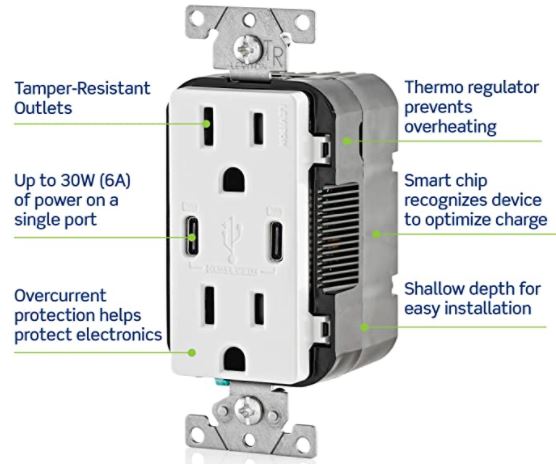
To the sides of the two standard three-prong outlets, you’ll see a pair of USB Type-C ports. Both of these are PD ports, and they can supply up to 30 watts of power apiece. That’s 2 ½ times as much as ordinary USB. However, this is the maximum for both ports combined. So, for example, if you plug a 30-watt phone into one port, it will charge at 30 watts. However, if you plug in two 30-watt phones, they’ll only charge at 15 watts apiece. Still, that’s 25 percent more power than ordinary USB.
In addition to being UL-certified, the T5635-W also comes with some extra safety features from the manufacturer. It offers overcurrent protection, as well as overcharging protection to keep your batteries from getting damaged.
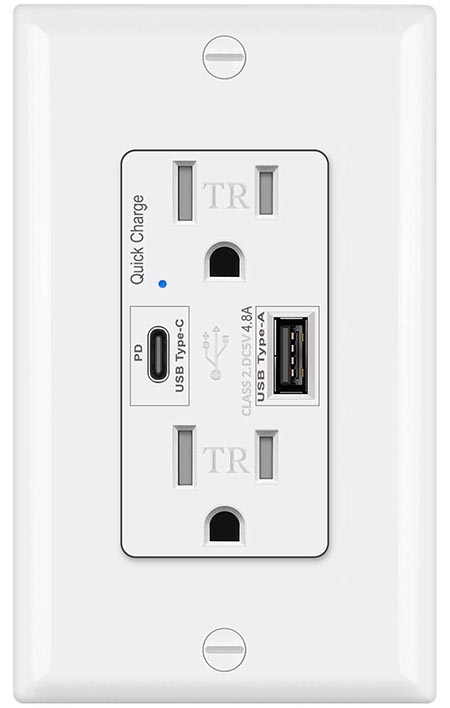
BESTTEN Receptacle Outlet
BESTTEN is another established electronics manufacturer. We recently reviewed their outdoor power strips, and we liked what we saw. The BESTTEN Receptacle outlet is a worthy addition to their catalogue. Like the Leviton outlet, it has a standard vertical layout, with standard three-prong outlets. However, it only comes in white, and it’s only available in a one or two pack. The outlet itself includes a matching face plate, which has a blocky, squared-off design. There are also two sets of contacts, so it can be wired from the back or from the side.
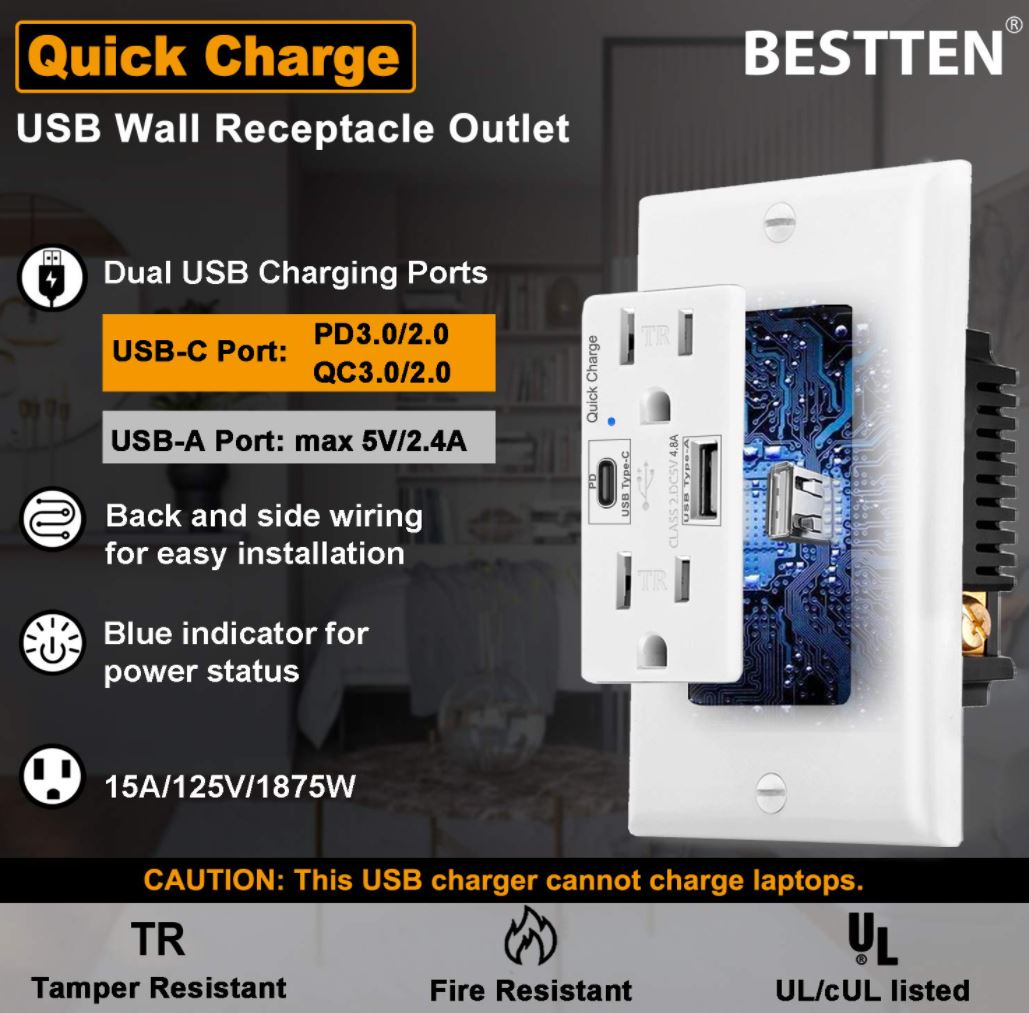
On the left side of the outlet, you’ll find a USB Type-C port. This port supports both PD 3.0 and QC 3.0 technology, up to a maximum of 24 watts. This is sufficient for charging almost any modern smartphone at full speed, as well as some small to mid-sized tablets. A blue LED indicates when the PD/QC port is active. On the right, there’s an ordinary USB Type-A port. This charges at a standard 12 volts, which is nothing terribly impressive. However, it can be used for Micro USB devices, and other devices that require a Type-A port.
The BESTTEN outlet doesn’t come with any specific extra safety features. That said, it’s UL-certified. It also comes with an impressive three-year warranty against any defects.

ELEGRP USB Wall Outlet
The ELEGRP USB Wall Outlet has a similar configuration to the BESTTEN outlet. It has a pair of standard three-prong outlets, along with USB Type-C and Type-A. However, the Type-A port also supports QC 3.0 charging at up to 18 watts. On the downside, the Type-C PD port also tops out at 18 watts. The ELEGRP is great for most QC smartphones, but the PD charging is definitely on the weaker side. The appearance is more or less the same, but the ELEGRP outlet has a screw-less wall plate. This plate has a mounting bracket, which needs to be screwed in the first time. But once it’s installed, the plate can simply be clipped on and off.
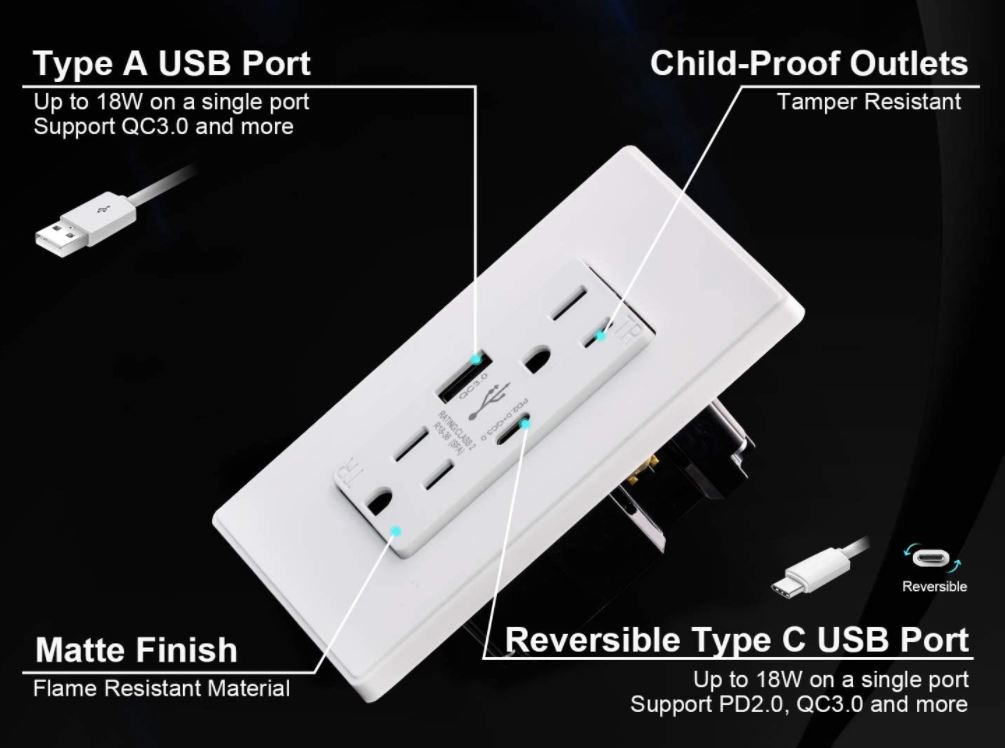
The ELEGRP outlet is UL-certified, and the USB ports come with additional safety features. They have undervoltage protection, overcurrent protection, overload protection, and short circuit protection.
Final Verdict
As you can see, each of these outlets has its own distinct benefits and drawbacks. We started by looking at the Leviton T5635-W. This is the best of the bunch if you’re looking for the most raw power on a single USB port. With a maximum of 30 watts per port, it’s able to charge the latest smartphones and tablets at full power. That said, it only has USB Type-C ports. If your device needs to charge via USB Type-A, it’s not going to do you much good.
The BESTTEN Receptacle Outlet offers a bit more versatility. It has both a Type-C and a Type-A port, with up to 24 watts of power on the Type-C port. It’s great for charging Micro USB devices in particular. It also has both rear and side contacts, so it’s easy to wire in.
The ELEGRP USB Wall Outlet offers the least PD power of the bunch, topping out at 18 watts. However, it supports QC charging at 18 watts on the Type-A port. For many QC smartphones, this is going to be your best option.
Meet Ry, “TechGuru,” a 36-year-old technology enthusiast with a deep passion for tech innovations. With extensive experience, he specializes in gaming hardware and software, and has expertise in gadgets, custom PCs, and audio.
Besides writing about tech and reviewing new products, he enjoys traveling, hiking, and photography. Committed to keeping up with the latest industry trends, he aims to guide readers in making informed tech decisions.


Are there cover plates ? Can they be used in older homes to replace existing outlets with wiring done in 1979 ?
Check when you buy recept. Some single specialty devices will come with the cover provided. If ordering online ask vendor if cover provided or just don’t add covers as when they arrive you can get at many local stores.
I would make sure you use tamper proof receptacles only as most local codes now require these. They have built in flaps preventing children from sticking items in socket. Some people may say they are trouble but most good manufacturers have made them work well. If you have an issue plugging in a device into such a device contact manufacturer for tech help.
I would check with volt meter that ground to power is approx 120V (110-130V) and that neutral to ground is less than 2V. As well turn off electricity and verify wiring for the receptacle that you intend on replacing. Verify ground (bare or green) to neutral connection by resistance testing to neutral (white or yellow wire, check local codes) if it conducts (low resistance) it is likely good. If all checks wiring should be compatible. If you have questions there are sites where liscenced electricians will answer questions or talk to your local inspector or electricians. We know people will choose to do work on there own at times. Most will only want to help keep you and your family safe. To many die from not getting help and doing it right.
Micmi usb outlet with cover plates
Electrical outlets are never sold with cover plates … you buy the plates separately. These USB outlets appear to require a “Decora” style cover plate, which has a single large rectangular opening. Cover plates are readily available at home improvement stores such as Home Depot, Lowe’s, OSH, Menard’s, etc. House wiring installed after about 1963 was required to have a 3rd “ground” wire which has green insulation, so your 1979 wiring should definitely be OK for all these outlets. The only restriction is that you can’t use these USB outlets to replace a GFCI outlet. GFCI’s are required in bathrooms and kitchens, and can be identified by the “test” and “reset” buttons between the 2 outlets. (Sometimes they have a small indicator light as well.) However, not ALL outlets in a kitchen or bathroom need to have GFCI’s because a single GFCI outlet will also protect any outlets that are further downstream in the wiring sequence (i.e., further from the circuit breaker).