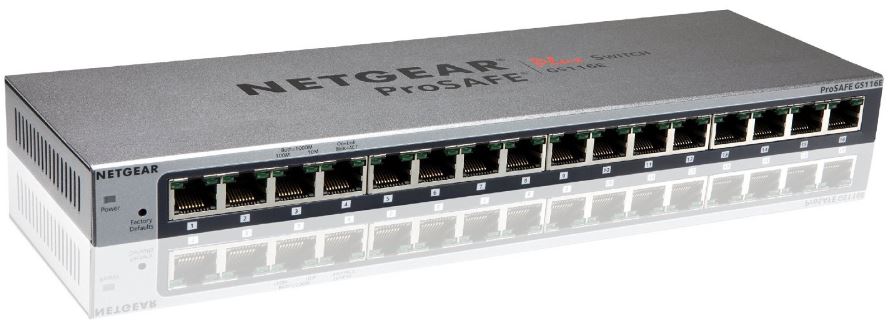When you’re setting up your small or medium sized business network, you’re going to need a few different pieces of hardware. One of these devices is either going to be a switch, a hub, or a router. Often, these devices are talked about is if they are interchangeable. It’s true that they all perform similar functions, but each of these devices are quite different.
A hub is the simplest of the bunch. It simply takes any input it receives, and rebroadcasts it to every connected device. A router is on the opposite end of the spectrum, and much more advanced. A router acts as a middleman between all connected devices, isolating the local computers it’s connected to from the external network. But a hub fits somewhere in the middle. It can be used with an existing router, but it’s not completely passive like a hub is. Generally, switches are used to filter the packets that it’s transmitting.
For you, this means that a switch can control how your network is used, significantly improving performance. This is almost essential for any business with a lot of users. Seemingly harmless events, such as running windows update on one too many computers, can slow your network to a crawl. If used correctly, switches can also improve your network security, and prevent internal abuse.
The question is, what kind of switch should you buy? They might look the same on the outside, but they each perform quite differently. Today, we’re going to take a look at the three best web managed Ethernet switches on the market. After, we’ll help you find the one that’s right for your business.
Netgear ProSAFE
Of course, we couldn’t go through a review of the best networking equipment without mentioning Netgear. From their top of the line consumer routers to their bulletproof business grade hardware, Netgear is a company that has a solution for everything.
Connectivity
The first thing to determine is if your switch will be compatible with all of the devices on your network. The Netgear ProSAFE offers up to 24 gigabit Ethernet ports, each of which is duplexed. This means that, when connected to the right computer, they can actually deliver up to 2000 Mbps of throughput. Additionally, this means that the total bandwidth is an impressive 32 Gbps, provided all ports are in use. Duplexed gigabit Ethernet adapters are not particularly common, but as we’re already reaching the limit of standard gigabit Ethernet, it will be good to have on hand. The switch is available in 5, 8, 16 or 24 port rackmount devices, should your business require that many connections.
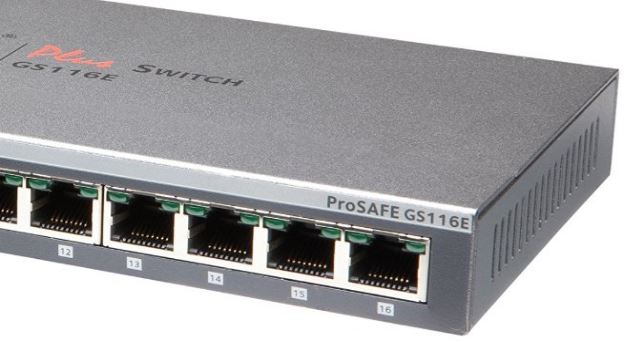
Performance Features
As a managed switch, this device gives you quite a bit of control over your networks performance. The important feature is QoS, which stands for quality of service. Imagine you’re in line at the grocery store. The person in front of you has a cart overflowing with merchandise, but you’re just there to buy a sandwich. He decides to let you go ahead. This is exactly how QoS works. The switch can prioritize user needs based on volume. This means that heavy network users won’t bog down your essential communication.
The switch can also automatically detect and prevent Denial of Service attacks – simple hacks that attempt burden your network with irrelevant or incorrect request in order to halt communication. With this switch, these attacks are just not possible.

Security Features
There are two services built into this switch that can be used to secure your network. The most important is VLAN compatibility. This works to break up devices on your network into two or more isolated areas. For example, you’ll definitely want your point of sale machines to be isolated from the free public Wi-Fi. This is an essential security system for any business. If a threat is identified, network monitoring can be useful. This mirrors traffic data across a specific port, allowing your technician to analyze it in real time. This is, in essence, a window into your network activity that can only be accessed from a specific administrative location. This is one of the few ways that flexibility and security can come together.
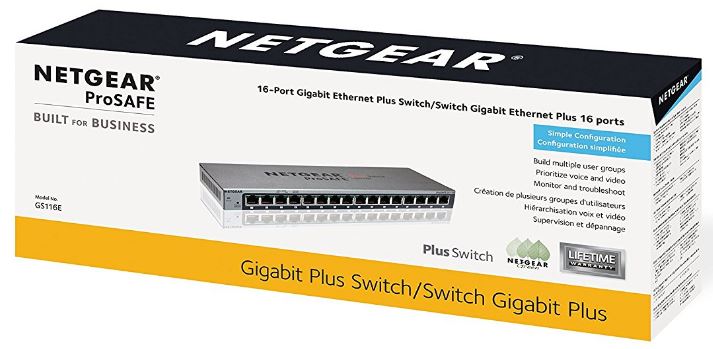
Maintenance Features
If your network is critical, you want your technicians to be able to fix errors as quickly as possible. To aid this process, the Netgear ProSAFE has built-in cable testing, so you can immediately rule out a faulty wire in the event of an outage. It also has features like loop prevention and broadcast storm identification that detect software issues before they cause problems on the network, stopping problems before they even start.
TP-Link Easy Smart Switch
While they might not be as well-known as Netgear, a major portion of worldwide networks rely on TP-Link. This company focuses on reliability above all, often sacrifices somewhat gimmicky features in favor of solutions that are virtually bulletproof. For essential business operations, they’re an excellent go-to.
Connectivity
The TP-Link Easy Smart Switch, like the previous, also offers up to 24 ports. But if needed, options with 5, 8, and 16 port versions are available. These switches are the standard Gigabit variety. Generally, if you’re worried about even performance across the network, you’re not going to have throughput-based QoS services. Both this and compatibility are good reasons why Gigabit Ethernet would make sense.
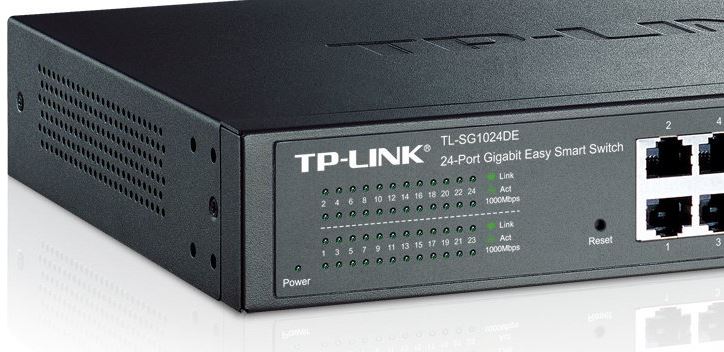
Performance Features
As is to be expected, this managed switch also has a form of QoS. But this one is a little different. It still prioritizes one connection over the other, but it uses a tagging system to determine which connection is more important. For this to work, it’s required that you have your network split up into separate VLAN. You can then identify one VLAN as always more important than ever. This is excellent for infrastructural QoS.
Perhaps you want your buildings automation system or server traffic to always take priority. But it’s not suitable for preventing interference between two devices on the same VLAN. The benefit is that this form of QoS has no additional overhead on the network, so it truly is the highest performance option.
There is one secondary option to this, although it’s not used quite as commonly. This is called Port based QoS, and it’s used to give email or other network services priority over another. This doesn’t allow for dynamic port allocation, so it’s only suitable in very specific circumstances.
Despite this switches 1 Gbps limitation, it’s actually capable of very high throughput with minimal lag. This is due in part to its massive 10K frame limit, allowing each cycle to transmit a huge amount of data.

Security Features
One of the few security flaws with modern switches comes from the use of multicast. Multicast is commonly used in video streaming applications, as well as several other content delivery solutions. In essence, multicast involves data coming in on a specific port which is then distributed to all users at a consistent rate. When the data is being transmitted at the same time, this can save a huge amount of bandwidth on your WAN.
IGMP snooping is the perfect solution for this problem. IGMP is a gating algorithm that allows the switch to determine who is using the stream and who is not. If a user is not accessing the stream, it can stop broadcasting the data to that interface. This saves a ton of CPU time, and prevents any network congestion that is common with multicast. In effect, this hardens the security of the switch as multicast DDOS attacks are commonly used to overload the switch, allowing an attacker to circumvent the security policies.
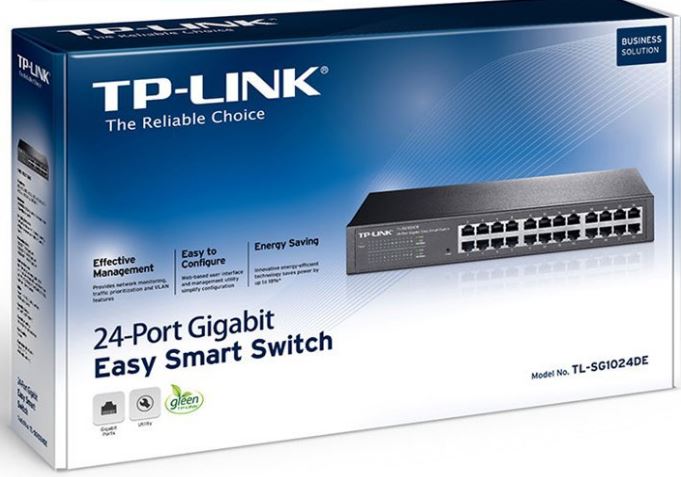
Maintenance Features
All of the basic maintenance features are included such as loop prevention and cable diagnostics. But the main feature of this switch is the Easy Smart configuration utility. This allows the configuration application to run anywhere on the network, or anywhere on a dedicated VLAN if security is a concern. It can also handle multiple instances, so multiple members of your tech team can have access. This makes management easier than any competing switch.
ZyXEL Smart Managed Switch
Chances are, many of the above switches are overkill for some customers. ZyXEL is a major player in the value segment of business networking equipment, offering no-frills solutions for budget minded businesses.
Connectivity
The ZyXEL Smart Managed Switch is available from a wide range of models from 8 to 48 ports, providing each wired connection with 10/100/1000 throughput depending on the network card configuration. They’ve sacrificed the classic case design to make it easier to add into any office. It can be mounted under or on top of a desk, stood on a shelf, or rack mounted with a special adapter.

Performance & Security Features
Where some switches have gone all out, using the latest technologies available, this one keeps it basic. Everything typically runs on a single VLAN, although a guest VLAN can be activated. QoS is only activated under heavy load, where the highest bandwidth users are throttled to make room for the lower bandwidth users. Where they did go above expectations is in the error protection systems. Loop prevention, dual images, storm control, and DoS prevention are all well above standard, making this option a good base level security solution for medium to small businesses.

Maintenance Features
Where this switch really excels is in setup. The browser based management application is unlike anything else on the market. You can go in and change settings directly if you like, but most users will use the wizard. This software takes you step-by-step through the network, helping you to choose the settings that are right for your business. This requires a much more basic level of technical skill than others, so it’s perfect for anyone that doesn’t have a dedicated tech department.
Which Web Managed Smart Gigabit Ethernet Switch is Right for Me?
If you’re a little lost, there is no need to worry. We’ve picked these three switches for a reason, each of which is better suited for a different purpose. The important thing to remember is that all of these devices will perform well as a basic switch. It’s going to be those small percentage of consumers with unique needs to make the difference.
We suggest the NETGEAR ProSAFE for medium to large businesses who have high bandwidth needs. This switch is best suited for large throughput, and the 2 Gbps ports mean that it’s future proof, and ready to last you for several years.
When security is the number one priority, the TP-Link Easy Smart Switch has got you covered. This switch uses tried and true technology, coming as close to guaranteeing a secure environment as any piece of networking equipment can come.
But for most consumers, the ZyXEL Smart Managed Switch will do just fine. There are a few options in there that are designed to manage the thing that your router won’t, making it a great way to expand your existing network. Plus, setup will be a breeze as the web-based configuration couldn’t be simpler. Coupled with the low price tag, this one really is a great buy.
Meet Ry, “TechGuru,” a 36-year-old technology enthusiast with a deep passion for tech innovations. With extensive experience, he specializes in gaming hardware and software, and has expertise in gadgets, custom PCs, and audio.
Besides writing about tech and reviewing new products, he enjoys traveling, hiking, and photography. Committed to keeping up with the latest industry trends, he aims to guide readers in making informed tech decisions.