REVIEW – Owning a portable power station is a luxury but sometimes a necessity. Whether you camp off-grid or simply want a reliable source of backup energy, they’re a smart investment.
One of the most popular manufacturers, BLUETTI, is back again with one of their latest releases – the AC70. As an improvement over the EB70S, the AC70 packs a punch with improvements across the board. Priced at $499, it’s a mid-range unit that’s built for efficiency.
If you’re a daily reader of NerdTechy, you’ve probably become familiar with this brand. We’re always keen to stay on the forefront of this industry.
That said, BLUETTI was kind enough to send me a sample of the new AC70 to test out for myself. Needless to say, I was pretty stoked to give it a thorough test run. I’ve spent the last two weeks using it on a daily basis. Now I’m here to report on my findings. Let’s get right into it.

Improvements Over the EB70S
Before I jump into the new AC70, let’s take a look at some of the key improvements to the EB70S predecessor:
| EB70S | AC70 | |
| Capacity | 716Wh | 768Wh |
| AC Outlets | 4 x 120V/20A AC Outlets, 800W In Total | 2×120V/8.33A, 1,000W in Total |
| Surge Rating | 1400W | 1500W |
| Solar Input | 200W Max | 500W Max |
| AC Input | 200W Max | 950W Max |
| AC Charging Time | 4.5 Hours | 1.6 Hours |
| Solar Charging Time | 4 to 4.5 Hours | 2.8 to 3.3 Hours |
| Weight | 21.4 lbs. | 22.5 lbs. |
| Dimensions | 12.6″ x 8.5″ x 8.7″ | 12.4″ × 8.2″ × 10.1″ |
| Wireless Charger | Yes | No |
| Power Brick Required | Yes | No |
| LED Lamp | Yes | No |
| Price | $549 | $499 |
Unboxing and First Impressions
The BLUETTI AC70 comes with a few noteworthy accessories that I thought I should mention:
- AC charging power cord.
- 12V car charging cable.
- Solar charging cable.
- Grounding screw.
- User manual.
- AC70 unit.

Pulling the AC70 out of the box, the first thing I noticed was the recessed handle. Located on the rear top edge, it’s an ideal size to get a secure hold on the 22lb. unit. It promotes a good amount of grip so you can easily lug it around.
Weighing in at 22.5 lbs, the power station is a bit heavy and bulky, but this is to be expected with the kind of capacity it delivers.

The AC70’s matte gray appearance stood out. It’s a nice color scheme that tends not to show dirt, grease and grime.
Rather, it’s built for ruggedness, although BLUETTI doesn’t state any IP water resistance rating. I’d imagine you could use it in virtually any environment, but you probably don’t want to expose it to moisture for extended periods.
Ports and Layout
The front of the AC70 is where the majority of the ports are located. Everything is centered around a beautifully-lit, vibrant LCD. This screen displays current AC and DC input/output while giving you a clear percentage and duration of the remaining capacity.
Beneath this are three main physical buttons – DC, Power, AC. These activate the various ports clustered on the front of the power station.

There’s two grounded AC outlets, a DC PV (solar) input, 12V barrel-style DC output, two USB-A 12W, and two USB-C 100W ports.
The sides of the unit are equipped with ventilation holes for the internal fan to move air when it kicks on. It draws air from one side and out the other.

The right of the AC70 is where the AC input port is located. This makes for the most efficient way to re-charge, without the use of a cumbersome (and slow) brick-style AC adapter.
You’re also given the option to ground the unit with a small screw next to this input. It’s not totally necessary, but it’s a nice inclusion for semi-permanent setups.
Charging and Recharging
One thing I really like about the AC70 is BLUETTI’s decision to forgo an AC charging brick in favor of a heavy gauged AC cable. It keeps things more efficient and much quicker in regards to re-charging the internal cells.
From completely empty to 100%, the AC input took around one hour and forty five minutes to replenish. This is a massive improvement over most power stations that can take 3, 4 or 5 hours to recharge.

Since the charge speeds max out at 950W, the internal fan kicks on when charging. It’s not entirely loud, but it is definitely noticeable. Not a big deal, but worth pointing out.
I also tried solar charging with a 400W panel, and found that it charged in around 5 hours with mostly ideal conditions. This is more than the stated estimate that BLUETTI publishes, but it’s winter time and efficiency drops in cold temps with the sun lower in the sky.
I think I’ll stick to AC recharging if at all possible. But the option to charge via solar or your car’s 12V output is nice. Speaking of, 12V car charging takes a long time – around 8-9 hours.
Testing out the AC70
I ran the BLUETTI AC70 through a series of tests using a few household appliances that I tend to use on a regular basis. I ran them as if I were to use them normally, just to get a feel of what this power station could handle.
First was a Ninja air fryer that pulled a steady 1027 watts for 10 minutes straight – no issues. It cooked normally, as if the air fryer was plugged into a standard wall outlet in my kitchen. Awesome!

Next, I tested a 4-slice toaster oven. It used just under 900 watts for several minutes without any qualms.
Then, I tested a hair dryer. Surprisingly, it only pulled around 650 watts but pushed out excessively hot air without working the unit too hard.

I must add – I activated power lifting mode before running any of these tests. This places the AC70’s output at its maximum ability, with surge support up to 1500W. Aka – plenty of power for virtually any kitchen or home appliance.
I also used it on multiple occasions to power-up my laptop and charge my phone and tablet while on the road. The USB ports don’t require much energy, but the power it delivered was steady and smooth.
BLUETTI App
I highly recommend utilizing BLUETTI’s smart app to get the most out of all of the features. It’s quick, free download with a short setup that requires an email and password.
Once I activated my account, I opened up the app and it automatically found my AC70 as a nearby connection. One tap and the app was paired with the power station.
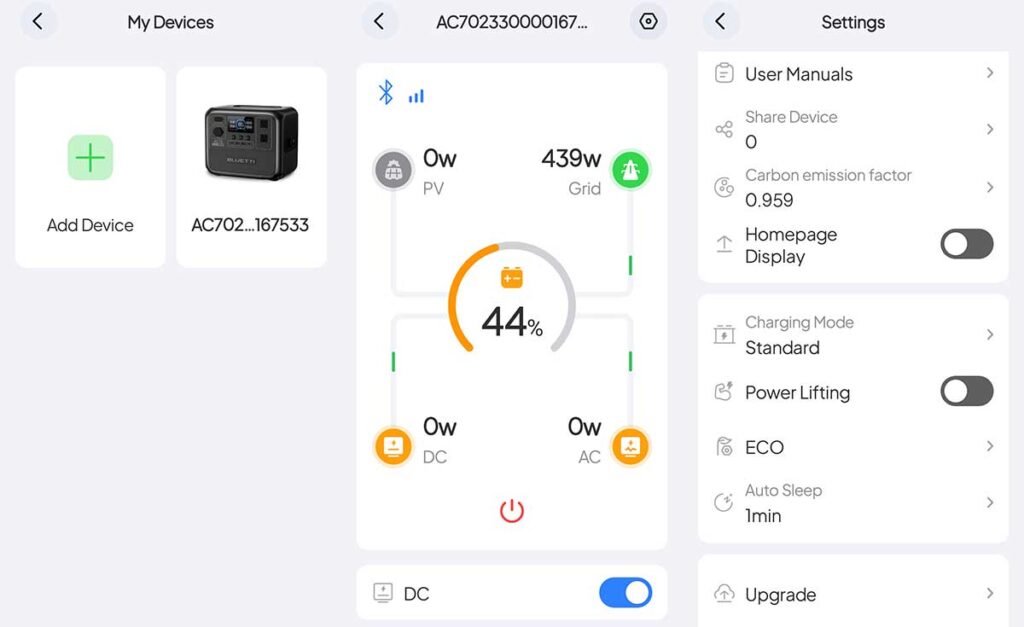
The app gives you a beautiful interface that shows live power input/output without any delay. You can turn on/off AC or DC power and access a whole plethora of options in the settings menu.
I’m a big fan of the way the app is laid out. It’s very user friendly with an emphasize on easy navigation. You’re free to rename your specific unit, upgrade firmware, or adjust virtually any details on how the power station functions.
Best of all, I never encountered a freeze or crash while using the app. It runs very smoothly and gives a huge advantage to keep control and preferences at the tip of your fingers, even if you have the power station stowed away.
What I Liked
- Beautiful aesthetics – I’m a big fan of the way the AC70 looks, feels and is built. You can tell that BLUETTI has years of experience in this industry, just by the smart touches they’ve added.
- Clear LCD – The screen is bright, nicely lit and contains everything you need to know and nothing more. It’s not convoluted with useless data – just the essentials so the interface isn’t cluttered.
- No power brick – The lack of a bulky AC power adapter is a definite win. You won’t have to carry around a huge power supply to keep it charged-up since it uses a simple, heavy gauged power cord instead.
- Quiet operation – It runs very quietly, even when the internal fan kicks on. It’s more of a constant hum rather than an annoying whirl.
- Very fast charging – The AC input offers remarkably quick charge speeds. This means you’re not waiting around for it to replenish the internal cells. Perfect for pit-stops while traveling on the road.
- Just the right amount of ports – In my opinion, there’s the perfect amount of AC and DC outputs that make it easy to power almost anything.
- App works well – The BLUETTI app is well done in all regards. The setup, user interface and functionality of the app gives the freedom to make changes or tweak settings to your exact desires.
- Can be used as a UPS – By simultaneously plugging the unit into a wall outlet and powering things off of it, it can be used as a uninterruptible power supply. In the event of a power outage, your plugged-in devices won’t power down.

What I Didn’t Like
- Heavy – There’s no hiding the 22.5 lb. weight. It’s a bit bulky to be lugging around on a regular basis.
- No wireless charger – Unlike its predecessor, the EB70S, they didn’t include a wireless charging pad on the top of the unit. This may be because of the integrated handle, but I think there would have still been enough space to place this.
- No water resistance rating – BLUETTI doesn’t mention whether or not the AC70 can withstand any sort of moisture. It doesn’t appear to be sealed from dirt and dust ingress, so you may want to be wary of placing it outdoors without being covered up.
- No LED Lamp – Unlike the EB70S, the AC70 does not have a built-in LED lamp on the exterior. It’s a small detail, but a nice one that I would have loved to have included.
Would I Recommend the AC70?
Yes, I would. All in all, the BLUETTI AC70 offers a lot to love. I feel that it’s built very well and designed for the common adventurer in mind – other than the fact that there’s no IP rating given.
The AC70 is a huge upgrade from the EB70S predecessor, give its ability to quickly re-charge without an overly bulky charging adapter.
The amount of power outputs and inputs is ideal. There’s just enough AC and DC ports to keep the interface clean, tidy but still useful.
One of my favorite features is the BLUETTI app and the clear insights it gives with detail on all of the statistics you need to know.
While it may not offer the huge capacity of some, the AC70 delivers the ideal blend of functionality for most off-grid or emergency backup power needs. Two thumbs up, in my opinion.
Meet Ry, “TechGuru,” a 36-year-old technology enthusiast with a deep passion for tech innovations. With extensive experience, he specializes in gaming hardware and software, and has expertise in gadgets, custom PCs, and audio.
Besides writing about tech and reviewing new products, he enjoys traveling, hiking, and photography. Committed to keeping up with the latest industry trends, he aims to guide readers in making informed tech decisions.

