Though subwoofers were initially developed in the 1960s, they have gained prominences with audiophiles and artists alike. In the 1970s, with the development of Sensurround used in movies, the immersion of an audio and video experience was realized. Many surround sound systems stated including subwoofer technology as part of the package, and today your setup is not complete unless it has one.
There are many reasons why you would want a subwoofer as part of your audio repertoire. First off, it will help you reveal sounds that your speakers cannot reproduce. Most speakers do not produce sounds beneath 50Hz, meaning you are losing out on the full depth of bass tones. With a subwoofer, this problem is solved because you can reach well below 20Hz. You do not want to miss out on sounds that can completely alter the experience of an audio track in a movie or even the music you listen to.

Another great feature of subwoofers is that in most systems, you can increase the volume without creating distortion. When combined with the pitch-perfect bass that a subwoofer can deliver, you will get to hear the sound exactly as the producers and musicians intended. You also gain the ability to add speed and control over low-end transients. That means you can present bass with more realism and punch while rendering each bass line individually and precisely. When included as part of a full speaker system, the subwoofer acts as the extension that completes the audio range.
Subwoofers drastically enhance the audio experience of your surround sound system. They are loudspeakers that specialize in handling the lower frequencies and bass. Subwoofers can reproduce low-frequency effects (LFE), which makes up the .1 in a 7.1 or 9.1 audio system. It is essentially a complete amplifier dedicated to low-pitched sound. A subwoofer will usually consist of one or more woofers that are mounted in an amplifier enclosure. The enclosure itself is generally made of wood so it can handle the air pressure while resisting deformation.
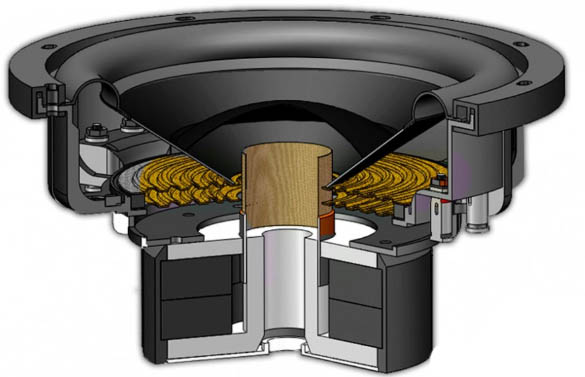
Subwoofers come in two different types, active and passive. An active subwoofer requires a dedicated power source, whereas a passive one does not. The passive version will use the power coming from the amplifier instead of a dedicated power outlet. If you want a truly immersive audio system, a subwoofer will play a vital role. Most home theater systems do not have the capacity to reproduce the entirety of the range of frequencies sent to them by the source files. If you do not have a subwoofer, you are going to miss out on those low frequencies, as well as the ability to achieve a full three-dimensional sound experience. For those of you that really want to feel that bass reverberates within you, a subwoofer is an essential piece of the puzzle.
So now that you know you need one, how exactly do you hook up your subwoofer to your television?
Method 1: Speakers In-between
There are a few ways to hook up a subwoofer to your television. For the first option, you need to make sure you have a powered subwoofer. This means that it cannot receive power through some USB or 3.5mm interface connection. The subwoofer will need to have its own electrical cord going to some outlet.
On top of that, you will need a set of external speakers, as well. The reason you need external speakers is that connecting your subwoofer into your audio jack will cut off the TV’s audio and send it all to the subwoofer. So, in this case, you would connect the speaker system to your television and then connect the subwoofer to your speaker system directly.
Method 2: Port Converter
If your TV does not have a headphone jack, you can use the converter method. For this, you will need a port converter that will transform one signal into another. For example, you can convert the digital coax output so you can connect to your television. You would connect the digital coax cable into the converter port and plug an HDMI cable into the HDMI input on the converters opposite end. You would now be able to connect the HDMI cable into the HDMI input on your subwoofer, and the entire connection would be complete. Pretty straight forward.
Method 3: A/V receiver
Another approach would be utilizing an audio-video receiver. It needs to be noted that you will have to have an A/V receiver that doubles as a transformer for signal input and also has the right connection ports for every device in your audio system. If you happen to meet that criteria, you can make a direct connection from your audio video receiver input port, into the television audio output. Once that is done, you will need to connect your speaker system to the A/V receiver. Next, you will have to locate the dedicated subwoofer connection port on the receiver (usually built-in on most audio video receiver) and connect your subwoofer to that port via HDMI cable. Once all that is complete, all that is left is to power it up and test the system.
Old Tech
If your television is a bit older and you do not have HDMI ports or an audio jack, you might need to replace it. Though if you happen to live near an electronics shop that has highly skilled technicians, you might be able to take it down to get the television modified in order to add the headphone hack, though this option comes with some obvious additional risks. With an older television, it might actually be less expensive to replace your TV than to have it modified, so definitely shop around before committing to any one option. Sure, your TV might have cost thousands of dollars when you first bought it all those years ago, but now it is relatively easy to find a 65 inch smart TV at an incredibly affordable rate. This is especially the case if you shop for one that is one generation older than the latest tech available. Either way, to get back to the point, once you have an audio output jack and your speaker system connected, you can connect your subwoofer to the speakers.
Final Thoughts
A subwoofer is a loudspeaker designed to reproduce low-pitched audio frequencies that you may know as bass or sub-bass. These frequencies cannot be generated by traditional speaker systems, so without a subwoofer, you lose out on a significant portion of the artist’s intended sound. Of course, a subwoofer is never used alone and needs to be connected to a quality speaker system to utilize its full potential truly. From amplification to equalization and phase control, subwoofers create an impactful additive to the music and sound effects used in television and movies.

Almost every theater you visit will have their ‘cinema sound’ Dolby digital setup that will include a set of powerful subwoofers. In order to deliver that cinema experience in your own home, a subwoofer is simply one part you cannot skip out on. There are more than three ways to hook one up to your television, but some others require splicing cabling or utilizing exposed wires and contact clamps.
Do you know of any other ways to hook up your subwoofer? If so, comment below and let us know what we missed!
Meet Ry, “TechGuru,” a 36-year-old technology enthusiast with a deep passion for tech innovations. With extensive experience, he specializes in gaming hardware and software, and has expertise in gadgets, custom PCs, and audio.
Besides writing about tech and reviewing new products, he enjoys traveling, hiking, and photography. Committed to keeping up with the latest industry trends, he aims to guide readers in making informed tech decisions.


How can I hook up my subwoofer to my Onkyo a/v receiver as well as how can I hook it up to my laptop? I currently use 5inch Alesis bookshelf speakers but I’m trying g to fi d a way to hook up my subwoofer to my laptop or my Onkyo receiver…..help!!!! Thanks!!
How can i connect my Boston CPS10Wi Sub to my LG LED TV???
How do I hook my subwoofer up to my tv had it hooked up to my cable box but no longer have cable
my new Panasonic tv connects to a sub via a 3.5mm headphone jack so will need to get a 3.5 to sub cable converter but how do i also use the same sub to my receiver when i listen to music ie retain the receiver to sub connection. Can these sub inputs be connected in parallel? Will i need to have switched input? What hardware is required to switch between the two inputs as i dont always have my AV receiver on when watching the tv?