Answer: Unfortunately, Google Maps does not allow you to disable “Latest in Area” on their app. However, swiping down on the section will temporarily remove it from that particular Google Maps session. This feature has been around for several years and Google has not made plans to let users permanently turn off or completely disable it.
Google Maps is a useful tool, there’s no doubt about it. However, there are some features that many users would love to turn off or disable completely. One of those is the “Latest in Area” section that displays after you search around or arrive to a new location. It’ll automatically display in times that seem completely random. Most find this to be quite annoying.
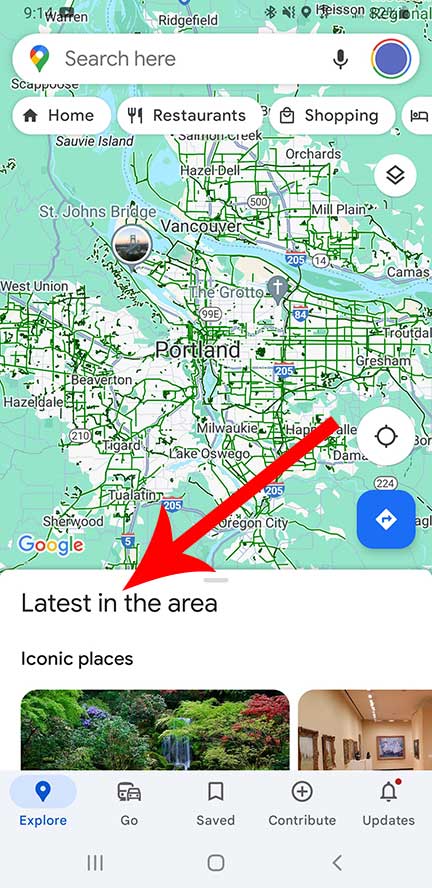
Why Does Google Maps Display “Latest in Area?”
Google is much more than a simple search engine. In fact, they pretty much control the way the majority of internet users seek and consume information. Google Maps is just one of the apps the apps they own and control. To increase engagement and promote interaction in local communities, they serve ads and business profiles through their “Latest in Area” section.
You’ll notice local attractions including restaurants, parks, venues and other forms of entertainment, front and center, geo-located to the coordinates you’re currently viewing on Google Maps. The more people that they can foster into a community, the stronger and more reliable their service of showing you local happenings becomes. It’s really as simple as that.
When Does “Latest in Area” Appear?
It can seem to magically appear, at random. However, most can agree that it always seems to show up on the bottom of the screen, after you arrive somewhere after following a set of directions. Also while browsing new areas on the map.
“Latest in Area” tends to only appear in medium to large sized towns and cities where a lot of things are happening. In addition to user reviews, you may also see future or current local events. It’s one of Google’s way of keeping the community active and up to date.

Google Doesn’t Want You To Turn it Off
Google Maps has never allowed the “Latest in Area” section to be turned off. In fact, it auto-populates results whenever you’re finished with directions. This is often how most users initially discover that there’s a lot more to Google Maps than just simple directions and maps. Since their disbandment of the once social network Google+, they’ve gone away with the old networking style in favor for promotion of local businesses and establishments.
If you look at the community section of “Latest in Area,” you’ll see a Facebook-style interface with reviews, posts, photos, videos, etc. Reviews for businesses and establishments automatically show up here, by default. Posts are mostly in order from latest to oldest, top to bottom. You can also follow users and see how active everyone is.
It’s no secret that many Google Maps users are annoyed or frustrated that this “feature” exists. Posts on Reddit, Twitter and other social platforms are evidence that most find it unfavorable – that it just gets in the way.
Whether you like it or not, it’s something everyone is going to have to live with. Until Google allows the ability to manually turn off the “Latest in Area” section, you’re out of luck.
Meet Ry, “TechGuru,” a 36-year-old technology enthusiast with a deep passion for tech innovations. With extensive experience, he specializes in gaming hardware and software, and has expertise in gadgets, custom PCs, and audio.
Besides writing about tech and reviewing new products, he enjoys traveling, hiking, and photography. Committed to keeping up with the latest industry trends, he aims to guide readers in making informed tech decisions.

