When you buy a modern PC, you generally see two different output options: HDMI and DisplayPort. Similarly, we’ve reviewed a variety of different monitors that offer these different options. Besides the physical design, what’s the actual difference between the two? We’re about to try and demystify this.
In a sense, this is not a new problem. Technology standards have been changing for years. For example, look at the 1980s format wars between Betamax and VHS. Betamax was clunkier, but offered better quality. VHS was more compact, but not as good quality. Ultimately, VHS won out on price. Similarly, there was the more recent competition between HD-DVD and Blu-Ray. There was no significant difference between the two. But since the PlayStation 3 included Blu-Ray and the Xbox 360 required an HD-DVD adapter, Blu-Ray won.
So, is the difference between HDMI and DisplayPort a qualitative one, like Betamax versus VHS? Or is it just a matter of personal taste and availability, like HD-DVD and Blu-Ray? In fact, it’s neither. Both of them do fundamentally the same thing: transfer high-definition video along with an audio signal. But they were designed for completely different purposes.

HDMI is short for “High Definition Multimedia Interface”. It was developed in 2003 by a group of display manufacturers in order to introduce a universal HD standard. These manufacturers included Sony, Toshiba, Philips, and Panasonic. Because they were display manufacturers, they were primarily concerned with image quality. As a result, HDMI has now become the standard for PC monitors, HD televisions, and home projectors.
Meanwhile, DisplayPort was developed by a group of PC and chip manufacturers, back in 2006. This was designed as an update to VGA and DVI standards, which did not support HD. Because this was a consortium of hardware manufactures, they focused more on data markets, PCs, and professional applications. Now that we know where the differences come from, let’s talk about them.

Different Connector Types
A standard HDMI connector has 19 pins, and comes in five different shapes. However, only three of these shapes are commonly used. The most familiar of these is standard HDMI, technically called “Type A”. This is the variety you’ll see on your television or computer. There’s a smaller version, Mini HDMI, technically “Type C”, which is generally used for tablets. Finally, there’s Micro HDMI, technically “Type D”, used in smaller devices like smartphones and some tablets.
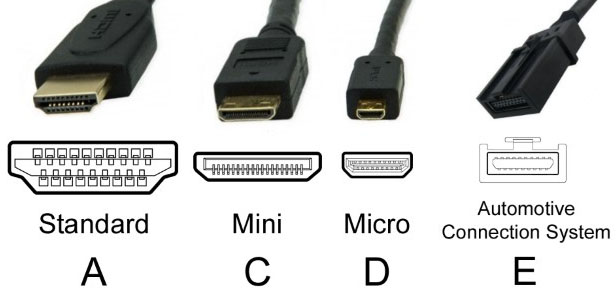
The other two types are Type B and Type E. Type B sports 29 pins, and is used for dual-link, sometimes called DVI-DL. Type E is similar to standard HDMI, but sports a locking tab. This tab is designed for automotive use, to keep the cable from vibrating loose.
DisplayPort connectors, by contrast, always have 20 pins. There are only two sizes. The most common is the standard DisplayPort, but Apple provides their own Mini DisplayPort, identical to Thunderbolt. Most DisplayPort ports feature a locking mechanism, but this isn’t technically required by the standard.
Cable Length and Other Physical Details
The HDMI standard does not say anything about cable length. Instead, it sets a performance standard limit. If the cable doesn’t meet that standard, it’s not going to get the HDMI seal of approval. That said, for most HDMI applications, the cable length is relatively short.
Typically, you’ll have a hard time finding a cable that’s longer than six feet. If you need to make a longer run, you can try a few different options. First, you can use a signal booster. Second, you can use an active cable, which will have a built-in amplifier. Finally, you could use an Ethernet converter to extend your range to 50 meters (about 160 feet).
There have been a series of HDMI standards over the years, based on display resolution. The most common standard is the High Speed HDMI certification, which is rated for 4K video. Even so, not all cables are the same quality. The material used, the amount of insulation, and even the quality of the plugs can affect your performance. Always check actual user reviews before buying a new HDMI cable.
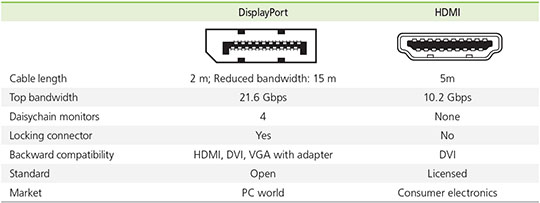
Conversely, the DisplayPort specification is defined by image quality over a given distance. To earn the specification, a DisplayPort cable must transmit 4K video over 2 meters (about 6.6 feet). It must also transmit 1080p video over a distance of at least 15 meters (about 49 feet). Similar to HDMI, you can also extend the range by a few means. For example, you can use an active cable for longer runs. You can even run a DisplayPort signal over fiber-optic cable. However, you cannot transmit DisplayPort video over Ethernet.
DisplayPort does have one significant advantage over HDMI in terms of design. It can supply video to multiple displays at a time. In fact, a single DisplayPort output can run four HD monitors simultaneously. In keeping with the different design philosophies, this isn’t typically helpful for home use. But if a professional wants to put the same video on four screens, they have the option.
Different Resolution and Framerate
Both DisplayPort and HDMI are continually producing new versions of their standard. As a result, as video technology advances, the standard develops to keep pace. However, this doesn’t necessarily mean that your brand new display will support the latest standard. For example, if your display is 1080p, it doesn’t make sense to pay extra for a port with a 4K standard. That said, provided the cable meets the minimum display standard, it’s going to be compatible. So your 4K cable will work with your 1080p display, but not vice-versa.
The High Speed HDMI certification, technically called HDMI 2.0, provides 4K resolution at a framerate of 60 Hz. The total bandwidth is 14.4 Gbps. The newest standard, HDMI 2.1, slightly improves on this standard. It supports 4K resolution at 120Hz, good enough for even the most advanced gaming PCs. Moreover, it also supports 8K resolution at 60Hz, with an impressive bandwidth of 77.4Gbps. This standard is still not very common, although it’s available on some very high-end AV equipment. As VR entertainment continues to develop, you’re going to see more and more HDMI 2.1 devices.
Most modern DisplayPorts use version 1.2. At a distance of less than 2 meters, it supports a video resolution of 4K, with a 60Hz framerate. In addition, it supports most 3D video formats, with a bandwidth of 17.28 Gbps. The newest version of the DisplayPort standard is DisplayPort 1.4. It supports 5120 x 2800 resolution at a framerate of 60Hz, with a bandwidth of 25.92Gbps. At the time of this writing, DisplayPort 1.4 is not very common. But it’s becoming more popular as displays get more and more detailed.
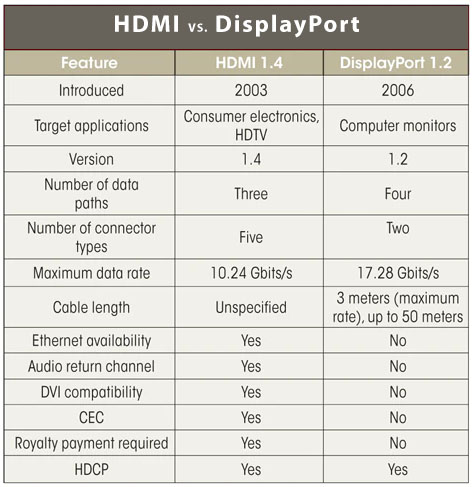
Different Audio Capabilities
In terms of audio performance, HDMI and DisplayPort both offer the same quality. You get 8-channel audio with 24 bits of detail and 192kHz refresh rate. So if you’re concerned about audio quality, you’ll do just fine no matter which standard you choose.
That said, HDMI offers one significant benefit here. It uses an audio return channel, which allows for two-way audio. This can be beneficial in a couple of different circumstances. For example, imagine you use an AV receiver for cable and game systems, but you want to watch Netflix. With a DisplayPort connection, you’d only be able to use your TV speakers. With an HDMI connection, you could use your TV as the source, and play audio through your sound bar. Needless to say, this is primarily a consumer application. There are few, if any, uses for this feature in professional video applications.

Final Verdict
As you can see, HDMI and DisplayPort are very similar standards. In the vast majority of applications, you’re not going to see much difference between the two. The video quality is excellent on both, although it obviously depends on the version you’re using. The newer the version, the better your video quality will be. So don’t stress too much over whether you’re using HDMI or DisplayPort. The version number is far more important than the connection type.
That said, it’s important to keep in mind the differences between the two. HDMI’s support for an audio return channel makes it a better choice for some home uses. This is particularly true for people who don’t use their TV as their primary audio output. Similarly, DisplayPort’s support for multiple displays can be an essential feature for professionals. So the difference isn’t so much about quality as it is about what your application is.
Meet Ry, “TechGuru,” a 36-year-old technology enthusiast with a deep passion for tech innovations. With extensive experience, he specializes in gaming hardware and software, and has expertise in gadgets, custom PCs, and audio.
Besides writing about tech and reviewing new products, he enjoys traveling, hiking, and photography. Committed to keeping up with the latest industry trends, he aims to guide readers in making informed tech decisions.

