Quick Fix: Enable and then disable developers mode on your phone. This will remedy the Gcash “device you are using has settings that are not secure” error.
If you’re a Gcash users, you may have encountered a common error. Specifically, this error pops up at the login screen and says, “Hello! Our system detected that the device you are using has settings that are not secure.”

It can be a problematic error that prevents you from using Gcash in every way. You may have already tried to clear your cache, reinstall the app, or restarted your phone countless times. None of these seem to work.
Luckily, we have found a simple fix for this. And best of all, it’s quick and easy. Let’s get right into it.
Working Fix: Enable Then Disable Developers Mode
1. Open the settings app on your phone. This is usually the small “gear cog” icon located in the top right corner of the swipe-down menu.
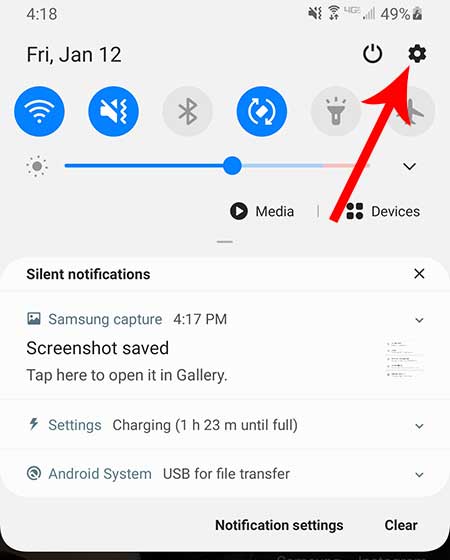
2. Scroll down to “About Phone” and then select “Software Information”.
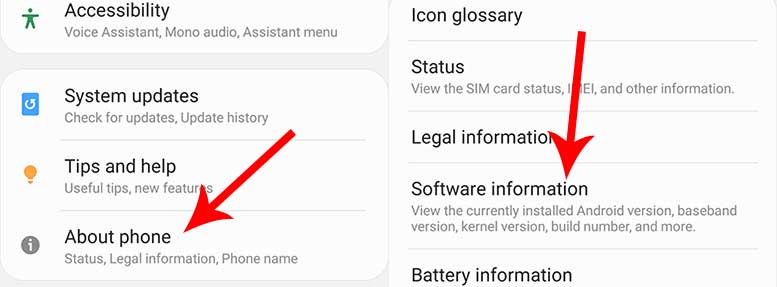
3. Locate “Build Number” and tap this 7 times in a row. It will then ask for your PIN; enter it and proceed. Developers Mode is now enabled. Now you can exit back to the home screen.
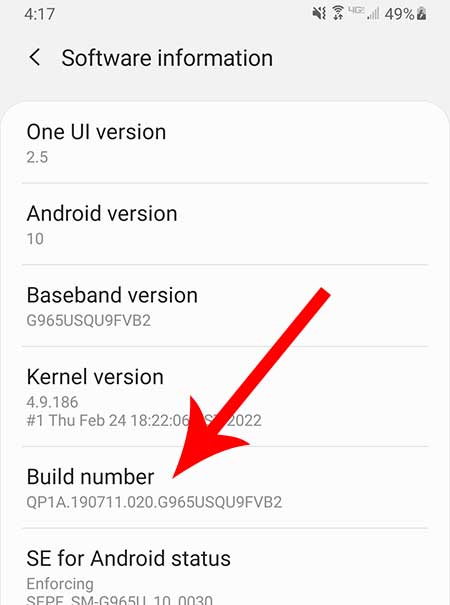
4. Now it’s time to disable Developers Mode. Open up the Settings app once again.
5. Scroll down to “Developers Options” located at the very bottom of the screen.
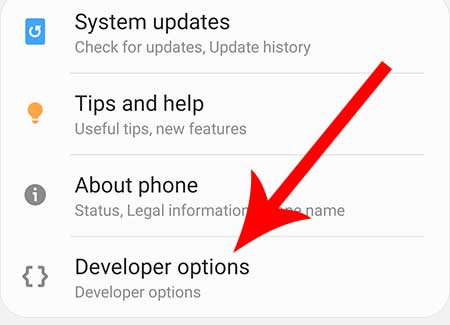
6. Tap the “On” switch to toggle it “Off”.
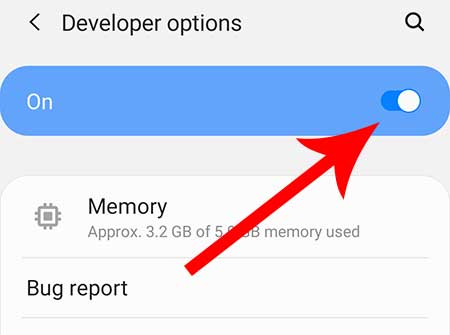
7. That’s it! You can now open the Gcash app without this error.
Did This Work For You?
The simple trick of enabling and then immediately disabling Developers Mode is likely to fix this common Gcash error.
If you open up Gcash and see the “Hello! Our system detected that the device you are using has settings that are not secure” error, then you may want to contact Gcash support.
Meet Ry, “TechGuru,” a 36-year-old technology enthusiast with a deep passion for tech innovations. With extensive experience, he specializes in gaming hardware and software, and has expertise in gadgets, custom PCs, and audio.
Besides writing about tech and reviewing new products, he enjoys traveling, hiking, and photography. Committed to keeping up with the latest industry trends, he aims to guide readers in making informed tech decisions.

