-
Processing Power - 8.5/10
8.5/10
-
Ease of Use - 9/10
9/10
-
Storage Flexibility - 8.5/10
8.5/10
-
Connectivity - 9.5/10
9.5/10
Summary
The GEEKOM A5 Mini PC is an almost uncanny blend of power and portability. While it won’t fully replace your gaming rig or high-end workstation, it’s a serious contender for those in need of an efficient, versatile computing machine for both work and play. This mini PC has enough processing power to support even the most resource-demanding applications. And let’s not forget its premium specs, like multi-display capabilities and an abundance of connectivity options. Whether it’s for your home or office, this mini PC checks off almost all the boxes.
Pros
- Robust Ryzen 7 5800H processor
- Generous 32GB DDR4 RAM
- Multiple display support up to 4K
- Exceptional 512GB M.2 PCIe SSD
Cons
- Not suited for AAA gaming
- Limited color options
In the realm of compact computing, less is often more. Today, we have a device that certainly punches above its weight – GEEKOM’s A5 Mini PC.
This little wonder packs a lot into its slim shell. And once you see the specs, you’d be forgiven for thinking this was a full-sized tower. It even runs on Windows 11 Pro!
As we steer into an era of remote work and compact living spaces, the demand for efficient yet space-saving tech has skyrocketed.
And here at Nerd Techy, we’ve been keeping pace by bringing you the lowdown on all the latest tech to come through the pipeline.
Mini PCs are no longer just a niche; they’re practically becoming a household staple. Is this one worthy of a place in your home or office? Let’s find out.
Unboxing and First Impressions
Let’s tear off that plastic and see what’s inside, shall we? The package arrives with the A5 unit, an HDMI cable, a VESA Mount, a power adapter, and a user guide.
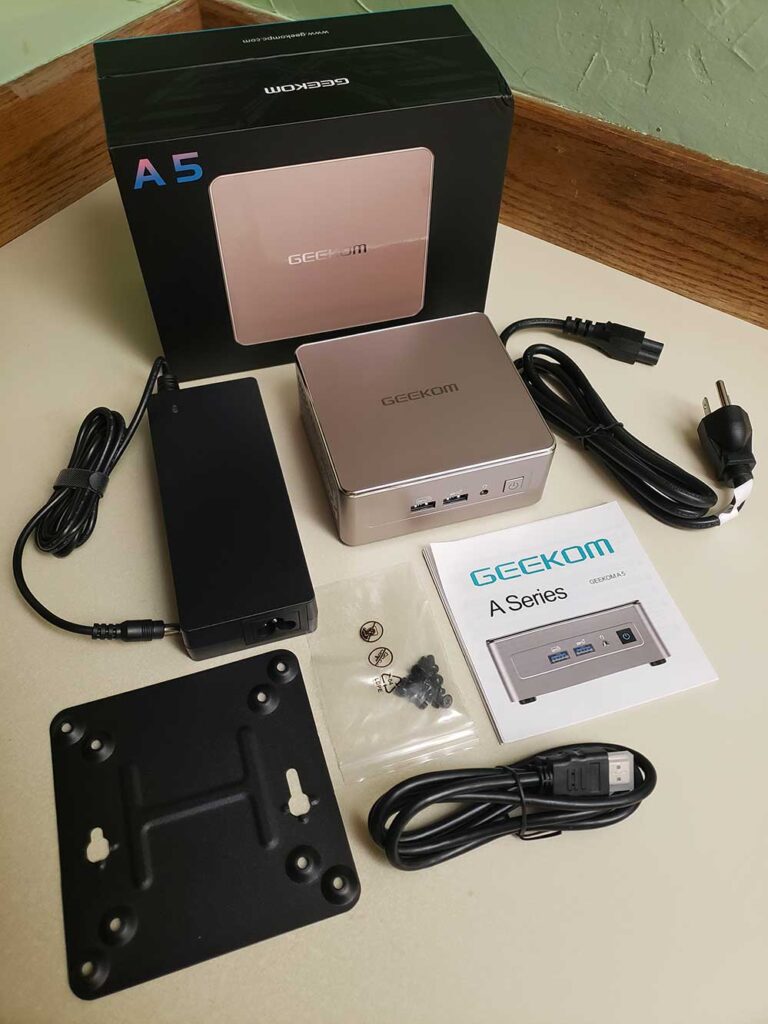
We appreciate thoughtful additions like the HDMI cable. It’s one less thing you have to worry about, and we’re all for that.
As for the main unit itself, it measures a mere 4.6 x 4.4 x 1.9 inches and weighs in at just 1.43 pounds. Even then, it’s got a gratifying heft to it. Rose gold in color, it exudes a subtle touch of elegance.

More color options would have been nice, but that deficiency is certainly not a deal-breaker for us. Although you might have different demands for your electronics.
The size and weight make it evident that this mini PC is designed for easy transport and unobtrusive placement – ideal for a cramped desk or as an on-the-go office.
The possibilities are numerous, and we’re happy to see such a versatile machine hit the market. So far, we’re pleased with what we see.
Use code “nerdtechya540” for a $40 discount when you purchase the GEEKOM A5 on their official website.
Hardware Overview
Alright, let’s kick things off with a look at what’s under the hood – notably, AMD’s processor, the Ryzen 7 5800H. Sporting 8 cores and 16 threads with a frequency range of 3.2GHz to 4.4GHz, this is not your run-of-the-mill mini PC processor.
We put it to the test with some heavy multitasking – running resource-hungry software, transferring large files, and the like. The result? Smooth sailing across the board.

Accompanying this is 32GB of DDR4 RAM, which is essentially the backbone for smooth performance. During our memory-intensive operations, like running multiple browser tabs while also editing a video, the PC remained exceptionally stable.
No spinning wheels of death here, which is more than we can say for many similar systems we’ve tried over the years. GEEKOM clearly put thought into making sure operations ran well, and it shows.
Storage Options
Responsible for storage is a 512GB M.2 PCIe 3×4 SSD. For the uninitiated, M.2 SSDs are faster and more reliable than their mSATA or HDD counterparts.
We copied a chunk of 4K videos to and from the device to measure transfer rates, and it was noticeably swift.
Expandability? You got it. The unit supports an additional 2.5” SATA HDD, which maxes out at 2TB. While we didn’t fill it up to the brim, the option for storage scalability is a nice touch.
Connectivity
When it comes to connectivity, you’re not short on options. Here’s a quick overview of what’s on board.
Let’s start with the rear panel:
- 3x Type-A Gen 2 USB 3.2
- 2x Type-C Gen 2 USB 3.2
- 1x Type-A USB 2.0
- 2x HDMI ports (2.0b)
- 1x 2.5G LAN port (RJ45)

As for the front panel, you get:
- 1x 3.5 mm audio jack
- 1x SD card reader
- 2x USB 3.2 Gen 2 ports

Basically, if you have a peripheral, there’s a port for it. Now, let’s talk about what these ports offer. While the GEEKOM A5 can’t entirely unleash the raw power of an 8K display via HDMI, it still performs admirably.
You can expect up to 8K @ 30Hz via USB Type-C or 4K @ 60Hz through its HDMI 2.0b port. There’s also the multi-display capability, which we talk about in more detail below, so stay tuned.
Audio and Other Perks
Running external speakers through the included audio jack works just fine. We also connected speakers via Bluetooth without any noticeable lag.
And if you’re concerned about device security, there’s a spot for a Kensington lock. This is the kind of attention to detail we like to see.
It’s worth noting that the sides of the unit are adorned with plastic grills designed for air cooling. Additional smaller grills can also be found on the back and bottom backplate.

Multi-screen Capabilities
In an era where multitasking is not just a skill but a necessity, screen real estate can be a game-changer. This mini PC supports up to four 4K displays.
We hooked it up to three monitors and ran different applications on each. From a coding IDE on one screen, a design application on the second, to a business presentation on the third, this device was up to the task.
Oh, and the maximum screen resolution clocks in at a staggering 7680 x 4320 pixels. For professionals who need multiple applications open simultaneously, this feature is not just a luxury; it’s close to a requirement.
Whether you’re juggling between spreadsheets, design software, or just indulging in some screen-heavy data analysis, multi-screen support makes life a lot easier.
Performance Insights
In terms of CPU performance, the Ryzen 7 5800H in the A5 narrowly trails the Ryzen 9 5900HX in GEEKOM’s AS 6. But make no mistake; it’s still quite the powerhouse.
When it comes to GPU, our Vega 8 graphics nearly clinched the title of the world’s best in the 3DMark Time Spy tests.
However, if you’re mulling over replacing your gaming rig with this, you might want to rethink that strategy. You’d still require a dedicated GPU for any serious gaming escapades.

That’s not to say it can’t play games. That’s not true at all. It can handle many very well, including emulation (up to around the GameCube era). But modern AAA titles? No.
And that brings us to what this machine does handle well, and that’s creative software. We’re talking about the likes of Photoshop 2020, CAD 2021, and Adobe Illustrator 2020. We ran a variety of software, including the aforementioned as well as the following:
- Dreamweaver 2021
- Premiere Pro 2017
- After Effects 2022
- C4D R25
- 3Dmax2018
- Maya2022
To gain a comprehensive understanding, we focused on several key metrics, like software size, starting time, test file size, operation response time, CPU temperature, and overall operation fluency. Here’s what we determined:
Photoshop 2020: With a starting time of 4.35 seconds and operating temperatures between 55°C and 67°C, it’s safe to say that Photoshop runs seamlessly on the A5.
CAD 2021: For all the engineers and architects out there, CAD 2021 operates smoothly, as well. We had no issues, and the overall performance was rock-solid throughout.
Adobe Illustrator 2020: Not to be outdone, Illustrator jumps to action in just 2.87 seconds, maintaining CPU temperatures between 47°C and 51°C.
Premiere Pro 2017: Video editing? No sweat. Although the CPU temperature gets a little warmer at around 59°C to 67°C, Premiere Pro still runs fairly smoothly.

For the sake of brevity, the rest of the software mentioned ran well. Some better than others, sure. But overall, we were pleased with the results.
Maya ran a little hot but performed just fine, and 3Dmax2018 took a while to start at nearly 9 seconds. Still, it was manageable and did well once it got going.
So, performance-wise, the A5 impresses across a broad range of software applications. Whether you’re a graphic designer, web developer, video editor, or even a casual gamer, this mini PC is more than capable of handling your workload.
While it may not replace a high-end workstation, it certainly raises the bar for what a mini PC can do.
Use code “nerdtechya540” for a $40 discount when you purchase the GEEKOM A5 on their official website.
SSD Performance
We’d be remiss if we didn’t talk about storage speed. “Speed” is certainly the name of the game when it comes to storage, and we put the SSD under the microscope with AS SSD and CrystalDiskMark tests.
Rest assured, the results were impressive, lining up well with what one would expect from a device of this caliber. If you’ve been using an SSD for some time now, you pretty much know what to expect in terms of speed and convenience. It’s no different here, and we’re very happy with the results.

Heat and Noise Management
Nobody likes a noisy or hot PC, and the A5 does an excellent job at maintaining its cool. Despite running a full suite of benchmarks, it remained tepid to the touch. A single fan, aided by a laptop-inspired cooling system, keeps things hush-hush and cool.
Yes, some software will push it a little harder, but not so much that you need to be concerned about the health of your system.
The A5 is a well-rounded machine that handles most tasks with aplomb. While it may not replace your dedicated gaming rig or a high-end workstation, it carves out a niche for itself in the landscape of reliable, high-performing mini PCs.
If you’ve been on the fence over mini PCs, this could be the one to make you change your mind. When you factor in the price, it’s hard not to be impressed about what’s on offer here.

Final Verdict
The GEEKOM A5 Mini PC is an almost uncanny blend of power and portability. While it won’t fully replace your gaming rig or high-end workstation, it’s a serious contender for those in need of an efficient, versatile computing machine for both work and play.
This mini PC has enough processing power to support even the most resource-demanding applications.
And let’s not forget its premium specs, like multi-display capabilities and an abundance of connectivity options. Whether it’s for your home or office, this mini PC checks off almost all the boxes.
Meet Ry, “TechGuru,” a 36-year-old technology enthusiast with a deep passion for tech innovations. With extensive experience, he specializes in gaming hardware and software, and has expertise in gadgets, custom PCs, and audio.
Besides writing about tech and reviewing new products, he enjoys traveling, hiking, and photography. Committed to keeping up with the latest industry trends, he aims to guide readers in making informed tech decisions.

