Using X is fun and a great way to communicate amongst different communities. However, sometimes X restricts your account and may limit you if you use it too quickly.
The error “Sorry, you are rate limited. Please wait a few moments then try again.” will appear on X if you’ve exceeded the number of requests allowed. In other words, you’re using X too quickly. This is a built-in preventative measure that X uses to protect their servers from overloading.
Luckily, there are a few remedies for this error, which we will not introduce. Let’s begin.
Method #1 – Check the Server Status
Check the X server status by visiting DownDetector. Here, it will tell you if X is down for everyone, or just you. If it’s down for everyone, you may be unable to use X as you normally would.
This website receives outage reports while simultaneously pinging the X servers to check if it is currently loading.
Method #2 – Slow Down and Wait
If you’ve simply exceeded the request limit that X places on user accounts, you will be shown the “Sorry, you are rate limited.” warning message.
If too many requests are made to X’s server from your IP address or account, you must wait about 1-2 hours. Once you’ve waited, load X.com and it should be available and working as normal.
Method #3 – Disable Your VPN
Often times, if X detects that you’re using a VPN or quickly changing your IP address in the same user session, they will lock your account.
To remedy this, simply disable your VPN or try a different VPN that hasn’t recently been used to access X. This may not always be the case, but it’s worth trying.
Method #4 – Contact X Support
If you’ve gone an extended period and still see the “rate limited” error message, you’ll want to contact X customer support. Here, you can get in touch with a real human that will look into this issue.
Often times, X support will rectify this issue by manually lifting the limit if they deem necessary. Keep in mind, however, that it’s usually just a matter of a waiting game to have your account status back to normal.
What Causes the “Rate Limited” Warning?
The “Sorry, you are rate limited.” warning may appear for several reasons:
- Using a bot or automated software – If you’re using some sort of software or a bot to post, like, or interact with other users’ tweets/accounts, X will detect this and limit your account use.
- Limit exceeded – Most commonly, you could be using X too quickly. So quick, in fact, that they might find it suspicious.
- Server issues – Often times, X servers are run down with a lot of traffic. The result may be an error or glitch that causes this warning to appear.
- VPN or proxy server – X doesn’t like when people use proxy servers or VPNs. If they detect that you’re using one, they may address it by limiting your access to the site.
Meet Ry, “TechGuru,” a 36-year-old technology enthusiast with a deep passion for tech innovations. With extensive experience, he specializes in gaming hardware and software, and has expertise in gadgets, custom PCs, and audio.
Besides writing about tech and reviewing new products, he enjoys traveling, hiking, and photography. Committed to keeping up with the latest industry trends, he aims to guide readers in making informed tech decisions.

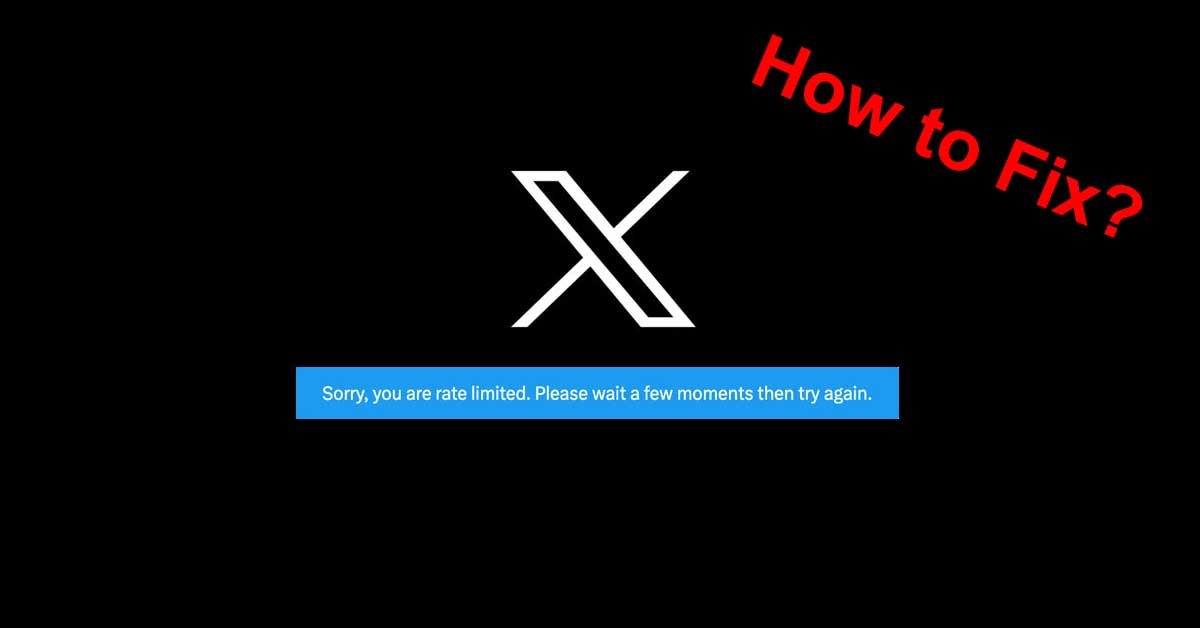
Good advice.
I go a bat out of hell following back people and BOOM: “Sorry, you are rate limited” on X (Twitter)”. So annoying.
Oh well, still better then back in the day when Elon was not around. If you supported the wrong candidate, you got knocked out mysteriously when X was Twitter originally.
Check out the man-of-war site below. I did it for public awareness so others can at least have an edge. I ended up in the hospital for a day with severe pain and it lasted about 3 months.
However, when Elizabeth and Ken contacted me on their encounter – I was blown away and I added them to the web site with their permission of course.
Mark