Instagram is one of the most popular social media sites out there. If you primarily want to share photos, you’d be crazy not to have an account. But as with any other social media platform, Instagram can be a breeding ground for unnecessary drama. If you want to avoid that drama, it’s often best just to block whoever is causing it.
Unfortunately, this doesn’t always work, especially when you know the person in real life. If they see that you blocked them, they might end up causing even more trouble. For exactly, maybe there’s someone at work who’s always posting snarky comments on your photos. Do you really want to transfer that negative energy to your work life?
Along the same lines, what if you’re a brand or an Instagram influencer? You want your followers to be able to see your posts. But you probably don’t want to get bombarded with constant messages and notifications.
For these kinds of sticky situation, Instagram has created the “Restrict” feature. This feature limits your contact with the other person without blocking them entirely. In fact, the other person won’t even know that they’ve been restricted (probably).
But how exactly does this feature work, and what’s the difference between blocking and restricting? To find out, we’ll have to dig a little deeper into how these functions work. Let’s take a deeper dive, and see what we discover!

What Happens When You Restrict Someone on Instagram?
Let’s start with the basics. What happens when you finally drop the hammer and restrict someone on Instagram? To begin with, the restricted person will still be able to see all your posts.
Otherwise, they might get suspicious that something is going on! They’ll also be able to send you DMs, see your old DMs, and even leave comments on your posts. Similarly, you’ll still be able to visit their page, view their posts, leave comments, and send messages.
At this point, you’re probably wondering what good restrictions are. To begin with, you won’t get any notifications about that person’s activity. This includes any messages they send you as well as any comments they leave on your content. Their content also won’t show up in your feed – you’ll only see it if you deliberately go to their page.
Instead, their comments will be flagged for approval. It won’t actually appear on your page unless you hit the “approve” button. Those approvals will go to your protected messages, which are buried in Instagram’s interface. If you don’t go looking for them, you’ll never even know the restricted person was trying to leave comments. But from their perspective, it will look as if the comment has been posted.

Along the same lines, any messages they send you will go to your “message requests” folder. Similar to protected messages, these are buried. Unless you specifically go to that folder, you’ll never see them. From the restricted user’s end, the messages will simply show as sent. Even if you check those messages, the other person won’t see that you’ve left them on “read.”
Keep in mind, though, that a restricted user will still be able to tag you in posts. In that case, you will receive a notification, which is probably a good thing.
Finally, restricted users can’t see whether or not you’re online. You’ll always appear offline, so they won’t be able to stalk when you’re active on Instagram.
What Happens When You Block Someone on Instagram?
Blocking someone on Instagram is a little bit more extreme. But if you’re past caring whether the other person knows they’ve been blocked, it’s a more powerful option. So, what actually happens when you block someone? Here’s a quick overview of the consequences:
- The other user won’t be able to view your profile, and it won’t show up in their search results.
- Any likes or comments they’ve left on your page will be deleted. Note that this is permanent. Even if you unblock the person, those likes and comments will be gone.
- They won’t be able to see your other activity. Even on accounts you both follow, your comments and likes will be invisible to them.
- You will automatically unfollow the blocked person’s account. If you decide to unblock them in the future, you’ll have to re-follow them.
- The other person won’t be able to tag you in photos or use the “@” feature to mention you in posts. Note that as of September 2022, there’s a bug in this feature. If you change your username, the blocked person will be able to tag you if they know the new name.
You and the blocked person won’t be able to send each-other any DMs. However, your previous chats will remain visible. The exception to this is if you’re both part of the same chat group. In that case, Instagram will ask whether or not you want to leave the group. If you decide to stay, you’ll still see the other person’s messages to the group, and they can see yours.
If another user has more than one account, you’ll have to block them individually. That said, you’ll have the option to automatically block any new accounts they create with the same email address.
How to Restrict Someone on Instagram
There are three ways to restrict another user on Instagram: from your comments, their profile, or your settings. Let’s talk a bit more about each of these methods.
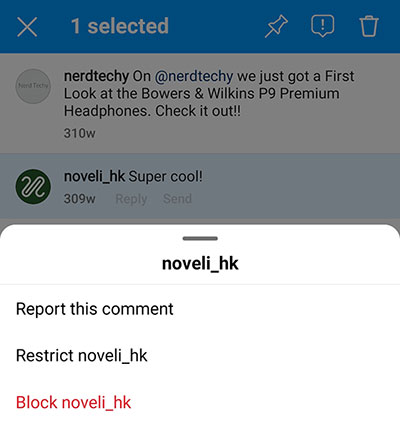
Restrict from Comments
If someone’s consistently harassing you, the most obvious place to restrict them is from your comments. On an Android phone, touch and hold on the offending comment. A little panel will show up with an information icon. Click it, then select “restrict.” On an iPhone, swipe left to access the information icon, and choose “restrict” from the same menu.
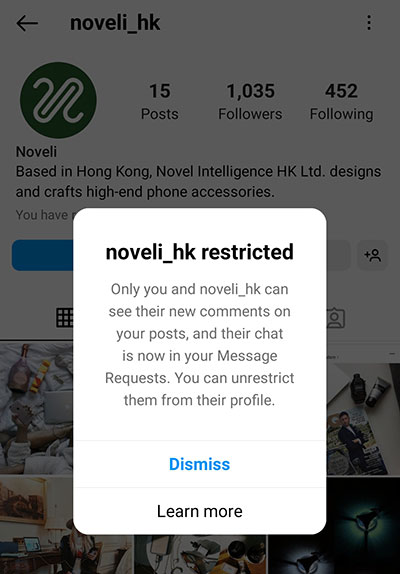
Restrict from Profile
To restrict someone from their profile, the process is the same on both Android and iOS. First, navigate to their profile page. Select the “…” at the top right corner, then select “restrict.” You’ll see a confirmation screen; confirm the restriction, and you’re all done.
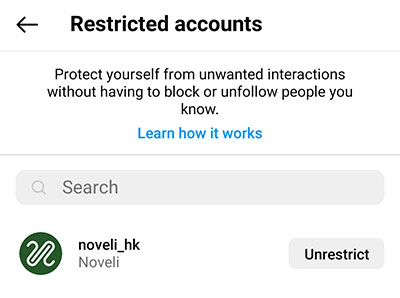
Restrict from Settings
Alternatively, you can just go to your settings. From your profile screen, tap the hamburger icon in the top right corner, then tap “Settings.” Select “Privacy,” then “Restricted Accounts.” Type the person’s name into the search field, and make sure you’ve located the right account. Then select the “Restrict” button by their username.
How to Un-Restrict
Now, let’s say you’ve restricted someone by mistake, or you’ve changed your mind. How do you un-restrict them?
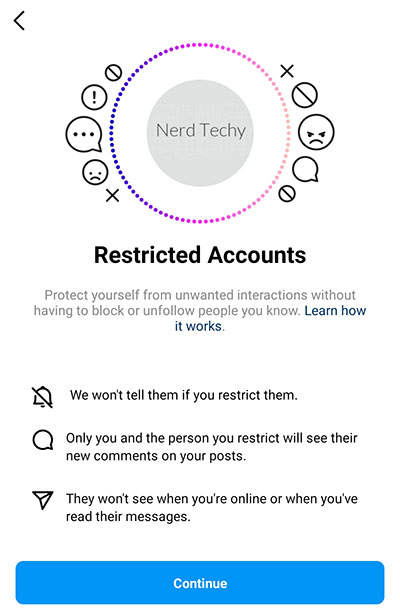
To do this, open your Instagram settings, then select “Privacy,” followed by “Restricted Accounts.” There, you’ll see a list of anyone you’ve restricted. Find the person you want to un-restrict, then click the corresponding button next to their name. You can also un-restrict someone directly from their profile page.
How to Block Someone on Instagram
Blocking someone is a bit more straightforward. First, navigate to their profile, and click the “…” icon in the corner. Then tap “Block.” That’s all there is to it.
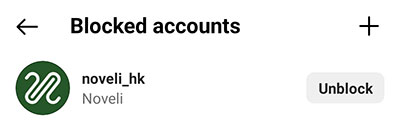
To unblock someone, go to your settings, then select “Privacy,” followed by “Blocked Accounts.” Scroll through your list of blocked accounts, then tap the “Unblock” button next to the person you want to unblock.
Will Someone Know When You’ve Blocked or Restricted Them?
Now comes the big question: if you block or restrict someone, will they find out? To begin with, they won’t get any notifications. The same is true if you restrict the other person. They won’t get any notification, so there won’t be any “red flags.”
That said, there are some ways people can easily see if they’ve been blocked. For example, your DMs will show as being from “Instagram User,” as will any comments you’ve left them. If they’re paying attention, they’re liable to notice. They’ll also notice if they’re actively stalking you. Since they won’t be able to see your page, it will be obvious that you have blocked them.

For a restricted user, the situation is a little less obvious. They can still see your account, as well as all your posts. Your DMs will look normal, although none of their messages will show as “read.” They can even leave comments on your content. Unless they’re very sharp, they won’t notice anything has changed.
But what if you want to know if someone has restricted you? In that case, check your DM history. If all of your recent messages to them are marked as unread, there are two possibilities.
Either they’ve been inactive on Instagram for a while, or they’ve restricted you. You can also try commenting on one of their posts, then switching to an alternate account. If your alternate account can’t “see” the comment you left with your main account, you’ve been restricted.
Final Thoughts on Instagram Blocking vs. Restricting
Blocking and restricting are both important tools for Instagram users. However, they both have their own applications. If you want to have zero contact with someone for any reason, go ahead and block them. If you just want to limit contact and keep them from spamming you, restrict them. That way, you can ignore them on Instagram without them knowing about it in real life.
Meet Ry, “TechGuru,” a 36-year-old technology enthusiast with a deep passion for tech innovations. With extensive experience, he specializes in gaming hardware and software, and has expertise in gadgets, custom PCs, and audio.
Besides writing about tech and reviewing new products, he enjoys traveling, hiking, and photography. Committed to keeping up with the latest industry trends, he aims to guide readers in making informed tech decisions.

