If you spend only a few moments perusing ISP review forums, you’ll notice that many consumers feel frustrated and ripped off by their internet service providers. A combination of questionable speeds and unexpected fees can make for a very negative consumer experience.
If you’re feeling chapped at the poor service you receive from your ISP, perhaps it’s time to take matters into your own hands. Most internet service providers charge a fee every month to rent one of their modems. Often these modems are manufactured quite inexpensively, and can have underwhelming performance.
What you may not have known is that you don’t have to pay these rental fees every month. You can purchase a cable modem of your very own. Saving cash on rental fees isn’t the only benefit of these modems either. Many of them are actually very high performance and can provide you with much higher speeds than what is available to you with your included modem.
Linksys is no stranger to networking. Their routers are used all over the world, and in many places are considered to be industry standard. Today, they’ve got a couple of exciting new modems on the market that promise to boost your speed for a price that won’t break the bank. Let’s take a look at the CM3016 and see how it stacks up to the competition.
First Looks
The Linksys CM3016 16×4 Cable Modem is a surprisingly fashionable device. Featuring a shiny black case, the modem definitely stands out with its modern appeal. On the outside, it seems like a pretty simple device. You’ve got your indicator lights on the front, and connectivity ports on the back. But the first thing you’ll notice about the modem is that it’s very large. At over eight inches tall, it’s very monolith-like in appearance. Despite how simple it looks on the outside, it’s the incredibly powerful hardware on the inside that requires such a large case.
Hardware
A modem is only as good as the sum of its components. And that’s why the CM3016 is such a great piece of hardware. Inside, a highly specialized Intel Puma 6TM chipset is the brains of the whole operation. This chipset is what manages the cable connection with your ISP, as well as the speedy Wi-Fi connection for your local devices.
The Puma itself actually includes it’s very own Intel Atom processor (the same type used in laptops) to manage the connection. Why would such a powerful CPU be needed for a simple cable modem? Primarily, it’s used to handle all of the advanced load balancing technologies included. Remember that the cable internet standard is quite old. In order to get the very high bandwidths available with modern ISPS, you actually need to manage multiple internet connections at the same time. The intel puma chipset on this modem can handle up to 20 separate connections. Whenever your devices are sending or receiving information, the Puma chipset can dynamically determine which of the 20 channels will be the quickest way to send and receive information.
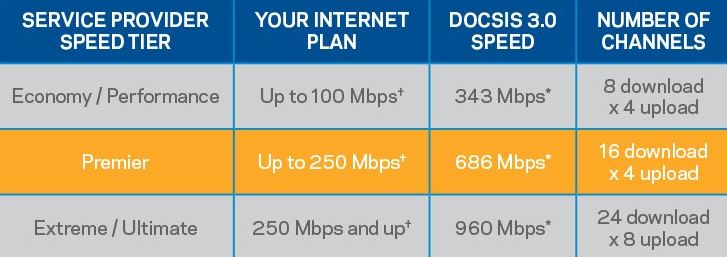
DOCSIS 3.0
DOCSIS, or Data Over Cable Interface Specification is the standard that allows internet to be broadcast through conventional cable television lines. This standard has gone through many revisions, and DOCSIS 3.0 is the latest revision that can be found in common practice.

There are a couple of reasons why it’s important that this Linksys modem is compatible with DOCSIS 3.0. The most obvious benefit is the maximum throughput. Although speeds of up to 1 gigabit are possible, most manufacturers cap out at around 50 to 250 megs. But this is a modem that you are going to want to last you a long time, so it’s fantastic that it supports higher speeds. If your internet service provider upgrades your speeds in the future, you’ll already be equipped to take advantage of these speeds without having to purchase any additional equipment.
Another benefit of DOCSIS 3.0 is the security features. With older versions of the DOCSIS standard, it’s been found that there were some major security risks. It is possible for a hacker to clone your modem, and use a hacked device to tap into your connection and see the information that is being transmitted back and forth. With a DOCSIS 3.0 capable modem, these security holes have been closed and your data is secure.
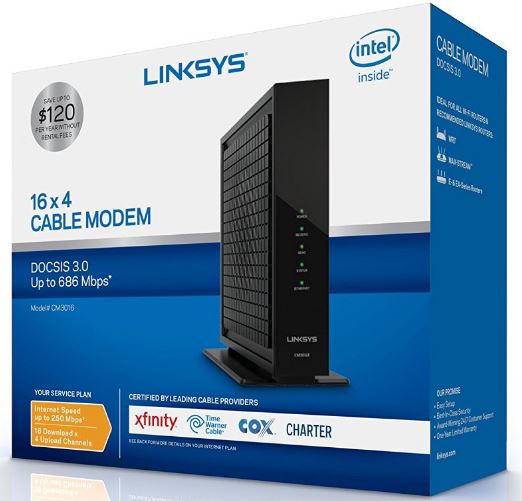
Speed Improvements
An inexpensive modem might look just as good on paper, but his particular modem has some advanced features that will improve its performance. If you are a user of file sharing programs such as bit torrent, you’ll probably notice that your connection often chokes. This is because file sharing programs work by opening hundreds of connections to a variety of peers. Many inexpensive modems cannot handle so many connections at once, and lock up even if you are not yet approaching your maximum throughput. Because the CM3016 has an advanced Atom based chipset, it can handle a huge volume of connections so you’ll be able to make the most of your high speed connection.
Cost Savings
So, can you actually save money by purchasing your own modem? If you’re a long time subscriber, this modem will essentially pay for itself. Many companies charge around $10 per month for their hardware rental. If you were to purchase this modem, you could pay it off entirely within a year. Since this modem is designed to last a long time, this just may be a profitable purchase.
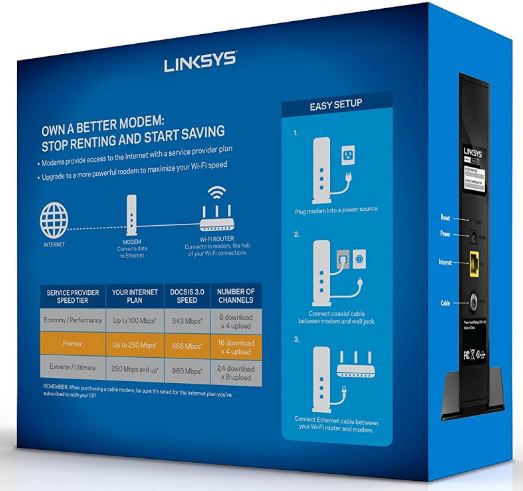
So, Is It Worth It?
Most clients will notice a huge benefit from upgrading their home modem. However, some customers won’t find a lot of value in the purchase. There are two main reasons why you would want to make this purchase.
Are you paying hardware rental on your cable companies modem? Even if they already provide you with a high end modem, why pay a never ending monthly fee? For just a small investment, you can own your modem and cut your monthly expenses by a reasonable margin.
Do you find that your current modem is under-performing? If so, you might stand to benefit from an upgrade to a high speed cable modem like the Linksys CM3016. This modem supports 16 channels of download and 4 channels of upload. With a maximum capacity of 250 megabits, even some of the highest speed connections can take advantage of this. On the sales page, they recommend that users with slow connection instead purchase a slower modem. We disagree with this. The slower modem costs almost as much as the faster one, and internet speeds improve every year. Even if you have a slower connection, you’ll be able to upgrade in the future without changing your hardware. If you instead choose a slower modem, you’ll never have room to expand.
Does your cable company give you a free modem rental? Are you happy with the speeds you’re getting? If that’s the case, it might not be worth it for you to purchase a modem of your own. This purchase is reserved specifically for people in either or both of the scenarios we described above. Remember, your modem is only as good as your connection. It’s important to remember that if you live in a rural area that only gets a maximum of 10 megabits of download speed, upgrading to a 250 megabit modem is unlikely to improve your connection in any way.
Meet Ry, “TechGuru,” a 36-year-old technology enthusiast with a deep passion for tech innovations. With extensive experience, he specializes in gaming hardware and software, and has expertise in gadgets, custom PCs, and audio.
Besides writing about tech and reviewing new products, he enjoys traveling, hiking, and photography. Committed to keeping up with the latest industry trends, he aims to guide readers in making informed tech decisions.


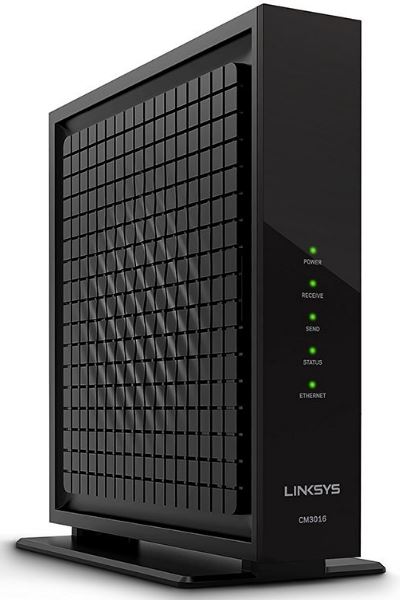
Having to switch from a modem with a Puma chip set to one with a Broadcom chip set because of a critical defect in the Puma 5-7 design. It causes severe latency jitter, enough to ruin online gaming and other higher demand functionality. It’s nice that your article identifies the chip set, apparently one of the hardest bits of info to come across, but you should really look into the problems Puma sets have been causing.
It’s been almost 2 years with no fix for Puma 6, and I’ve read that Puma 7 inherited the problem. Intel is sitting on it because a software update won’t fix it and they don’t want to soak the cost of a recall.