It might happen a hundred different ways. You were walking through the rain, and some water seeped through your jacket, ruining your notes. Maybe you’re tired and accidentally spill your coffee. Maybe you simply can’t find something you’d written down earlier. Whatever the circumstances, you’re pretty close to being out of luck.
Unless you were using a smart pen. As you write, a smart pen writes down your notes, syncing them to other devices. And if your thoughts start to get ahead of your ability to write them down fast enough? You can activate a voice recording and annotate one of your notes. It’s quite easy to see the appeal of a smart pen.
But pens are a personal thing. Your favorite pen might feel awkward in the hands of a person with smaller hands. Even the texture and grip of a pen can really be a matter of personal preference. Some designs are intended to reach wider audiences, while others are frankly difficult to understand.
Livescribe Aegir Smartpen
The earliest digital pens in the market made some fairly critical mistakes. There’s little question that their features were impressive. Uncomfortably scraping across the page while barely spilling any ink, they tended to be bulky, both in terms of size and weight.
It’s from this viewpoint that you can most clearly see the accomplishments of the Livescribe Aegir Smartpen. It’s essentially the antithesis of many of the earliest smart pens, including many Livescribe pens. Aegir is lightweight, portable, and more powerful than ever.
It offers four combinations of style options, and makes syncing your data as streamlined a writing with a pen. While many of these factors are ultimately a matter of taste, the Livescribe Aegir Smartpen has nevertheless taken great steps towards being an objectively better instrument.
Build & Design
Measuring 7.4 x 1.1 x 3.7-inches, Aegir weighs just short of one ounce. For the sake of comparison, that’s nearly the same dimensions and weight as a standard ballpoint pen. But from a practical and aesthetic standpoint, it’s safe to say the Aegir stands out among other pens. Whether it’s in your hand, shirt pocket, or on your desk, it’s clearly meant to catch the eye.
As with previous Livescribe writing instruments, starting it up is a piece of cake. Aegir will be ready to start digitizing notes with a fully paired connection. While you’re not writing, it can be put to sleep. And if let to rest idle, it will eventually go to sleep on its own.
Modern Style
Like choosing a fashion accessory, there’s an element of personalization in choosing a pen. But you can do far more meaningful customization than simply having your initials printed on the side. Most smart pens tend to look either boring in an attempt to be professional, or gaudy in an attempt to look cool. Aegir elegantly rides the line between cool and professional, offering two bright and stylish variants of teal and purple.

Apart from those two colors, there are also two versions of each color: The Marlin Edition and Dolphin Edition. The Marlin design is the solid color of your choice, teal or purple, highlighted only by cap of the pen. By contrast, the Dolphin design gradually fades-to-white towards the bottom end of the instrument. It’s an aesthetic decision, but the Dolphin Edition looks slightly more professional than the Marlin.
Comfort of Grip
When you find a pen you love, you might try changing the ink inside, to keep it as long as possible. You might try to remember the name of the pen so you can get another set later on. Whether you love the comfort of the grip or the smoothness in how it writes, comfort matters. And when you write plenty of notes out by hand, it’s hard to underestimate the importance of a having writing instrument that feels like it fits.
The standardized size of the Livescribe Aegir makes it feel similar to using almost any other ordinary pen. The notable exception is the smooth metallic grip, which feels texturally pleasant, especially compared to a standard plastic pen. The Livescribe Aegir Smartpen is a pen you can fall in love with, it’s designed in such a ubiquitous way that the average person’s worst reaction to holding it may be indifference.
Writing with Aegir
Some people were disappointed with past generation of Livescribe instruments because they didn’t deliver on the pen portion of their pens. Having your notes in the cloud is nice, but you probably also want your notes to be on paper, and to be legible or even totally clear. You probably want the ink to run smoothly as you move from one space to the next. These are the basics of any good pen.
Although Aegir doesn’t quite have the same smooth glide as a gel pen, it does perform admirably. It’s really best compared to a typical ball point pen. You don’t need to press firmly, and you don’t need to start making changes to the way you hold the pen, or the way you write. The total lack of adjustment period is actually quite convenient, especially when paired with the simplicity of syncing your stored data.
Capacity
With respect to memory, the Livescribe Aegir Smartpen can load up with 1,200 pages of content. After that, you’ll have to move some of those pages to a synced device. That happens with the help of Bluetooth, which opens possibilities for connecting with iOS, Android, and Windows desktop services. Most people will probably end up syncing through a smartphone, but the Livescribe storage app works equally well on both the mobile and desktop platforms.
Unfortunately, the battery capacity isn’t quite as limitless as its memory capacity. The battery runs about 14-hours before you’ve got to recharge. On the end of its base where an eraser might otherwise be, you may have noticed a micro USB port. You’ve got to connect the included USB cable to the end of the pen, and then give it about three hours to get back on its feet. Those figures can be sped up slightly with higher amperage USB ports, but it will take at least two hours to refill the battery regardless.

Searching Notes
After you’ve synced your notes, you’re still only scratching at the surface of Aegir’s capabilities. Synced notes can then be shared in a variety of common formats, most notably including PDF, text, image, or MS Word. Furthermore, that content can be distributed through a cloud service like Evernote, MS OneNote, Google Drive, or Dropbox.
Looking for one note within a mess of notes? The Livescribe+ app lets you search your notes to see what you need. You can perform a search for words within your own handwriting! The software is actually exceptionally good at reading handwriting, to which you can probably credit millions of people filling out millions of CAPCHA letter responses while logging into websites. Even sloppy handwriting is recognized fairly well, provided it’s still legible.
More importantly, the search function doesn’t have to be used in a reactionary way. You can use it to create customized tags within the structure of your notes, helping to organize your notes in your own way. Additionally, the Aegir can actually recognize 22 languages while it does its real-time transcriptions.
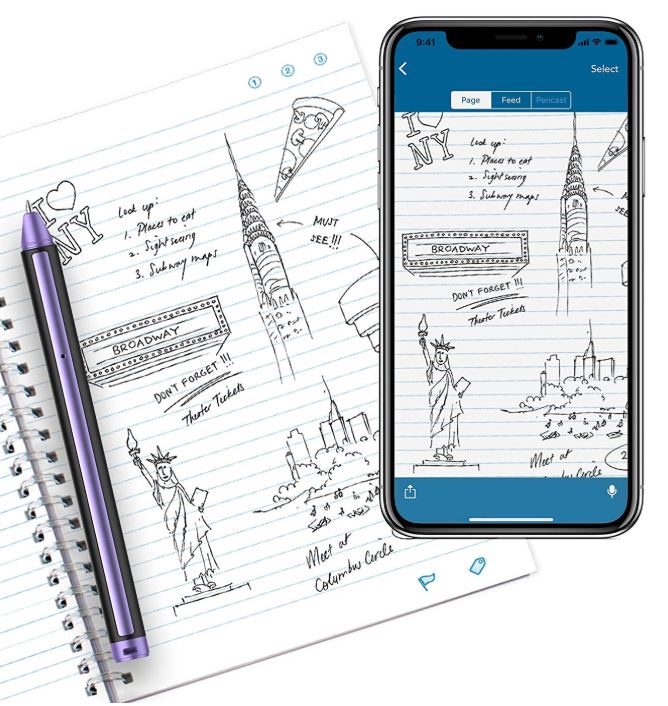
Voice Recording
Activating the voice feature works the same was as previous generations of Livescribe instruments, the only way is to use the iOS or Android app. The actual placement of the voice recordings within your written notes is facilitated through the Livescribe+ app. You can go back to the playback you’ve saved when you need to recreate some key moment.
Voice recording features have been fairly standard among smart pens for a while now. But microphone quality for smart pens tends to be pretty weak. It’s something that you can usually forgive because these devices aren’t first and foremost for audio recording. Taking audio notes is more of a secondary feature, for most people. Luckily, the Aegir utilizes your smartphone’s integrated microphone to record audio.

Other Considerations
The Livescribe Aegir Smartpen includes a pocket notepad, quick start guide, and a USB charging cable. It also comes with a soft matte cover you can use for storage, and some unlined white paper. If you plan on using a smart pen like the Livescribe Aegir for a prolonged period of time, you’ll probably want to pick up some Livescribe paper.
Who Should Choose the Livescribe Aegir Smartpen?
The Aegir has seen substantial improvements over previous generations. As opposed to a bulky monstrosity that feels unnatural in your hand, Aegir is quite close to feeling like any other pen. And with raid syncing and support for the cloud, Aegir’s improvements in design haven’t only been physical.
Just about any smart-pen can be a good choice for someone who’s taking handwritten notes. But the Aegir is more than just any pen. It’s stylish, professional, convenient, and comfortable. Helping digitally transcribe your notes in a useful manner is no small feat, but Livescribe does an excellent job with their app.
Finding the right pen can be a personal decision. But thanks to its ubiquitous design, whether you’ve enjoyed using a smart-pen in the past, or you’re starting for the first time, the Livescribe Aegir Smartpen is worth a close look for almost anyone who takes handwritten notes.
Meet Ry, “TechGuru,” a 36-year-old technology enthusiast with a deep passion for tech innovations. With extensive experience, he specializes in gaming hardware and software, and has expertise in gadgets, custom PCs, and audio.
Besides writing about tech and reviewing new products, he enjoys traveling, hiking, and photography. Committed to keeping up with the latest industry trends, he aims to guide readers in making informed tech decisions.


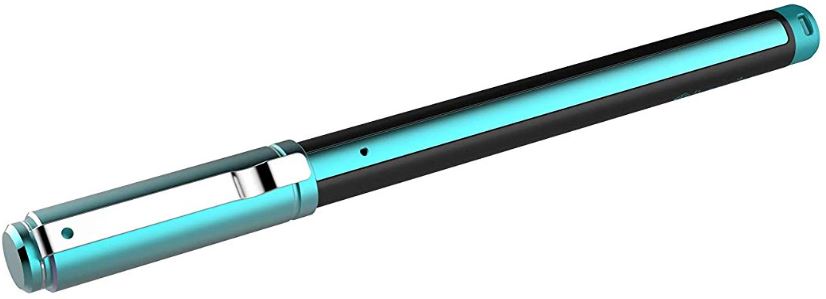
Thanks but the big flaw in earlier versions one could record and sync with the pen itself. In the echo model. Now you have to carry a smartphone with you for doing so. And if a call interrupts it while recording then it’s stops. This is one bad deal breaker.
That was only with the 3. This one has its own microphone as the article stated, so I imagine it’ll record voice and writing on the pen itself like the first one. I believe they realized the flaw in the last one.
I find it odd there is nothing on their website about this pen.
From article
“Taking audio notes is more of a secondary feature, for most people. Luckily, the Aegir utilizes your smartphone’s integrated microphone to record audio.”
Read Carefully it says it uses to smart phones recording capabilities. It is not building and this is a huge flaw.
Yes and no. The built-in mic is great for recording simplicity, but the big drawback is the resulting recordings are un-listenable because every word records a scratching sound, heard on play back.
Recording the sound on a remote device is a big improvement on sound quality. My only concern is how that will deplete the battery life on your phone since it’s on the whole time you’re making a recording. I’m not sure if the phone screen needs to remain on all that time? And I have not checked to see if my phone can have incoming calls stop, yet still be in connected Bluetooth mode for synchronized sound recording with my notes.
And I have not checked to see if my phone can have incoming calls stop, yet still be in connected Bluetooth mode for synchronized sound recording with my notes.
I stopped using livescribe Echo precisely because the pen scratching noise made audio playback unlistenable! phones record much better audio, and the trade-off is the battery drain and incapacity of the phone while recording. Plus, stopping incoming calls and alarms is cumbersome for impromptu Livescribe use.
What material is the pen made of? Is it plastic or aluminum? The plastic on the Livescribe 3 barrel bell the twist switch would crack. I suspect this is a design flaw as mine has been replaced 4 times. I want to like Livescribe but the cheap materials they have previously used makes me skeptical of this new pen.
How did u find a replacement? I found the customer service to be anti customer. So I have two cracked pens. Then bought an Aegir but it is not archiving my notebooks! Wtf
Why is there no mention of the Aegir on the Livescribe website?
They mention it here:
https://www.livescribe.com/site/aegir/
I was first made aware of this pen when I downloaded the Livescribe+ update on Saturday (13 October 2018) and the update mentioned support for the Aegir.
I googled ‘livescribe aegir’ and found my way to this. As an Echo user for years (it is still in my drawer) and now a Livescribe 3 user, I was happy to see this review and to know that audio recording is back in the pen itself.
Amazon has this info: The “In Stock” date for the Dolphin Teal is 23 October and the other three color/edition combos says they “Usually ships within 1 to 3 months”. The price is $99.95. I wouldn’t pay the ~$200 I did for the Livescribe 3 for a new electronic pen, but at $99.95 I will likely give the Aegir a try.
Anoto bought Livescribe a few years ago. http://www.anoto.com/enterprise/our-solutions/ap-701-digital-pen/. I wonder if the Aegir is based on this at all.
In addition, it looks like Anoto mentioned the Aegir here: http://www.anoto.com/investors/corporate-news/?lang=english&messageId=400183478
Pure speculation, but I am guessing no mention of the Aegir on Livescribe’s website suggests some delaying in availability (based on Amazon ship dates), technical issues found in the pens, marketing issues, or some combination of all of these.
@Nerd Techy – Thank you for featuring our Aegir smartpen on your website! We wish to highlight that voice recording is enabled with your smartphone through the Livescribe+ app which is available on Android and iOS (coming soon to Windows).
@Athreyaindyan – We appreciate your feedback and we understand your challenges. Aegir smartpens are digital ink pens that help you digitize your notes. In the Aegir series, voice recording in-sync with your writing is enabled through the Livescribe+ app on your mobile device. If you prefer using a pen with an in-built microphone, you should check out our Livescribe Echo!
@ Scott Bledsoe – We appreciate you taking the time to input your comment. For the Aegir smartpen to maintain its slim form factor (it’s the slimmest of all Livescribe smartpens to-date!), it does not carry a microphone or a speaker. Voice recording is enabled through the Livescribe+ app on your mobile device.
@Chris – We appreciate your continuous support and interest in our Livescribe smartpens. The Aegir smartpens are designed and built with durable reinforced plastic materials. We are sorry to hear of your experience and would like to assure you and everyone else that Livescribe remains committed to delivering quality innovation.
@Neil – We appreciate you taking the time to browse our website, which was recently undergoing a revamp. As of today, we’d like to invite you to visit http://www.livescribe.com where you can find the latest information about the Aegir smartpens.
The Livescribe web site say this:
Aegir does not have a built-in microphone, but users have the option to record audio along with their notes by using their paired smartphone or tablet’s microphone within the Livescribe+ mobile app.
Unfortunately, this pen uses the exact same refil as the Livescribe 3 – so, I don’t understand why you would imagine it writes better. I love my Livescribe 3 and have purchased the best refills I can find, still it is not as smooth as I’d like for a $180 pen.
I also agree with the frustration of the Livescribe 3 barrel cracking – I never thought about asking for a replacement. The barrels on both my pens have been super glued repeatedly and are now taped with washi tape for extra support.
Did you find the cap to be loose when you were writing? Easy to lose. Two things, it appears they have a knotch on the top of the pen not sure if they intend you to teather the pen to something, and the cap has a hole in the clasp, functionality not sure what they wanted to do with that.
I have a lanyard on mine, and for the cap push harder and it will stay on.
I have an Aegir smartpen. The hole in the clasp is used for removing the ink cartridge. Here is a link to a video showing how to use it: https://youtu.be/yN1ggroTFRw
The Livescribe Echo was a brilliant concept and worked well. The problem’s were Livescribe’s stupid decision to stop third-party software developers creating applications, the abysmal life of the screen and Livescribe’s total lack of customer care in not dealing with these issues. I wouldn’t trust this company again.
Simon, I agree with you!
These pens have so much potential, which we are relying on Livescribe to provide since there doesn’t seem to be much interest with 3rd parties.
I have an Echo and Livescribe 3 and I’m frustrated that apart from saving notes to Dropbox, OneNote etc, the other Apps that supported Livescribe have dropped support, such as Outline.
I tried Beesy, which had promise but was frustrating in its current form.
My hope is that with the release of the Livescribe+ desktop app, there will be functionality to make better use of Livescribe’s full functionality. Such as creating different dot-paper sizes, or creating customer dot-paper.
I have been using the Livescribe 3 as my daily pen for the past 3 years, and it has not let me down yet.
Yes, the pen cap is a bit loose… I keep it separately in my pen pouch, just in case I lose it 🙁
Yes, the original pen nib is bleh… I have replaced it with a Zebra BR-8A-4C-BL 0.7mm pen refill which has a much better writing feel as it is smoother and costs just 50 cents a pop!
Yes, it doesn’t have recording built into the pen… My smartphone is always with me, and I just have to remember to switch on my Livescribe app on my smartphone to get that working.
Yes, the size of the Livescribe 3 pen is a bit chunky… But I’ve gotten used to the chunkiness of the pen, and it does give a good weighty feel in your hand.
For all the negatives about the Livescribe 3, I can still live with it… for now. Is the Aegir going to make me switch? Maybe when my current Livescribe 3 pen breaks down on me.
However, for a new smartpen user, I think the Aegir is an excellent pen to consider. Lower priced, fancier looking, and no twist sleeves or buttons that could break on you!
Don’t bother wasting your money — the Livescribe 3 is the best
The first generation, Pulse, has a pair of earphones which is also binaural mic. There is no scratching sound when used with the earphones.
After reading the feedback, sound like Pulse is still the best among the livescribe pens. Metal body, built-in mic and speaker, with binaural earphones cum mic to remove scratching noise when writing.
Yes I agree. I used a Pulse for a few years at university and at work. Audio recordings were excellent and there was no need to fumble around with a mobile app for recording.
I think they should have kept developing the pen along those lines and keep the audio recording in the pen.
I have had 2 Echo pens since then but the quality was not as good as the original Pulse.
I’m looking for another pen but I can’t get my head around having to use a mobile app for audio recording.
The Aegir pen is pretty useless without the phone app. The livescribe app keeps crashing on my iphone X. There is no way to link it to the macOS or windows yet. So till the app is improved or the mac/windows app is put out the aegir is just a dumb pen.
I have the aegir smartpen dolphin edition, for 160 Singapore Dollar when transiting in Changi International Airport on the way to visit a customer.
I have downloaded the livescribe application in my iPad Pro and try to “connect” the aegir smartpen.
The first time I did, I can have the “aegir” listed in the bluetooth setting of the iPad, but never on the livescribe application.
A few days later, i retry my luck; the pen didn’t even connect (detected by the iPad) anymore, letalone the livescribe application.
I tried with my Samsung Galaxy (android). This time the phone did not even detect the aegir smartpen letalone connect to it.
I took a look at the https://livescribe.helpscoutdocs.com/ (note: they don’t even have their own domain name? now I started to get suspicious).
In one of the pages they said to have update on the pen. But in order to do that the bluetooth connection to the smartphone/iPad needs to be working. In my case it is not.
Did I got cheated for this so called smartpen?
I have to say, I find this pen completely useless. The whole pairing process is a disaster. Getting the pen to go into pairing mode is a challenge in itself but then most of the time, the software doesn’t recognise the pen is pairs. On the rare occasions I do manage to get it paired it drops the connection before I can get anything useful done. All the while, the device itself claims it is paired to the pen.
I used to use the echo pen for all my lectures until its battery gave out but I won’t be using this one as it is useless.
The Dolphin is a waste of money. I loved my Livescribe 3 and used it faithfully for years. I purchased a Aegir Dolpin and it did not work out of the box, the replacement failed as well. I am dismayed since the manufacture did not respond to my second email regarding the failure of the second pen.
I have purchased the Echo as well, but it wasn’t my favourite. I will use my Livescribe 3 as long as it works but, based on my recent experience, will not buy or recommend another to anyone again.
So disappointed