When we’re out hunting for the latest tech, we’re always on the lookout for something that is faster, more powerful, and all-around better. One of the fastest growing industries is wireless networking. What was once considered the top-dog is now considered yesterday’s news. If you’re on the hunt for a high performance wireless router, then NETGEAR has something exciting you might want to check out.
The Nighthawk X10 is staking it’s claim as the fastest router currently on the market. Can it stand up to the test? We decided to find out.
First Look
The Netgear Nighthawk X10 is certainly one powerful looking router. It’s likely much larger than any router you’ve seen before, with four LED illuminated antennas extending from the sides and the back. Despite its high-performance look, it still manages to come across as a little more reserved than other high performance networking equipment on the market. It’s got sleek, smooth edges. The smooth triangular design on the face contrasts nicely with the deep grooves of the cooling vents, creating a look that is completely unique. But looks can only get you so far, so we’ll have to see how it performs to make a judgement.
Specifications
Netgear advertises the X10 as having a total Wi-Fi bandwidth of 7.2Gbps, or AD7200, which is simply shocking. This is possible with a combination of 802.11ac and 802.11ad, a new technology we’ll get into shortly. This gives you a total of two 802.11a channels with a maximum bandwidth of 4600Mbps, an 802.11c channel with 1733Mbps of bandwidth, and an 802.11d channel with 800Mbps of bandwidth.
Handling multiple data streams across so many dynamic interfaces is certainly a lot of work for one little router to handle. Netgear had to beef up the performance beyond what any reasonable router is capable of by including a 1.7Ghz quad core CPU with an advanced operating system. This would be impressive on its own, but the additional features they’ve included really make this router stand out.

Setup
The first thing you’ll notice when setting up the Nighthawk X10 is how simple their system is. You access the settings using an interface called ‘NETGEAR UP’. You can access it from your computer, or from an app on your smartphone. It’s got a very simple, easy to navigate interface that walks you step by step through the installation procedure. For us, our network is pretty generic. We’ve got a couple desktop PCs, and a number of mobile devices. In this scenario, it’s simply a matter of plugging in the router, opening the app, and choosing a password for your network. Once it’s up, you can move into the more advanced settings of the router.
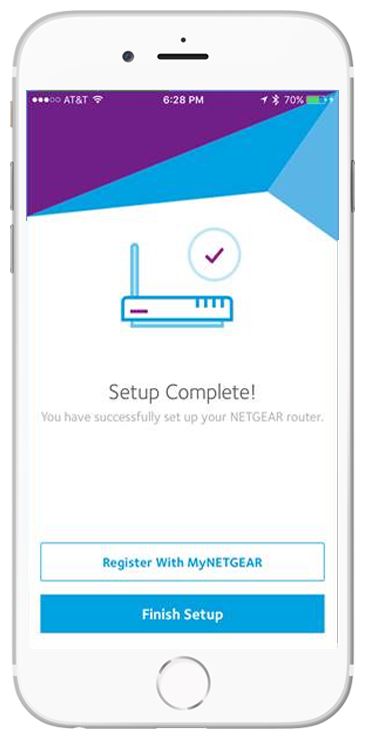
If you’re connecting your router to a corporate or heavily customized network, you might not be sure how to proceed. The X10 supports virtually every networking configuration in common use, so you can be pretty confident that it will work. But for those challenging technical issues, the NETGEAR UP application gives you one touch access to their support infrastructure. You can browse how-to topics and video tutorials, or connect and chat with a support representative in real time. Combined with the straightforward configuration procedure, this is one of the easiest routers to set up that we’ve ever seen.
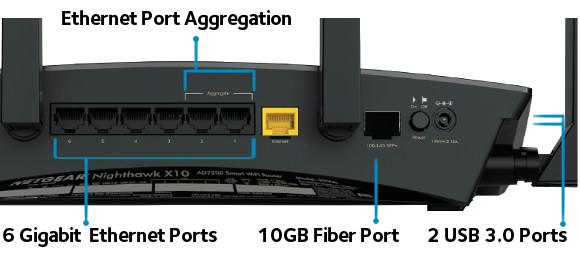
Software
Once it’s setup, you’re certainly going to want to take a look at all of the advanced software features that are available to you. All of the standard configuration options are available. You can view the devices currently connected to your network, look at real-time bandwidth statistics, set up security and access restriction tools, and access parental controls.
You also have some of the more advanced options we’ve occasionally seen on other routers. You can set up a public access hot spot that has no password, but more restrictive access times and bandwidth use. You implement powerful QoS (quality of service) optimization that keeps your networking running at it’s peak performance.

But what really makes the X10 stand out is two unique features we don’t often encounter. The first is the Amazon Drive Cloud Backup system. Amazon offers free cloud storage for photos and music (or unlimited storage for a monthly fee) and you can configure it to automatically backup all of your devices with a few simple clicks. There’s a little configuration needed from your computer. For example, all files that need to be backed up should be accessible from the network. But beyond that, this is one of the easiest and most reliable backup systems we’ve used.
You’ve also got the advanced NAS, or Network Attached Storage, feature that’s built right in. The router has two USB 3.0 ports, allowing you to plug in external hard drives. All of your devices will now see these drives on the network, so you can access your data with ease.

What impressed us the most was the included PLEX media server. PLEX is a powerful media serving application that lets you stream all of your locally stored music and videos to any of your household devices. You can share files that are attached to the router through local storage, or you can include network shares from any of your other computers. PLEX gives you a beautiful interface to access this media from, and automatically converts these files to a format your media players will understand. Any PC or Mac is supported, as well as mobile phones, game consoles, and streaming sticks.
Networking Technology
Wireless networking technology really took off in 2003 when 802.11g was implemented. This was the first system that allowed for 100Mbps connection speeds, and drafted that standard for MIMO. This standard was updated to 802.11n, providing a small increase in bandwidth. Now, it’s what we know as 802.11ac. Although quite similar to the original 802.11g, it can provide users with access to 2 GHz of wireless spectrum. 802.11ad is yet another expansion of this standard, providing access over the 60 GHz band. When the two platforms are used together, they can offer a theoretical bandwidth of 7 Gbps. Hardware hasn’t been released that can constantly hit this limit yet, but the Nighthawk X10 is one of the first that can come close.

Like any good router, the Nighthawk X10 is backwards compatible with all previous wireless standards. On top of that, it provides you with four gigabit Ethernet ports to connect wired devices. Historically, wired ports were only used for mission critical applications where speed was the ultimate priority. At this point, users can finally get better performance over wireless.
The last standard that’s included is the SPF+ port. This looks like a standard gigabit Ethernet port, but it’s actually several bonded channels that provide you with 10 Gbps bandwidth. Not many consumers will have access to this technology, but it’s still among the best on the market.

Real World Performance
At this point, there are very few storage devices that can even come close to providing 7 Gbps throughput. In theory, you might be able to use a RAID array of PCIe SSDs, but you’re quickly heading into the territory of storage solutions that cost thousands of dollars. Plus, there are almost no 802.11d compatible networking cards on the market, so you can’t quite take full advantage of the performance of this router.
What we can tell you is that this router can handle all of your household networking needs without even a hint of lag. While some people are worried about their 4K movies buffering in time, the X10 can transfer the entire thing in 20 seconds. Want to backup 3GB of family photos from your vacation? That will only take you 20 seconds. While this is happening, it doesn’t matter what else is going on in your home network. You can have up to 20 devices all streaming high definition multimedia, without even slightly reaching the limit of this router.

Should I Get the Netgear Nighthawk X10?
If you want the best of the best, then you should definitely consider the Netgear Nighthawk X10. What sets it apart from other high performance routers is that it’s future proof. It’s got all the latest standards, even if some of them haven’t hit the market yet. You could leave this plugged into your home for the next 5 years, and it will still provide you with the bandwidth you need.
If you find yourself sharing lots of files over your home network, then you’ll see an immediate performance increase. Users who have high speed internet connections (50 Mbps+) can use this router knowing that it won’t bottleneck your connection.
Perhaps the one area where it really shines is when there are multiple devices on the network. Sick of your brothers Netflix marathon slowing down your gaming session? With the X10, those days will surely be a thing of the past.
Meet Ry, “TechGuru,” a 36-year-old technology enthusiast with a deep passion for tech innovations. With extensive experience, he specializes in gaming hardware and software, and has expertise in gadgets, custom PCs, and audio.
Besides writing about tech and reviewing new products, he enjoys traveling, hiking, and photography. Committed to keeping up with the latest industry trends, he aims to guide readers in making informed tech decisions.


