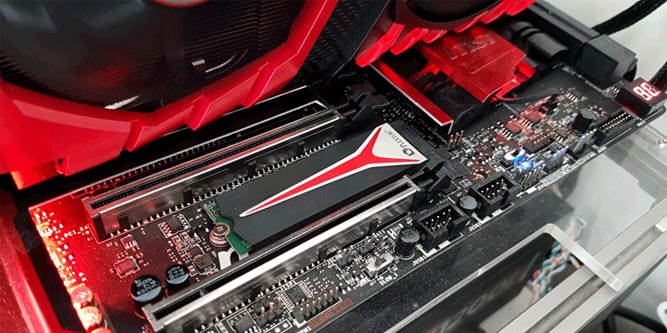In the early 2000’s, computer enthusiasts could flex their hardware muscles with a RAM drive. All you’d have to do is build a system with a ton of volatile memory (this was expensive!) and allocate a portion of it to storage. The shockingly fast access times made it feel like our data was being transferred at lightening speed, especially when compared to the hard drives of the time.
The same core technology used in RAM drives eventually evolved into the modern SSD. At the time, putting an SSD in your computer was the best upgrade you could make. If you could afford it, there was no reason not to upgrade. But SSDs still continue to evolve at a rapid pace. Today, NVMe SSDs rule the market.
NVMe provides a ton of storage and massive bandwidth. Looking at the specs, you might be tempted to upgrade your own system. How does the performance compare to SATA? Are the real-world benefits worth the additional cost? To help you answer these questions, we’ll be going hands-on with one of the most popular NVMe SSDs: The Plextor M8Pe. It hit the market just in time for 2017, and quickly became one of the most well-respected options available. With more capacities available, now is the perfect time to see how it stacks up.
Overview
Plextor has been a player in the SSD marketplace for three years. They skipped the SATA era and went straight to PCIe with their earlier models. The M8Pe is the first NVMe offering available, and is available in 128 GB, 256 GB, 512 GB, and 1 TB capacities.
All of these models are available with or without a heatsink. Wherever possible, we always recommend choosing the heatsink. During heavy use, SSDs can get hot. When they get hot, they have to compensate by slowing the drive down. The only reason to avoid the heatsink is if you have a slim laptop without enough space. This situation should be rare, but it’s worth checking your user manual to confirm.
For consumers without an NVMe port, they do offer an AIC/HHHL version that can plug directly into your PCIe slot. However, performance an vary from model to model. In these tests, we’ll be focusing only on the NVMe version.
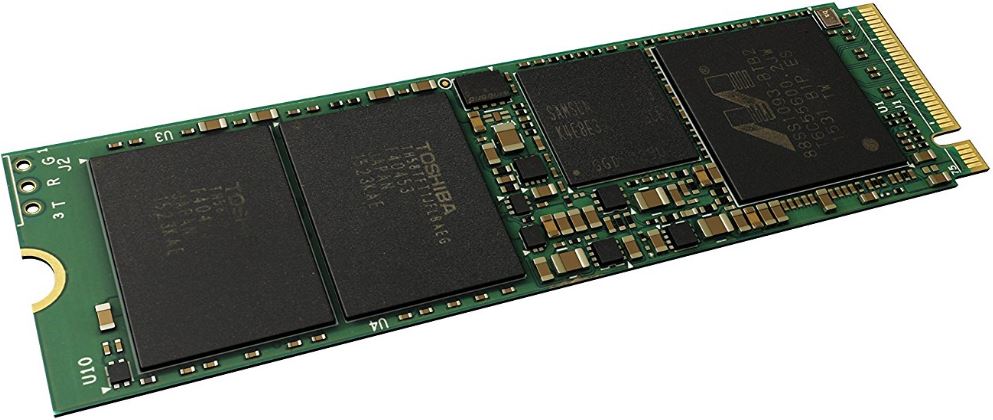
Hardware & Specifications
The M8Pe uses a Marvell 88SS1093 controller. This controller was first used in enterprise-grade SSDs. This controller supports the latest NVMe standard (1.1) as well as error correction. It can handle 8 separate NAND chips. Plextor wrote their own custom firmware for this controller, which makes sense. Enterprise use is very different from consumer use, so there should be a performance improvement there.
Plextor selected Toshiba MLC NAND, which is competitive with most other market options. There is a small speed advantage to Samsung flash, but the Toshiba flash keeps the costs reasonable.
If you’re not concerned with the finer details, here’s what you need to know: The M8Pe uses somewhat modest hardware. This indicates that Plextor took care to built something with consumers needs in mind, while attempting to keep costs low.

Installation Procedure
If you haven’t installed an M2 based SSD before, the process is a little different than what you’ve come to expect from SATA drives. The physical part of the installation is simple. You find the empty slot, insert it gently at a 45-degree angle, then press it down flush. Once it’s in place, you secure it with a single screw, The screw doesn’t go through the SSD, but fits into a grove on the end to hold it in place.
Here is the important part: you need to make sure that your drive is configured correctly. This high end NVMe SSD uses four separate PCIe lanes. Some older M2 drives only use one. You need to enter your motherboards configuration and ensure that all four lanes are assigned to the drive. If not, you’ll only see a fraction of the drives potential.
Plextor doesn’t have any custom drivers required. With Windows 8.1 and 10, the Microsoft driver will be automatically installed. The M8Pe doesn’t come pre-formatted, but Windows prompted us to do so once the driver was installed. Other than checking our settings, very little intervention was required on our part to get the drive running.

Real World Tests
Benchmarks are important, but they’re not the first piece of data you should look at. Benchmarks attempt to stress test the SSDs by pushing them as hard as possible. When you’re comparing one model to another, benchmarks can help make subtle differences between models obvious. But when consumers are shopping for their own hardware, they want to know what kind of performance they’ll see in the real world.
To get an idea of how the M8Pe performs, we did a few simple file copy tests. The first was to measure performance while gaming.
At 65 GB, Grand Theft Auto V is a massive game. The problem with large, open-world games like these is that your storage device is hard at work queuing up all of the game data, and an SSD like this can drastically improve your performance.
During game play, data transfers peaked at 1095 MB/s. This transfer wasn’t sustained, but we don’t think that it was the fault of the SSD. We’d load data at full speed for a short time, then the bandwidth would drop significantly. To us, this indicates that the SSD was able to load the data as fast as our system needed it, which is all we can ask for. The performance was comparable to other PCIe SSDs. Our Intel 750 performed a little better at 1209 MB/s, while our OCZ RD400 lagged behind at 1027 MB/s. SATA SSDs tend to cap out below 300 MB/s, so if you’re upgrading you should notice massive performance increase.
For our next test, we’d be copying an ISO file from memory to the drive. This is a good indicator of ideal write speed. A 4 GB file transferred consistently at 1451 MB/s. There was one dip early on, which could be attributed to buffering. But for the most part, the write speed was stable. Comparably, we saw similar results with other models. Intel’s 750 could maintain 1593 MB/s, while the OCZ drive held steady at 1407 MB/s.
Why did these two tests provide different results? When a game is loading, data comes from all over the drive. It has to stop and seek the file, which can introduce lag. When copying a file, the data is saved in a nice linear fashion. These two tests should give you an indicator of the ideal performance, and the worst case performance.
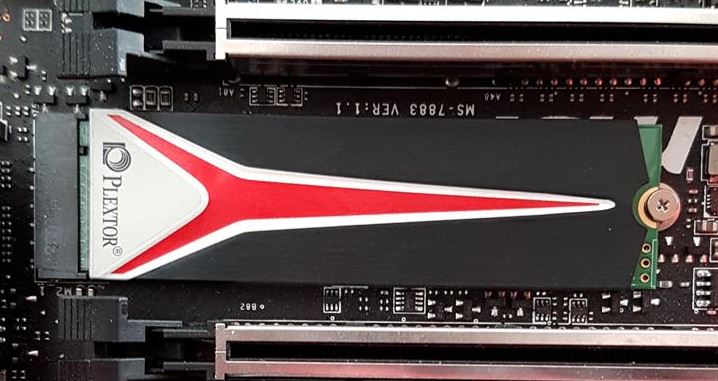
Benchmarks
If you’re shopping around for other SSDs, you’ll want some data you can use to compare it. Nothing serves this purpose better than benchmarks. We’ll be using Crystal DiskMark, an industry standard.
Sequential read and write speed tested at 2476 MB/s and 1304 MB/s, respectively. Pretty impressive! With 4KB random read and write, speeds dropped a little. But at 544 and 436 MB/s, you’re still getting better performance than your old SATA drive! Surprisingly, the drive actually benchmarked a little better than both of the drives. That being said, it’s trivial for manufacturers to optimize their firmware to excel at benchmarks. As we know from our tests, performance is fairly middle of the road for this platform.
Disadvantages
Plextor developed several promising SSD optimization tools for their previous hardware. The PlexTurbo suite enabled users to improve memory caching, preload commonly used software, and manually adjust cache size. This software was well received among power users, the very consumers who are likely to buy an M8Pe. Unfortunately, this is one of the only consumers drives in their lineup that doesn’t support PlexTurbo. We hope to see the software updated to use it in the future, but for now you’ll have to rely on 3rd party options.

Final Verdict
Should you buy the Plextor M8Pe? With data transfer rates that triple that of the next best SATA SSD, it might be an obvious buy. But it’s important to consider your usage first. If you’re watching Netflix, browsing the web, and doing basic multimedia editing, you’re unlikely to see much of a benefit from an NVMe SSD.
When you do transfer a large file, it’s exciting to see the transfer rate so high. But if this is only something you do once in a blue moon, you’re probably not going to get much value from this platform.
Overall, it’s gamers who will see the most value from this drive. Games are increasing in size and complexity every year, and this is one of the only drives that can load the data as fast as you can consume it. We’d also recommend it to professionals who are working with massive files on a regular basis. Digital video editors and 3D modellers are the first examples that come to mind, but this can be situation specific.
Overall, now is a great time to buy an NVMe SSD. They have been on the market for a while, but they’ve only become financially accessible recently. And as far as price goes, the M8Pe provides excellent value.
Meet Ry, “TechGuru,” a 36-year-old technology enthusiast with a deep passion for tech innovations. With extensive experience, he specializes in gaming hardware and software, and has expertise in gadgets, custom PCs, and audio.
Besides writing about tech and reviewing new products, he enjoys traveling, hiking, and photography. Committed to keeping up with the latest industry trends, he aims to guide readers in making informed tech decisions.