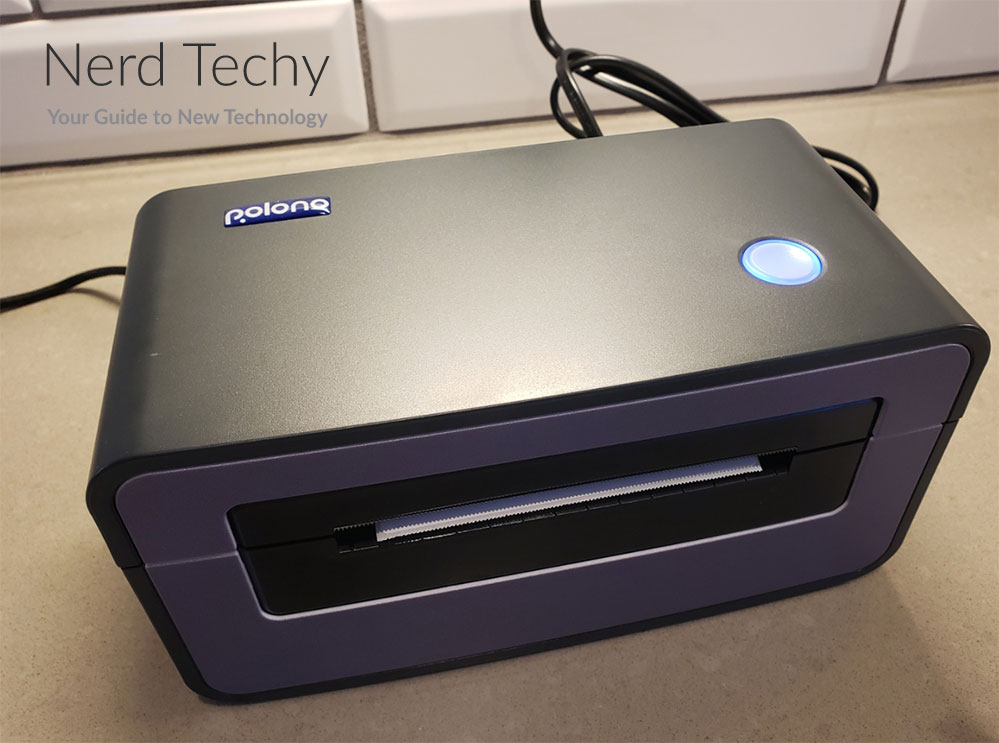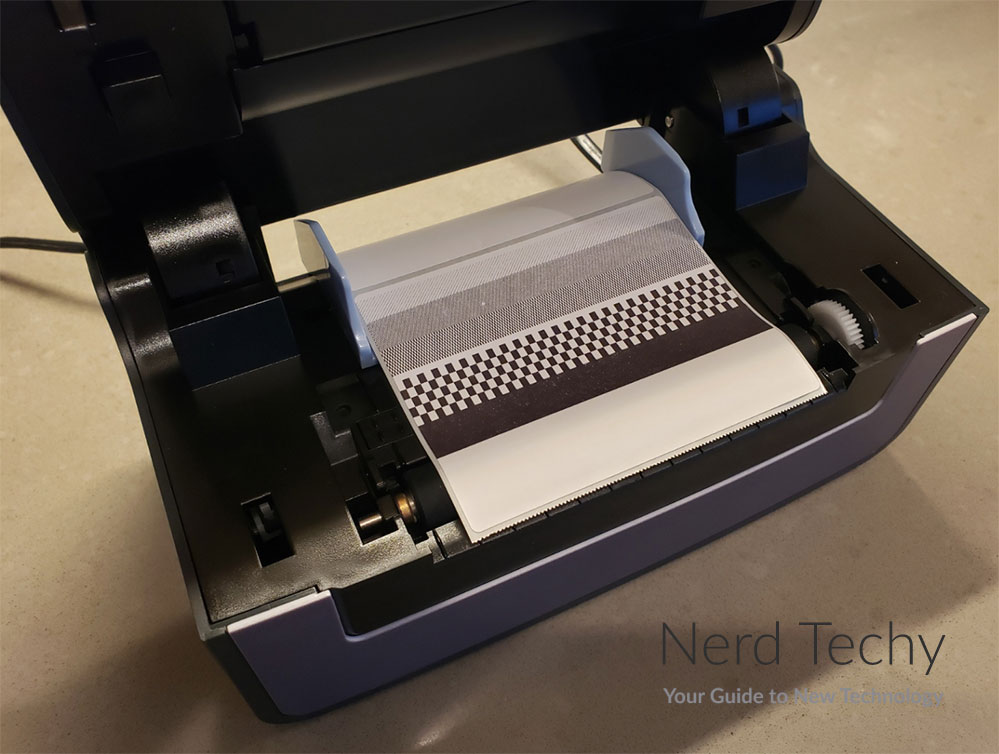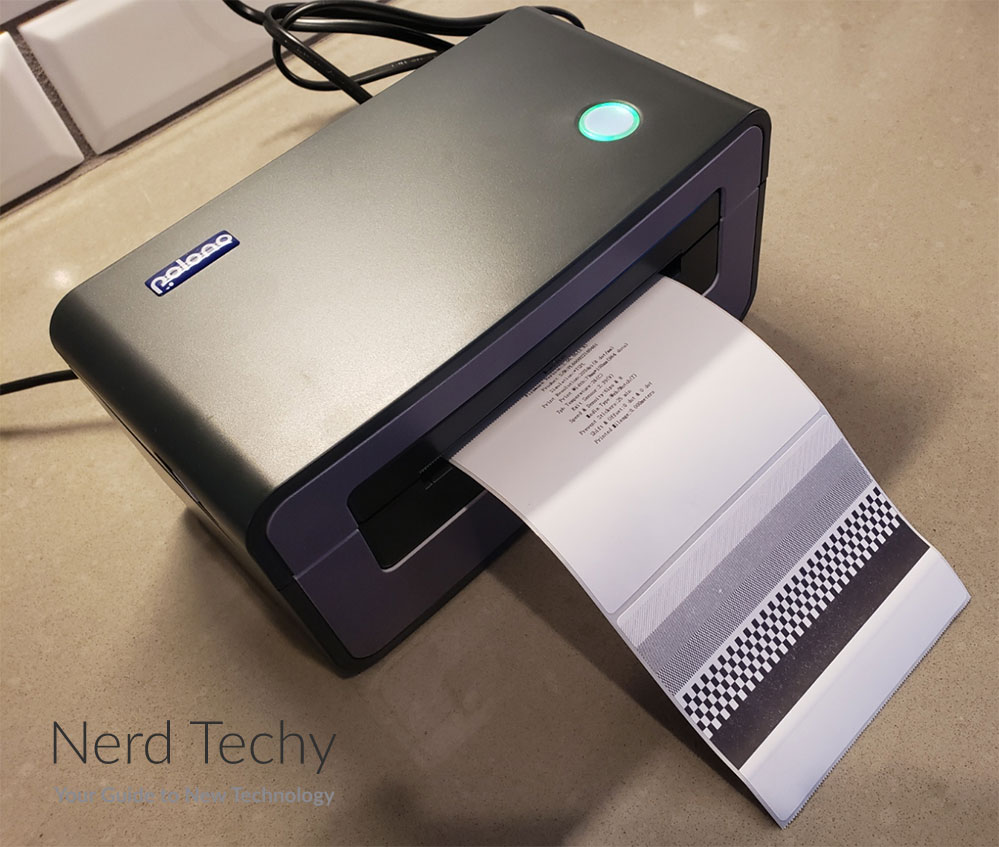If you’re selling products online or regularly shipping packages, you probably already know the importance of a quality thermal label printer.
Rather than relying on expensive toner or ink cartridges, thermal label printers use heat to create sticky-back shipping labels are much more economical, long term.
Sure, you can use any standard inkjet or laser printer, but it’s definitely not ideal. Not only do you have to worry about replenishing toner or ink, but you’ll need to cut the label to size once it prints. Additionally, you’ll need to use tape to keep the label attached to the parcel you’re shipping.
A thermal shipping label printer is optimized for various sizes with 4×6 inches being the most common. This size is seen as the standard for most ecommerce websites. While sticky-back shipping labels are a continuous cost, they’re nowhere near as expensive as regular printer paper, toner/ink and endless rolls of tape.
By examining what’s available on Amazon, you may have come across the POLONO PL60. This is a popular thermal printer that as of lately has been gaining quite a bit of popularity. Compatible of printing various label sizes at speeds of up to 72 labels per minute, it has a very impressive set of features.
Today we’re going to take a deep dive and examine the PL60 with a closer look. We’ll go over all of the features, discuss what it’s capable of and ultimately determine if it’s a worthy investment for your needs. Let’s get right into it.
First Look
Measuring 11.7″ wide and about 6″ tall and deep, the POLONO PL60 boasts a miniscule footprint. Although you’ll need to account for a bit of extra space at the rear for feeding labels, it hardly takes up any room on a desk or tabletop.
On the top of the unit is a small circular button with a glowing LED indicator around it. This indicates the power status but also provides a manual way to feed labels if needed. Each side is equipped with a small sliding latch that opens up to the inside of the printer.
When opened-up like a clamshell using the hinged back, you can adjust a set of sliders to match the specific label width. In addition, you can line-up the labels with the rolling wheel so they feed smoothly. Although you’ll likely only need to open it during the first setup, the internal components are all easily accessible.
Labels are fed through the rear-side and come out the front as each finishes printing. Here, there’s a tiny serrated blade that’s recessed into the front-top opening where each perforated label can easily be torn off. Unfortunately, there’s no hopper included, although the labels seem to rest just fine if you have about 10 inches of additional space at the rear of the printer.
The backside has a toggle switch for powering the printer on or off. Next to this is the power cord input for the included AC adapter. On the opposite corner in the back is a USB input.
Use code “10R6W32R” for a hefty discount when you order the POLONO PL60 from Amazon
Compatibility
It should be known that the PL60 is wired; not Bluetooth or WiFi enabled. Thankfully, POLO includes all the cables you need to freely operate it. However, it’s fully compatible with virtually all modern-day operating systems such as Windows, Mac and Linux. For our testing purposes, we used it with a Windows 11 PC.
After plugging in the AC adapter and connecting the USB cable, we hooked it up to the PC. Immediately, our system went ahead and auto-installed the printer without the need for us to use the provided USB thumb drive that contains the drivers. However, specific drivers for Windows, Max and Linux are available on their website if needed.
Next, go into your settings and select the POLONO PL60 as the default printer. Go under “printing preferences” and select the proper size of the labels you plan on printing. Most people will use 4×6″ labels. And as a test, ten 4×6″ labels are included in the box; the perfect amount to use for a trial. If you opened the provided USB thumb drive, there’s even a “sample label” file that you can use to test it out.
When you feed the labels, make sure they’re aligned straight and flush with the two blue guides that are inside the printer. Once you’ve done this and all the previous steps, the printer is ready to go. It may take some guesswork to get it perfected, but once lined-up properly, you shouldn’t have any issues.
In terms of platform compatibility, the PL60 works well with virtually any and all ecommerce website. Amazon, eBay, Etsy, Shopify, Stamps.com and PayPal are just a few examples of websites that can be utilized. Just make sure that you save the generated labels in the proper 4×6″ format (or other size) that you prefer to use.
Label Sizes
Although we’ve already stated that the POLONO PL60 works with 4×6″ labels, it can also handle 3×2″, 3×1″, 2×1″ and 2.25×1.25″ label sizes. While most thermal shipping label printers rely on manual intervention to adjust to the proper size, the PL60 has a feature known as “Auto Label Detection.”
While it may not be for everyone, the Auto Label Detection feature is something that’s really cool! It’s an intelligent paper return function that automatically catches and feeds the labels, regardless of any width between 1.57″ and 4.65″.
We tried it out with both 3″ and 4″ labels and the printer seemed to do a great job at aligning them without having the printed labels come out crooked or misaligned. For most people, 4×6″ is all that you’ll use it for, so this may not be something that’s necessary.
When we tried the label detection feature with any label smaller than 3″, we experience a bit more difficulty. The printer did not “grasp” the label well enough and required us to open it up and manually align it. After a few tries, it worked, but not as easy as we felt it should have been.
Print Speed and Quality
For individuals and businesses that need to print hundreds of labels per week, speed is an important factor. In terms of speed, the PL60 provides an incredibly fast printing rate of 150mm per second. This equates to as many as 72 4×6″ labels each minute. Simply put, the printer is incredibly quick, regardless of how complicated the labels you plan on printing.
Just make sure that the alignment is perfect before you commit to a high-quantity, multi-label print. If it’s your first time using the printer, we recommend starting with one label, then moving onto multiple at a time, if desired.
Sure, it can print exceptionally fast, but how is the quality of the printing? Simply put, the printer produces labels with finely written text, barcodes and numbers that are also highly water-resistant.
At up to 203 dpi, each label is clear, highly visible and contrasts perfectly with the white background that it prints on. Best of all, with no ink or toner involved, the finished labels don’t smudge or blur whatsoever. Therefore, barcodes are easily scanned, addresses are easily read and each label can reliably last on the journey to each customer.
Use code “10R6W32R” for a hefty discount when you order the POLONO PL60 from Amazon
Final Thoughts
With its small footprint, high compatibility and simple ease of use, the POLONO PL60 is an impressive thermal shipping label printer. Even if you’re not a business owner and just someone who occasionally ships from home, we feel it offers a great amount of reliability.
For us, the installation and setup process was completely painless. Within 5 minutes from unboxing, we had it setup, fully configured and ready to go. The initial process to use it is very straightforward without any experience necessary. We feel that even beginner PC users could get it up and running without any hassle.
Although we didn’t test it on a Mac or Linux system, printing labels on Windows was as simple as plugging it in, selecting it as the default printer along with the proper label size. While it’s not wireless or compatible with WiFi or Bluetooth, the simple USB connection is actually refreshing. No need to complicate things with a printer that’ll likely live on your desktop, right next to your workstation.
The final label quality is admirable and in fact, the same we’d expect in a label printer that costs twice as much. With a price just over $100, we feel the POLONO PL60 would make a great addition to any small business that wants to cut the cost of tape, paper, toner and/or ink. If you’re on the fence, we have no hesitation to recommend it, regardless of your comfort level with setting up a new printer.
Meet Ry, “TechGuru,” a 36-year-old technology enthusiast with a deep passion for tech innovations. With extensive experience, he specializes in gaming hardware and software, and has expertise in gadgets, custom PCs, and audio.
Besides writing about tech and reviewing new products, he enjoys traveling, hiking, and photography. Committed to keeping up with the latest industry trends, he aims to guide readers in making informed tech decisions.