Snapchat’s popularity has soared like a rocket thanks to its pioneering filters and engaging interface. However, one recurring issue for users has been the unexpected deletion or accidental loss of their accounts. If you find yourself in this situation, we invite you to join us as we explore the world of Snapchat account recovery.
Why Did Snapchat Delete My Account?
It’s an unsettling experience, opening your beloved Snapchat only to find your account gone. Fear not; there could be a perfectly reasonable explanation. Let’s delve into some of the possible scenarios, shall we?
A Technological Slip-Up
Sometimes, technology throws us a curveball, and accounts get deleted due to technical glitches. It’s like your virtual identity just decided to take an unannounced vacation. Snapchat has acknowledged such occurrences, so if you’re caught up in this virtual vortex, don’t panic!
Assistance is available through Snapchat Support. Whether it’s an error in the system or a temporary hiccup in their servers, you’re not left to fend for yourself. The digital realm may be vast, but help is only a click away.
Now, let’s switch gears from unintended deletions to those that are a bit more deliberate.
Permanent Farewell? Here’s Why
On a more serious note, accounts may be permanently deleted for reasons that go beyond mere technical missteps. Here’s a breakdown of some of the common culprits:
Abusive Behavior: Cyberbullying and harassment are, sadly, part of the dark underbelly of social media. Engaging in abusive behavior can lead to the axing of your Snapchat account. It’s a community, after all, and kindness matters.
Breaching Snapchat’s Terms and Conditions: Agreeing to terms and conditions without reading them is a common practice. But be wary! Hidden within the digital jargon could be clauses that, if violated, result in account termination. From spamming to the misuse of user data, the DOs and DON’Ts are laid out, and it’s wise to familiarize yourself with them.
Employing Third-Party Apps in Tandem with Snapchat: Using unauthorized third-party apps or plugins with Snapchat is like trying to crash an exclusive party. Sooner or later, you’ll get caught, and your account might pay the price.
Know the rules so your virtual hangout stays intact! After all, nobody likes a sudden interruption to their daily dose of Snaps and Stories. Make sure you’re playing by the book, and your Snapchat escapades can continue without a hitch.

30 Days to Reconnect: What Happens Next?
An account deletion doesn’t immediately mean game over. It’s not like your virtual persona packed up and left town without a forwarding address. There’s a catch, and it’s in your favor. You have a grace period of 30 days, during which you can log in and recover your account. Miss this window, and you may as well wave goodbye as your account slips into the void of permanent deletion. Let’s explore this 30-day journey step by step.
The 30-Day Countdown
The clock starts ticking the moment your account is deactivated, and Snapchat starts the countdown. Think of it as a 30-day trial separation between you and your Snapchat identity. What happens during these crucial days?
Days 1-29: The Window of Hope
During this period, your account is in a suspended state, not fully gone but certainly not active either. You can still rekindle the relationship by logging back in. This is the time to think, to ponder, to decide whether you’re ready to reunite or let go. Can’t live without those Snaps? Log back in, and it’s like you never left.
Day 30: The Point of No Return
Mark this day on your calendar if you’re playing a waiting game. Once the 30 days are up, there’s no turning back. The account is permanently deleted, and all your data, friends, memories, and filters are erased. This is the virtual equivalent of your Snapchat account riding off into the sunset, never to be seen again.
What if I Want to Come Back After 30 Days?
Regret is a potent emotion, especially when it comes to our digital lives. But in the case of Snapchat, a return after 30 days isn’t on the cards. Once the account is gone, it’s gone for good. You can, however, create a new account and start fresh. New friends, new memories, a new beginning.

Step-by-Step: How to Recover a Deleted Snapchat Account
Recovering a deleted Snapchat account might feel like disarming a digital bomb, but fear not! It’s more of a stroll through a virtual park. Here’s a comprehensive guide to take you from digital despair to snapping bliss.
1. Head to Snapchat Support
No, you don’t need a map for this journey; a click will suffice. Like finding the North Star in a sea of internet chaos, Snapchat Support is there to guide you. Just visit the website, and you’re on the right path.
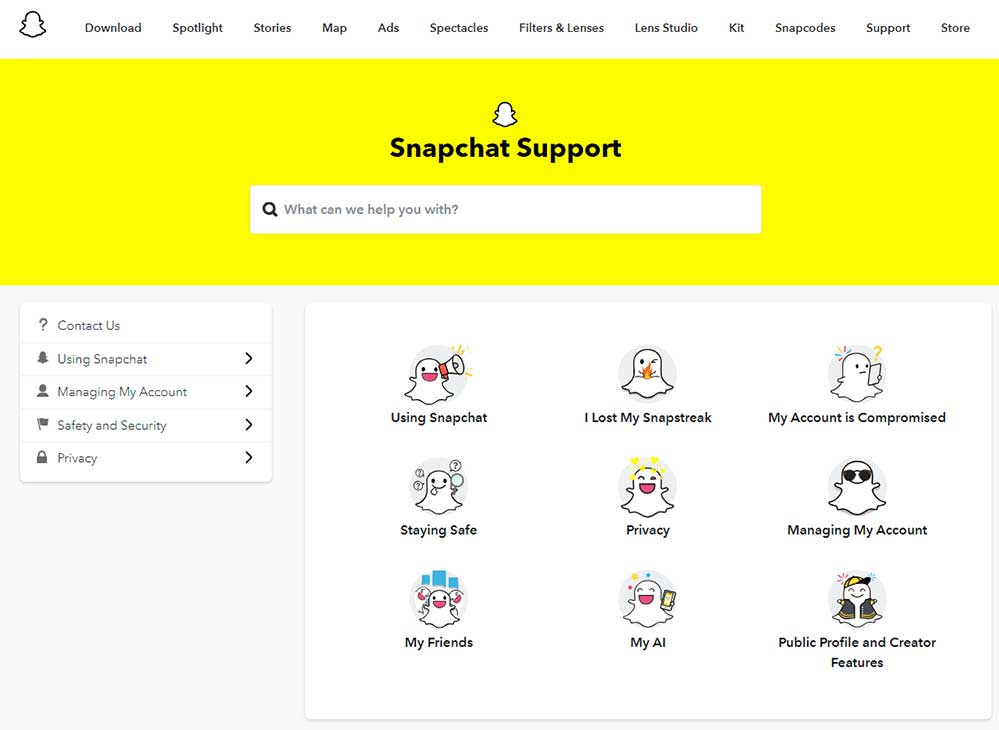
2. Navigate Through Options
Here, you’re the captain of your ship, steering through a sea of options. Simply select the “My Account & Security” option, followed by the “I have a login issue” option. Think of it as a digital treasure hunt where you’re chasing your account.
3. Express Your Concern
It’s time to tell Snapchat Support what’s wrong. Let them know what’s bothering you by clicking on “I can’t access my account.” Don’t be shy; they’re there to help. This is like raising a flag in the virtual world, signaling for assistance.
4. Be Specific
Help them help you. It’s not the time to play “Guess What’s Wrong With My Account.” Choose the “I see an error message when I log in” option, scroll down, and select “account questions.” Consider this the fine print in your digital plea for help.
5. Reactivation Time
Finally, the moment of truth. Click on “reactivating a Snapchat account” under the Reactivate Your Deleted Account section. That’s it! You’re back in the game, ready to snap, chat, and filter to your heart’s content.
Special note: If your account is locked, you’ll want to click on “locked” instead. Then, simply follow the prompts, and you’ll be back in action in no time.

Finding Your Way Back: For the Keen Explorers
If the thought of a deleted Snapchat account has you staring at your screen in disbelief, worry not. Logging back into your account is possible if it hasn’t been over 30 days since the deletion. Simply use your username or email and password through the Snapchat app. This straightforward process can help you recover your cherished virtual moments.
iPhone Users: There’s an Extra Step for You
If you’re an iPhone user with your device backed by iCloud, the stars have aligned in your digital universe. You have an opportunity to retrieve deleted Snapchat data, giving you a second chance with your favorite snaps and memories. Here’s how:
Log in to iCloud: Just as you would when accessing your email or any other secure site, enter your credentials to log into iCloud.
Click on Restore Files: Once inside your iCloud account, you’ll find an option to restore files. It’s here that the magic happens – click it!
Enjoy Your Snapchat Memories: Once you’ve clicked on Restore Files, prepare yourself for a happy digital reunion. Your deleted Snapchat memories are back, and it’s time to revisit and revel in them once again.
So even if your Snapchat account is deleted, these guidelines offer a roadmap to reconnecting with your cherished digital content. It’s a process that emphasizes the value of staying vigilant with your account details and making the most of the resources at your disposal. If you’re an iPhone user, the iCloud backup adds an extra layer of security and recovery options, helping you keep your virtual world intact.

Tips to Stay Connected and Avoid Deletion
Let’s end with some helpful tips to keep your Snapchat account intact. It’s really quite easy to do so, assuming you don’t have a problem following the rules. Speaking of rules, that’s the first thing you want to do. Always follow Snapchat’s terms and conditions. If necessary, give them a look over one more time to familiarize yourself with the app’s rules.
Next, avoid using third-party apps. While they might sound appealing with promises of cool new features, these reverse-engineered apps can break Snapchat in ways that violate the terms of service. You should also make it a priority to watch for security issues, such as breaches or suspicious activity.
If something’s out of place, report it. And on that note, make sure your contact information is current so that Snapchat can get a hold of you. And lastly, backup your account. This can save you a lot of headache and heartache down the road. If there’s an issue, a backup can save you from losing your digital memories.
Final Thoughts
Recovering a deleted Snapchat account doesn’t have to be overly difficult. Just follow these steps, and you’ll be reconnected with your virtual world, ready to snap another day. Remember, it’s always good to keep track of your account details and stay within Snapchat’s guidelines. Doing so will help ensure your account remains active and thriving.
Meet Ry, “TechGuru,” a 36-year-old technology enthusiast with a deep passion for tech innovations. With extensive experience, he specializes in gaming hardware and software, and has expertise in gadgets, custom PCs, and audio.
Besides writing about tech and reviewing new products, he enjoys traveling, hiking, and photography. Committed to keeping up with the latest industry trends, he aims to guide readers in making informed tech decisions.


I am eternally thankful for the assistance I received from this amazing man, who I can trust with all of his words and advice on the recovery of my account. I was able to retrieve my Instagram account after losing preview access a month ago thanks to the assistance of @Davice_consultant on Instagram!!! You can ask him for assistance if you’re having trouble logging back into your account and you’re seeing this. Like he did with mine, he will undoubtedly assist you in getting back into your account. enjoy a wonderful day