We’re lucky to live in such a connected world. Today, almost everything we buy can be controlled from the palm of our hand. The issue is that there is usually something specific that needs to be in our hand to control it. That’s right, we’re talking about the trusty remote control. How many times have you had to get off the couch and dig around to see where it went? It’s not just one remote, either. Today, we’re got one remote for our television, one for the stereo, one for your streaming box, and potentially even one for the lamp. How is anyone supposed to keep track of all of these?
When we first learned about the Sevenhugs Smart Remote, we couldn’t help but think back to the movie ‘Click’. Imagine if you really did have a remote that could control everything in the world. While this unique little product can’t control time, it can control almost everything else in your home. Depending on how smart technology evolves over the years, even the kitchen sink!

First Look
This sleek, candy-bar shaped device certainly looks much more advanced than any remote we’ve seen before. Unlike the massive remotes from the early 2000s that demonstrated their advanced technology with hundreds of buttons, the beauty of the Sevenhugs remote is in its simplicity. It’s got a smooth, mate white back. The front is a single piece of glass, with a pitch-black screen behind it. You wouldn’t even realize there was a display there until you turned it on. It’s extremely compact and easy to hold in your hand, making it one of the most impressively designed products we’ve seen in quite some time.

Technologies
Remotes have been around for a long time. This means that there are a number of different technologies that are completely incompatible with each other. To bridge this gap, Sevenhugs included almost all of them in this remote. The device has Bluetooth, allowing it to control most modern smart devices at the touch of a button. For some integrated systems, Wi-Fi is also included. Wi-Fi is the most desirable technology of all of them, as it has the largest range. But there are still numerous devices using the classic infrared technology, so of course they included that as well.

Setup
The one problem that designers face with a product like this is how it can be configured. If they used their own operating system, they’d rely on manufacturers to add the devices manually. This wouldn’t do, so they decided that consumers would use their smartphones to configure the remote. All you have to do is download the Smart Remote app from the app store. It’s compatible with both IOS and Android devices. From there, you can select the devices you want to add. The first time you add a device, you have to point it to the appropriate place. After that, it will be paired and you can use it as normal.
Compatibility
The number of devices that is supported by this Smart Remote is absolutely staggering. To list them all would be almost impossible. Instead, let’s take a look at the types of devices it can control. Obviously, any standard infrared device is support. This will generally be your televisions, home stereo systems, and receivers. It can also be used with almost all ‘smart’ devices.

This includes thermostats, light bulbs, televisions, speakers, blinds, and anything else you can think of. It can link up with home security systems, including sensors, cameras, and control hubs. Finally, it can sync up with any smart hub on the market, and subsequently all of the devices that it can connect to.
There’s only one small list of products are not supported, and that is anything controlled with an RF signal. Today, RF is commonly used in remote control toys. But a few years ago, it was used as a cheap solution to long range satellite boxes and home audio equipment. If you have an RF remote, make sure that your device supports infrared as well.

Positioning
One of the most advanced features in this remote is the positioning system. We’ve learned to point remotes at things because of infrared technology. Light only travels in a straight line, so we have to point the remote if we want the signal to be detected. But wireless technology doesn’t work the same way. This is why when you’re controlling your smart home devices, you have to open a specific app on your phone.
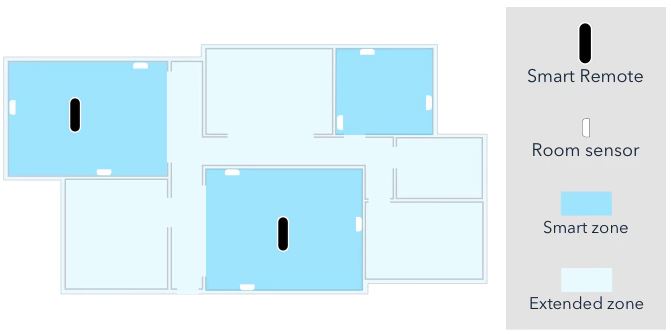
But with the Sevenhugs Smart Remote, all you have to do is point it at the device of your choice, and the display will automatically adjust to show the appropriate controls. And the way that it works is simply ingenious. It’s constantly measuring the strength of all the different wireless signals all around it. When you point it at one device, the small changes in these signals allow it to figure out its exact orientation. This really is a very powerful feature, and makes the remote incredibly usable.

Display
The display is one of the most appealing parts of this remote. It’s using OLED technology. When a pixel isn’t illuminated, all you see is pitch blackness as if it’s just a plain piece of glass. But when it’s turned on, it only illuminates the area around it. This means that the remote is very clear and simple to use. But because the display is such high resolution, it has a strictly premium look to it.

It’s controlled using gestures, just like on your phone. The display is adaptive, so the controls change depending on what you’re controlling. A light might just have a simple on / off button. Others may have a slider that let you set the brightness. Some of the smart LED bulbs also have a color wheel, letting you set the mood easily. This adaptability is what makes it so easy to use, even when the features are virtually unlimited.
Range & Accuracy
The range on this remote is pretty impressive. In our tests, we were typically able to control almost anything from 50 feet away. In most cases, the size of the room meant that we weren’t always able to test this at the end of its limit. The manufacturer claims that the range is between 30 and 90 feet, and we feel this is a pretty conservative estimate. No matter where you are in the room, you’ll easily be able to control anything you can see.
Of course, accuracy is also a pretty major concern. What do you do when two devices are close together? This is actually pretty common. For example, our sound bar is located just below the television. In these scenarios, the remote displays a carousel. Each item in range comes up, allowing you to select the one you want with the touch of a button.

IFTTT
One of the most overlooked, and possibly the most powerful, features of the Sevenhugs smart remote is IFTTT integration. For those who are not familiar, IFTTT stands for if this, then that. This lets you sync up all kinds of online services and smart devices together. For example, you can have your smart washer send you a tweet when the load is ready to be changed over. This smart remote lets you set a certain position as an IFTTT trigger. You can set things like your beds headboard as a switch that turns off all the lights in your house, perfect for going to bed!
Should I Get the Sevenhugs Smart Remote?
If you’ve got a house that’s well equipped with smart technology, the Sevenhugs Smart Remote is the best way to regain control over your increasingly digital life. Their advanced system means that it supports almost every smart device on the market, and will likely continue to do so for a very long time. Plus, it’s unique positioning system means that using it is just as easy as with any other remote control.

Is this remote for everyone? Not necessarily. For some people, they’re not looking just to simply control one element at a time. They’re looking for a way to get information about their entire household. In this case, we might suggest something like the TCL Xess, which is designed more and an informational control system.
But for users who want simplicity, you really can’t do better than the Sevenhugs smart remote. This really is a top quality product, and an investment we’re happy we made.
Meet Ry, “TechGuru,” a 36-year-old technology enthusiast with a deep passion for tech innovations. With extensive experience, he specializes in gaming hardware and software, and has expertise in gadgets, custom PCs, and audio.
Besides writing about tech and reviewing new products, he enjoys traveling, hiking, and photography. Committed to keeping up with the latest industry trends, he aims to guide readers in making informed tech decisions.

