We all rely on data in one form or another. Whether it’s a stash of digital vacation photos or literally your entire business, you need your files to last. Normally, keeping regular backups is a good way of avoiding catastrophic data loss. Cloud backups are also an excellent solution. Data in the cloud is safe, even if your computer is completely destroyed.
But there are times when even keeping backups isn’t sufficient. For one thing, real-world backup drives can also fail. If the external SSD with all your backups on it won’t open, what do you do then? For another thing, what if the file you need is one you deleted on purpose? It might even simply be a file you worked on yesterday afternoon, that hasn’t been backed up yet. Regardless of the situation, there are times you need to recover deleted data on a physical hard drive. But if the data is deleted, it’s gone, right?
Not necessarily. There are some circumstances where your data might be irretrievably lost. But in most cases, there’s a way to get back the files you need. That’s where Tenorshare 4DDiG Data Recovery software comes in. This is a lightweight software package that’s designed for recovering lost data on just about any drive. It can be used with internal or external drives, or even SD cards and thumb drives.
But does it actually work as well as advertised? To find out, we decided we needed to take a closer look. We took the 4DDiG software for a test drive, and now we’re going to tell you what we learned. We’ll talk about the basic functionality, as well as what kind of data you can restore. We’ll also talk about the user interface, and how easy it is to work with. Here’s what this software does well, as well as what it could do better.
How Do You Lose Your Data?
Before we talk about the Tenorshare 4DDiG software in particular, let’s discuss how data gets lost. The reason this is important is that not all types of data loss are the same. In some cases, your data may be easy to get back. In other cases, it might even be impossible.
Data can get lost due to everyday user error. You deleted the wrong file, then emptied your Recycle Bin when you meant to restore the file. We’ve all been there. In more extreme cases, your PC may detect drive corruption, and ask if you want to format the whole drive. If you click “Yes,” you’ll suddenly find that all of your files have been wiped out.
Disc management software can also cause errors when creating new partitions. When a partition is created, the software should first verify that those disc sectors are empty. If they’re not, any data in that part of the disc needs to be moved before a new partition is created. Otherwise the data will be lost. Normally, this won’t happen with Windows or iOS’ native disc management tools unless there’s an underlying disc error. But if you’re using some fly-by-night third-party software, the risk of data loss is very real.
Another cause of data loss is corruption. Files can be corrupted for a variety of reasons, including physical errors or if power was lost during a save. That’s why servers are typically protected by uninterruptable power supplies. If power goes out, the operators will have time to shut down properly before powering off. Many people are starting to use battery backups at home for a similar reason. You also need to be careful about unplugging external hard drives. Sometimes, the LED indicator fails, or stops blinking before the writing cycle is complete. If you unplug the drive, any files that were still writing will be corrupted. Using your computer’s eject function might be annoying, but it keeps this from happening.
It’s also possible that your disc may have become physically damaged. Flash drives, for example, can lose data over time if they’re not plugged in periodically. HDDs, on the other hand, can get damaged by excessive vibration or wear on the magnetic surface. Either way, if data has been physically damaged, any files in those sectors will be lost.
There’s one special case we should mention, and that’s ransomware. Ransomware is a virus or malware that encrypts your hard drive with a password. The hackers then demand ransom for that hard drive. In this case, the data is impossible to recover without the password. It’s worth taking to a professional to see if it was properly encrypted. But if the encryption was done properly, your data is gone for good.
How Does Data Recovery Work?
Data recovery works differently depending on how your data was lost. The simplest case is when a drive was formatted, or when a file is deleted by mistake. When this happens, the file isn’t actually physically erased from the drive. Instead, the associated space is simply labeled as available for use in the drive’s directory. The data is still there – at least until it’s overwritten by another file.
As you might imagine, this is the main factor determining the effectiveness of any data recovery software. If you delete a file by mistake, and run the Tenorshare software immediately, your data will still be there. The longer you wait, the more likely it is that some other file will be written over the one you want to recover. When that happens, it will be permanently lost.
In the case of file corruption, you may or may not be able to do anything. If the file itself has not been saved properly, you’re trying to rebuild the Titanic with half the material. It’s not going to work. That said, it’s possible that your drive’s boot sector may have been corrupted. Normally, this requires a complete operating system reinstall. Invariably, some data will be lost. Before you do that, if you have a second computer to run recovery software on, try to get your data back. You might still need to reinstall your operating system. But if only the boot sector was corrupted, all your actual files should be recoverable.
Physical disc failure is the most problematic of all. If an HDD has been scratched or an SSD has suffered from degradation, the file may have been lost permanently. A deep scan can look closely at the damaged sectors to find any salvageable data.
How Tenorshare 4DDiG Data Recovery Software Works
To use the Tenorshare 4DDiG Data Recovery software, you’ll need to download the install package. Choose the version that’s right for your operating system, download it, and install. One thing we should note is that you want to be careful about your install location. You’ll be warned not to install it on the same drive you’re recovering from, “to prevent further data corruption.” Unless you’re recovering files from the main hard drive on a functioning computer, this won’t be an issue. If you are, just install to your second hard drive or an external hard drive.
When the installation is complete, you’ll be asked which drive you want to scan for lost data. Choose the drive you want, and wait for the preliminary scan to complete. The longest you’re liable to need to wait is about 90 minutes. That’s how long it takes to scan a 1TB hard drive. Other types of storage media will tend to be faster.
You’ll be able to view recoverable files as the scan progresses. As a result, you won’t necessarily have to wait the entire time to find the file you want. Files appear in a simple list, with a nested navigation panel at the left to move between folders. This makes it simple to find the right files, provided you know where they were originally located. You’ll be able to preview photographs first, before recovering them. Most other files will need to be recovered before they can be viewed.
To actually recover your files using Tenorshare, you’ll need to pay for a license. You can license the software for a month, a year, or a lifetime. However, the pricing is such that it rarely makes sense to pay for less than a lifetime. The only exception is if you’re literally only ever going to use it once. If you’ve only got a small amount of data to recover, there are other ways to get it back for free.
Compatibility Requirements
The Tenorshare 4DDiG Data Recovery Software installs and runs on Windows and Mac. It can also recover data from virtually any media. This doesn’t just mean drives. You can also recover data from built-in storage in cameras, and other oddball sources. If there’s a way to connect it to your computer, you can almost certainly recover data from it. The same goes for file type support. You can recover over 1,000 types, from any type of file system.
Final Verdict
The Tenorshare 4DDiG Data Recovery software is a full-featured recovery suite that pulls no punches. You can recover virtually any file, from virtually any drive, on Windows or Mac. It’s easy to use, and you can quickly find individual files. There’s a whole lot to like here, and not much to complain about.
Meet Ry, “TechGuru,” a 36-year-old technology enthusiast with a deep passion for tech innovations. With extensive experience, he specializes in gaming hardware and software, and has expertise in gadgets, custom PCs, and audio.
Besides writing about tech and reviewing new products, he enjoys traveling, hiking, and photography. Committed to keeping up with the latest industry trends, he aims to guide readers in making informed tech decisions.



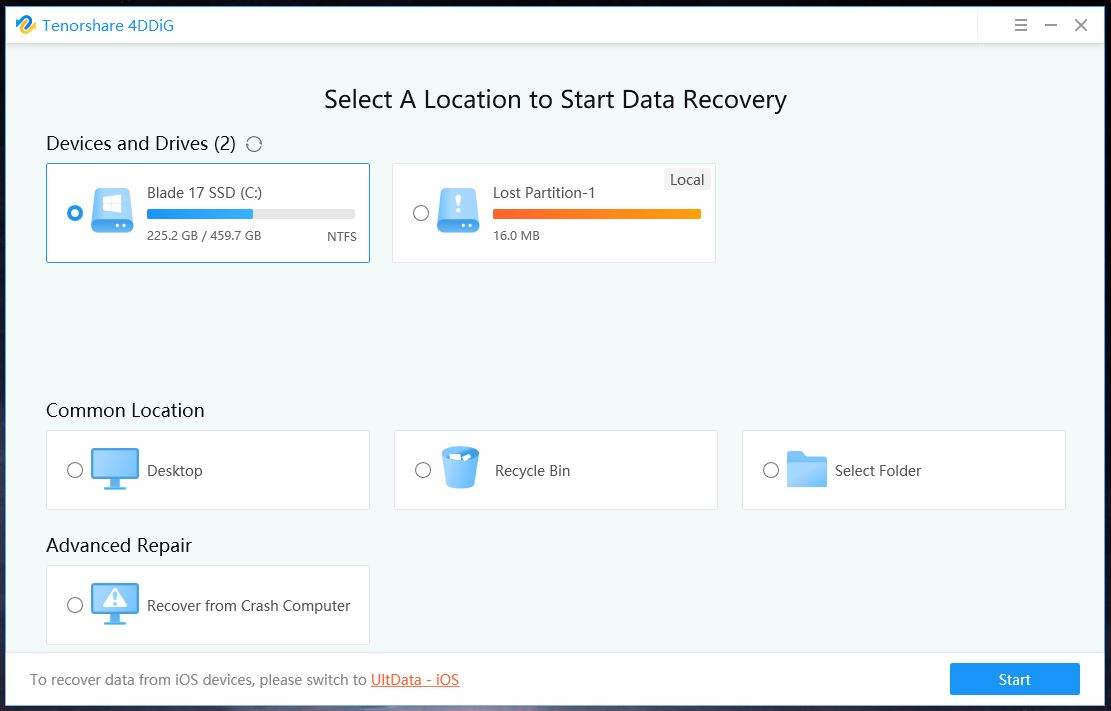
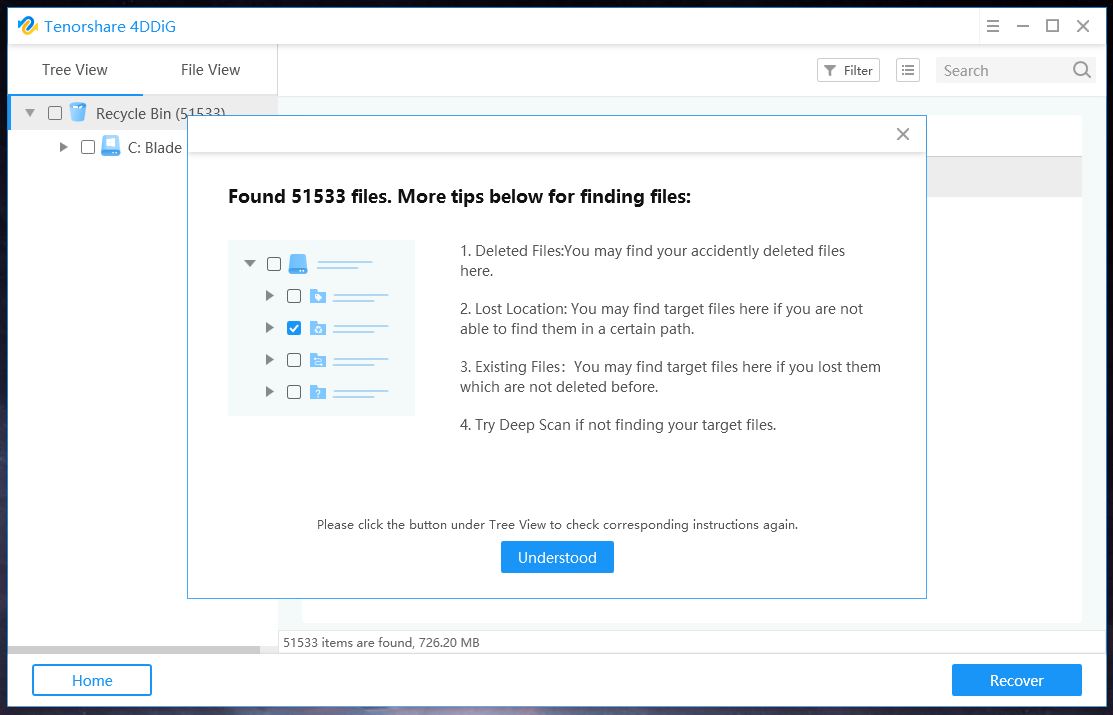
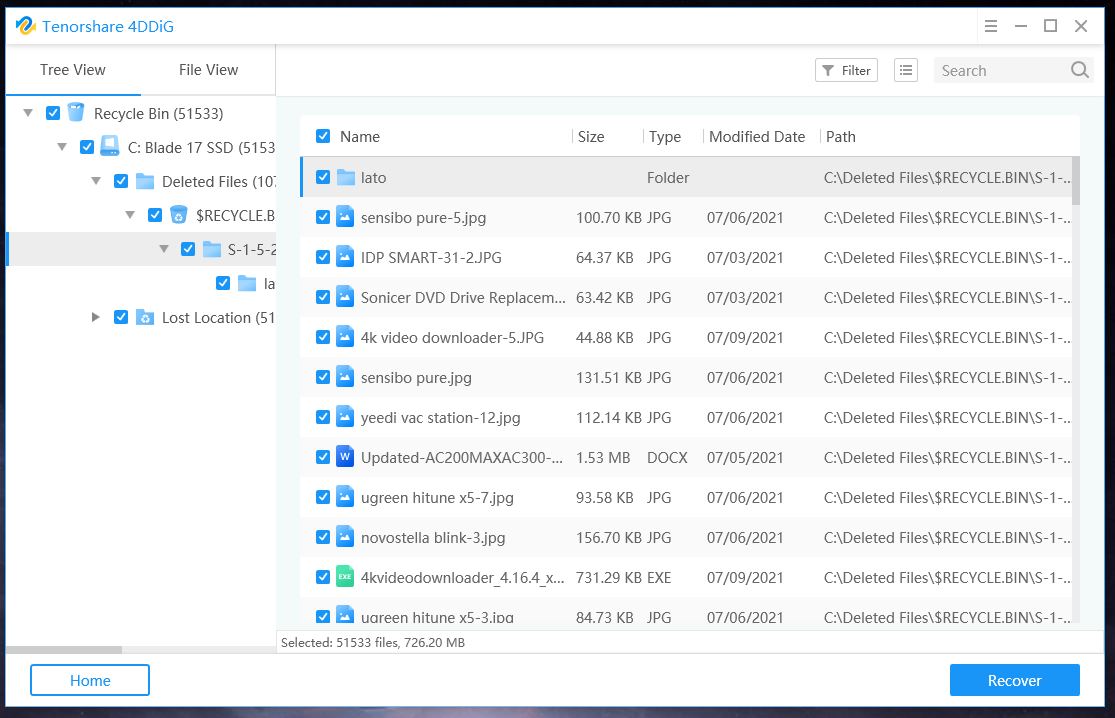
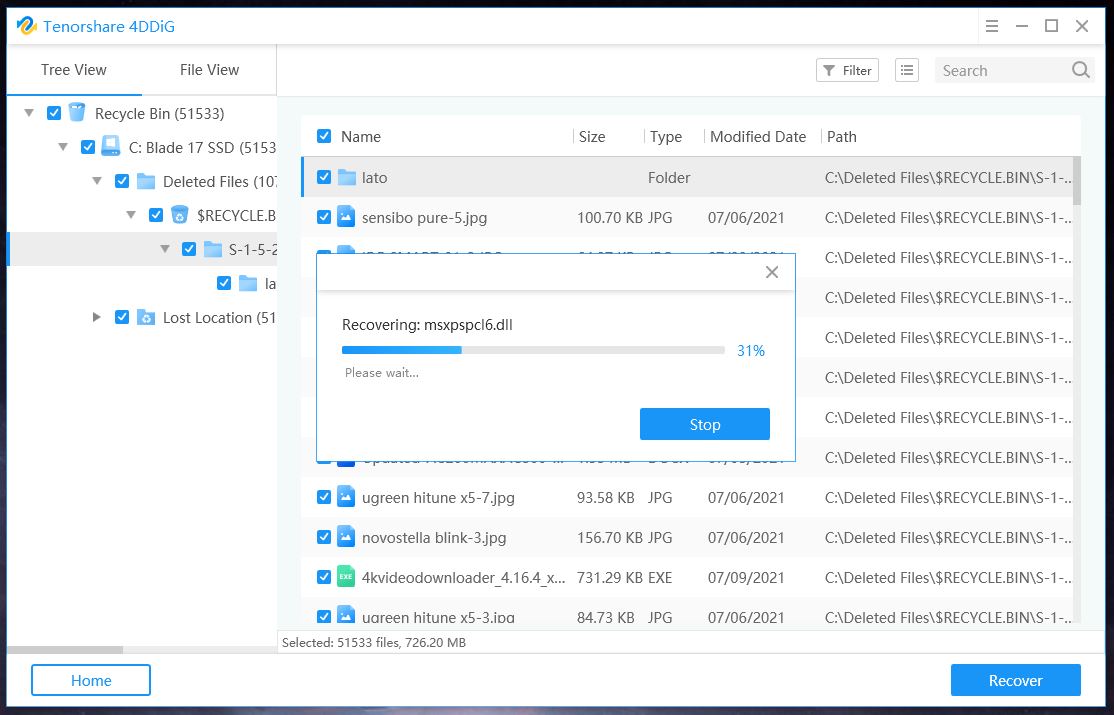
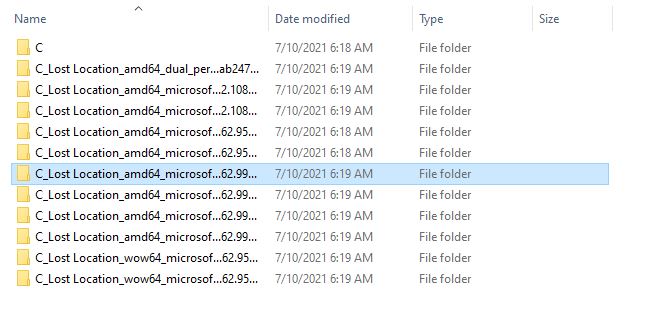
Since installing Tenorshare 4ddig, my computer has been tied up for the past 12 hours, and even as I type (on my phone) I tried to delete it and still my phone is tied up, never ever again will I use this program, angry ex customer.