Where’s the realism in playing flight-simulators with a D-pad? What about leaping through space while using a keyboard? In the world of simulators and gaming, tools for immersion have been used for decades. From the earliest game controllers that would rumble and shake, to gamepads that you could strap to your hand, the push for immersion has always been there.
And when flight sims and gaming was more of an obscure hobby, it was difficult to find gear worth using. The cheap crap that flooded the market was mostly made for novelty, not for actually improving immersion. People who really wanted to bring immersion to their sim had to construct a cockpit, or otherwise have an entire room dedicated to their hobby. But times are changing.
Thrustmaster TPR Pedals
Thrustmaster is a rather bizarre brand. They specialize in making immersive game controllers, often in totally unique ways. And their brand philosophy seems to be constructing everything to be as solid as a rock. Which may be why their TPR Pedals look like hardware that was ripped out of an aviation craft. They’re built with a magnetically detected rudder, backed by Thrustmaster’s TARGET software, to provide an incredible amount of modularity in your play.
Thrustmaster’s TPR Pedals are basically the opposite of all the negative stereotypes you might be able to think of about for these sorts of products. These types of flight simulation controllers tend to be cheap and flimsy, but Thrustmaster pedals are about as sturdy as you can make this type of hardware. And they’re actually suitable for a variety of flight simulators, space sims, and close combat sims.
Whenever you do find quality equipment in the niche, it tends to be exorbitantly expensive and immensely stationary, like having to setup an entire cockpit. These pedals are sturdy enough to stay-put, but lightweight enough to pick up, move, and store away. In short, they’re like a midpoint between two extremes: setting up a cockpit or choosing something cheap and flimsy.
Build & Design
Looking at the Thrustmaster TPR Pedals, the first thing you’ll notice is that top to bottom, the full structure is composed of metal. You feel that most when lifting them up, the whole kit weighs 15.4 lbs. These could certainly have been crafted to be a little lighter, but the added weight is actually an intentional design feature, helping to provide stability during motion.

Thrustmaster’s pedals measure 21.9 x 14.2 x 14.2-inches. That’s about small enough to fit inside a cockpit, or capable of going beneath a variety of desks without an issue. The fairly wide base, plus the reasonably low distribution of the center of gravity, makes these Thrustmaster pedals incredibly sturdy as well.
The solid yet simple design of these pedals makes them easy to quickly wipe-down between uses. And unlike most of the things you’ll plug into your computer, they don’t have a long list of special requirements for storage. As long as you don’t leave them out in the rain through winter, Thrustmaster TPR Pedals are exceptionally rugged, nigh indestructible.
Stability and Fluidity in Motion
Even when using them on carpet, it just about feels like they’re welded to the floor. The metal base provides extra stability if you happen to play with hectic motions, like you may for a fight simulation. In other words, even without the aid of a cockpit you can get extremely accurate changes from small motions.

The pedals themselves are built around a suspended rudder mechanism, further paired with magnetic sensors. The result is smooth precision in both the motion of the device and the precision in which your motions are measured. And how much precision you actually use is totally negotiable in adjustability, as we’ll see in just a moment.
When you cycle the rudder, the mechanism can be brought to a stop with two differential brakes. Those differential brakes have been designed ergonomically while maintaining an eye on providing realistic handling. That allows you to provide a firm measure of control over your equipment, without making breaking as fake-feeling as pressing down a button.
That allows you to throw on the brakes ease-control as needed by your circumstances. In other words, you’re not losing degrees of control by switching to analogue equipment like Thrustmaster TPR Pedals. Your motions translate into action with fluidity. And what really underlies the range of control for Thrustmaster TPR Pedals is their springs. You can adjust the springs from 2.5 to 5 kilos of tension, depending on the position and quantity of the springs.
Adjustability
Thrustmaster TPR Pedals have been constructed with two adjustable point-zones, one for each pedal. Each point provides five adjustable positions per pedal, with a range of positional angling from 35° to 75°. It’s a wide range of adaptability can match up with any playstyle, and better match the various types of sims you might be using. Find yourself in a space-sim and in-need of particularly unusual angles? The Thrustmaster Pedals are ready to accommodate even fairly obscure adjustments.

For example, the second zone of adjustment is found on the base of each pedal, towards the inside of the rudder. You can use the included Allen wrench to adjust the position of each pedals up and down. This is done by unscrewing thumbscrews on either side of the pedal, and moving your adjustment along a belt-like set of holes.
When both springs are removed, motion on the pedals hardly pulls them back to center, leaving it to the pilot to press and adjust the amount of pressure with higher precision. Taking them off is a great way to cancel the center of return for simulating helicopters. But whatever type of sim you’re playing, or whatever type of craft you’re flying, this full range of adjustability can accommodate essentially every need.
Software Support
The physical adjustability of these pedals is what provides the feeling of smoothness and precision in your motions. But what provides those feelings to the simulator you’re running is Thrustmaster’s software. Since this is a PC-based peripheral, it should be unsurprising that Thrustmaster has their own special software: TARGET.
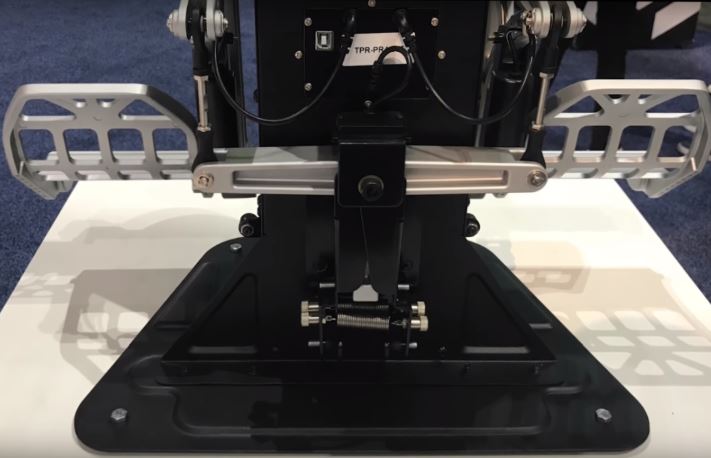
Magnetic sensors are what underlie the TARGET technology. Within their software, you can use a graphical editor to test, configure, and program the various controllers made by Thrustmaster. And TARGET allows you to create fairly complex configurations, depending on what kinds of adjustments you’re looking to make.
But it’s never more difficult than dragging and dropping stuff on your screen, you don’t need to be a programmer, or even particularly good at using computers. You can save presets made within TARGET to use again as you swap between controllers. For more traditional setups, TARGET can be used to simulate keyboards, mice, joysticks, and so forth.
If you do happen to be a more advanced user, you can move beyond the “Basic” or “Advanced” programming modes, and head into the scripting mode. You’ll find the capacity to bring full articulation to all of your controls, really making your own imagination the limit.

Other Considerations
The TPR Thrustmaster includes the rudder, two metal differential brake pedals, two Allen wrenches, 2 flat wrenches, and a user manual. Those wrenches are all you’ll need to make adjustments to the springs and positioning of the pedals. Once you’ve got the pedals set where you’d like, you’re unlike to have to adjust them again. But you might want to keep the wrenches around to make quick adjustments to the springs.
Once you’ve got things setup, one thing can be said for certain: every play session is unique from the last. As your entire body is more engrossed in the motions of playing, every time you use the Thrustmaster TPR Pedals feels like a totally unique experience. More-so if you take the time to adjust between different settings and try out different types of aircraft.

The Thrustmaster TPR Pedals do not need to be powered by a USB cable, batteries, or any additional outside source. You simply connect through a USB 2.0 port, and start using your PC. Because the amount of data sent from the controller is a fairly small amount, there’s no reason for Thrustmaster to have used the larger bandwidth capabilities of USB 3.0.
One thing to keep in mind. While making pedal position adjustments, you’re temporarily at risk of pinching a cable connection. But this can easily be avoided as long as you remain aware of the location of the cable, and don’t seal the adjustment if the cable wiggles its way into the wrong spot. Once you’ve got your preferences sorted out, you’ll only adjust these positions once or twice. So the fact these cables aren’t seated out of the way isn’t a detriment, but it’s something to be aware of while using the equipment.
Who Should Choose Thrustmaster TPR Pedals?
If you’re already using Thrustmaster controllers, then grabbing these pedals is an easy choice to make. They’re developed for flying warbirds in closed combat, space sim combat maneuvers, and civilian flight sims. Whether you’re practicing flight in an airliner, in combat with another plane, or taking spaceships into orbit, the TPR Thrustmaster can bring you one step closer to feeling truly immersed.
Customizability is what makes that possible, beginning with a wide range of positioning and tension adjustments. But these Thrustmaster pedals really reaches their peak when you’ve started to use their highly customizable software. For people who are serious about flight sims or gaming, they’re a great choice. Just about the only way you can do better than these TPR Pedals is to construct your own cockpit.
And even then, these are effectively the same experience, and can offer you even more modularity and control than you might experience in actual aircraft. Immersion and realism are important in simulators, and Thrustmaster pedals seem to recognize that well. They’re worth a close look for anyone who’s serious about flight sims.
Meet Ry, “TechGuru,” a 36-year-old technology enthusiast with a deep passion for tech innovations. With extensive experience, he specializes in gaming hardware and software, and has expertise in gadgets, custom PCs, and audio.
Besides writing about tech and reviewing new products, he enjoys traveling, hiking, and photography. Committed to keeping up with the latest industry trends, he aims to guide readers in making informed tech decisions.


