We all have memories of our mothers snappily reminding us to “stand up straight!” While this advice was certainly warranted, it’s harder than ever to maintain good posture in today’s digital world.
The average office worker can spend up to 10 hours a day hunched over a desk. With a high end chair and a large computer monitor, sitting up is a little easier. But with most of us working on laptops and tablets, we’re spending more time than ever before hunched over our workstations.
There are many ways consumers can help themselves stand up straight. Some of us simply make a mental note and change our bad habits over time. Others wear posture braces. But the harsh reality is that this is a habit that can be very challenging to break. Our muscles have a memory, and can become quite tight over time. If you’ve spent months or even years with poor posture, trying to readjust to proper sitting posture can be a real challenge.
While posture braces have been proven to work, they can be downright uncomfortable. These wearables force you to sit up by applying a lot of pressure, and restricting movement. Committing to wearing one during your 40 hour work week can be a literal pain in the neck.
The Upright Go is a new type of wearable. It doesn’t work by physically restricting your movement. Instead, it uses electronic sensors to give you a gentle reminder whenever you slouch. According to the manufacturer, users will see an increase in posture in as little as 14 days. In theory, once you train yourself to sit correctly, the benefits of correct posture can last an entire lifetime.
Can this simple little device really correct many years of poor sitting posture? To answer this question, we decided to try it out for ourselves.
The Importance of Correct Posture
Before we get into too much detail about how the upright go works, it’s important to understand a few things about posture, and the ways that it can be corrected.
According to one study, over 85% of the US population suffers from back or neck pain at least once in their lifetime. This statistic has increased rapidly over the past few years, and there are two main causes. On one hand, we now know more about the importance of posture than we ever have before. Occupational Health and Safety regulations have given special attention to this problem, teaching us that it’s more prevalent than ever. But the main trend responsible for these worrying health statistics has to do with the way we work. When we spend hours hunched over a workstation, or bodies try to adapt. This leads to a tight neck, tight back, and eventually severe skeletal alignment issues.

So, with this in mind, how do we solve the problem? There are many quick-fix issues to back and neck pain. Simply applying heat to the area and doing some stretches can temporarily ease the issue, and a part of a long term recover process. Getting treated by a physical therapist or chiropractor can defiantly help in extreme cases, but are only one part of a lifetime recover process.
Most physicians agree that the only way to permanently improve your posture is to make changes to the way you sit. As long as you’re slouching, you’ll be doing damage to your body. A posture brace might be able to temporarily force you into an upright position, but you’re not retraining your muscles to hold yourself up correctly.
This is where the upright Go comes in. The biggest issue with sitting up straight is that we simply forget. We get absorbed in our work or our favorite TV show, and our shoulders naturally slouch forward. The Upright go won’t do anything to directly improve your posture, but it does give you the reminder you need so you won’t forget about it.
At NerdTechy, we’re the perfect candidates to try out this exciting new piece of technology. We spend more time than we’d like to admit in front of our computers, and we don’t always sit up like we should. We decided to test the Upright Go the old fashioned way: Try it out for ourselves and see how much it improved our own poor posture.
First Look
The Upright Go ships in a simple and stylish package. Upon opening the box, you won’t find a whole lot. Just the device itself and a charger. It’s a small, lightweight device, made from a very smooth silicone material. Users are given input two different ways – from the single LED indicator on top, and through vibration. Whenever your posture starts to dip, you get a subtle but noticeable vibration reminding you to sit up.
Although you can’t see it, there is also a control button. This works a little like Apple’s Magic Mouse. You depress the entire fascia of the unit. This is used when setting correct posture, and to turn the device on or off.

Setup Procedure
In order to use the Upright Go, you’ll need to have an iOS or Android smartphone. You download Upright’s free app, and enable Bluetooth on your phone. Our Go came partially charged, but if you’ve got some time it might be worth throwing it on the included charger for a few hours.
Once it’s charged and you’ve got the app installed, you tap the “setup” button to connect a new Go. The app will display a screen indicating that it’s searching for a Go, the you hold down the button for 5 seconds. You’ll soon start to see the single LED light blink at a slow speed. After 20 to 30 seconds, your phone will announce that it’s successfully paired.
The next step is to place the Upright Go on your back. It uses a double sided sticky pad to hold itself against your skin. It does need to be attached to skin, as a loose fitting shirt means that it won’t accurately be able to measure your posture. The included instructions provide a clear idea of where it should be placed, which is right below your third vertebrae on your spine – roughly the small of your back.
Once it’s placed, you simply sit up straight and tap the button twice. This sets the standard for “upright posture.” Because placement of the Go can vary from person to person, you’ll need to set this position every time you use it. Once it’s removed, the old calibration is no longer valid and can give incorrect readings. From here, your posture is now being tracked successfully.

Functionality
Once you’re tracking your posture, you’ll want to choose from two different modes. Training mode is the one you’ll find most useful. In this mode, the Go will check your posture every few seconds and give you a vibration any time you start to slouch. The length and intensity of the vibration can be adjusted through the free application, although we found that the default setting was perfectly adequate. It’s not so strong that it will startle you, but still powerful enough to be noticed.
At the beginning, you’ll really need these reminders. We were shocked at how often our posture slipped. We’d make a mental note to sit up, and then only seconds later slip back into old habits. The first day we used it, we found it almost frustrating. It’s not that the Go annoyed us, but rather we couldn’t believe how much active attention we had to spend towards sitting upright. However, as time goes on you’ll get better and better at sitting up. After a week, we were only getting a reminder once every hour or so.

The ultimate objective with the Upright Go is to help you train yourself to sit up at all times. With a little work, you won’t need to use it anymore. Before you chuck it in a drawer, you’ll want to spend some time in Observation mode. With this setting, the Go won’t give you any reminder vibrations. It will simply track your posture at all times, allowing you to view your historical posture via the built in app. The first time we used the observation mode, we noticed that we would occasionally slip into bad habits from time to time. At one point, we decided to turn vibration back on. You can change the mode at any time by simply pressing the button, so you can do this midway through the day.
It’s a little odd to find a product that gradually tries to phase itself out. We wouldn’t have been surprised to find the Upright go sold with a monthly subscription, as seems to be the trend with tech startups. But the functionality of the Upright Go really says a lot about Upright’s objectives. They’ve created something that can help you make long term, permanent changes in your behavior with lasting benefits.

Disadvantages
If you’ve been following Uprights product line, you’re likely familiar with their first posture training solution: the Upright Pro. Although it’s a much larger device (and arguably more invasive) the Pro tracks both your upper and lower back posture. On the other hand, the Go tracks only your upper back posture. Additionally, the sticky pad won’t hold it in place during physical activity. This makes it fairly limited in terms of usability. It can be used pretty much exclusively for office or sitting work, and won’t be suitable for other uses. If posture while sitting is your main problem, the Upright Go can have a large impact on your health and wellbeing. But for most of us, it’s not going to be a complete solution to fix all of your postural issues.
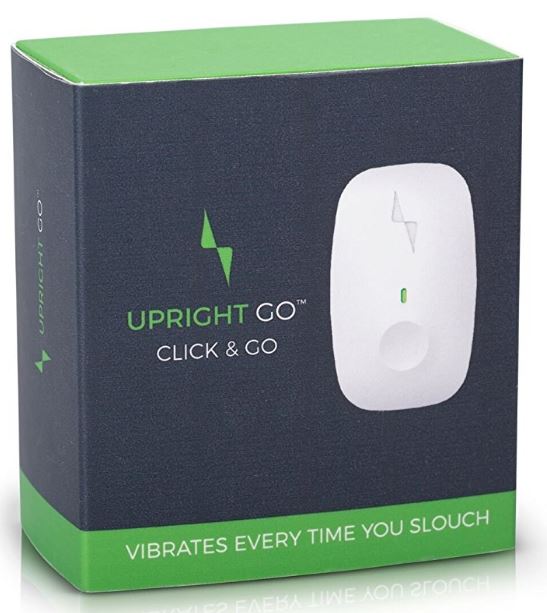
Final Verdict
So, did we notice a large improvement in our posture? Absolutely! After just two short weeks with the Upright Go, we found ourselves naturally sitting up straight without the need for an aid. In reality, we do think that you’ll be spending a little more time with this device than the 14 days recommended. That being said, you’ll definitely notice an improvement in this time. Overall, the Upright Go shows you how much you can accomplish with just a few simple changes.
One thing that you will want to keep in mind is that you won’t instantly feel better. When we first started to change our posture, we noticed that we felt a little more sore than usual. For this reason, we’d highly recommend combining the Upright Go with Yoga, stretching, or massage therapy. Your body is going through a major change, and after a week or two you’ll start to feel much better. But this device is simply one piece of the puzzle that makes everything possible.

If you really want to make long term changes, it’s worthwhile to combine proper posture with a proper work station. We’ve always found that large, ergonomic monitors like the Samsung CH711 left us feeling less sore after a long day of work. It’s ideal if your monitor is roughly eye height with your head sitting upright. If you have a proper ergonomic workstation like this, you’ll find it much easier to transition to proper posture than if you were hunched over a tablet.
Meet Ry, “TechGuru,” a 36-year-old technology enthusiast with a deep passion for tech innovations. With extensive experience, he specializes in gaming hardware and software, and has expertise in gadgets, custom PCs, and audio.
Besides writing about tech and reviewing new products, he enjoys traveling, hiking, and photography. Committed to keeping up with the latest industry trends, he aims to guide readers in making informed tech decisions.



This product and it’s support staff are worthless. Had this product for less than 15 days and after sweating in the sauna, it was charging fine and then stopped working altogether. When i asked for a refund or exchange, they refused.
You took an electric device into water and are surprised it doesn’t work? Steam = water.
Genius.