REVIEW – There’s nothing quite like a home movie. But playing a film on your TV isn’t quite as immersive as a theater. Thankfully, bringing the theater experience into the comfort of your home is easy – but only with the right projector.
The recently released HORIZON Ultra from XGIMI attempts to bridge that gap. On paper, it seems to offer just about every enticing feature for the price. Needless to say, this is a high-end projector with a relatively high price tag. In reality, it should perform great, but does it really?
About 3 weeks ago, NerdTechy received a sample unit of the HORIZON Ultra for us to try out. I’ve spent the last two weeks using it extensively; testing everything from YouTube to live TV and Netflix. I’ve put it through the paces and I’m here to share my findings. Let’s get right into it!
Unboxing & First Impressions
The HORIZON Ultra arrived in a very-well padded box. I opened it up and found all of the essentials:
- AC power adapter with cord.
- Remote control with two AA batteries.
- Warranty, registration, FAQ, and user manual paperwork.
- HORIZON Ultra projector.

I was impressed with the overall build quality of the projector. I love the sleek light color scheme with silver edges, matte white body and gray accents throughout. It really does look awesome.
Measuring just under 9″ wide, 7″ tall, and 10″ deep, it’s relatively compact. Now, this isn’t a mini projector, but it does have a commendable size and stature that gives off a professional appearance. Everything feels solid, well constructed, and distinctively designed. Hat’s off to XGIMI for the aesthetics!
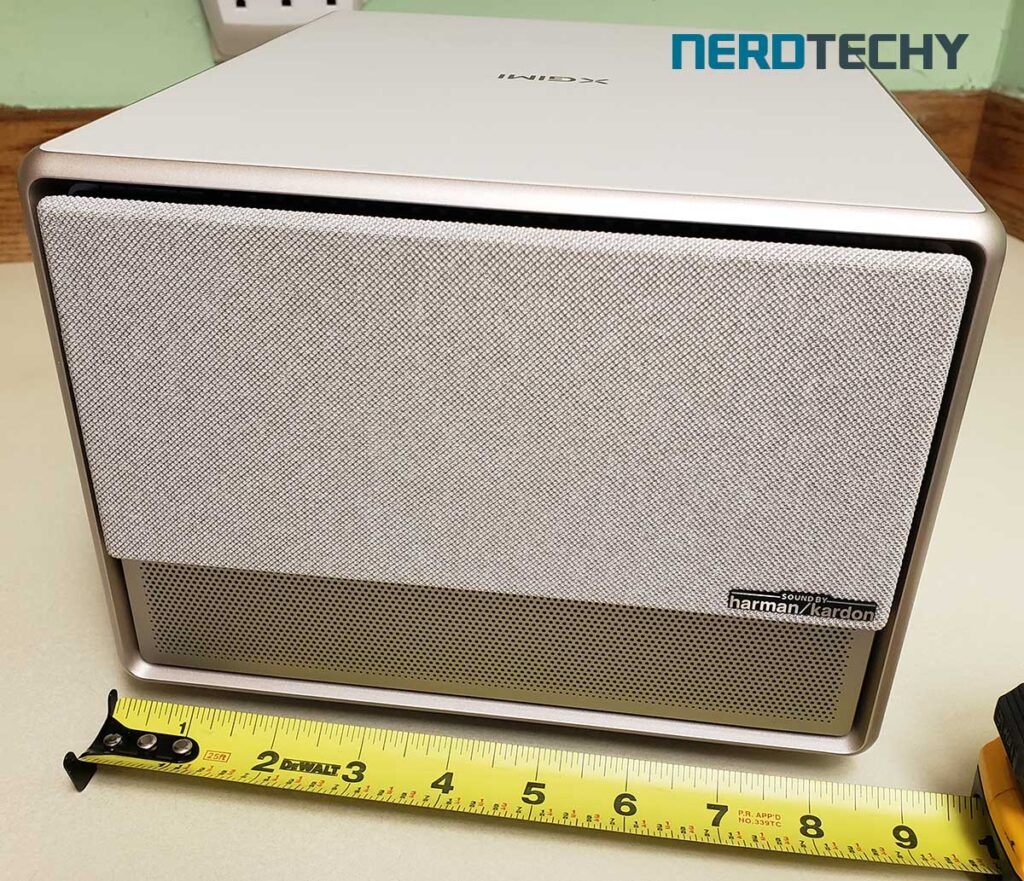

One thing that stood out to me was the included remote. It’s comprised of an aluminum body with a cold, solid feel to it. It has a bit of “heft” to it, which exudes high-end quality. It’s streamlined with all of the buttons you actually need and nothing more. This is definitely a step-up from other projectors that include a cheap plastic, generic remote.

Initial Configuration
Booting up the XGIMI HORIZON Ultra for the first time was very straightforward. I simply attached the power adapter, plugged it in, and powered it on via the remote.
When turning on, the front mesh panel automatically slides down to expose the lens and sensors on the front of the projector. Initially, I didn’t expect this, so I was in awe while this was happening.
This keeps the lens safe, unexposed and tucked away so dust doesn’t accumulate while it isn’t in use. Pretty awesome! Checkout this video clip of it in action:
Once it’s projecting, a simple setup procedure must be completed. Since the HORIZON Ultra runs off of Android TV 11, you simply login to your Google account and answer a few questions. All in all, it takes less than 5 minutes for the initial setup procedure. Pretty simple.
The projector connects via 2.4/5GHz WiFi version 6 and I found no connectivity issues while testing it. Best of all, you don’t need to manually enter any credentials. By connecting to your smartphone, the setup process transfers the WiFi network without any guesswork.
Connectivity & Apps
The home screen is very familiar if you’ve used a smart TV or any Android TV projector in the past. There’s a plethora of apps and content to explore. Everything from YouTube to Spotify and even Netflix, with everything in-between.

However, Netflix requires a small workaround to install. The included instructions guide you through the simple process. Basically, it involves downloading the “Desktop Launcher” app on Google Play, granting it permission, and installing the Netflix app through it.
I tried over 20 different apps and found them all to work flawlessly. The amount of content you’re given access to is pretty impressive. In fact, you even have access to free live TV. Pretty sweet!
While all sides of the HORIZON Ultra are plain without any inputs, all of the ports are located in the rear. From the left there’s the DC in, LAN, USB 2.0, USB 2.0, HDMI 1, HDMI 2/eARC, Optical, 3.5mm Aux Audio, and the main power button.

This assortment of inputs allow you to connect virtually anything to it; laptops, game consoles, DVD players, etc. I connected Nintendo Switch, PS5, and even an N64 with an upscaler, and everything worked as desired.
Video Quality
The video quality is what impressed me the most about the HORIZON Ultra. With native 4k resolution, the screen is vast, highly detailed, and ready to wow. Equipped with Dolby Vision, it’s apparent that XGIMI put extra thought into the execution when it came to the visual quality.
I chose one of the dimmest rooms in my house to set it up in. It’s no secret – visuals excel in a dark environment. But I would say a dark room is not necessarily a requirement with the HORIZON Ultra. When there was ambient light coming through the window, the display still looked great.

This is likely due to the 2300 ISO lumens that it emits. Simply put – it’s very bright. It’s so bright that XGIMI created an eye protection feature in the event that any object (person) is in front of the lens. It’ll quickly auto-dim when any object is detected in the projection area. Normal brightness is then auto-restored when the area is clear.
Moving on – colors are extremely vivid and true to life. Blacks are heavy and solid without any subtle graying. The realism really seems to “pop” and shine through with exceptional clarity. Regardless of the app or specific content that I played, the visuals were downright stunning. See some of the photos below:


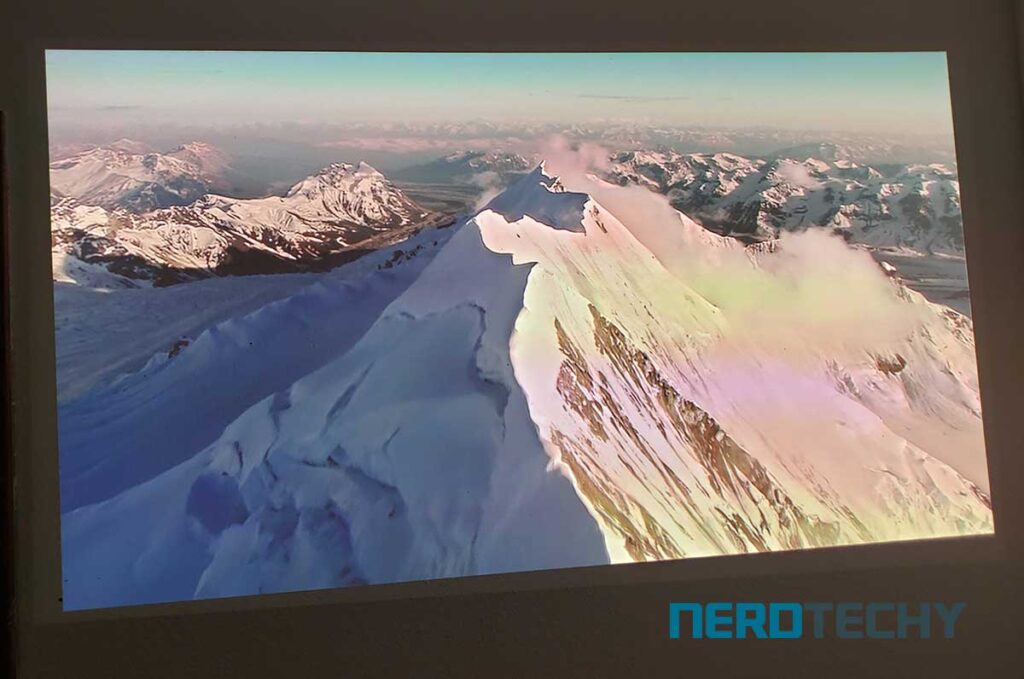

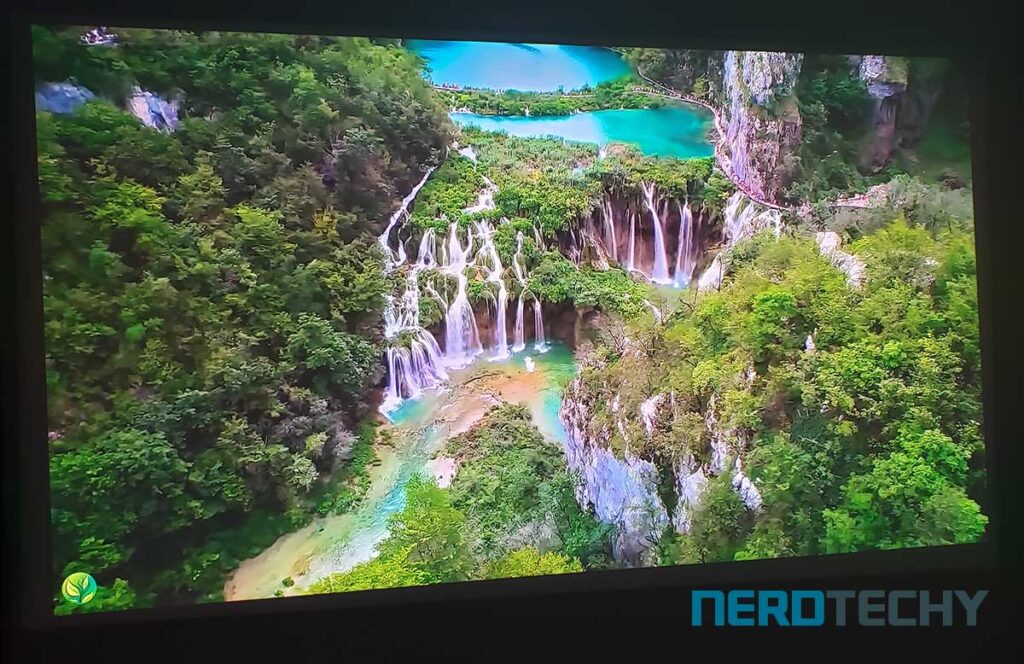


As you can see, the details are wonderful. The 4K resolution emits beautiful details that are akin to a real television.
Stunning is truly the word of choice that describes the visuals most accurately. I honestly have nothing bad to say in regards to the video quality.
Audio Quality
The XGIMI HORIZON Ultra is equipped with built-in Harmon Kardon speakers. Whether I was playing a YouTube video, full length movie, or listening to music through Spotify, the sound was great.
Highs, mids, and lows all seem to have a place. Voice and acoustics have a wonderful amount of clarity that sounds true to life. Heavy bass, high-paced action and deep rumbles came across as rich and full.

There’s no distortion to speak of, even at the highest volume levels. And speaking of, the speakers produce a substantial amount of volume. I never needed to crank it up to its maximum, and I’m not sure anyone would ever need to do so.
The only small gripe I have in regards to the audio is the speaker placement. It’s built into the front of the projector, which in my opinion, could be improved to emit on the sides, at the rear, or in a variety of directions.
While the onboard audio is commendable, it’s nice to know that you can easily hook up a sound bar or external speaker without much guesswork. After all, there’s optical audio and auxiliary out that make this simple. Not to mention, two HDMI ports that can carry audio as well.
Heat & Noise
The underside of the projector includes a variety of vents that draw air into the unit and out the backside where there’s another series of vents. This keeps the projector running cool for continuous watch sessions while maintaining a very quiet output.

In fact, I let the projector operate for 4 consecutive hours and using an infrared thermometer, I pointed it at the sides and rear vent output. The reading came back at 113 degrees Fahrenheit, which is excellent. A bit warm to the touch but truly nothing excessive.
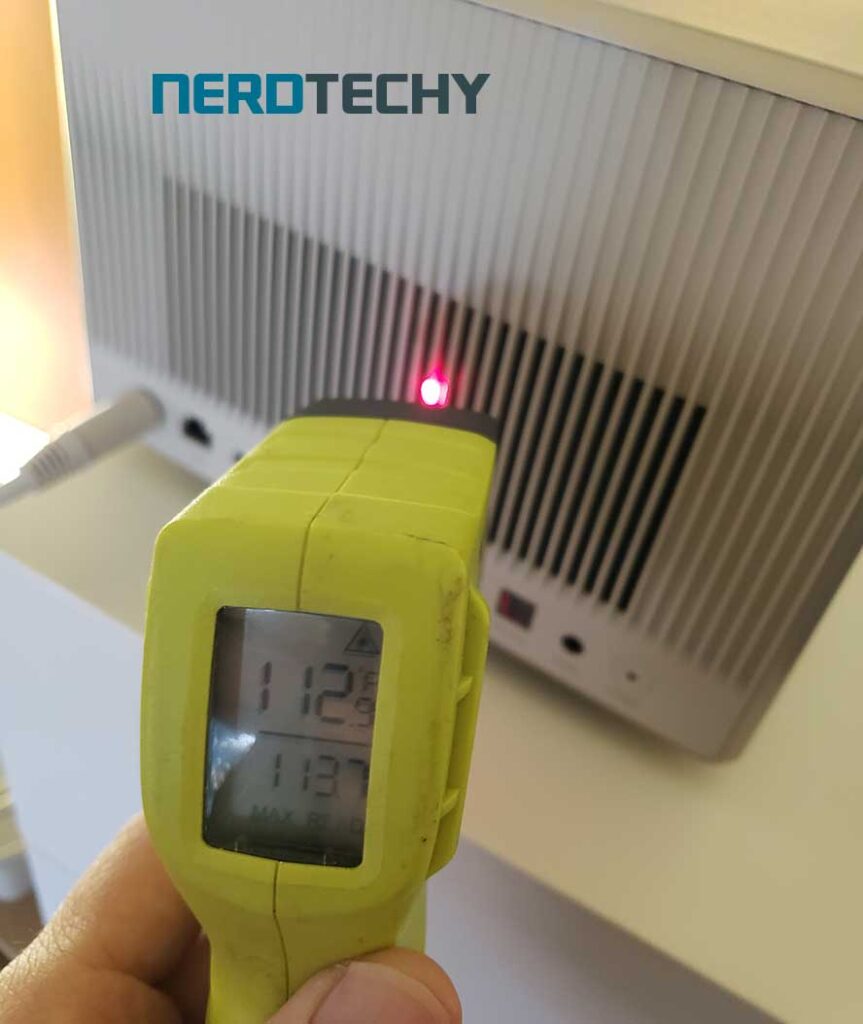
In regards to the internal cooling fan, there’s virtually no noise to speak of. And I mean it. I set it in a quiet room, muted the projector and you can only hear a very slight “whirl” only when you put your ear right up to it.
I’ve dealt with noisy cooling fans in the past so I know what could be considered problematic. It’s really not the case here. XGIMI did a very good job at addressing the cooling system to stay both quiet and effective.
What I Liked
- Gorgeous video quality – The image quality is downright fantastic. Rich colors, true to life, and very vivid. Even in moderately bright rooms I could still see the picture without any real drawback.
- Super audio quality – Delivers a perfect balance of highs, mids, and lows to create a sense of acoustic realism that really impressed me. No distortion or muffled sound to speak of.
- Quiet operation – While turned on, there’s virtually no noise that emits from the internal cooling fan. This minimizes distractions so you can closely watch the screen rather than getting drowned out due to annoying fan noise.
- Runs cool – Regardless of how long I used the projector for, the temperature was always warm and never hot. After checking with a thermometer, it didn’t exceed 113 degrees Fahrenheit.
- Beautiful aesthetics – The overall look and style is great. I love the light color scheme with silver, gray and white accents throughout. It’s a nice break from the standard all black projector look.
- High quality remote – The remote feels solid, well made and ready to go. There’s not too many buttons on it either. Rather, just enough for normal functionality so you can memorize the controls without any guesswork.
- Smooth operating system – I love the Android 11 OS. It runs very smoothly and carries a familiar user interface that’s simple and intuitive to navigate. I don’t think anyone will have trouble finding their way around to find and watch anything they’d like.

What I Didn’t Like
- Expensive price tag – There’s no hiding from this – at $1600, the price point may be the biggest detractor for most people. That said, the kind of quality you get is definitely in a higher league than most sub $1000 projectors you’ll find.
- Only one mounting point – The only way to mount it is by using the screw-hole on the base of the unit. It would have been nice to see some other options for mounting or an alternative way to screw-in a stand or tripod.
- No backlighting on remote – While the remote is definitely a favorite, the lack of any backlight is a bit annoying. You’d think that the extra thought they put into creating a high quality remote would include backlit buttons so you can see them in the dark.
Final Thoughts
Throughout the course of the past two weeks, I must say – I loved my time with the XGIMI HORIZON Ultra. This is the kind of projector that you’d want if you were replacing your standard television or simply looking to upgrade your home theater in the best way possible.
The video and audio quality is out of this world. It’s now found a semi-permanent position in my home theater setup. In fact, I moved my TV out of the room and replaced it with this. While I will need to invest in a nice screen, projecting it directly on my white walls works surprisingly well.
Sure, it’s an expensive investment. However, if you’re shopping for a projector in this price range, the HORIZON Ultra definitely deserves some consideration.
Have you tried it out for yourself? Or do you plan on purchasing it for your home? Have any specific questions? I’d love to hear from you. Drop me a comment below and I’ll get back to you as soon as possible. Enjoy!
Meet Ry, “TechGuru,” a 36-year-old technology enthusiast with a deep passion for tech innovations. With extensive experience, he specializes in gaming hardware and software, and has expertise in gadgets, custom PCs, and audio.
Besides writing about tech and reviewing new products, he enjoys traveling, hiking, and photography. Committed to keeping up with the latest industry trends, he aims to guide readers in making informed tech decisions.

