USB cables have been around for long enough that everyone takes them for granted. You use them for your phone, your laptop, and most of your computer peripherals. Even devices that have nothing to do with computers often use USB cables as a power supply. In most cases, we use USB because it’s simple and convenient. We also typically use them for short runs, like plugging a phone in to charge, or connecting an external SSD.
But what if you want to run a USB cable even further? Suppose you have a USB security camera, but your monitoring PC is on the other end of the house. In that case, an ordinary USB connection isn’t going to work. To go further than a few yards, you need to stretch your cable’s capacity to the maximum. Today, we’re going to talk about USB cables and their natural length limitations. Next, we’ll talk about ways you can extend that far enough to complete your task. There are several different methods, so let’s take a deeper dive!

USB 2.0 vs. 3.0 vs. 3.1
Before we talk about maximum length, let’s talk about types of USB cable. Why? Because different types of USB cable have different maximum lengths. In other words, if you’re going to extend your cable, you first need to know what type you’re dealing with. The first version we really need to worry about is USB 2.0, which was first released in the year 2000. You won’t find it on any new devices, but many older devices still use the USB 2.0 standard. USB has a maximum data transfer rate of 480Mbps, which was blazing fast for the time. It was good enough for transferring some documents or songs, but not for video. As more people started storing larger files, a faster standard was needed.
The answer to this need was USB 3.0, first reduced in 2008. USB 3.0 is capable of transferring data at a rate of 5Gbps, more than 10 times as fast as USB 2.0. It also offers upgraded power, supplying 15 watts instead of 7.5 watts. This allows it to be used for a wider variety of devices. For instance, older USB 2.0 hard drives typically required a separate power cord. Newer, USB 3.0 and USB 3.1 hard drives can run on USB power alone. USB 3.0 is still found on many modern devices.
Released in 2013, USB 3.1 is often considered a new standard, but it’s technically an upgraded version of USB 3.0. It offers the same 15 watts of power, but doubles the data transfer rate to 10Gbps. This was done, in part, to keep up with Apple Thunderbolt capabilities. It’s also designed to keep up with 10Gbps Ethernet used in commercial applications. Finally, the faster read-write speeds helps you get the most out of an external SSD. USB 3.1 ports are very common these days.
All three types of USB can use a standard, Type-A connector. However, only USB 3.0 and USB 3.1 ports can be built to accept a smaller, Type-C connector. On a PC or Mac, you can find out what type of port you have through the system menu. On other devices, it can be impossible to tell without checking your owner’s manual.

USB Length Limits
Now that we understand the different USB types, it’s time to talk about length limits. Right out of the box, a USB 2.0 cable can be as long as 5 meters (about 16 feet). Of course, this length is rarely sold, and you’ll sometimes need to use an extension cable or connector. This is just fine, but keep in mind that this 5-meter limit is still in effect. In other words, you can connect a 6-foot cable to a 10-foot cable, and everything will be fine. The overall length of the cable is 16 feet. However, if you connect a 10-foot cable to a 10-foot cable, it isn’t going to work. The overall length will be 20 feet, which is too long for USB 2.0.
USB 3.0 and USB 3.1 connection types have the same rating, and it’s a bit of an oddball. In theory, there’s no actual “maximum.” However, if you go beyond 3 meters (about 10 feet), your signal will start to degrade. The longer you extend the cable, the lower the speed and the less power it will provide. This gives you a little bit of wiggle room if all you’re doing is sending a signal. For example, if you need to send a security camera feed, a 20-foot run is probably doable, assuming minimal interference. On the other hand, if that feed is a 4K camera with two-way audio, you might have an issue. And if that camera requires the USB cable for power, you’re definitely going to have trouble.
How to Extend USB Length
So, you can use an extension cable to run a longer cable, but the length is limit. Is there a way to stretch that even further? Absolutely! However, you need to have a separate, powered device in order to boost the signal. There are two ways of doing this. First, you could use an active extension cable, sometimes called a repeater cable. Second, you could use a powered USB hub. So, which one of these methods is going to be the most effective for your network? Here’s a quick overview of how they both work.
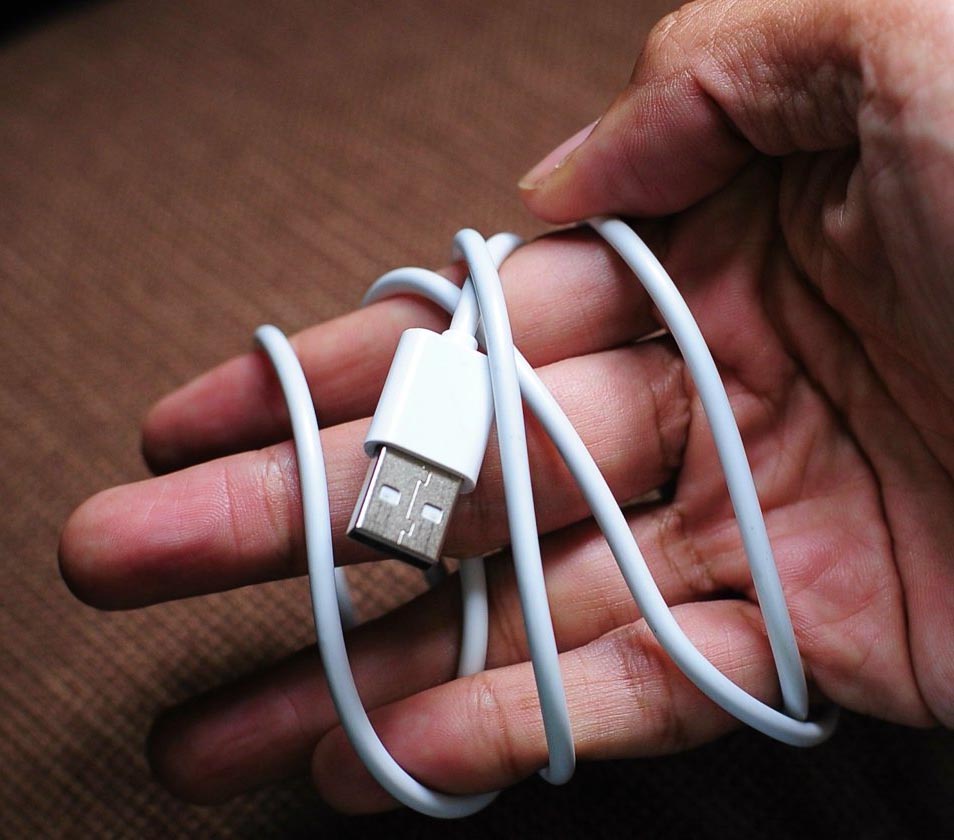
Active Extension Cables
Active extension cables are similar to ordinary extension cables with one important difference. They have electronics inside that boost the signal in your USB cable. This allows you to extend the cable significantly further than its rated length. Because these cables need to be powered, they typically require an external power adapter. When you’re shopping around, make sure to find one that includes a power source. Otherwise, you’ll need to find a power source on your own. This doesn’t need to be a lot of power. A simple USB power supply can get the job done.
USB 2.0 cables can be extended out to a length of 30 meters, or just over 98 feet. USB 3.0 and 3.1 cables, on the other hand, can only be extended to 18 meters (about 59 feet). This assumes that the initial cable is an active cable. If it’s not, the maximum length of USB 2.0 drops to 25 meters, or about 82 feet. The maximum length of USB 3.0 and 3.1 will drop to 15 meters (roughly 49 feet). The initial cable also affects your length in another way. Your extension cables can only be as long as the original cable. So if your initial cable is only 6 feet long, a 10-foot extension cable isn’t going to work. You’ll either need a 10-foot initial cable, or a shorter extension cable.
USB Hubs
USB hubs are devices that allow you to connect multiple USB devices together. Typically, there’s a single point running to your computer, while your devices plug into the other ports. A hub allows you to expand your computer’s built-in capacity for USB devices. However, they can also be used to extend the range of your wired connection. This comes with a caveat. The USB hub must be powered. A non-powered hub won’t actually boost the signal, it will just allow multiple connections. Fortunately, most modern USB hubs are powered, so it shouldn’t be terribly hard to find one.
Just like active extension cables, USB hubs come with some limitations. First off, the overall maximum length is the same. With a non-powered initial cable, the overall maximum length of a USB 2.0 run is 25 meters. Similarly, USB 3.0 and 3.0 maximum cord length drops to 15 meters. The same rule also applies for initial cable length. Subsequent cables in the series can be shorter, but not longer than the original. There’s also an additional limitation with a USB hub. Unlike a “dumb” powered extension cable, a USB hub is “smart.” It interacts with the signal, so it counts as a USB-connected device. The USB standard only allows you to connect 7 tiers of device. Counting the devices on both ends, this means that you can use a maximum of 5 hubs in-between.
What if I Need to go Further Than 30 Meters?
So, what if you need to run a USB connection longer than 30 meters? Are you out of luck? Not quite. There’s one more method you can use, although it will cost you a bit more. This method, called USB over Ethernet, is just what it sounds like. You convert the USB signal to an Ethernet signal, then convert it back again at the other end.
Depending on what you’re doing, you’ll need at least one USB to Ethernet adapter, and possibly two. In most cases, you’ll also need software to configure the connection. Once this is done, you’ll be able to deliver a USB signal as far as 100 meters (328 feet). In theory, you could go further by using an Ethernet signal booster. But at that point, you’re better off using something other than USB to begin with.
Meet Ry, “TechGuru,” a 36-year-old technology enthusiast with a deep passion for tech innovations. With extensive experience, he specializes in gaming hardware and software, and has expertise in gadgets, custom PCs, and audio.
Besides writing about tech and reviewing new products, he enjoys traveling, hiking, and photography. Committed to keeping up with the latest industry trends, he aims to guide readers in making informed tech decisions.

