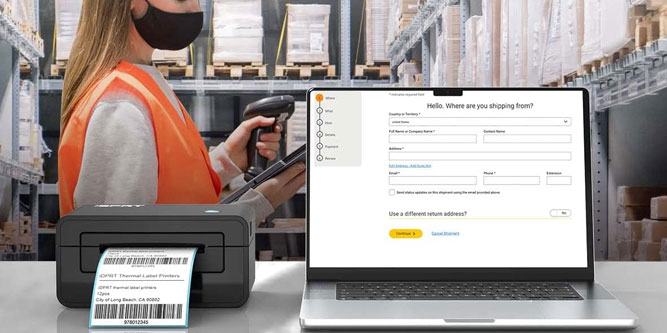If you ship a lot of packages, you go through an equally impressive number of labels. For a small office that ships a few boxes a day, handwriting your labels is fine.
But if you’re shipping dozens or hundreds of packages a day, handwriting the labels becomes less practical. Time is money, and every minute somebody is writing out a label is time they’re not spending doing something else.
Thermal label printers have become the tool of choice for high-volume offices and warehouses alike. For one thing, they’re faster than traditional ink printers. For another thing, you don’t have to mess around with any messy ink cartridges.
The hot print heads write directly to the thermal paper, without any ink or toner. This isn’t just cheaper and more convenient than traditional printing. It’s also better for the environment, since you’re not putting empty packaging and toner cartridges into the waste stream.
Best 4×6 Shipping Label Printers
Today, we’ll be reviewing four of the best 4×6 thermal shipping label printers on today’s market. Each one of these printers is a rock-solid workhorse that can keep up with even the most demanding shipping schedule.
But which one is the right fit for your needs? To answer that question, we’ll need to dig a bit deeper into each of these options. Let’s get started, and see what we discover!
Best Overall: iDPRT SP410 Thermal Shipping Label Printer

Key Features:
- 203 DPI.
- 150mm per second.
- Accepts 2” to 4.25” widths.
- Compatible with Windows, Mac, Linux.
- Connects via USB.
iDPRT is one of the world’s leading manufacturers of thermal printers. Among several other of their offerings, we’ve reviewed the iDPRT SP420. It’s a fast, accurate thermal printer, and a solid choice for any shipping department. So when looking at the best, it made sense to return to this brand.
The iDPRT SP410 Thermal Shipping Label Printer has a charcoal-colored plastic housing. The bulk of it has a matte finish, with a blue LED feed button on the top right. The front panel has a slot for your label to feed through, and is available in black, grey, or dark blue. On the sides of the housing are a pair of blue tabs. When you pull these forward, you can open the printer to clear a jam or feed a new label.

This printer can support paper labels with widths of 2” to 4.25”. This encompasses most common label sizes, including standard 6” x 4” shipping labels. It supports rolled labels or fanfolds, so you can use any label type. There’s no hopper, though; you’ll need to provide that for yourself.
The SP410 connects via a USB Type-A to Type-B cable. It’s compatible with Windows 7 and later, as well as MacOS and Linux. That said, it won’t print from a smartphone or a Chromebook. There’s also no Bluetooth or WiFi connection. You’ll have to use the USB cable.

Printing Performance
The iDPRT SP410 can print at the brisk pace of 150mm per second. In practice, that’s a variable number, since it depends on the width of the label. But with 4×6 shipping labels, you’ll be able to crank out 72 labels per minute.
The print resolution of 203 DPI is nothing spectacular. If you’re trying to print anything except labels, you’ll want to look for a different thermal printer. That said, 203 DPI is the industry standard for shipping labels. It’s what companies like UPS and FedEx use. In other words, nobody will have trouble reading the text, and any barcodes will scan with no issues.
The SP410 will automatically detect the size of your labels. You don’t have to make any manual adjustments. So if you switch over to 2-inch mailing labels, the transition will be totally seamless.

Before you start printing with the SP410, you’ll have to download the driver from the iDPRT website. But to get the most out of your printer, you’ll also want to install the free label software it ships with. This software is designed to effortlessly create labels from multiple online platforms. You can generate labels for your customers on Amazon, eBay, Shopify, Etsy, and many others. You can also create labels for most major shipping services, including UPS and USPS.
What We Liked:
- Wide platform compatibility.
- Easy setup.
- Automatically detects label size.
What We Didn’t Like:
- Only connects via USB.
- No hopper.
Best Runner-Up: POLONO PL60 4×6 Label Printer

Key Features:
- 203 DPI.
- 150mm per second.
- Accepts 1.57” to 4.65” widths.
- Compatible with Windows, Mac.
- Connects via USB.
The POLONO PL60 4×6 Label Printer also has a black housing with a matte finish and various front plates. The front plate can be grey, blue, light green, and there’s an alternate pink plate with a white main housing. The feed button is located towards the right, and lights up green when the power is plugged in.

The output slot is located right on the front, and will support a wide range of paper sizes. You can print on labels ranging from 1.57” to 4.65” in width. There’s a blue tab on the left which you can use to open the body. This makes it easy to feed paper, since your other hand will be free to manage your labels.
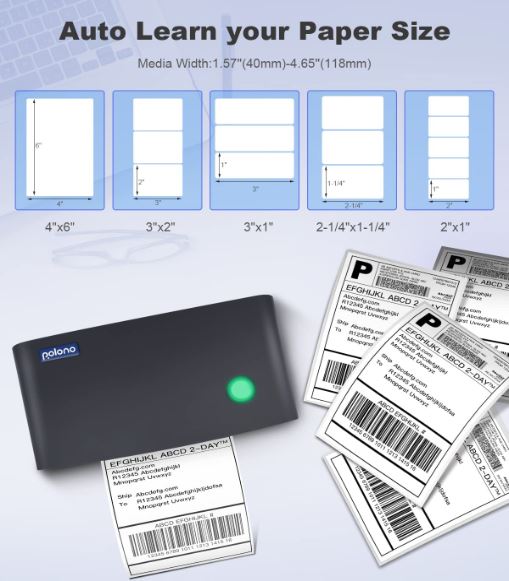
The PL60 ships with a black plastic label holder that can be positioned behind the printer. It has a flat rectangular design, with a tray for fanfold labels. There’s also a removable crossbar where you can mount a label roll. The package also includes a set of ten 4×6 fanfold labels so you can make sure it’s working.
Like the iDPRT printer, this one connects to your computer with a USB cable. There’s no WiFi or Bluetooth connection, and it’s only compatible with Windows or MacOS. That said, setup is pretty straightforward.
Printing Performance
The POLONO PL60 can print at the same brisk pace of 150mm per second. That’s fast enough to meet anyone’s shipping label needs. And at 203 DPI, it’s right in line with industry standards. As an added bonus, it will automatically detect your label size. Just put in a label and hold the feed button until the light flashes. You won’t have to make any other adjustments with the hardware or the software.

Like most label printers, you’ll have to install the drivers before you can use the POLONO PL60. Thankfully, that’s easy to do. The box includes a small USB thumb drive with drivers for PC and Mac.
That way, you don’t have to download anything. Along with the drivers, the drive also includes POLONO’s label printing software package. It’s set up to print from most eCommerce platforms, and works with FedEx, USPS, DHL, and many other parcel services.
What We Liked:
- Automatic label size detection.
- Wide range of label sizes.
- Includes USB drive with drivers.
What We Didn’t Like:
- Limited system compatibility.
Best Alternative: ROLLO 4×6 Shipping Label Printer

Key Features:
- 203 DPI.
- 150mm per second.
- Accepts 1.57” to 4.1” widths.
- Compatible with Windows, Mac.
The ROLLO 4×6 Shipping Label Printer doesn’t mess around with a bunch of cosmetic options. It’s just a black, angular box with a blue logo at the top left and a blue feed button at the top right. But it performs as well as any other printer on our list. The feed slot is on the front, and you can use a variety of labels. This printer will support labels from 1.57” to 4.1” in width.

The ROLLO printer connects to your computer via a USB cable. There is no WiFi support. Your system options are also limited, with support only for PC or Mac. Then again, odds are pretty good that you’re already using a PC or Mac to begin with.
Printing Performance
The ROLLO 4×6 printer offers similar performance to the last two we looked at. Your labels will print at a rate of 150mm per second assuming you’re using 4-inch labels. At 72 4×6 labels per minute, you shouldn’t have any issues. And at 203 DPI, your barcodes and QR codes will read just fine.

Like many label printers, the ROLLO will automatically identify your label size. Feed a roll or fanfold into the housing, press and hold the button, and the printer does the rest. The drivers are free to download from ROLLO’s website. You’ll need to download them before you can install the printer.
Thermal printers aren’t just great for shipping labels. They’re also the go-to method for printing register receipts. If that’s what you need, take a look at the Rongta RP332. It’s a purpose-built receipt label printer, with an output on the top side and an automatic cutting blade. Needless to say, though, it’s not much good for shipping labels.
What We Liked:
- Automatic label size detection.
- Wide range of label sizes.
- Easy to operate.
What We Didn’t Like:
- Limited system compatibility.
- No label hopper.
Best 2nd Alternative: JADENS Wireless 4×6 Shipping Label Printer

Key Features:
- 203 DPI.
- 150mm per second.
- Accepts 1.57” to 4.1” widths.
- Compatible with Windows, Mac, Android, iOS, Chrome OS.
- Connects via USB, Bluetooth.
Like the ROLLO printer, the JADENS Wireless 4×6 Shipping Label Printer is available only in black. It has a somewhat sleeker design, though, with blue tabs on the side that make it easy to open. This makes the label feeding process simple and straightforward. As for size support, you can use labels ranging from 1.57” to 4.1” in width.
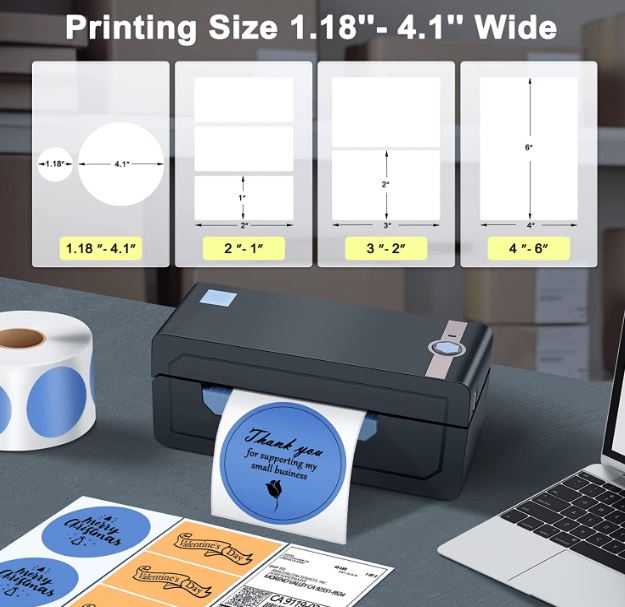
The kit includes a set of 50 fanfold shipping labels to get you started. There’s also a label holder, which keeps your fanfold or roll as organized as possible. It’s just molded black plastic, but it gets the job done.
You can connect via USB to a Windows or MacOS machine, as well as to Chrome OS. Alternatively, you can connect via Bluetooth. This allows you to print from your Android or iOS device. To do that, you’ll have to download the Shipping Printer app from Google Play or the Apple Store. The Bluetooth connection sometimes cuts out after a printing job, but that’s easy enough to rectify. Furthermore, you can only connect to your Mac via USB.

Printing Performance
We had no complaints with the JADENS printer’s performance. It prints at 150mm per second, at a resolution of 203 DPI. The package includes a USB drive with drivers and video instructions, as well as printing software. Unfortunately, there’s no software or app for Chrome OS. You’ll have to use third-party software to create your labels.
What We Liked:
- Wide system compatibility.
- Wide label compatibility.
- Includes thumb drive with drivers.
What We Didn’t Like:
- Bluetooth connection is a bit janky.
Final Verdict – Which 4×6 Label Printer is Best?
As you can see, these are all great label printers. They all print at an industry-standard 203 DPI, with a brisk, 150mm per second. So, why would you choose one over the other? Let’s go over what we’ve discussed.
We began by looking at the iDPRT SP410 Thermal Shipping Label Printer. This printer is a solid workhorse for anyone who needs to crank out a lot of labels. It won’t work with your smartphone, but the computer software is pretty powerful. It’s very easy to print from almost any ecommerce platform.
Next, we reviewed the POLONO PL60 4×6 Label Printer. The PL60 has a similar software package, although the exact selection of shippers and platforms is different. The physical design is similar. However, you can use an unusually wide variety of label sizes. This makes it useful if you want a multi-purpose printer.
After that, we examined the ROLLO 4×6 Shipping Label Printer. It’s a straightforward printer with a no-nonsense design. The drivers are all online, and are easy to install on your computer. Unless you want a wireless printer, you won’t run into any issues here.
Finally, we checked out the JADENS Wireless 4×6 Shipping Label Printer. It’s the only wireless option on our list, as well as the one with the widest compatibility. If you want to print labels from your smartphone or Chromebook, this is the label printer for you.
Meet Ry, “TechGuru,” a 36-year-old technology enthusiast with a deep passion for tech innovations. With extensive experience, he specializes in gaming hardware and software, and has expertise in gadgets, custom PCs, and audio.
Besides writing about tech and reviewing new products, he enjoys traveling, hiking, and photography. Committed to keeping up with the latest industry trends, he aims to guide readers in making informed tech decisions.