The computer world today has thousands of options to choose from, making it both amazing and confusing to figure out what you need. Gamers often opt for huge systems with powerful components that play their games at lightning-fast speeds. In contrast, people who use their computer for office use may just pick the cheapest, simplest option that gets the job done.
For others, a barebone mini PC may make sense. These computers are small, so they’ll fit on your desk or wherever you want them with ease. They also tend to come with a varying amount of components in them. This lets them live in a great spot of both giving people the freedom and flexibility to make the computer their own while also helping them get a great start to their build. When looking for the best barebone mini PC, there are a few things to take into consideration.

Which Components are Pre-Installed?
Since barebone PCs will differ from each other in what’s included, it’s important to look at each one and see what they have. They’ll all typically have the shell, power supply, motherboard, and cooling. From there, they may be missing important components like RAM, Storage, CPUs, and more. In our research, we found that the most common missing components are RAM and storage. However, many of them list what types they’re compatible with, so you can easily go out and find your own options.
Available Connections
Knowing which connections the PC comes with is important so you know what devices you can combine it with and how many of each is possible. USB ports, power ports, HDMI and other display ports, and more can all be found.
Design and Aesthetics
The design of each of these is going to be small. They should be compact enough to only take up minimal desk space and can even be hung under or on the side of your desk if you really want to. From there, you’ll have varying options for colors and overall looks. Some of them are even smaller than others. While they all are generally the same size, there are some that take the compact nature even further to slim down the height and make them even less noticeable.
What’s Included?
Some options come with the computer and power cord, and that’s it. Others may include a display cord, instructions, and more in order to help get you started easily. In general, you’ll find that with a barebone PC, the included items are pretty barebone as well.
Best Overall: ASUS ExpertCenter PN64 Barebone Mini PC

Key Features:
- Intel Core I7-680UM CPU
- Up To 64GB DDR5 Ram
- Dual Storage Design
The best overall option for a barebone mini PC is the ASUS ExpertCenter PN64. This is a beast of a computer, featuring an included Intel Core I7-680UM CPU that runs at 3.5GHz. It’s compatible with up to 64 GB of DDR5 RAM and has a dual storage design to give you plenty of space for expanding your storage. None of this memory is included. There’s also no graphics card, as the graphics are integrated into the CPU. It’s compatible with Windows and Linux. However, it comes standard with Windows 10 pre-installed.

There are lots of connections on this computer, including:
- Headphone and Microphone Jack
- USB-C Port on the front
- Two USB-A ports on the front
- Two HDMI ports
- One Display port
- Power port
- Ethernet port
- One USB-A port on the back
- One USB-C port on the back
It’s also compatible with both WiFi 6E and Bluetooth to connect to the internet and various devices.
The overall design of this computer is pretty minimalistic. It’s an all-black color, with textured plastic surrounding the body. The overall size is 4.7 x 5.3 x 2.28 inches. This makes it simple to hide in your setup.
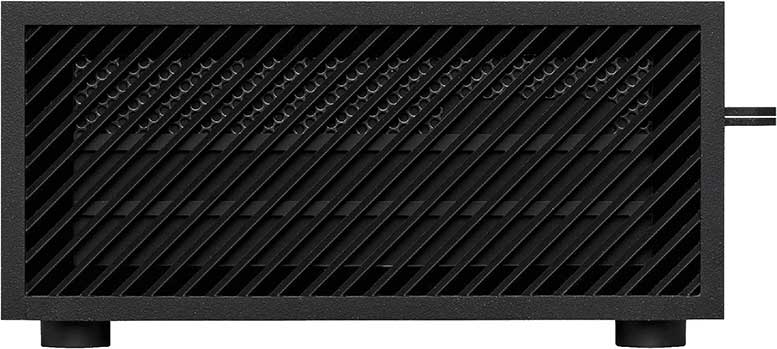
When you open the box, you can expect to find the computer and a power cord. Aside from that, you’ll have to find your own storage and RAM to install on your own. However, with the components it does have, we love this as the best option for a barebone mini PC.
Pros:
- Powerful processor
- Plenty of ports for connecting
- WiFi and Bluetooth enabled
- Excellent as a mini PC for emulators
Cons:
- No storage or RAM included
Best Alternative: Intel NUC13ANHi7 Arena Canyon NUC 13 Pro Mini PC

Key Features:
- Intel I7-1360P 12 Core CPU
- Up To 32 GB DDR4 RAM Compatibility
- NVMe SSD Slot
A great alternative is the Intel NUC13ANHi7 Arena Canyon NUC 13 Pro Mini PC. This computer comes pre-equipped with a powerful Intel I7-1360P 12 Core CPU, which can run at up to 5GHz. It’s also compatible with up to 32 GB of DDR4 RAM and one NVMe SSD for storage up to 1TB. Neither are included in the build. Additionally, there is no OS included, but it’s compatible with Windows 10.
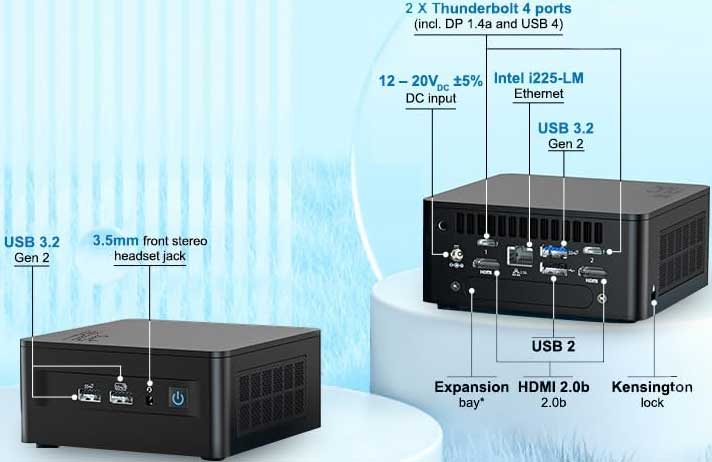
As for connections, here’s what you’ll find:
- Two USB-A ports on the front
- Headphone and Microphone jack
- Two USB-C ports
- Two HDMI ports
- Power port
- Two USB-A ports on the back
- Ethernet port
As for internet connectivity, you can use WiFi 6E. It can also connect to your devices via Bluetooth 5.3. As for displays, you can have up to four displays plugged in, each with 8K support.
The overall design of the computer is small and nondescript, just like the ASUS model. It’s all black and has a matte/flat plastic body. Its size is 7.56 x 6.77 x 4.76 inches, so it’s slightly larger but not too large that it can’t fit easily on your desk. There’s also a VESA mount included in case you want to mount it somewhere.

In the box, you’ll find the computer, power supply, VESA mounting plate, one HDMI cable, six screws, and the instructions. This gives you everything you need to get started besides the RAM and storage, which you’ll have to find separately.
Pros:
- Up to 1TB NVMe SSD support
- Up to 32GB or DDR4 RAM support
- Powerful CPU
Cons:
- No operating system included
Best Connectivity: MINISFORUM Mini PC NAB6 Barebone

Key Features:
- Intel Core i7-12650H 10 Cores 16 Threads CPU
- DDR4 RAM Support
- SSD Storage Support
When connectivity is important to you, the best option is the MINISFORUM Mini PC NAB6 Barebone. This computer comes with an Intel Core i7-12650H CPU with 10 Cores and 16 Threads. It’s also compatible with DDR4 RAM and SSD memory. However, neither is included in the computer itself. There’s also no included operating system.
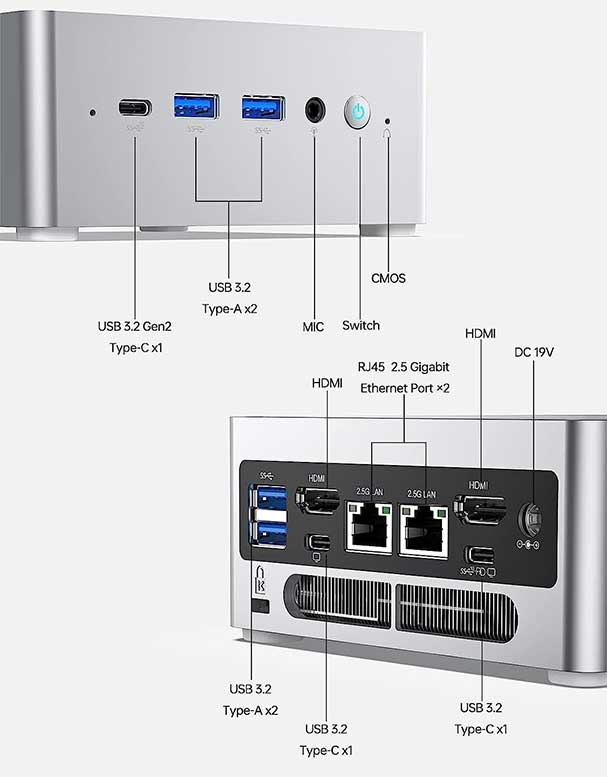
The connection options are really what make this computer shine from the rest, as they include:
- One USB3.2 Type-C port on the front
- Two USB3.2 Gen2 Type-A ports on the front
- 3.5mm combo jack
- Two USB3.2 Gen2 Type-A ports on the back
- Two HDMI ports
- Two 2.5G Lan (ethernet) ports
- One power port
- One USB3.2 Type-C port on the back for data and display
- One USB3.2 Type-C port on the back for display only
The display connections allow you to connect up to four displays to the computer at once. Each HDMI can run one 4K 60HZ monitor, and each USB-C can run one 4K 60HZ monitor.
There’s also support for both WiFi and Bluetooth included in the PC.
This is the first PC on the list that has a more unique design. It’s an all-silver body with a black I/O shield on the back. The overall look is a machined metal that gives it a super clean and classy appearance. As for size, it’s 7.13 x 6.18 x 4.41 inches.

In the box you’ll find the computer and the power cord. Aside from that, you’ll need to source your own remaining internal components, operating system, and display cords to have a fully functioning setup.
Pros:
- The most connections of any on the list
- Supports four displays at up to 4K and 6HZ simultaneously
- Sleek and modern design
Cons:
- No operating system, RAM, or storage
Best Budget: ASUS PN41 Fanless Barebone Mini PC

Key Features:
- Intel 11th gen Quad Core Celeron N5100
- 16GB RAM Support
- SSD Memory Support
If you’re looking for a great barebone mini PC on a budget, then the ASUS PN41 Fanless is for you. This computer uses a low-power CPU, the Intel 11th gen Quad Core Celeron N5100, that can run at 1.1GHz. It’s also compatible with up to 16GB of RAM and SSD storage. As for operating systems, you can use either Linux or Windows, but Windows 10 is included.

As for connections, here’s what to expect:
- 3.5mm jack
- One USB-C port on the front
- One USB-A port on the front
- One HDMI port
- One USB-C port on the back
- Two USB-A ports on the back
- Two Ethernet ports on the back
For displays, you can connect to two different screens at once via the HDMI and USB-C ports on the back.
This computer can connect to your other devices via Bluetooth 5, as well as the internet via included WiFi support.
ASUS kept it simple with the design of this computer. It’s all black, with a brushed metal-looking finish on the top of the case. There are exhaust and intake ports for air surrounding the body. However, it’s important to note that no fans are included in the computer itself. As for size, it’s 4.5 x 4.5 x 1.9 inches. There’s also an included VESA mount to help put it wherever you would like to in your setup.
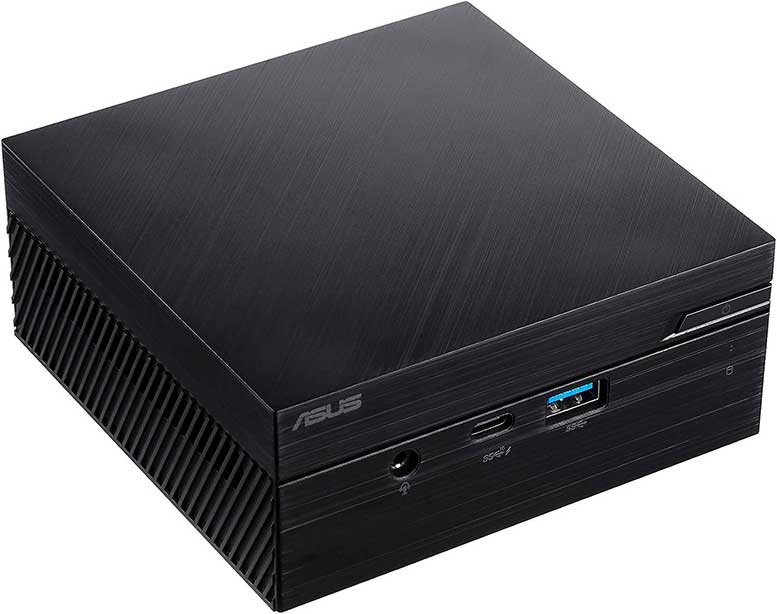
In the box, you’ll find the computer, the power cord, the VESA mount, and instructions. From there, you’ll need your own RAM, storage, cooling fans, and display cords to have a functioning setup.
Pros:
- Great for light office work with it’s low power components
- Connects to two displays
- Extremely budget friendly
Cons:
- No fans included
Best Compact: Intel NUC 12 Pro Barebone Mini PC

Key Features:
- Intel Core i3 12th Gen i3-1220P Deca-Core CPU
- 16 GB RAM Support
- SSD Memory Support
If you want a barebone mini PC that’s even more compact than the rest, then the Intel NUC 12 Pro is for you. This computer uses the Intel Core i3 12th Gen i3-1220P Deca-Core CPU to power everything at 4.4GHz. For RAM, it can support 16GB in total. There’s also compatibility for SSD storage. As for the operating system, there isn’t one included, so you’ll have to get your own.

When it comes to connections, it has the following:
- Two USB-A ports on the front
- 3.5mm jack
- Power port
- Two HDMI ports
- Two USB-C ports
- One Ethernet port
- Two USB-A ports on the back
The display ports on the computer allow you to easily connect to two different displays at once to help increase your work efficiency
As for wireless, this computer comes standard with out of the box WiFi connectivity, so you can easily start using it once you have it all set up.

Where this computer shines is its compact design. It’s only 5 x 4 x 2 inches, making it the slimmest option we’ve covered on the list. It’s made from a black plastic body that helps keep it even less noticeable when putting on your desk.
As for what you get in the box, you’ll find the computer and a power cord. Aside from that, you’ll need your own RAM, SSD, operating system, and connection cords. Once you have those, however, you’ll have yourself a nice compact workstation PC.
Pros:
- Super compact, even for a mini PC
- Supports up to 64GB of RAM
- 4.4GHz CPU included
Cons:
- No Bluetooth
Meet Ry, “TechGuru,” a 36-year-old technology enthusiast with a deep passion for tech innovations. With extensive experience, he specializes in gaming hardware and software, and has expertise in gadgets, custom PCs, and audio.
Besides writing about tech and reviewing new products, he enjoys traveling, hiking, and photography. Committed to keeping up with the latest industry trends, he aims to guide readers in making informed tech decisions.

