If you spend a lot of time on a game console – or if you’re using a PC that lacks a Bluetooth connection – you may feel left out of a lot of today’s headphone discussion. To be sure, there are plenty of good USB and even 3.5mm aux headphones on the market, and many of them are well worth buying. But they lack the convenience and portability of a pair of Bluetooth headphones.
Not only that, but many household devices and speakers are reliant on Bluetooth. Suppose you like to pump Spotify tunes in the living room, but now you want to fire up your Bluetooth speakers for a patio barbecue? Without a Bluetooth connection, you’ll have to rely on your phone or some other, secondary device to get your music going.
One way to solve this problem is to use a Bluetooth USB audio adapter. These devices effectively turn your console or PC’s USB drive into a Bluetooth controller, so you can control your devices just as if they were plugged in. And today, we’ll be comparing two of the hottest USB adapters on the market: the Avantree DG60, and the PNGKNYOCN Bluetooth Audio Transmitter.
Before we proceed, it’s important to point out that both of these devices share certain limitations. To begin with, they’re only good for audio transmission. They won’t allow you to hook up a keyboard, a mouse, or any other kind of peripheral. In addition, Bluetooth headsets and speakers won’t work with an Xbox One or One X, because those systems don’t support USB audio. With that out of the way, let’s get started!
Overall Design
The DG60 is a long, slender USB adapter with a swiveling antenna. The antenna doesn’t pivot, but the ability to at least swivel it up and down means that you’ll be able to keep the antenna vertical regardless of which way your device’s USB drive is flipped. Up or down, it makes no difference.
On top of the DG60, you’ll find a smooth, flat switch. This is used to turn the adapter on or off as desired. There’s no power indicator light, which was disappointing, but that’s not strictly necessary with only two settings.
The PNGKNYOCN has a similar design, but there are a few differences that are worth pointing out. To begin with, it has a wider, flatter shape to accommodate the 3.5mm aux port, which we’ll talk about more in a minute. The antenna also pivots in addition to swiveling, so it can face more directions and fit in more places.
If you want your antenna to face sideways to fit on a short shelf. Finally, it features a large, textured button, with a blue LED indicator light that lights up when the unit is powered on.
One thing we should point out about both the DG60 and the PNGKNYOCN is that they’re both fragile, and they both stick out several inches. Be careful about letting your adapter stick out into any high-traffic areas, or even low-traffic areas for that matter. It’s a surefire way to damage your Bluetooth adapter, your console, or both.
Of course, just because you want good a Bluetooth connection doesn’t mean you need to be limited to headphones. A good adapter should be equally well-suited for speakers.
If you’d like a quality boost over your existing TV, take a look at the Vanzon X5 Pro. This sound bar puts out excellent quality, and it’s also portable, so you can easily take it on a weekend road trip.
Ease of Use
In theory, both of these devices are easy to connect to, and they pretty much work the same way. For that reason, we’ll be discussing them both together. To begin with, they’re both plug and play, without the need to install any drivers or aftermarket software. This sounds great, right?

In theory, it is. However, while a PC can typically handle device selection just fine, the automatic pairing can get a little bit janky. To be fair, this isn’t the fault of either Avantree or PNGKNYOCN. It’s simply a side effect of the fact that game consoles don’t have any native Bluetooth support.
So while connection is easy if you’ve got, say, a single pair of Bluetooth headphones in the room, it can get hairy if you’ve got other Bluetooth speakers, since you won’t have a good way of controlling which set of speakers your console is supposed to be communicating with. Then again, this can be a good way of saving battery life on your other speakers. If they’re not in use, they should be turned off, right?
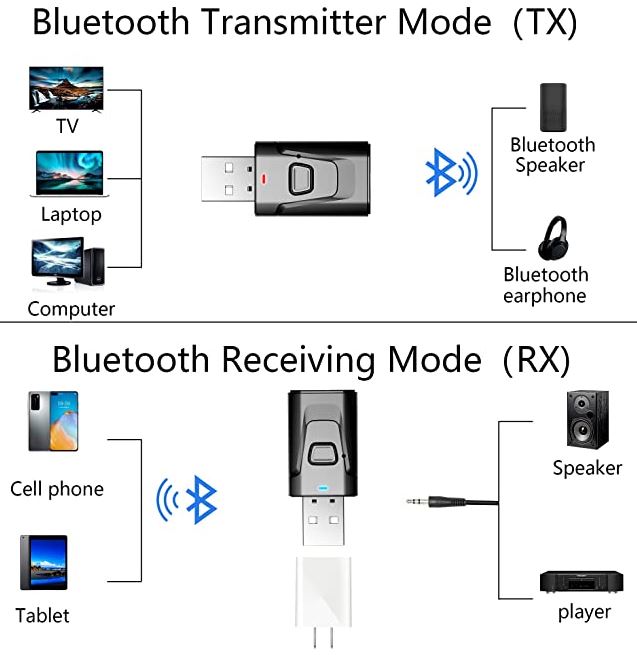
Providing that there aren’t any other devices to confuse things, connection is quick and easy. Simply turn on your PC or game console, power on your audio transmitter, and give it a few seconds to pair with your headphones.
From there, all you’ll need to do is adjust your PC or console audio settings. It’s important to remember that your device will treat your headphones as a wired, USB accessory, so you can use it just as you would a 3.5mm aux headset.
One other thing to keep in mind is that neither the DG60 nor the PNGKNYOCN is capable of handling two-way traffic. So if you were considering using one of these adapters as a way to jury-rig long-distance Bluetooth calls, we’ll have to disappoint you. They’re strictly useful for transmitting a speaker signal.
Connectivity
While both the DG60 and the PNGKNYOCN are set up in a similar fashion, they differ significantly in terms of connectivity. This is one of the areas where the two devices had the most contrast, so it’s something we really wanted to focus on.

The DG60 is designed to connect to a whopping 100 different devices simultaneously. This makes it suitable for lecture halls, churches, and even commercial training sessions. It’s hard to overstate just how impressive this ability is, and just how essential the auto connect feature is when you’re working on this scale.
That said, there are a few disadvantages to this feature. Specifically, when combined with the DG60’s long range, you’ll need to be careful about not accidentally broadcasting to speakers you didn’t want to be transmitting to in the first place.

Then again, maybe you want to talk to every speaker in the house. Maybe you’re throwing a huge party and your friends are willing to bring their speakers. In that case, multi-room audio is a huge benefit, and we very much enjoyed the experience. You’ll also have the ability to switch seamlessly between PC, console, your cell phone, and more.
Once a device has been paired, it will remain paired. So if you were using your headphones for gaming on your PS4 and want to switch to your Switch, it’s a simple matter of unplugging the DG60 and plugging it back in again.
The PNGKNYOCN, on the other hand, is only designed to pair to a single device at once. This makes it easy to use a single pair of speakers or set of headphones, if not for filling your entire house with sound.
However, what the PNGKNYOCN lacks in output options, it more than makes up for in terms of input, because it allows you to get Bluetooth audio from a TV, or even from an old stereo.
While the USB drive on most TVs is not designed to support USB audio, these drives are powered, which means they’ll provide enough juice to run your PNGKNYOCN. From there, it’s a simple matter of plugging the TV into your adapter using the 3.5mm aux cable. Use the same method, and you can even turn your old 8-track player into a Bluetooth transmitter.
No matter which one of these transmitters you choose, you’re going to need a pair of reliable Bluetooth headphones. We recently reviewed the Bowers & Wilkins PX5, and we think it has a lot to offer. In particular, it’s designed to be exceptionally comfortable, so you can wear it easily for a long time.
Range and Power
When considering a Bluetooth transmitter, range and power are two of your most significant concerns. To set a realistic benchmark, most smartphone USB chips and other chips in that size range are useful to anywhere from 33 to 66 feet.
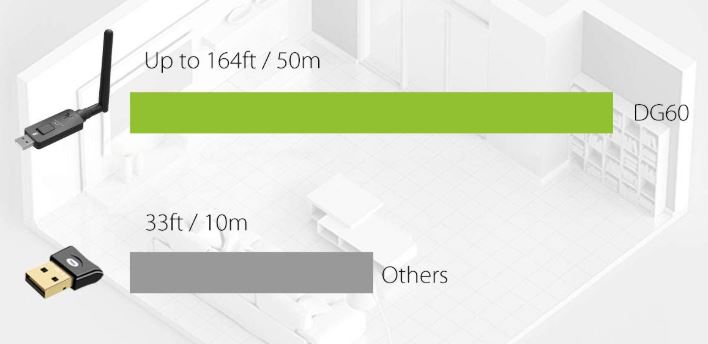
However, neither the DG60 nor the PNGKNYOCN is limited by the small size requirements of a smartphone. And since the transmission is one-way only, they’re also not limited by any headphones or speakers that have a shorter transmission range. With that said, how do these speakers compare when placed side by side?
The DG60 is rated for up to 164 feet, but that’s assuming a clear line of sight. This may be realistic if you’re throwing a giant garden party, but in practice, you’re rarely going to have a 164-foot line of sight to worry about.
Still, you’re looking at very good indoor performance, with a range of between 50 and 70 feet. Obviously, this will depend on other wireless signals, how many walls there are blocking the signal, other furniture, and so on.

The PNGKNYOCN has a slightly shorter range, at about 110 feet with a clear line of sight, or 25 to 35 feet inside of a house. In practice, this should still be plenty for most applications. And once again, your mileage may vary considerably based on other factors.
While you’re extending your Bluetooth compatibility, it might be a good idea to expand your home network’s WiFi range. To that end, you should consider the VANIN AX1500. It’s a quality router that supports gigabit speeds, many devices, and has a long range.
Extras and Accessories
Accessories aren’t everything, but they’re still part of what you’re paying for. So we made sure to consider those extras as well. In this department, the DG60 includes a USB extension cable, as well as an owner’s manual.
And while this cable is something you could find easily in any office supply store, it’s a nice extra feature, since it gives you more ways to keep your antenna safe and out of the way.
On the other hand, the PNGKNYOCN’s accessory reflects its greatest strengths. Specifically, it comes with a 3.5mm aux cable, which can be used for connecting to older devices. It also comes with an owner’s manual, and a convenient foam liner to keep everything neat and safe inside the original box.

Final Verdict
So, how do these two titans of Bluetooth connectivity compare? All in all, we prefer the DG60, but it was close, and the PNGKNYOCN still has a lot to offer. Let’s go through this point by point.
In terms of design, the DG60 and the PNGKNYOCN are very similar. There’s only so much you can do with a USB dongle.
Both of these adapters are easy to use. With plug and play functionality on Windows, Mac, and most game consoles, they’re very easy to set up. In this regard, they’re very similar.
Connectivity was where the two diverged most, and it’s where you could make the best argument for either of them. The DG60 can connect to up to 100 sets of speakers or headphones, making it a clear winner for presentations and other commercial applications.
However, the aux port on the PNGKNYOCN was also much appreciated, since it allows you to get a Bluetooth connection on an older TV or other device.
The DG60 comes out on top in terms of power, but this was less of a significant concern. With as much range as you already get from the PNGKNYOCN, we’d be hard pressed to think of a time where you’d actually need the added power of the DG60.
But there you have it, the DG60 wins out by a hair. With better power and more connectivity, it has a definite edge.
Meet Ry, “TechGuru,” a 36-year-old technology enthusiast with a deep passion for tech innovations. With extensive experience, he specializes in gaming hardware and software, and has expertise in gadgets, custom PCs, and audio.
Besides writing about tech and reviewing new products, he enjoys traveling, hiking, and photography. Committed to keeping up with the latest industry trends, he aims to guide readers in making informed tech decisions.




I have a roberts radio bluetune (bluetooth) using A2DP codec.I am able to pair from pc via bluetooth4.0 nano usb adaptor and sucsesively stream audio content from my PC.
Can i use the VIKEFON Aptx VIKEFON Aptx to the same process? Or is it compatable with A2DP?
The reason i am asking this is using my present setup is the reang limitation of 10meters.
regards Alex Higgins