If you’re a PC gamer, you know that the parts inside your computer are important to play your favorite games. But something else that’s just as important for your performance is a great mechanical keyboard.
Gaming keyboards come in all different sizes, materials, switches, colors, and more, making it difficult to find the one that is perfect for you. A great place to start is with any keyboard from Ducky.
Ducky is the manufacturer of some of the most popular gaming keyboards on the market. Since their creation in 1998, Ducky has been making gaming peripherals, with their keyboards being a highlight in recent years.
You may be asking, what factors are we taking into consideration when deciding the 4 best Ducky keyboards? Here’s what we looked at:
- Durability: Making sure the board is made of durable material, and that the keycaps will hold up for a long time even with extended use was a must. Just as important as the externals were the internal PCB to make sure it can hold up and function as it should.
- Design: The keyboards on this list not only function great, but they look great too. Whether they have unique colorways, awesome customizable RGB, or even translucent features, we know you want options to make your keyboard fit with the rest of your setup.
- Switches: Switches are arguably one of the most important parts of picking a mechanical keyboard. Different switches create different sounds and have different feels while in use. There isn’t really a one size fits all option since preferences can vary so much from person to person. That’s why we wanted keyboards that offered many different kinds of switches, and even more ideally, had hot-swapping features.Not sure which switches you want? We’d suggest doing some research on what the different switches sound like and feel like before buying any of these keyboards.
- Size: Keyboards come in all kinds of sizes. Some have full key layouts with arrow keys, function keys, and number pads, while others are just the bare minimum. We know that this is also a matter of preference for gamers, so including options for any kind of person with any sized setup is important to consider.
- Price: Mechanical keyboards can be as expensive or as cheap as you want them to be for the most part. When it comes to Ducky, they all fall into a price point that definitely matches the quality you’re getting. All of the boards on this are in a similar price range.
Based on that criteria, we’ve broken down the best ducky keyboards, so you can pick the perfect one to add to your gaming setup.
1. Ducky One 3 SF Daybreak Keyboard
Key Features:
- True PBT Keycaps
- Stable design
- 13.19 x 4.33 x 1.57 inches
- 1.28 pounds

The Ducky One 3 SF Daybreak Keyboard is the most colorful right out of the box. Featuring a blue, black, and yellow colorway, this mechanical keyboard will be a unique addition to any setup. This keyboard comes with the board itself, all keycaps, and a premium braided USB-C cable.
It’s available in multiple switches, including:
- Cherry MX Blue
- Cherry MX Clear
- Cherry MX Red
- Cherry MX Silent Red
- Cherry MX Speed Silver

No matter your preference in switch type, there’s an option for you. The Ducky One 3 is also hot-swappable with the exclusive Kailh yellow hotswap sockets.

The board itself features a dual-layer PCB to help with durability and longevity through long-term use. It also has feet offering three angles to help you have the most comfortable gaming and typing experience no matter your preference.
Pros:
- Hot-swappable keys
- Doubleshot PBT keycaps
- Unique design
- Multiple switch types to choose from
Cons:
- RGB effects aren’t as noticeable as others
- The size of the board takes away the number pad that some keyboards offer
- Tied for second lowest default switch options available
2. Ducky One 2 Mini RGB
Key Features:
- Premium RGB
- Anti-Ghosting 4-layer PCB
- 11.9 x 4.3 x 1.6 inches
- 1.3 pounds

The Ducky One 2 Mini RGB is one of the most popular keyboards from Ducky. This keyboard won’t take up much room at all on your desk and has a simple yet impressive design. Featuring a black and white case with black and translucent PBD double-shot keycaps, this keyboard will have you typing and gaming for hours.

The PCB on this keyboard is made in four layers. This helps to avoid ghosting when pressing multiple keys at the same time while gaming.
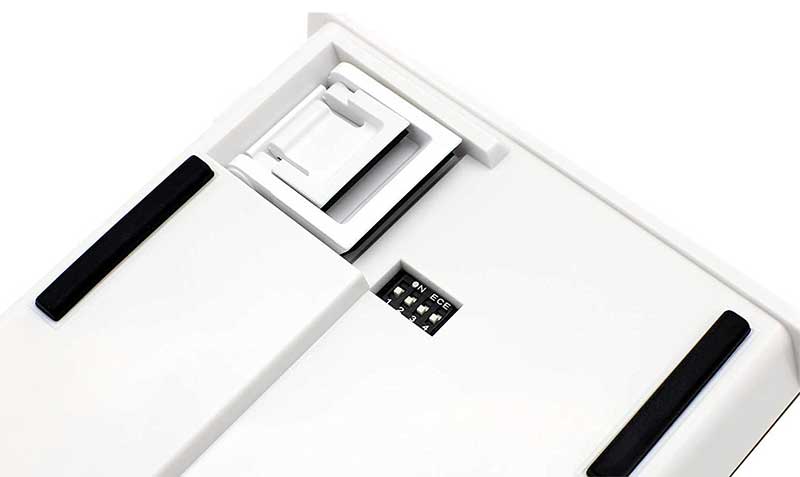
When it comes to switches, this keyboard is the most diverse, however, you won’t be able to hot-swap them later, so make sure you know which ones you want before purchasing. Here are your options:
- Cherry MX Blue
- Cherry MX Brown
- Cherry MX Red
- Cherry MX Silent Red
- Gateron Red
- Kailh BOX Brown
- Kailh BOX Red
- Kailh BOX Thick Jade
- Kailh BOX Thick Jade
- Kailh Speed Copper
- Kailh Speed Pro Burgundy
Pros:
- Sleek design with a black and white colorway
- By far the most switch options available
- Tied for smallest design on this list
Cons:
- Doesn’t come with a braided USB-C cable
- Not hot-swappable
- Mini design takes away the number pad and bottom right arrow keys
3. Ducky One 3 Mini Aura
Key Features:
- Unique translucent board and keycaps
- Double Shot PBT Keycaps
- 13.25 x 6.25 x 2 inches
- 2.1 pounds

The Ducky One 3 Mini Aura is probably the most unique-looking mechanical keyboard on this list. It’s designed like all our favorite 90’s gaming consoles and accessories, with translucent yet sturdy plastic. Both the body of the board and the keycaps are fully translucent to let RGB shine through while limiting the visibility of the board’s internals.

Similar to the other keyboards we’ve introduced, the One 3 Mini Aura has Double Shot PBT keycaps to help reduce slippage, increase durability, and keep your keys looking great for years to come. This keyboard comes with five standard switch options, but the Kailh yellow hotswap socket allows you to change them out later. The five standard switches are:
- Cherry MX Blue
- Cherry MX Brown
- Cherry MX Red
- Cherry MX Silent Red
- Cherry MX Silver

Pros:
- Comes with a braided USB-C cable
- The most noticeable top-down RBG on the list
- Hot-swappable keys
- Tied for smallest design on this list
- Individual key programmable RGB
Cons:
- Mini design takes away the number pad and bottom right arrow keys
- Tied for second lowest default switch options available
4. Ducky One 2 RGB Pudding Edition
Key Features:
- Full mechanical keyboard layout
- Backlit fully customizable RGB
- 17.3 x 5.3 x 1.6 inches
- 2.4 pounds
By far the largest mechanical keyboard on this list, the Ducky One 2 RGB Pudding Edition is perfect for anyone who wants to use their keyboard for work and play. Featuring all the standard function keys, arrow keys, number pad, and more, it’s a full-sized offering from Ducky.

As with the other options, the keycaps are PBT double-shot to maximize durability. The keycaps are unique compared to others, as the sides are a white/translucent mix to let the RGB shine through in an awesome way.
Just like the One 2 Mini RGB, the switches on the One 2 RGB are not hot-swappable, so choosing the right switches from the get-go is a must. Here are your choices:
- Cherry MX Blue
- Cherry MX Black
- Cherry MX Silent Red
- Cherry MX Silver
Pros:
- 104 keys
- Unique pudding keycaps to show off RGB extremely well
- Anti-ghosting dual-layer PCB internals
- Keyboard indicator lights to let you know which keys (such as caps lock, number lock, etc…) are active
Cons:
- Higher price point than others on this list
- Not hot-swappable and has fewest switch options
- Larger than other mechanical keyboards on the list, so it will take up more desk space
- Included USB-C is non-braided
Choosing the Best Ducky Keyboard for Your Setup
To be honest, you really can’t go wrong with any of the keyboards we’ve introduced. In the world of mechanical gaming keyboards, there are so many options to choose from that it can be overwhelming to pick a company to buy from.
That’s why we love Ducky. Ducky does a fantastic job of creating keyboards, and their online sales channels are filled with positive reviews. Premium build quality, durability, and amazing designs let you know that a Ducky is a fantastic product.
All of these options fall into a similar price range, but currently, the One 2 Mini offers the lowest price depending on which switches you choose. If you’re on a budget, this is the best mechanical keyboard from Ducky, for you.
Want one of the most unique-looking mechanical keyboards on the market? You’ll likely want to go with the One 3 Mini Aura.
Want something that you can hot-swap the switches on? Well, you’ll have to pick between the One 3 Mini Aura and the One 3 SF Daybreak, while avoiding either of the One 2 options.
If you’re someone who works from home and plays video games with the same setup, you might want to consider the added benefit of functionality offered by the Ducky One 2 RGB Pudding Edition.
Make sure to weigh all these factors in your decision. Then, you can start gaming on one of the best Ducky keyboards currently available.
Meet Ry, “TechGuru,” a 36-year-old technology enthusiast with a deep passion for tech innovations. With extensive experience, he specializes in gaming hardware and software, and has expertise in gadgets, custom PCs, and audio.
Besides writing about tech and reviewing new products, he enjoys traveling, hiking, and photography. Committed to keeping up with the latest industry trends, he aims to guide readers in making informed tech decisions.

