Key Takeaways:
- #1 – Vaydeer Hard Aluminum Mouse Pad – Very sturdy construction made from super-stiff aluminum and a unique texture on both sides; faux leather or smooth metal.
- #2 – Bitpro LGM Hard Mouse Pad – Comprised of rigid plastic, the polypropylene top, tough polystyrene core, and grippy silica gel base provide an excellent surface.
- #3 – Gimars Hard Surface RGB Mouse Pad – For those who want a colorful option, the Gimars provides. Stiff and firm but with a fun array of RGB to make things pop.
- #4 – 3M Precise Mouse Pad – With a unique textured design, it’s perfect for those who crave precision and durability. It uniquely saves battery by providing an ideal gliding surface.
- Need some help? Check our FAQs section to read answers to some of the most commonly asked questions in regards to hard surface mouse pads.
Are you still swiping your mouse over a soft, worn-out pad? It’s time to upgrade your game. Hard surface mouse pads bring precision, speed, and durability to your fingertips.
Unlike their floppy counterparts, these are engineered for consistency, offering a rigid, uniform surface that ensures smooth gliding and pinpoint accuracy. They don’t bunch up or move around, providing a stable base for those critical moments.
Whether you’re a gamer requiring swift movements or a professional who demands seamless control, a hard mouse pad is the steadfast ally in your PC arsenal.
Take note: In the past we’ve outlined the best glass mouse pads that provide a similar experience, but they come at a steeper price.
1. Vaydeer Hard Aluminum Mouse Pad

Key Takeaways:
- Available in three different sizes.
- Double-sided: aluminum and PU leather surfaces.
- Easy to clean, dust-resistant aluminum side.
- Quiet, textured leather side enhances mouse control.
- Sturdy for use on soft, uneven surfaces.
The Vaydeer Hard Aluminum Mouse Pad isn’t your average desk accessory. Available in three different sizes; 11.81″ x 9.45″ (large), 9.45″ x 7.87″ (medium), 9.05″ x 7.08″ (small), it’s perfect for a tidy workspace. We’ve spent hours with it, putting it through its paces, and it’s safe to say it’s passed with flying colors.
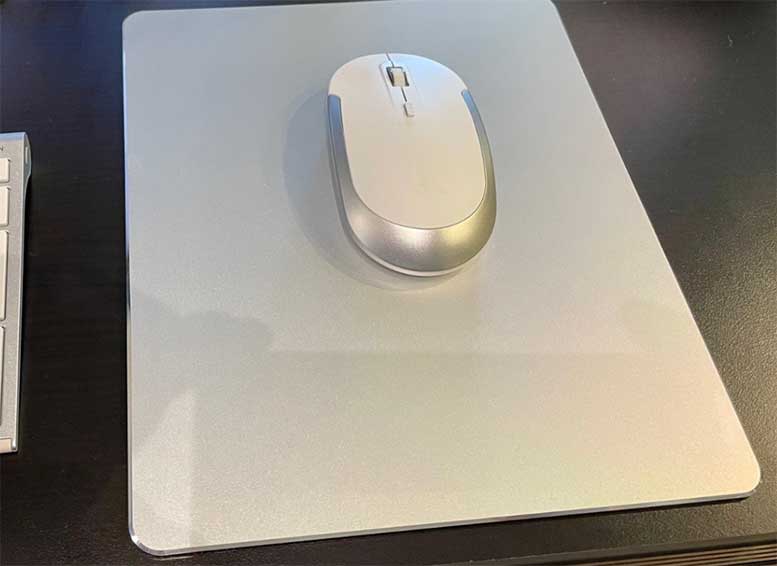
Let’s talk about the two-in-one magic. On one side, the high-grade aluminum is a champion for our optical mouse. It’s precise, responsive, and it just sticks to the desk without budging. Cleaning is a breeze too. A quick swipe, and dust bunnies are history. But for those who like a little more room, it might feel a tad snug, and gamers might seek out larger battlefields.

Flip it, and the PU leather side is a different story. It’s like a stealth mode for your mouse, whisper-quiet with a luxe feel underhand. Our mouse found its best buddy here, zipping across the screen without a hitch. It’s the texture that’s the real winner. It gives you control of your cursor with the fines of a ninja.
This pad isn’t just for desks. It’s got a knack for making itself at home on softer spots too – think couches and beds. It’s the hard, flat surface that we didn’t know we needed for those lazy Sunday browsing sessions. And talk about tough – his pad can take a beating from your daily clicks and drags without showing a crease or a crack.

For the laptop warriors who shift from desk to bed, this mouse pad brings a touch of class with its sleek look, marrying function with a style that goes hand in hand with the cool silvers of modern laptops.
And if you’re worried about taking the plunge, Vaydeer’s got your back with a solid guarantee. If it doesn’t fit your click, a refund isn’t hard to click either. But from what we’ve seen and felt, this small but mighty pad is set to be a trusty sidekick for your mouse and you.
2. Bitpro LGM Hard Mouse Pad
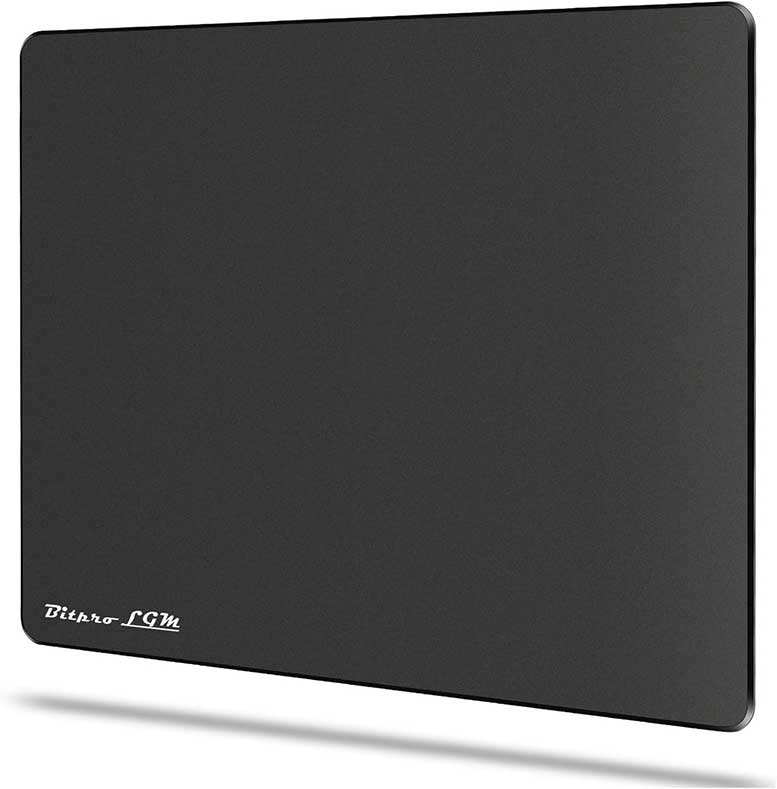
Key Takeaways:
- Three-layer construction for durability and stability.
- Ample size 11.6″ x 9.5” for gaming and office use.
- Low-friction top enables fast mouse movement.
- Waterproof and easy to clean surface.
- Rubber base prevents pad from sliding.
- Comfortable for long periods of use.
The Bitpro LGM Hard Mouse Pad has been a trusty extension of our workspace for the past few weeks. It’s not just another piece of plastic, it’s a three-layered champion, with a slick polypropylene top, a tough polystyrene core, and a grippy silica gel base. The size is just right, too, at 11.6″ x 9.5″. This gave us plenty of room to roam without taking over our entire desk.
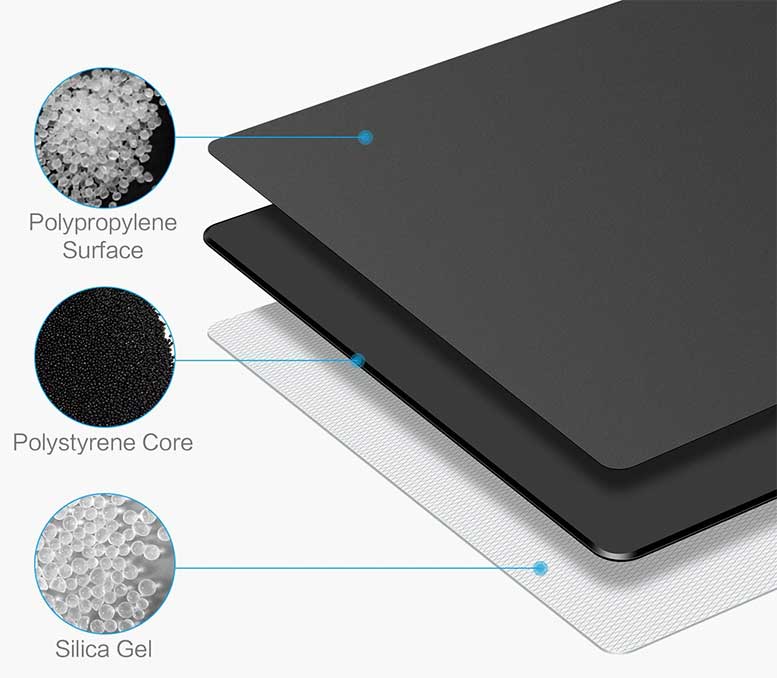
In our hands-on experience, this pad caters to speed demons and precision seekers alike. Whether we were in the heat of a gaming session or shuffling through spreadsheets, the mouse zipped across the pad with minimal effort. The low-friction surface was a boon, especially when paired with a high DPI mouse. Simply put, every movement was crisp and spot-on.
It’s not just about the glide though. This mouse pad has faced down coffee spills and sandwich crumbs like a champ. A quick rinse under the tap, and it’s ready for action again, no worse for the wear. Durability is a big promise, and the Bitpro LGM delivers. We’ve yet to see any signs of fraying or warping even after intense daily use.
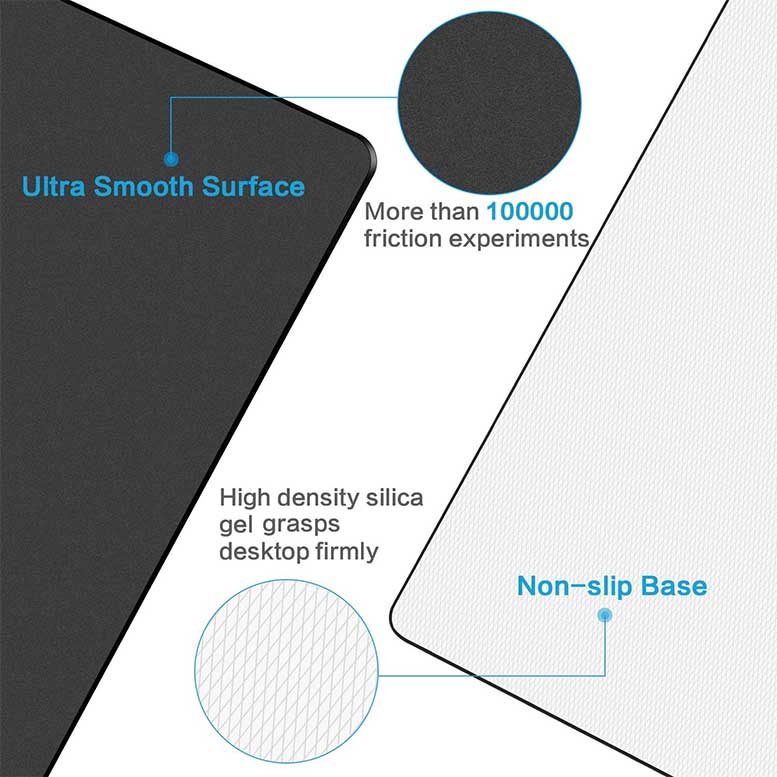
The bottom of the pad is a layer of full rubber, and that means no slip-and-slide dramas. It stayed put, regardless of how furiously we clicked and dragged. And while we worked, we noticed something else: the pad is whisper-quiet, barely making a sound as the mouse glided over it.
Comfort-wise, it’s a winner. Extended gaming or work sessions can be tough on the wrists, but this pad kept the ache at bay, thanks to its gentle surface and supportive structure.
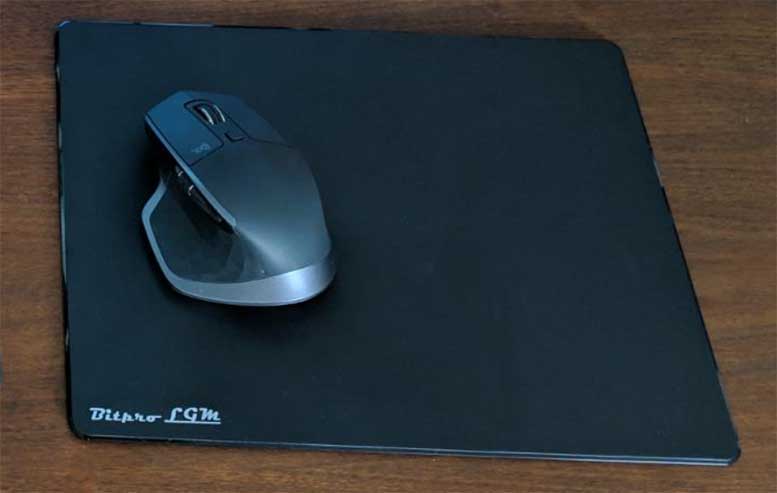
We’ve scoured customer feedback too, and the chorus is clear. People are loving the smooth surface and the enduring build. Though some have pointed out the edges might be a bit delicate, in our careful use, we haven’t encountered any issues there.
From gamers to office hustlers, the Bitpro LGM Hard Mouse Pad seems to tick the boxes. It’s a solid, no-fuss ally for anyone looking to upgrade their clicking experience without any hiccups.
3. Gimars Hard Surface RGB Mouse Pad
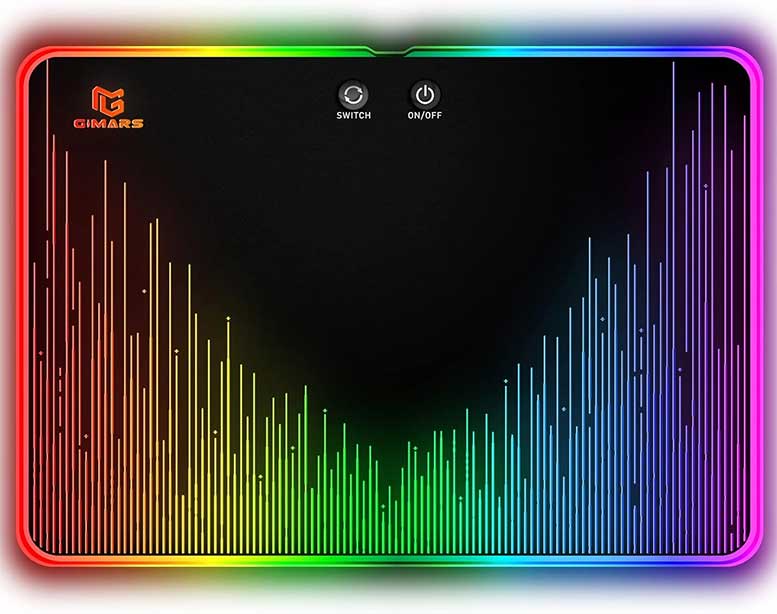
Key Takeaways:
- LED lighting modes add desk appeal.
- Spacious for mouse and keyboard.
- Non-slip rubber base stays put.
- Surface suits fast, precise mouse movements.
- USB port handy but placement tricky.
- Cleaning tougher than expected, not effortless.
The Gimars Hard Surface Mouse Pad has been part of our setup for a good while now, and it’s been an interesting journey, to say the least. With its glowing edges and a suite of LED lighting modes, it’s more than just a mouse pad, it’s a piece of decor.
Although the RGB lights promised a disco at our fingertips, they turned out to be a bit underwhelming in brightness. That said, the array of colors adds a nice touch to the desk.

At a thickness of 6mm, this mouse pad feels just right under the wrist – sturdy but not bulky. And speaking of size, it’s spacious enough that both our keyboard and mouse can sprawl out without jostling for territory.
The non-slip textured rubber base is another big win. It clings to the desk like it’s scared of heights, keeping everything steady during those frantic gaming moments or during the rush of a work deadline.
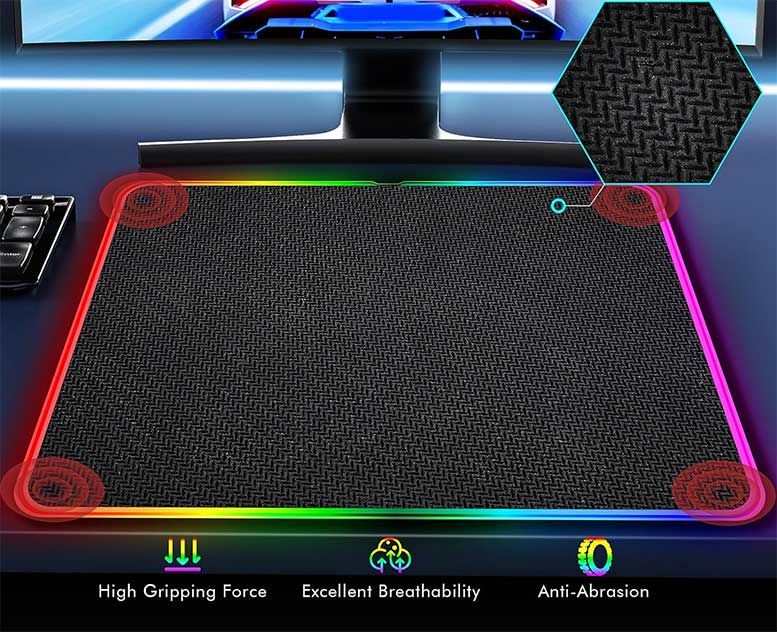
Now, the surface. It’s a slick, waterproof playground for our mouse. Quick flicks and sharp stops, this pad handled them all with finesse, making our mouse movements feel almost surgical in precision. We found, though, that despite the waterproof claim, wiping it down wasn’t always a walk in the park.
The built-in USB port is a nifty feature, charging up our gadgets right at our side. But here’s the catch: the charging area is a bit fussy, demanding that our phone lies just so for it to juice up. Plus, flipping the mouse pad for a quick clean isn’t as straightforward as we’d like, thanks to the power cord’s placement.

Choosing the pad’s color felt like picking candy, with lots of shades to choose from. However, the white isn’t the crisp snowy landscape we expected, it’s more of an off-white.
Overall, we’re pretty chuffed with this purchase. It’s a solid piece of kit that makes our desk look cool and keeps our mouse on point. It’s not perfect, especially if you’re after a charging powerhouse, but as a mouse pad that doubles as a light show and a charging spot, it’s got the goods.
4. 3M Precise Mouse Pad
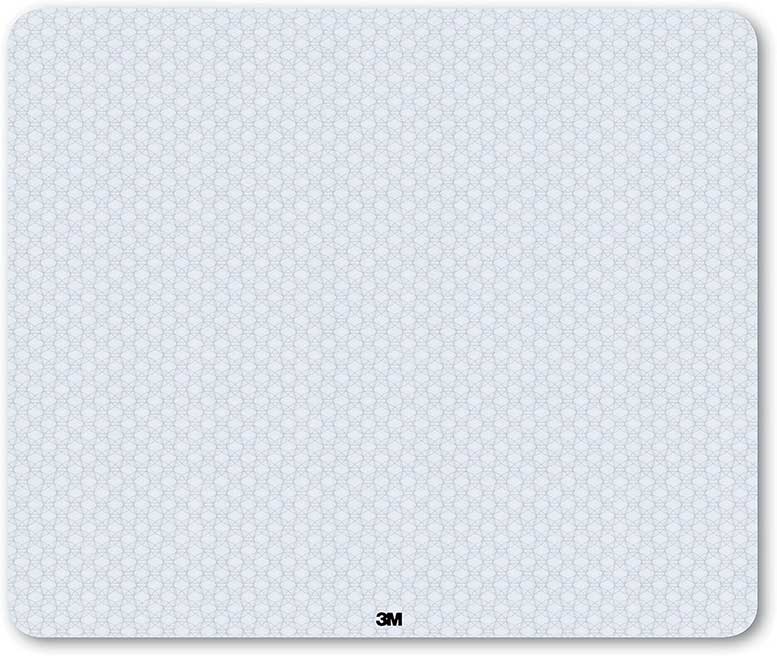
Key Takeaways:
- Large size, 13″ x 11″ provides ample space.
- Saves battery life for wireless mice.
- Textured for controlled, precise mouse movement.
- Stays put with grippy foam backing.
- Easy to clean with damp cloth.
- Durable, resistant to warping and damage.
We’ve had our hands on the 3M Precise Mouse Pad for a while now, and it’s fair to say it’s been through the gauntlet of daily clicks and quick swipes.
This isn’t your average floppy pad that gets lost under a pile of papers. Not at all. This one’s got a size that lets you know it means business at 13″ x 11″, almost double what you’d expect from the standard fare. And it’s not just big; it’s smart too, claiming to save up battery life on wireless mice, which is a neat little bonus.

Now let’s talk about the surface. It’s got this textured feel that our mouse seemed to dance on. With every move, there was a smoothness, but not too smooth—it’s got just the right amount of grip. It’s like the mouse pad and the mouse are doing a little tango, each step precise and every movement intentional. Whether we were gaming, dragging, dropping, or designing, it felt like we had extra control.
On the flip side, the foam back deserves a shoutout. It holds on to the desk like it’s grabbing it for dear life. There’s no sliding around here. Even when the action got intense in a game or when we got a bit too enthusiastic editing a photo. And when it comes to keeping it tidy, a simple swipe with a damp cloth does the trick.

Users have been singing praises about its durability too, noting it doesn’t warp or act finicky over time. That’s been our experience as well. It lies flat, stays flat, and we suspect it’ll keep at it for a good long time. It’s not the slickest kid on the block, but that’s not a bad thing. It means your mouse isn’t skating around out of control.
To sum it up, this 3M mouse pad ticks the boxes for both work and play. It’s got a generous size that doesn’t hog desk space, a grippy bottom that won’t quit, and a surface that brings out the best in your mouse. Affordable and effective, it’s been a reliable sidekick in our time testing it.
Hard Mouse Pads FAQs
Is it better to have a hard mouse pad?
Whether a hard mouse pad is better depends on your needs. They’re great for gamers or anyone who needs precision and speed because they offer a smooth, consistent surface for quick mouse movements. They also work well if you have limited desk space since they stay put. However, if you prefer more resistance for controlled movements, a soft pad might be better.
What are the pros and cons of hard mouse pads?
Pros: Hard mouse pads provide a smooth surface that’s ideal for fast mouse movements, they’re durable, easy to clean, and they maintain a consistent experience over time. Cons: They can be less comfortable for your wrist over long periods, can be noisier than soft pads, and might not be as portable due to their rigidity.
How long do hard mouse pads last?
They can last for several years, especially if made from high-quality materials like aluminum or heavy-duty plastics. They are less susceptible to wear and tear compared to soft pads. Their lifespan can be extended with proper care, such as regular cleaning and avoiding exposure to sharp objects that could scratch the surface.

Can they damage your mouse?
No, hard mouse pads typically won’t damage your mouse. They’re designed to work with the mouse’s feet, providing a smooth surface that should cause minimal wear. However, dirt and debris on the pad can cause additional friction, so keeping your pad clean is important to prevent any potential damage.
Are hard mouse pads only good for gaming?
While they’re popular among gamers for their precision and quick mouse movement, they are not exclusively for gaming. They are also beneficial for graphic designers, video editors, and anyone who values precise and swift cursor movements. Plus, their sleek design often complements a modern workstation.
How do you clean a hard mouse pad?
To clean a hard mouse pad, gently wipe the surface with a soft, damp cloth. If there are more stubborn stains, you can use a small amount of mild soap with water. Avoid abrasive cleaners and scrubbing too hard, as these can damage the surface. Let it air dry completely before using it again.
What should I look for when choosing a hard mouse pad?
When choosing, consider the material, texture, size, and non-slip backing. Look for a material that suits your preference for speed and control, a texture that enhances mouse tracking, a size that fits your desk space, and a pad with a non-slip backing to keep it secure during use.
Can they be too slippery for some mice?
Some users may find hard mouse pads too slick, especially if they’re using a mouse with low DPI settings, as it can cause the mouse to slide too quickly. However, many hard pads are designed with a textured surface to provide some resistance and better control. It’s about finding the right balance for your particular mouse and usage preference.
Meet Ry, “TechGuru,” a 36-year-old technology enthusiast with a deep passion for tech innovations. With extensive experience, he specializes in gaming hardware and software, and has expertise in gadgets, custom PCs, and audio.
Besides writing about tech and reviewing new products, he enjoys traveling, hiking, and photography. Committed to keeping up with the latest industry trends, he aims to guide readers in making informed tech decisions.


i got the GX-MP5 for the CS reference and the reintroduction to the MP5 to CS. I’ve since spilt my ber on my mouse pad and the graphic is bubbling up. So now im back using my old pad and regretting accepting the suggestion of a website ive never heard of.