In an increasingly digital world, we understand the importance of accessibility and inclusivity. From young learners to seniors to those with visual impairments, a large print keyboard can significantly enhance the user experience. These keyboards, with their larger fonts and high-contrast designs, make typing a more comfortable and accessible process.
But given the fact that there are seemingly endless options to choose from, how can you be certain you’re investing in a quality keyboard? You’ll be pleased to know that we took care of all the research for you. Here, we bring you our top picks for your consideration. Take a moment to look them over:
- #1 – The BOOGIIO Large Print Computer Keyboard combines a spill-resistant design and high-contrast yellow keycaps for easy visibility.
- #2 – The Ablenet Keys-U-See Large Print Keyboard offers a classic design with the added convenience of multimedia and energy-saving hotkeys.
- #3 – The SABLUTE Large Print Backlit Keyboard stands out with its seven-color backlit system and silent operation.
- #4 – The Nuklz N Large Print Computer Keyboard features an ergonomic design for a comfortable typing experience.
- #5 – The Azio KB512 Large Print Keyboard is noted for its customizable three-color LED backlight and built-in hotkeys.
We thoroughly examine each of these large print keyboards below. So join us as we discuss all of their important features, as well as their pros and cons. Once you’ve finished reading our handy guide, you should have no trouble making an informed decision.
1. BOOGIIO Large Print Computer Keyboard
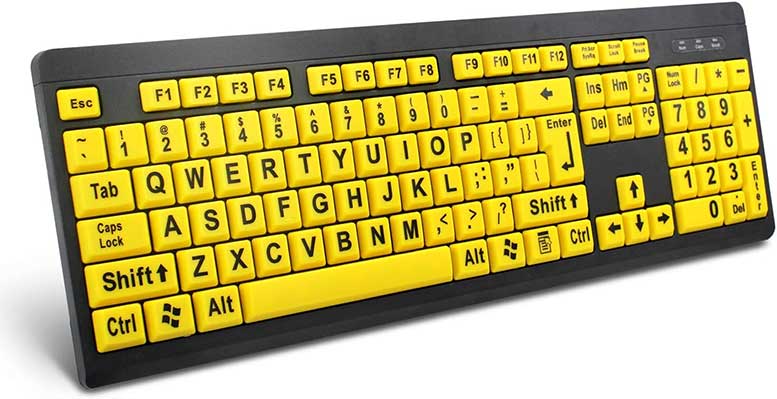
Key features:
- High-contrast yellow keycaps
- Spill-resistant design
- Ergonomic layout with 104 keys
- Plug-and-play technology
Testing the BOOGIIO Large Print Computer Keyboard was like a breath of fresh air. This wired USB unit isn’t just another chunk of plastic; it’s a thoughtful design brought to life. Measuring 17.5 x 5.7 x 0.98 inches and weighing in at 14.4 ounces, it’s evident that it was crafted with accessibility in mind. At first glance, the yellow keycaps immediately catch your attention. The contrast between the black body and the bright keys is a visual delight. But more than that, it’s a feature highly beneficial to those struggling with vision impairment.
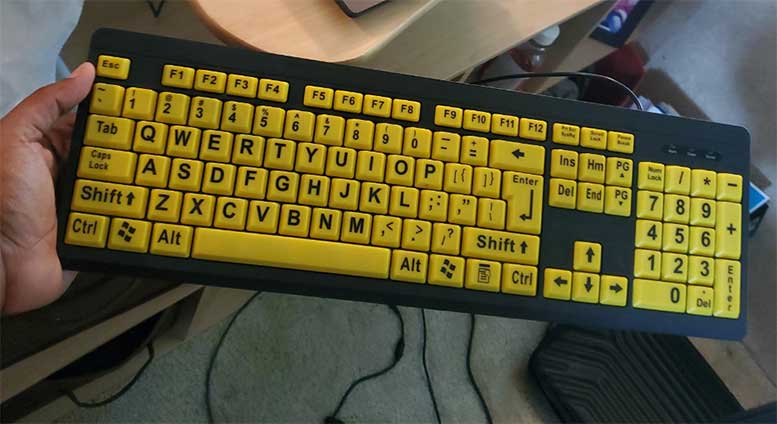
During our testing, we noted how the high-contrast keys enhanced visibility even in low light, ensuring no letter or special character goes unnoticed. The claim of being a large print keyboard isn’t an exaggeration; the letter characters are noticeably larger than those found on most keyboards. A major highlight during our testing was its performance under accidental spills. The spill-resistant design provided an extra layer of security, ensuring that any unintentional splashes didn’t cause havoc.
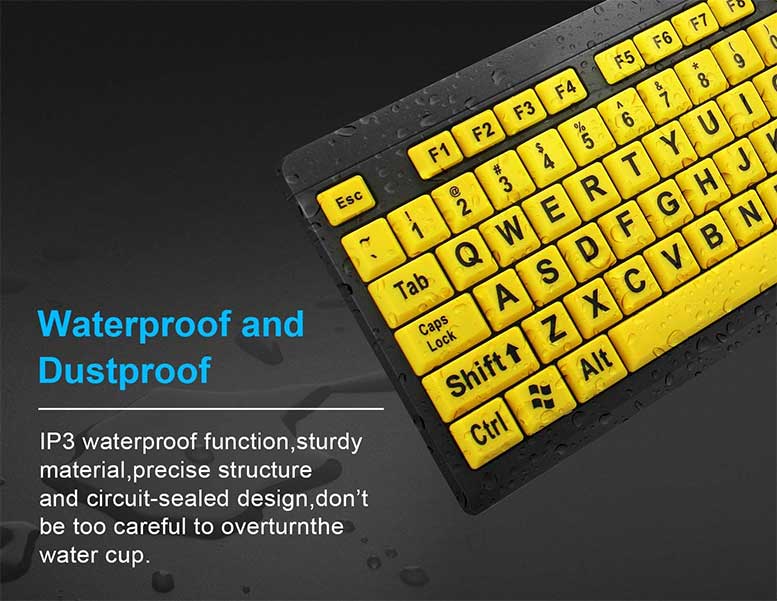
As for the typing experience, it boasts a full QWERTY English (US) 104-key keyboard layout with a numeric keypad. The larger print keys offered an unparalleled level of comfort. And thanks to the keyboard’s ergonomic design, typing was smooth and quiet, even during prolonged sessions. Plus, its feet could be unfolded at the back to minimize hand fatigue – a feature that was greatly appreciated during our rigorous testing.
The BOOGIIO Large Print Keyboard is compatible with a wide range of operating systems, including Windows and Mac OSX. The plug-and-play technology meant easy installation, requiring no additional software, which added to the overall user-friendly experience.
What we liked:
- Ideal for visually impaired users
- Durable with 5 million keystroke life cycle
- Comfortable for long typing sessions
- Wide compatibility with OS
What we didn’t like:
- Not backlit, despite bright color
- Odd shape of the Enter key
2. Ablenet Keys-U-See Large Print Keyboard
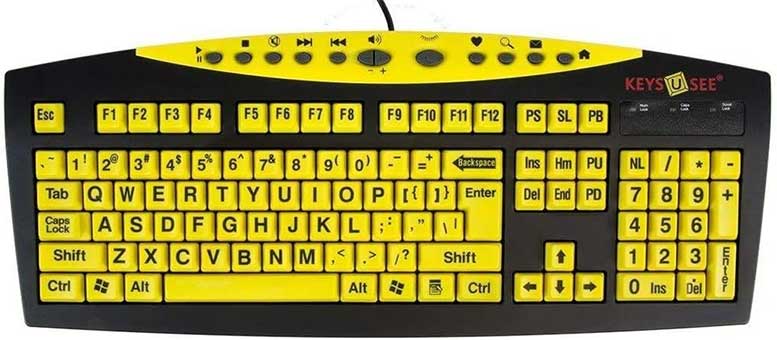
Key features:
- Large, high-contrast keys
- Multimedia and energy-saving hotkeys
- Lightweight, ergonomic design
- Plug-and-play functionality
Ablenet’s Keys-U-See Large Print Keyboard proves that a good tech accessory doesn’t just perform well; it adapts to the user’s needs, too. This standard-sized keyboard is specifically designed for visually impaired users, and it’s quite a performer. With an eye-catching yellow-on-black color scheme, the keys are instantly distinguishable, even in low-light conditions. It’s a welcome change compared to traditional keyboards.
Even in our dimmest test environment, it was nearly impossible to miss a keystroke. The Keys-U-See carries the largest print on keycaps that we’ve seen on any full-sized keyboard. To say it’s easy to read would be an understatement. It’s more like having your own personal large-print book at your fingertips. Despite the big and bold aesthetic, it isn’t just a looker; it’s a doer. Hotkeys for internet, multimedia, and energy-saving functions mean you get all the benefits of modern keyboards but with added visual ease.

Its plug-and-play functionality, which is compatible with Windows 7 through 10, NT, 2000, XP, and Vista, ensures hassle-free setup. It weighs just 1.5 pounds and measures a standard 18.5 x 7.5 x 1 inches. The keyboard’s aesthetic appeal is reminiscent of the classic IBM model, reminding us of simpler times while still integrating modern tech advances. However, the keys can sometimes stick, and the overall design is pretty dated. The good news is that the keystrokes are likely to smooth out, and the early-2000s aesthetic does nothing to hamper performance.
What we liked:
- Highly visible key print
- Easy setup with Windows
- Integrated function keys
- Classic, comfortable design
What we didn’t like:
- Backspace key sticks sometimes
- Dated design
3. SABLUTE Large Print Backlit Keyboard

Key features:
- Large-font keys
- 7-color & 4-mode backlit system
- Plug-and-play design
- Silent, no-latency operation
Next up is the SABLUTE Large Print Backlit Keyboard. It immediately grabs your attention with its large-font keys – we’re talking four times the size of your typical keyboard! Ideal for seniors, beginners, or anyone keen to improve their typing speed, this keyboard is an easy choice. It comes equipped with seven backlights and four modes, making typing in low-light conditions a breeze. Simply choose the configuration that works best for you, and you’re good to go.

As far as operation and functionality, its plug-and-play setup makes it impressively straightforward. Just plug the 5.17-foot USB-A cable into your PC or laptop, and you’re ready to roll. But don’t worry, Mac users; it works with your machines, too. This keyboard is thoughtfully designed with comfort in mind. The oversized keys are an eye-saver, and the keyboard even comes with a foldable stand for an ergonomic typing experience.

With dimensions of 17.4 x 5.1 x 1.3 inches and weighing 1.34 pounds, it’s sizable yet surprisingly lightweight. However, the feature that truly sets this entry apart from others is its super quiet operation. Thanks to its silent design, typing won’t disturb your calm working environment. And the lack of latency is a big plus, too. It effectively facilitates a smooth, uninterrupted typing experience. By our estimation, SABLUTE’s Large Print Backlit Keyboard is also an excellent choice for gamers, thanks to its lighting options. It is indeed a well-rounded option.
What we liked:
- Improves typing speed
- Highly adaptable and compatible
- Ergonomic design
- Ultra-quiet
What we didn’t like:
- Keys may feel too spaced apart
- Indicator lights for caps lock and num lock are small
4. Nuklz N Large Print Computer Keyboard
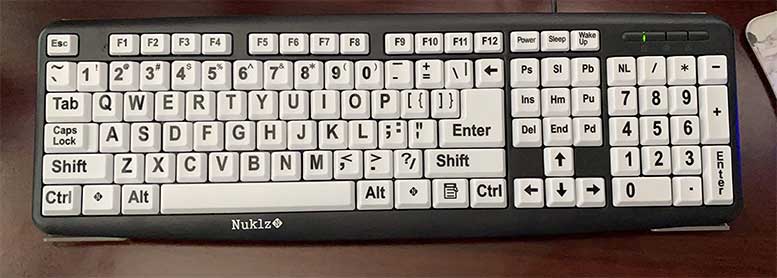
Key features:
- High-contrast large print keys
- USB-A plug-and-play connectivity
- Ergonomic design for comfortable typing
- Durable, non-fading keys
The Nuklz N Large Print Computer Keyboard aims to make typing a breeze for the visually impaired, beginners, and the elderly. Its standout feature? High-contrast, black and white keys with generously sized print. To test out its claims, we unpacked the keyboard and set it up on our test bench. Clocking in at just 1.1 pounds, it has a compact yet comfortable form factor measuring 18 x 1.5 x 7 inches. The setup process was fuss-free. Thanks to its USB-A connectivity, it was just a matter of plugging it in, and voila, it was good to go.
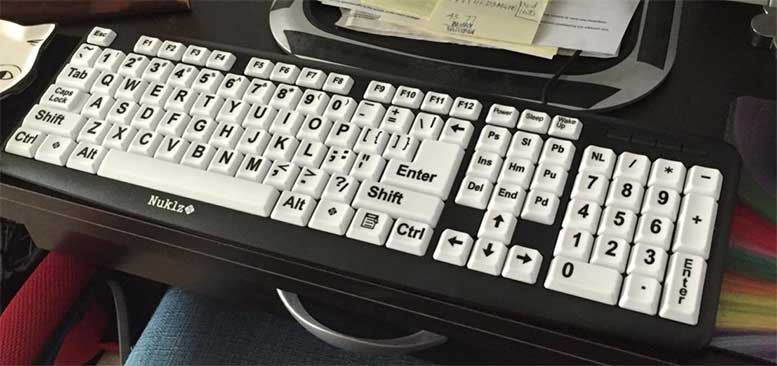
There’s no need to worry about driver installation or compatibility issues here – it worked smoothly across different Windows versions from XP to 10. We noticed that the 109 keys indeed offered great visibility. Their high-contrast design significantly helped in reducing typing errors. So even if you’re still honing your touch-typing skills, there’s ample forgiveness in these keys.
And despite our rigorous testing, the lettering remained clear and unfaded. Comfort was another area where this unit shone. Extended typing sessions left our hands feeling fresh and strain-free. The keys, while being quiet, provided a soft and satisfying typing experience. It seems the ergonomic design isn’t just for show – it effectively maintained a neutral hand position, minimizing discomfort. Lastly, we put its durability to the test. After a fair share of bumps and nudges, everything remained intact. This keyboard’s design isn’t just visually thoughtful but also structurally sound.
What we liked:
- Ease of setup and use
- Highly visible keys reduce errors
- Comfortable for long typing sessions
- Durable build quality
What we didn’t like:
- May require adaptation to key arrangement
- Not backlit, affecting visibility in low light
5. Azio KB512 Large Print Keyboard

Key features:
- Large, easy-to-read keys
- Customizable 3-color LED backlight
- Built-in multimedia and quick-access hotkeys
- Plug-and-play USB connectivity
The Azio KB512 Large Print Keyboard is a boon for those who are visually impaired or who simply want to work in dim conditions. This thoughtfully designed entry truly comes into its own with its large, easy-to-read keys that reduce eye strain and make typing a breeze. The print on the keys is double the size of those on a regular keyboard, meaning you don’t have to squint or strain your eyes to see them. What’s more, this keyboard really stands out with its customizable backlight.

The three-color LED selection allows users to choose between red, blue, or purple illumination. This isn’t just a cool aesthetic feature, either. It’s particularly handy when you’re working in low-light conditions or at night. The keyboard is also engineered to be user-friendly. It includes built-in multimedia and quick-access hotkeys, which significantly improve productivity.
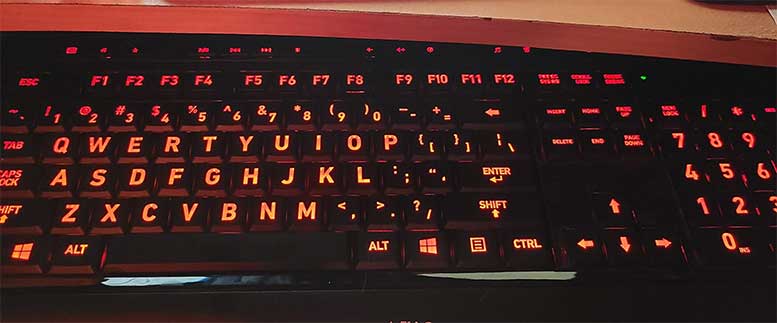
Its ergonomic design, which includes a small built-in wrist rest, makes long typing sessions comfortable. Furthermore, setting it up is a walk in the park with its plug-and-play USB connectivity. Thanks to this feature, it eliminates the need for power charging or swapping out batteries. The Azio KB512 measures 17.68 x 5.91 x 1.38 inches and weighs in at a comfortable 1 pound, making it easy to accommodate on any desk setup.
What we liked:
- Reduces eye strain
- Enhances productivity with hotkeys
- Comfortable, ergonomic design
- Easy setup with USB
What we didn’t like:
- No wireless connectivity
- Not suitable for colorblind users
Large Print Keyboards for the Visually Impaired FAQs
What is a large print keyboard?
A large print keyboard is designed with larger fonts (letters and numbers) and high-contrast colors to help users with visual impairments or conditions that affect their sight. These configurations prove much easier to read compared to traditional layouts.
Do large print keyboards require special software?
Most large print keyboards are plug-and-play, requiring no additional software to function. They can usually be used with a range of operating systems, including Windows and Mac OSX.
Can anyone use a large print keyboard?
Absolutely. While these keyboards are designed to aid those with visual impairments, they can also be useful for children learning to type, seniors, and even typists wanting to reduce eye strain.
Are large print keyboards more expensive than regular keyboards?
Not necessarily. The price of a large print keyboard can vary based on its specific features, such as backlighting, spill resistance, and multimedia hotkeys. However, many options are comparable in price to standard keyboards.
Can I use a large print keyboard for gaming?
Yes, some large print keyboards like SABLUTE’s are well-suited to gaming thanks to their high-contrast keys and robust design. Backlighting is typically important to gamers, so keep an eye out for this feature as you compare large print keyboards for your gaming needs.
Final Verdict
All of these keyboards offer an excellent solution for individuals who may struggle with small print or inadequate contrast. We chose the BOOGIIO for its perfect blend of functionality and ergonomics, complete with a spill-resistant design. The Ablenet Keys-U-See combines modern keyboard benefits with highly visible key prints, while SABLUTE’s keyboard impresses with its backlit system and silent operation.
The Nuklz N proved to be an excellent choice for those searching for a long-lasting investment, as it boasts high-contrast keys that can handle heavy usage. Finally, the Azio KB512 was included for its customizable LED backlight and hotkeys, enhancing both visibility and productivity. Each large print keyboard delivers solid performance and clear keys. Which one best suits your needs?
Meet Ry, “TechGuru,” a 36-year-old technology enthusiast with a deep passion for tech innovations. With extensive experience, he specializes in gaming hardware and software, and has expertise in gadgets, custom PCs, and audio.
Besides writing about tech and reviewing new products, he enjoys traveling, hiking, and photography. Committed to keeping up with the latest industry trends, he aims to guide readers in making informed tech decisions.


“This keyboard is bitch black with bright yellow keys” ha
Lol, you like that?
Great info.
I have a keyboard for low vision large print and black with yellow keys. I truly love it for the most part. I can see the keys much much better but it is to flat for me to use. I need a ergonomic keyboard with the large yellow keys. Any idea where I might find one? Please say yes, otherwise I will have to go back to my ergonomic keyboard with the small letters.