If you’re a PlayStation player, you’re probably a fan of the DualShock and DualSense controllers. If you weren’t, you wouldn’t be playing on PlayStation! These controllers have a long and storied history, dating back to the original PlayStation. In fact, the original DualShock controller was released halfway through the life cycle of the PS Original. The very first PlayStation controller didn’t have a left thumbstick. Like other controllers of the time, it had a right thumbstick and a left D-pad only. But when Nintendo released the N64, Sony responded with the DualShock. With two thumbsticks, you could play first person shooters, which had just become viable on console. This vastly improved the console control scheme, and every manufacturer has used dual thumbsticks since then.
But just as the first PlayStation controller left something to be desired, so do modern controllers. They’re great for most purposes, but there are some types of games that don’t play well with a controller. A lot of simulation and strategy games, for example, have a lot of complex controls. Similarly, first person shooters are much easier to play with a keyboard and mouse. There’s a reason console players often complain about getting paired with PC players in multiplayer. Assuming the two players have similar skill levels, the PC player has an advantage because of their controls. That said, there’s a simple solution: connect a mouse and keyboard to your PlayStation.
We’re about to review two of the best PS4 and PS5 keyboard and mouse adapters we could find. We’ll start with the GameSir VX2 AimBox. This is a slick, accurate keyboard and mouse adapter with a powerful companion app. After that, we’ll look at the IOGEAR KeyMander 2. This is a robust keyboard and mouse adapter that also supports controllers from other consoles.
But which one is the right choice for you? To find out, we’re going to have to take a much closer look at both of them. We’ll go over the physical design, and how they’re put together. We’ll look at how you connect your devices, and what kind of support you’ll get. We’ll also talk about the app features, and your various customization options. At that point, we’ll have enough information to render a fair verdict. Let’s get started!
Using a Mouse and Keyboard With Your PlayStation
Before we talk about today’s top two options, let’s go over the basics. How do you use a mouse and keyboard with your PlayStation 4 or PlayStation 5? In fact, you can use a keyboard with your PlayStation without any kind of adapter. As long as it has a USB connection, you simply plug it into your console. Then, you can use it to enter passwords, send messages, and do anything the onscreen keyboard can do. Then again, you can’t actually use it for playing games, and you won’t be able to use your mouse at all. That’s because the PlayStation has no way of converting those inputs into actual game controls. If it doesn’t see a PlayStation controller, it’s not going to do anything.
That’s where an adapter comes in. A keyboard and mouse adapter takes your keyboard and mouse controls and converts them into PlayStation controller signals. That way, you can use your mouse and keyboard to play your game, as if you were on a PC. This is great for first-person shooters, and also keyboard-centric games like RTS and RPGs.
That said, there are some things you should know before you get started. To begin with, you’ll still see PlayStation controls pictured onscreen and in-game. You also won’t be able to remap your controls from within the PlayStation itself. That’s because the PlayStation isn’t natively designed to work with a mouse and keyboard. Instead, you’ll have to remap your controls by using the adapter’s app. It also means you might have to do some remapping between games, if they have different control schemes.
On the plus side, you won’t have to worry much about mouse and keyboard compatibility. These adapters will work with any USB mouse and keyboard. They can be wired or wireless, (using a PS5 Bluetooth Adapter) as long as they use a USB connection. To be fair, there are dedicated PS4 and PS5 keyboards, but these are mostly made for style. Along the same lines, you can still use your PlayStation controller with many adapters. You’ll simply need to have the controller plugged into the adapter. At that point, you can switch freely between the controller and your mouse and keyboard.

GameSir VX2 AimBox
GameSir is a respected manufacturer of gaming peripherals and accessories. Among other gadgets, they’ve manufactured the GameSir T4 Mini. So when we were looking for the best keyboard and mouse adapter, it made sense to look at one of theirs.
The GameSir VX2 AimBox is a slick device with a unique form factor. It’s somewhere between a rectangle and a trapezoid, with a matte black plastic housing. It’s also small enough to fit anywhere you keep your console. The width is 3.15 inches, with a depth of 2.28 inches and a thickness under ¾ of an inch. The base of the housing has a set of rubber feet, which keep it from sliding or scratching anything. And the bottom of the housing is weighted, so it doesn’t easily get tipped over. It has a 19 ½-inch USB cord on the back, which connects to your PlayStation console. The cable itself is also well-engineered, with a tough braided nylon sleeve that can take significant abuse.

On the top of the housing, you’ll see a pair of bright LED stripes. The stripes run from the back corners towards the front center, along the high points of the case. Whenever the adapter is plugged in and powered, these stripes will light right up. They’re blue by default when connected to a PlayStation console, but they can change color. Within the app, you can set them to red or green instead, depending on your preferences.
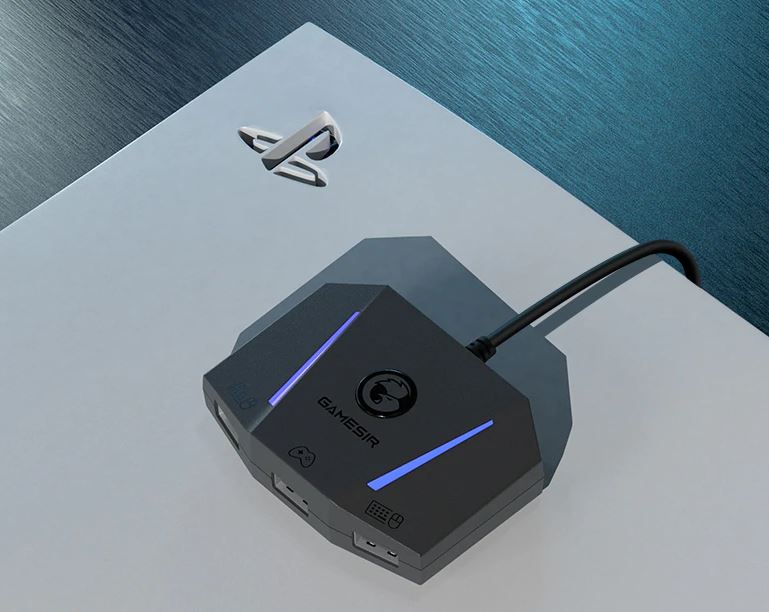
The front of the housing plays host to the three USB ports, which are all labeled. The side ports are angled outwards slightly, so they’re all easy to plug and unplug from. In fact, the ones on the left and right are used for your mouse and keyboard, and are interchangeable. The center port is used for connecting your PlayStation controller. A pair of cables are included for this purpose. There’s a Micro USB to USB Type-A cable for the PS4, and a USB Type-C to Type-A cable for the PS5. There’s even a way to plug in your headset, with a 3.5mm aux jack on the left side of the housing.
In addition to PlayStation consoles, the VX2 AimBox works with Xbox consoles and the Nintendo Switch. It’s compatible with the DualShock controller, but not the DualSense. This means you’ll have everything you need out of the box if you own a PS4. With a PS5 console, you can use a DualShock 4 controller for compatible games. If your game requires a DualSense controller, you’ll have to use a Sony-licensed third-party controller instead. Another thing to remember is that you can’t perform normal wireless controller pairing with the AimBox. In that case, the controller will bypass the AimBox, and your mouse and keyboard won’t work. You have to connect the controller through the labeled port on the adapter.
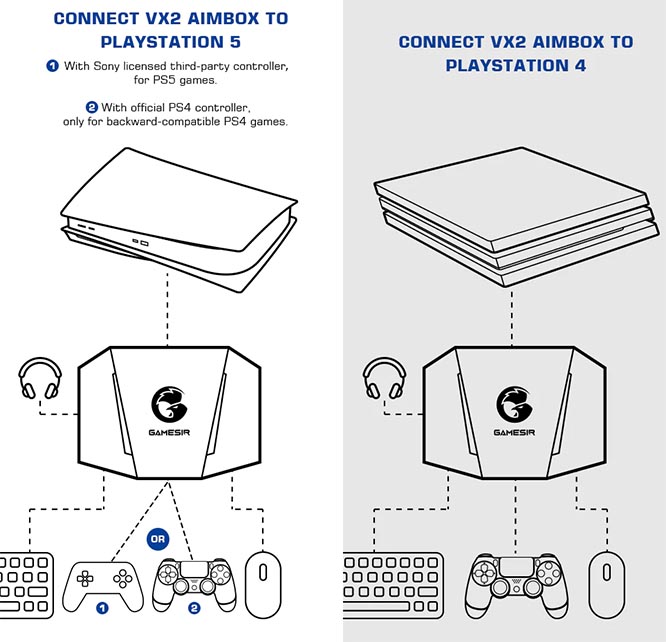
Performance and Extras
Now that we know how the VX2 AimBox works, let’s talk about what it’s capable of. We’ll start with the mouse technology, which is pretty impressive. Think of how you use a thumbstick. You push the stick, and your character moves or turns. You let go, and the character stops. You can’t just hold a mouse to the side to move your character. In reality, you have to constantly move the mouse, and as soon as you stop, so does the motion. To convert this constant motion to a thumbstick movement, the GameSir adapter uses something called an agility translator. Suffice it to say that this works very well, and it felt as if the games had been programmed for a mouse.
Then again, you’ll sometimes want to make some adjustments. That’s where the GameSir app comes in. To begin with, it lets you adjust the keybinds. You can map your controller buttons to keyboard buttons and mouse buttons however you like. And if you want to make changes from game to game, you can do that, too. Furthermore, you can adjust the mouse sensitivity up or down as needed. You can even program turbo keys, which is great for games that require a lot of button-mashing.
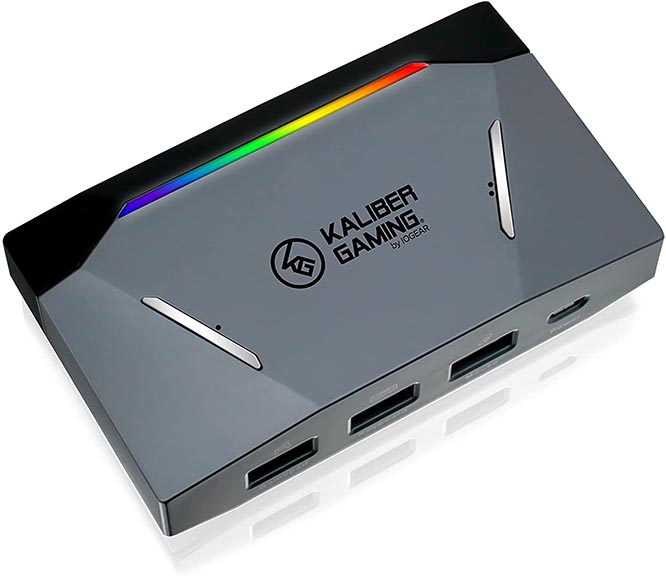
IOGEAR KeyMander 2
IOGEAR is a company that specializes in adapters. As a result, it only made sense to take a look at their PlayStation keyboard and mouse adapter.
The IOGEAR KeyMander 2 is a bit bigger than the AimBox, but not by much. It has a width of 4.3 inches, a depth of 2.6 inches, and a thickness of just under an inch. It’s also a bit chunkier, tipping the scales at 8.8 ounces. It has a similar trapezoidal shape, with a split color to the housing. The front two thirds is a matte charcoal grey, while there’s a band of glossy black plastic at the back. On the top, separating the two panels, there’s a rainbow LED. This lights up when the adapter is connected, so you know that it’s working. It connects to your PlayStation console via a USB pigtail, which protrudes from the side of the housing. It’s a simple rubber-coated cord, but it’s tough enough for most reasonable purposes.
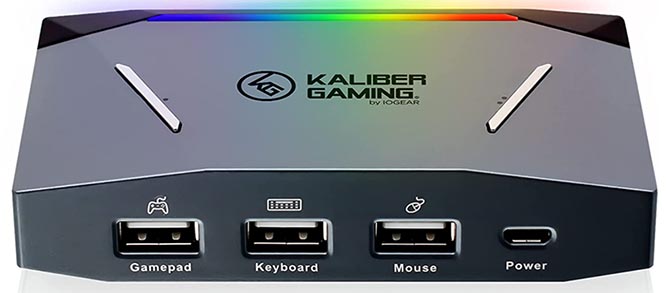
Along the front face of the unit, there are three standard USB Type-A ports. The one on the left is for connecting your PlayStation controller. The middle one is designed for your keyboard, and the one on the right is for your mouse. In addition, there’s a Micro USB port, for plugging into a power supply. This isn’t strictly required. But without it, your controller won’t charge while it’s plugged in.
Performance and Extras
As with the GameSir adapter, the IOGEAR adapter relies on a smartphone app for you to make any changes. It’s available for free on Android and iOS, and installs in mere minutes. Once it’s installed, you can connect to the adapter via Bluetooth and make any changes you like. To begin with, you can make your own custom key map. You can change the mouse sensitivity, and even program your own macros.

Within the app, you can also download premade control profiles for popular games. In addition, you can upload your own profiles to the cloud. This isn’t just a fun way to share your presets. It’s also a great way to back things up in case your adapter glitches out. If there are any issues, you can just re-download your saved controller profiles from the cloud.
Perhaps the most impressive feature of the KeyMander 2 is the support for crossover mode. If you’re playing on PlayStation, you can connect an Xbox controller and use that. Conversely, if you’re on an Xbox, you can use a DualShock controller. You can even use a Switch controller on any system. For most people, this won’t be a big deal. But if you own more than one console, you can use the same controller for all of them.
Final Verdict
So, which one of these keyboard and mouse adapters is the right choice for you? Let’s quickly recap what we’ve learned. We started by reviewing the GameSir VX2 AimBox. This is a powerful little adapter that works with any modern console, not just the PlayStation. It’s easy to remap your controls, and the mouse input works very well.
The IOGEAR KeyMander 2 is an equally capable adapter. In terms of the physical design, we weren’t quite as impressed. But the software is very robust. We especially liked the crossover mode, where you can mix and match controllers and consoles. If you own multiple consoles, this is an excellent feature.
Meet Ry, “TechGuru,” a 36-year-old technology enthusiast with a deep passion for tech innovations. With extensive experience, he specializes in gaming hardware and software, and has expertise in gadgets, custom PCs, and audio.
Besides writing about tech and reviewing new products, he enjoys traveling, hiking, and photography. Committed to keeping up with the latest industry trends, he aims to guide readers in making informed tech decisions.

