Key Takeaways:
- #1 – Avantree C81 – Our top recommendation for a simple setup, no lag and dual headset connectivity. Supports aptX LL, dual headsets and microphone communication while maintaining a super-sleek design.
- #2 – Creative BT-W3 – No lag and support for all the latest codecs, including aptX LL. Comes with a boom mic attachment for integrating with the PS5 controller’s 3.5mm audio port. Built-in LED indicator that shows the active codec.
- #3 – Avantree DG80 – With aptX LL support and both music and talk modes, you get full wireless freedom. Simple, easy-setup design that works equally well when compared to others.
- #4 – Skull & Co. AudioStick – Although originally designed for the Switch, it offers a very reliable wireless audio signal. Utilizing aptX LL, there’s Zero lag, dual connectivity and an all-black appearance that looks sharp.
Sony’s PlayStation 5 stands as a testament to the pinnacle of gaming technology. However, the PS5 does not natively support Bluetooth audio connections for headphones or speakers right out of the box.
That’s right, if you’ve been hoping to connect your trusty Bluetooth audio devices directly to the PS5, you’re going to need a bit of a workaround. The solution? Bluetooth adapters. These compact and efficient devices bridge the gap, enabling wireless audio connectivity to elevate your gaming sessions. Similar to the way that wireless Apple Carplay adapters work.
Today, we’ll explore the top Bluetooth adapters available, ensuring that your PS5 experience remains uncompromised and wirelessly wonderful.
#1 – Avantree C81 USB-C PS5 Bluetooth Adapter

Key Takeaways:
- Effortless setup allows you to plug, pair, and play instantly.
- Dual headphone connectivity for connecting two pairs at once.
- Supports aptX Low Latency for unnoticeable 40ms lag.
- Minimalist, sleek design that blends with the PS5 aesthetic.
The world of PS5 gaming is filled with audacious exploits, jaw-dropping graphics, and heart-thumping sounds. Ensuring the latter reaches your ears without any hiccups is where the Avantree C81 USB-C Bluetooth Adapter comes into play. After trying it out ourselves, it’s evident that it’s been meticulously designed with the PlayStation 5 gamer in mind.

Right from the start, the setup process couldn’t have been simpler. Inserting it into the PS5’s USB-C port was straightforward, and pairing our headphones was a breeze. No fiddling around in settings or navigating complicated procedures. Turn on the pairing mode of your headphones, and the Avantree C81 takes care of the rest, establishing a connection almost instantly.
One feature we genuinely loved was its ability to pair with two headphones simultaneously. Whether it’s sharing an intense gaming session with a friend or immersing in a movie night, the dual connectivity ensures that both participants get the full audio experience wirelessly.
Now, while most adapters tend to sacrifice either in-game audio quality or microphone usability, the Avantree C81 gracefully supports both. This meant that, during our online multiplayer tests, we could both listen to the game environment and communicate with teammates without a hitch. The aptX Low Latency certification further elevates this experience. The less than 40ms lag was indeed almost imperceptible, making gameplay fluid and synchronized.

The impressive 100 ft. wireless connection range added an extra layer of flexibility, allowing us to move around the house without fear of dropping the connection. Also, the inclusion of a USB-A to USB-C adapter provides users with the luxury to switch ports if needed.
But what perhaps caught our eye (or didn’t, in a good way) was its sleek, all-black, minimalist design. When connected to the PS5, it blended seamlessly without drawing unnecessary attention, preserving the console’s futuristic aesthetic.
All in all, the Avantree C81 USB-C Bluetooth Adapter doesn’t just tick all the boxes; it perfects them. A flawless blend of functionality, design, and user-friendliness, it’s a must-have accessory for any serious PS5 gamer.
#2 – Creative BT-W3 Bluetooth USB-C Audio Transmitter

Key Takeaways:
- USB-C and Bluetooth 5.0 for seamless audio without lag.
- Supports aptX-LL, aptX-HD, aptX, and SBC.
- Built-in LED indicator highlights active codec with color change.
- Boom mic integrates with PS5 controller’s 3.5mm jack.
Exploring the realm of PlayStation 5 Bluetooth adapters brought us face to face with the Creative BT-W3 USB-C Audio Transmitter. This is a device that promises a lot on paper and pleasantly delivers in practice. After spending quality time with this piece of tech, it was clear that it encapsulates everything one would anticipate from a premium PS5 Bluetooth adapter.

Starting with its core functionalities, the USB-C connection paired with Bluetooth 5.0 connectivity meant that we experienced unhindered audio transmission without any significant lags. This robust connection, combined with its support for an array of the latest codecs – aptX-LL, aptX-HD, aptX, and SBC – ensured that our gaming soundscapes remained vivid and immersive. Regardless of the game we were playing, the audio was consistently crystal-clear.
One nifty design feature that caught our attention was the LED light on the adapter. This isn’t just for show; the light changes color to denote which codec is currently in use. It’s a small touch, but one that we found incredibly useful for quickly ascertaining our audio settings.
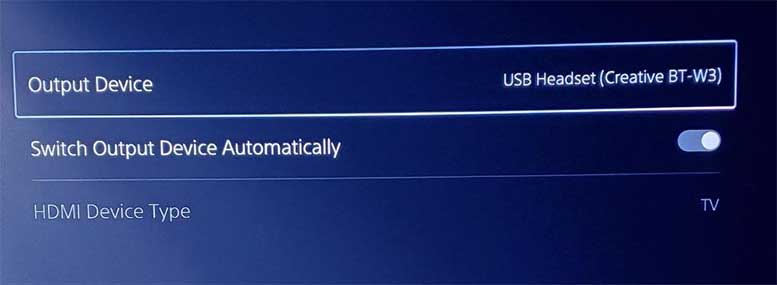
But the feature that truly elevated our multiplayer and online gaming experience was the boom mic. Unlike many Bluetooth adapters that compromise on voice communication, the Creative BT-W3 has devised a smart solution.
The boom mic simply plugs into the 3.5mm jack of the PS5 controller, facilitating clear and loud voice chats. It seamlessly integrated voice communication into our gaming sessions, making team strategies and banter more interactive and enjoyable.
That said, the Creative BT-W3 is not just another Bluetooth transmitter. It’s an embodiment of thoughtfulness, quality, and innovation. For those looking for a reliable, high-quality PS5 Bluetooth adapter that works well, it checks all the boxes, and then some.
#3 – Avantree DG80 USB Bluetooth Adapter

Key Takeaways:
- 40ms aptX Low Latency for no noticeable lag.
- 100-foot range for full wireless freedom
- Equipped with both music & talk modes
- Very compact, unobtrusive design.
In the vast sea of Bluetooth adapters tailored for the PlayStation 5, the Avantree DG80 stands out, not just for its features but for the sheer convenience it brings to the table. After plugging it into our PS5’s front USB-A port, we immediately noticed its compact design; an aesthetic plus, ensuring that the PS5’s sleek look remains unaltered.

One of the first things we tested was its latency. True to its claim, the DG80 delivered a commendably low latency of around 40ms when paired with aptX Low Latency headphones. This makes a world of difference in games where audio cues are crucial. No more discernible lag between an in-game explosion and the thump in your headphones.
And with a staggering range of 100 feet, there’s ample freedom to move around without worrying about disconnections. This flexibility means taking a quick break or fetching a snack from another room won’t necessarily mean you’ll miss out on your friends’ chatter or game sounds.

However, while its Music mode offers crisp and vibrant sound quality, the DG80 does come with a minor hitch. If you’re like us, engaging in online multiplayer battles, you’d want to utilize your headset’s mic.
To do this, you need to double-tap the adapter button to switch to Talk mode. We found that this shift diminishes the audio quality slightly. It’s a trade-off between immersive sound and communication with your teammates, but it’s a manageable one, especially when the stakes are high in an online match.
#4 – Skull & Co. AudioStick Bluetooth Adapter

Key Takeaways:
- Dual connectivity, meaning it can connect two headphones simultaneously.
- Employs AptX LL, ensuring timely and synced audio cues, without lag.
- Originally designed for the Nintendo Switch, so it sits perpendicular on the PS5.
- Very reliable wireless audio signal.
Venturing into the world of Bluetooth adapters for the PlayStation 5, our journey led us to the intriguing Skull & Co. AudioStick. At first glance, one might find its design a tad unorthodox, especially when plugged into the PS5.

Designed primarily for the Nintendo Switch, the AudioStick sits somewhat oddly perpendicular to the console when plugged into the front USB-C port. While this might be a minor aesthetic hiccup for some, we looked beyond appearances to gauge its true performance.
And performance-wise, it did not disappoint. A great feature we appreciated was its ability to connect with two headphones simultaneously. This makes co-op gameplay or shared movie watching experiences immensely more immersive, allowing both players or viewers to be enveloped in the game’s or movie’s audio landscape without the constraints of wired connections.

Working with AptX Low Latency, the Skull & Co. AudioStick ensures relatively short audio lag. This guarantees that your gameplay remains synced, and those crucial audio cues come at you without delay. As for its connection point, while the front USB-C port is its home, it’s essential to note that if you’re using the port for other accessories like the PSVR 2 or an external hard drive, you’ll need to plan your connections accordingly.
In our experience, the Skull & Co. AudioStick emerged as one of the most reliable PS5-compatible adapters we’ve had the pleasure of testing. Aesthetics might be its weak point, but when it comes to delivering seamless audio connectivity, it’s a top contender. If you’re willing to overlook its alignment with the console, this adapter offers both versatility and reliability in spades.
PS5 Bluetooth Audio Adapters FAQs
Can you use any Bluetooth adapter on PS5?
No, not every Bluetooth adapter is compatible with the PS5. While many adapters might fit physically, they may not function properly due to software or hardware limitations. For optimal performance and compatibility, it’s best to use Bluetooth adapters specifically designed or tested for the PS5, such as the ones we introduced above.
Why doesn’t the PS5 allow a Bluetooth audio connection?
The PS5 does have Bluetooth for connecting its controllers, but it doesn’t support Bluetooth audio devices natively to ensure low-latency audio and high-quality voice chat for gaming. By restricting general Bluetooth audio connectivity, Sony aims to provide an optimal gaming experience without potential audio lag or quality issues. Luckily, various available adapters make it possible.
What’s the latency on Bluetooth Audio Adapters?
Bluetooth Audio Adapters’ latency varies based on the codecs they employ. The standard Low Complexity Subband Coding (SBC) can have a latency of around 200ms. More modern codecs like AAC and LDAC reduce this to approximately 90ms. The aptX codec further trims this down to about 60ms, and with aptX Low Latency, you can expect an even lower latency of just 40ms.
Meet Ry, “TechGuru,” a 36-year-old technology enthusiast with a deep passion for tech innovations. With extensive experience, he specializes in gaming hardware and software, and has expertise in gadgets, custom PCs, and audio.
Besides writing about tech and reviewing new products, he enjoys traveling, hiking, and photography. Committed to keeping up with the latest industry trends, he aims to guide readers in making informed tech decisions.

