Das Keyboard is a company that’s well known for creating some of the most high-end, tactile and accurate keyboards around. There’s no question about their design capabilities for the massive market that they serve. However, the new 5Q is a fairly innovative device meant for specialized purposes as well.
The basis of their Kickstarter campaign isn’t to mess around with foo-foo ideas in order to see what sticks, but time tested productivity principles placed into a modern concept that’s been pre-designed. Judging by the amount of backers, there’s a huge demand for what they have to offer with this cloud-based keyboard, although it may be difficult to understand at first.
Simply put, each time the brain makes a decision, starts a new thinking process or switches between tasks (multitasks), it drastically reduces productivity. This is especially true with fast paced and numerous digital activities like checking email in the middle of an important assignment. The solution they offer with this keyboard is to have visual indications via smart backlights built into the keys, with varying colors, intensity and custom key groups.
Using your peripheral vision, you can keep in the moment and current by using the software that they’ve developed. It allows you to sync different data sources that you use on a daily basis, in real time.

Cloud Connection with Open API
The first thing worth being addressed here is that an Internet connection isn’t required in order to use it, for those who might enjoy many of the advanced features without a complete dependence on the web. On the other hand, this combined with the desktop Q App is what goes to justify its relatively high retail price, when comparing models of similar structural integrity.
In order to connect with the Q cloud service from your network, it features the Das Keyboard Q firmware, which you can upgrade online. One of the neat aspects of this is that you’re not limited to offline-only data, which is particularly useful for business owners and investors, however you still have access to offline data as simple as computer volume or CPU usage.
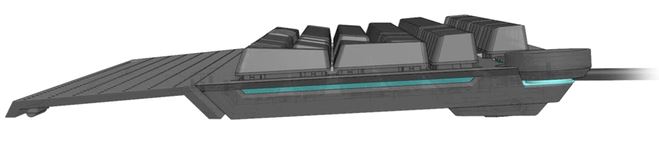
In fact, you can monitor any data accessible from IFTTT (If This Then That) or Zapier which is a workflow automation service. In addition to this, because the REST API used in this keyboard is open source, you can custom integrate any platform or data source that is open source as well, given you have some technical expertise in this area.
The API is multi-language capable as well, including Java, Curl, Ruby, Python, PHP, Node and Go, so that you’re never limited by networking capabilities or the scripting language that you choose to use. While you can pay someone good money to integrate these data sources for you, Das Keyboard is contributing any remaining funding from manufacturing and software design updates into a community website. This way you’ll be able to share your custom implementations and benefit from the developments of other users.

User Interface with Quick Access Q Button
All of these features are great, and there are many more implementations and uses which aren’t covered above, however the question remains of whether or not it’s appealing to users. One of the admitted areas by Das Keyboard in which the 5Q remains in the process of experimentation and refining is the user interface software.
As it stands today, the functionality is essentially there. You can link up anything from the amount of emails from a particular person, to a variety of stocks that you have your eye on, to the backlit keys, without any kinks in the processing chain.
From the ground up, the user interface is being improved and given real world use via several alpha version split tests, in order to ensure that even the least experienced user will have an easy time navigating it.
Another little implementation is the use of the Q button. It pulls up a small menu screen that displays the various data sources you’re monitoring and their status. By turning it, it also serves as a volume adjustment knob.
Customizable RPG Key Groups
One of the most common issues for people who haven’t used a dashboard like this, is whether or not a few lights on their keyboard will mean anything to them in real time, let alone increase productivity. As you know, the fewer interruptions and distractions you encounter throughout your day the better, whether it’s browsing your email or receiving smart alerts from your phone or tablet.
The reason we still use these tools is because, like an airplane, there are vital bits of information like fuel levels or altitude that we must be aware of. Having immediate knowledge of them can dramatically improve our productivity overall.
That being said, the psychology and utility of a keyboard like this is surprisingly sound. Viewing this information requires no physical effort due to the fact that you can easily interpret indications that are clearly in your peripheral vision, much like the dashboard of a vehicle.
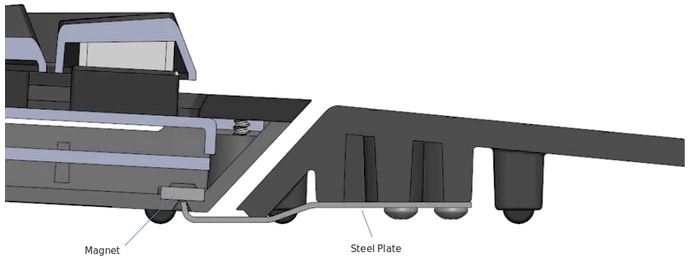
On the other hand, people are different and have personal preferences. The type of data we’re viewing may call for the use of a bar graph as opposed to a color code on a single button, which is why Das has provided hardware customization options. In the example of a set of stocks, or pass or fail scenarios, if you can memorize what each key represents, a simple red and green color code should work, to where the meaning of a more intense color is obvious.
The 5Q also offers key group customization options, where you not only select a particular key. It also use an entire row of keys for a more precise indication between 1 and 10, for example.
It also gives you the freedom to program alerts to either fade away in brightness and intensity with snoozing options. Additionally, have them increase in intensity based on how long it’s been since you’ve updated or checked on it. This is accessible via the REST API, and you can create custom color palettes for appearance, different projects or for remembering what each key group represents.
It also supports key remapping as well as the Dvorak and Colemak keyboard layouts, for your preference and shortcut customization. There’s a total of 104 keys on the models to be released in the US.
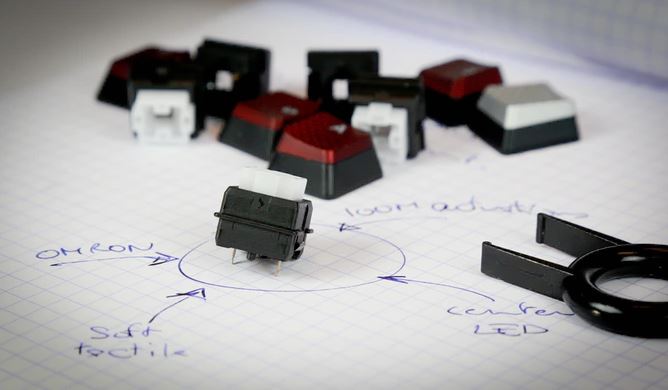
Gamma Zulu Switches with RGB LEDs
Now that we’ve covered the productivity and innovative aspects of this keyboard, as well as how effective they are for each user, it’s time to discuss its overall quality as a basic keyboard. While many of the features already mentioned actually provide an enormous amount of benefit for casual as well as professional users, it doesn’t mean that they’re willing to forego comfort or possible typing speeds.
In answering the first aspect, Das Keyboard has been working with the Japanese manufacturing company Omron to create the custom made key switches. In keeping with the texture and non-stickiness of the Cherry MX Brown’s design, they require only 45 grams of pressure and a total of 1.5 millimeters to register, for a relaxed feel, with tactile bumps on the F, J and numeric keypad 5. The total travel distance they’re capable of is 3.5 millimeters, and they have a lifetime durability of 100 million actuations at about 8.1 grams of total travel force.
In terms of speed, the 5Q uses what Das called Real-Time One Analog technology, which provides blazing fast response times. It takes a total of 1.4 milliseconds to register and process a key press, which equates to over 40,000 characters per minute. No matter that older keyboard technologies are much slower, this is much faster than you’ll ever need for typing.

Combine this processing speed with its full N-Key Rollover compatibility with Windows, Linux and Mac OS, there will never be any confusion over which key or groups of keys are actually being pressed, as well. The keyboard itself uses three light pipes, including two on each side for each of the keys as well as one located beneath the Q button.
Additional Hardware Concerns
The key mechanics are one thing, however the 5Q also uses a type-A USB connection with a 6.5 foot braided cable. There’s a steel mounting plate with magnets built into the bottom of the keyboard for a more permanent installation, as well as a detachable palm rest that utilizes the magnets for easy removal.
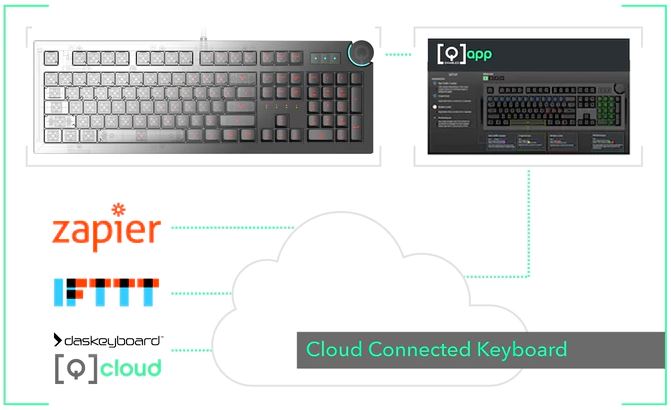
Conclusion
It’s clear that the Das Keyboard 5Q has been designed to provide comfort as well as useful advanced features for professional as well as personal work, however as you might expect it comes at a cost.
For game developers and business people who are looking for a long-lasting and fast solution, the amount of stress that they can save themselves with simple measures could easily be worth the expense. Besides greater opportunities to focus on their work, there is a significant typing speed with personalization features as well. It’s definitely worth the buy if you’re willing to spare the expense.
While it could be argued that a lot of the distractions that the 5Q removes could be done for free with better priority management, you can’t replace the fact that you can be in tune and know the score at the same time, with almost no effort.
Meet Ry, “TechGuru,” a 36-year-old technology enthusiast with a deep passion for tech innovations. With extensive experience, he specializes in gaming hardware and software, and has expertise in gadgets, custom PCs, and audio.
Besides writing about tech and reviewing new products, he enjoys traveling, hiking, and photography. Committed to keeping up with the latest industry trends, he aims to guide readers in making informed tech decisions.


The only other review I can find for this is a Reddit post with replies that are all over 3-4 months old. Das said they were fixing some of the issues based on feedback and I was wondering if you could comment to that at all. Specifically, the spacebar was floaty, RGBs were weird if you moved your head while looking at it, and the software was a major shortfall. Did you see any of those issues?