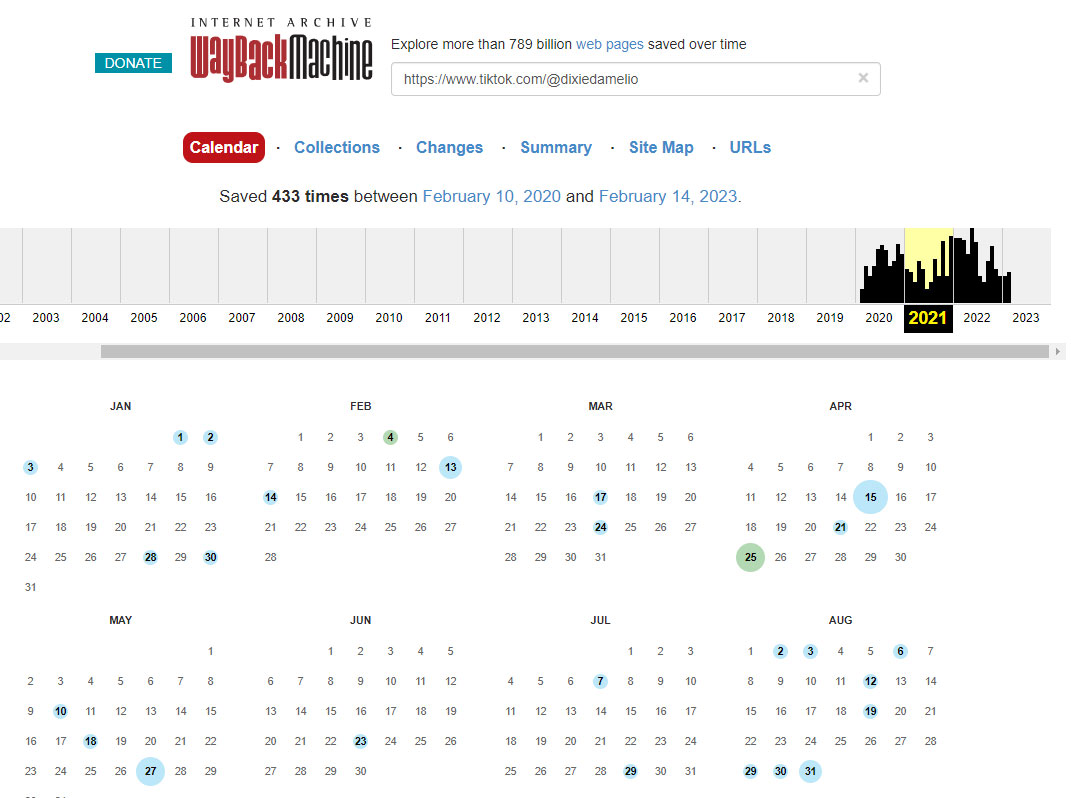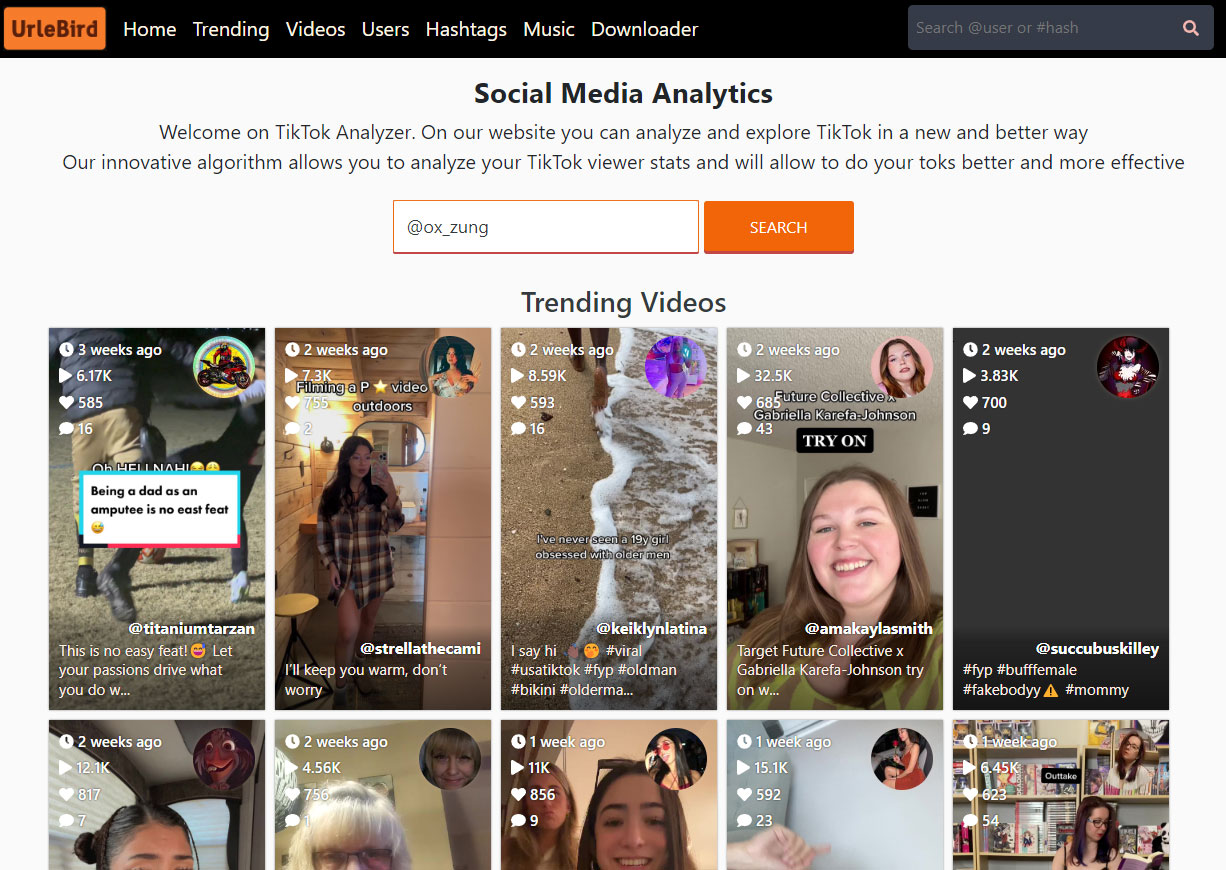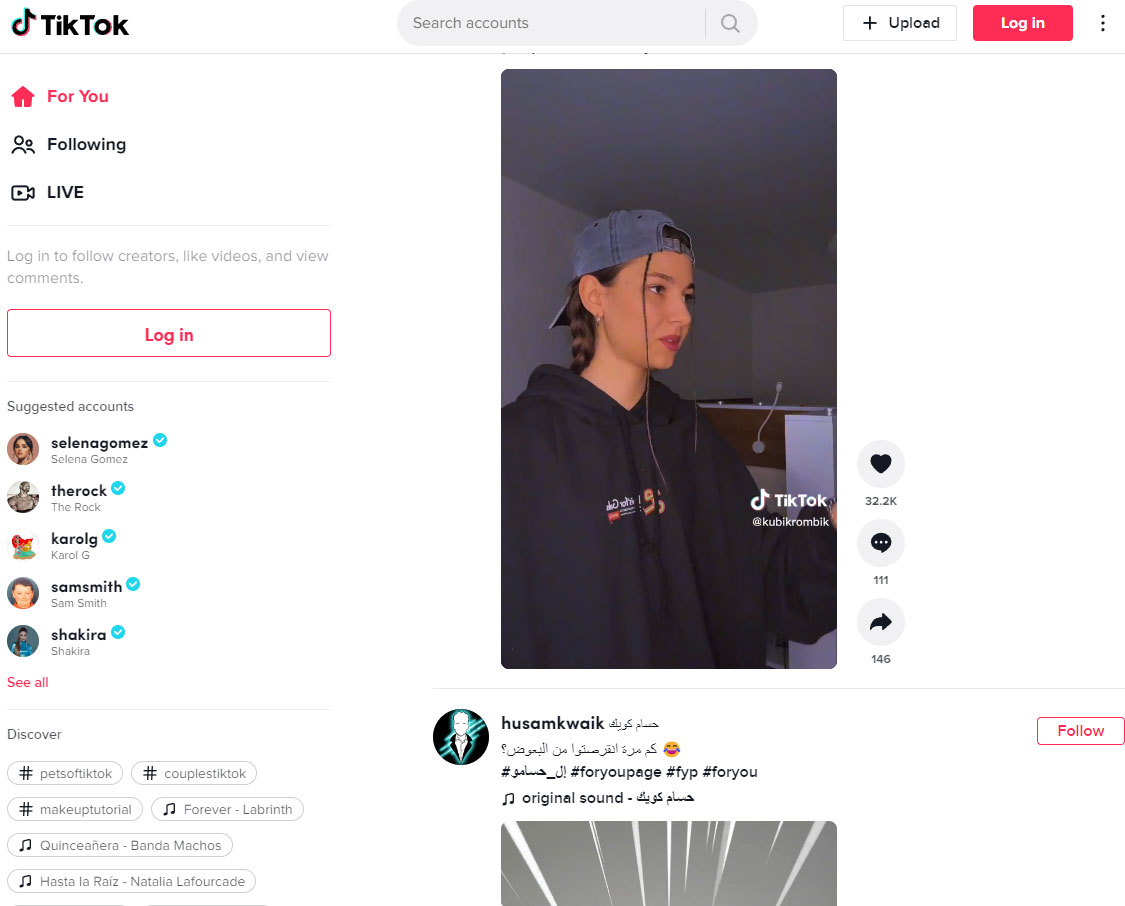Despite near-daily predictions of its impending demise, TikTok continues to grow in popularity. This is especially true for Gen Z users, but older audiences are tuning in as well. But what do you do if one of your favorite creators suddenly disappears from the site?
Quick Answer: There’s no way to directly view deleted TikTok accounts, as they have been deleted from the service. However, there may still be an archive link available to an older version. And in some cases, you can locate individual deleted videos.
How to Find Deleted TikTok Accounts
Once a TikTok account has been deleted, it’s no longer available on the app or the website. This will include any videos that belong to the deleted account. That said, some of their content may be available on the Wayback Machine. This is an archive that stores cached versions of web pages, preserving a record of their existence.
To use the Wayback Machine, you’ll have to use your browser. Enter the person’s username and the word “TikTok” in the search bar and see what comes up. Keep in mind that the Wayback Machine only takes intermittent snapshots. Even if the person’s account is visible, the snapshot could be months or even years old.
How to Find Deleted TikTok Videos
If the content you want isn’t available on the Wayback Machine, you still have options. To begin with, there may be a cached version of an individual video on your phone. If you watched it relatively recently and haven’t cleared your cache, it should still be there. There are a couple of ways to do this.
To begin with, check your favorites link on your TikTok profile. Provided the video is stored in your cache, it should still be available to view. At this point, you can download the video or upload it to a third-party file storage service. For more information on saved TikTok videos, see our in-depth guide.
If you haven’t favorited the video, you may still be able to recover it. TikTok allows you to search through your watch history and see anything you’ve viewed in the last seven days. To find this information, go to your TikTok profile and click the hamburger icon at the top right. Scroll down to where it says “Watch History” and select that option. If you watched the video in the past week and it’s still cached in your phone, you’ll be able to watch it.
Check Urlebird.com
Urlebird.com is a website that archives the most popular TikTok videos. The archive allows you to search by both hashtags and usernames, so it’s easy to find what you want.
You can also use it as an alternative way to browse TikTok. On the flip side, it’s easy to see what hashtags and videos are already trending. If you’re a creator, you can use it to better target your content.
Keep in mind, though, that it only archives popular TikTok videos. If an influencer deletes their account, you’ll still be able to find their videos on Urlebird. But if it’s just your friend’s account that has 15 followers and 200 views, it’s not going to be archived.
Talk to the Original Creator
If a video has been deleted but the creator’s account remains active, you can reach out to them. Users over 16 or 18 – depending on their settings – are reachable via DM if they haven’t disabled the option. Try sending them a message and asking if they’ll send you the video via direct message.
Of course, this won’t help you if the creator’s account has been deleted. You’d need to know them personally – or know someone who knows them. Then you could reach out to them via text or another platform to ask for a copy of the video.

Reach Out to Other TikTok Users
If you can’t find the original creator, the next thing you might try is reaching out to other followers. If you and your friend both follow the same creator, you can ask if they’ve saved a particular video. They may have it in their phone cache, which means they could share it to you.
Another thing to watch for is TikTok’s Duet video feature. Even if the original video and account were deleted, associated Duet videos will still be available on TikTok.
What if I Have a Direct Link?
Unfortunately, a direct link won’t help you to watch a deleted video, much less view a deleted account. Instead, when you go to a video you’ll see the infamous broken camera image that tells you there’s an error. The only exception is if the data is still cached in your phone’s memory. Otherwise, it’s gone for good.

What if I Accidentally Deleted My Own TikTok Video?
If you’ve accidentally deleted your own TikTok video, you can get it back within 48 hours of deletion. To do this, go to your TikTok profile and tap the hamburger menu at the top right. Scroll down and select the option that says “Report a Problem.” Tap the icon that looks like a pen and paper, and fill out your report. The more detail you can provide, the better. Then tap “report.”
Alternatively, you can choose “Settings and privacy” from the hamburger menu. Choose “Report a problem,” then “Videos and sounds,” then “Video missing.” Select “Other,” and when it asks if your problem is resolved, tap “No.” Select “Need more help?” At this point, you’ll be able to fill out a form with an explanation of your problem.
No matter which method you use, you’ll need to be patient. TikTok support can take up to 48 hours to get back to you with links to your restored videos.
Can I Get My Own Deleted Account Back?
If you’ve deleted your own TikTok account, you may be able to recover it. TikTok saves your account data for 30 days, during which time you’ll have the opportunity to change your mind. Restore your account within 30 days, and everything will return. Your videos will be restored, and all your likes and followers will return.
That said, once you reach Day 30, it’s too late. TikTok will permanently delete your account, and there’s no way to get it back. You’ll have to create a new account and start from scratch.
Provided you’re still within the 30-day grace period, restoring your account is pretty straightforward. Here’s how it’s done:
- Launch the TikTok app. If you’ve deleted it from your phone, you’ll have to reinstall it.
- Tap the “Me” icon at the bottom right.
- Tap “Sign up for TikTok.”
- Tap the “Log in” button at the bottom, and enter your login information.
- You’ll see an option at the bottom of the screen that says “Cancel Deactivation.” Select it.
At this point, your account will be restored, although you’ll have to log back into the app once more. Keep in mind that this will only work if you were the one who deleted your account. If TikTok or a third party deleted your account, read our complete guide to deleted TikTok accounts.

What if I Forgot My Password?
Forgetting your TikTok password can be painful. Without access to your account, it may as well have been deleted. Not only will you have to create a new account, but it will be confusing to people who follow your old account. Thankfully, recovering your password is absurdly simple.
Launch the TikTok app, and tap the “Log in” button. If you used Facebook, Google, Instagram, or Twitter to create your account, you don’t need the password. Just tap the appropriate button to log in with that other account. You may have to enter a password for your other account, depending on whether or not you’re logged in.
Otherwise, you’ll have to sign in with your email, username, or phone number. Select one of those options, and tap “Forgot password?”. You can then receive either a text message or an email with a link to reset your password. Click the link, enter a new password, and you’ll be all set.
If you no longer have access to the phone number and email address on your account, things get more complicated. Visit TikTok’s feedback page, and select “General account inquiry.”
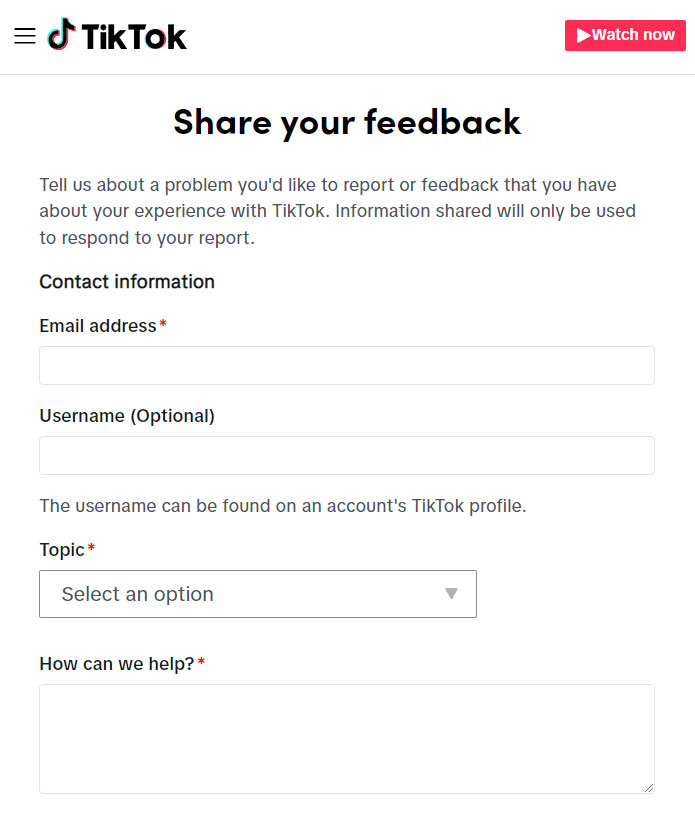
Fill out the form and explain your problem in as much detail as possible. You’ll have to enter an email address for customer service to get back to you at. However, it doesn’t have to be the same email address you used to create your account. You may also have to submit multiple tickets, since TikTok support doesn’t always respond. When they answer, click the link in the email and reset your password.
Conclusion
Finding deleted TikTok accounts can be difficult. If they’re not available on an archive site like the Wayback Machine or Urlebird, they’re most likely gone for good. That said, you might get lucky and find videos that are stored in your phone cache. You may also be able to find videos by reaching out to the creator on another platform.
Meet Ry, “TechGuru,” a 36-year-old technology enthusiast with a deep passion for tech innovations. With extensive experience, he specializes in gaming hardware and software, and has expertise in gadgets, custom PCs, and audio.
Besides writing about tech and reviewing new products, he enjoys traveling, hiking, and photography. Committed to keeping up with the latest industry trends, he aims to guide readers in making informed tech decisions.