REVIEW – Everyone needs a high quality keyboard. Whether you’re an avid gamer or just a traditional typist, this is the truth.
Recently, LEOBOG sent NerdTechy a free sample of their new K81 mechanical keyboard with Ice Crystal Linear Switches. Throughout the past two weeks, I’ve personally put it through a lot of use and I’m here to share my findings.
Unboxing & First Impressions
Removing the LEOBOG K81 from the box, I was pleased to find a few notable inclusions:
- Coiled USB-A to USB-C cable.
- User manual.
- Keycap and switch puller tool.
- Four extra switches.
- Two extra rubber domes.
- The K81 keyboard itself.

Upon picking it up and pressing the keys, it immediately lit-up with a beautiful blue glow. It’s comprised of clear acrylic with mint green and white pudding keycaps.
The main thing that stood out was the amount of “heft” the keyboard has. Weighing in at 2 lbs. 6.3 oz, it definitely exudes a high-end build quality.
Connection
Right as the keyboard lit-up, I received a Bluetooth pairing notification on my computer. Within 10 seconds it was fully paired and ready for use. Pretty sweet.
On the back top-side of the keyboard, there’s a 2.4GHz USB receiver that you can plug-in if you’d like. It nests into place while not in use, but offers an alternative to a Bluetooth connection if your computer doesn’t support it. While testing, I found that it works equally well in terms of wireless connectivity.

Powered by an internal 3000mAh battery, I found that it lasted nearly a full week before it needed to be recharged. To be fair, I only used it around 2-3 hours per day. That said, the duration of a fully charged battery is around 15-20 hours, depending on the use of the backlight.
It also supports a wired connection using the included USB-A to USB-C cable. To test this, I plugged it in to my laptop’s USB port. Sure enough, it was immediately ready to use without any hiccups.
I mostly opted to use it wirelessly, but I found both wireless and wired offered the same responsiveness.
Typing and Feel
The keycap profile is what’s known as an ASA profile, maintaining a classic-style with spherical shaped keys that are much taller than I’m used to. Also, they keycaps are spaced out a bit more than most mechanical keyboards, making it ideal for those with larger fingertips.

I was actually pleasantly surprised at how nice the keys felt. I initially thought that taller keys would feel a bit foreign, but I think it actually improves the actuation and feedback that each key press gives.
Simply put, the LEOBOG K81 offers a solid typing experience. It’s probably one of the nicest keyboards I’ve personally reviewed.
It’s solid weight in combination with the tackiness of the gaskets offers a huge improvement over the RedThunder K10 that I’ve been using for the past few months.

The Ice Crystal linear switches emit a satisfying sound with responsiveness that makes every key press a joy. It’s not the quietest keyboard, but also not the loudest. In my opinion, it offers an ideal blend of both.
The entire keyboard is nicely tuned so that larger keys such as the backspace, shift and space bar emit a slightly different sound from all of the smaller keys. It’s a very miniscule difference, but just enough to give the sound of regular typing some variation.
In fact, the space bar appears to have twin stabilizers with a centered switch that sets it apart from the rest of the keyboard. It’ gives off a truly satisfying “click” when pressed.
Lighting Modes
The real fun of the LEOBOG K81 are the lighting effects. There are 16 unique modes that you can toggle between using the dial located on the top right corner of the keyboard.
Since the case is fully transparent, the lighting gives off a beautiful effect that’s certainly flashy. Colors emit from all angles to breathe new life into any standard desktop.
Take a look at the video clip below to see the lighting modes in action:
I played around with the lighting modes and found a few favorites. Ultimately, my preferred mode is the one that gives a ripple-like effect when each key is pressed. The pressed key lights up and colors “splash” outward from there. It’s truly unique – I haven’t seen anything similar to this before.
Another mode that I found very useful was the one that lights up the “W,A,S,D” and arrow keys – ideal for gaming. It focuses the glow on the commonly used controls for FPS games, which I really love.
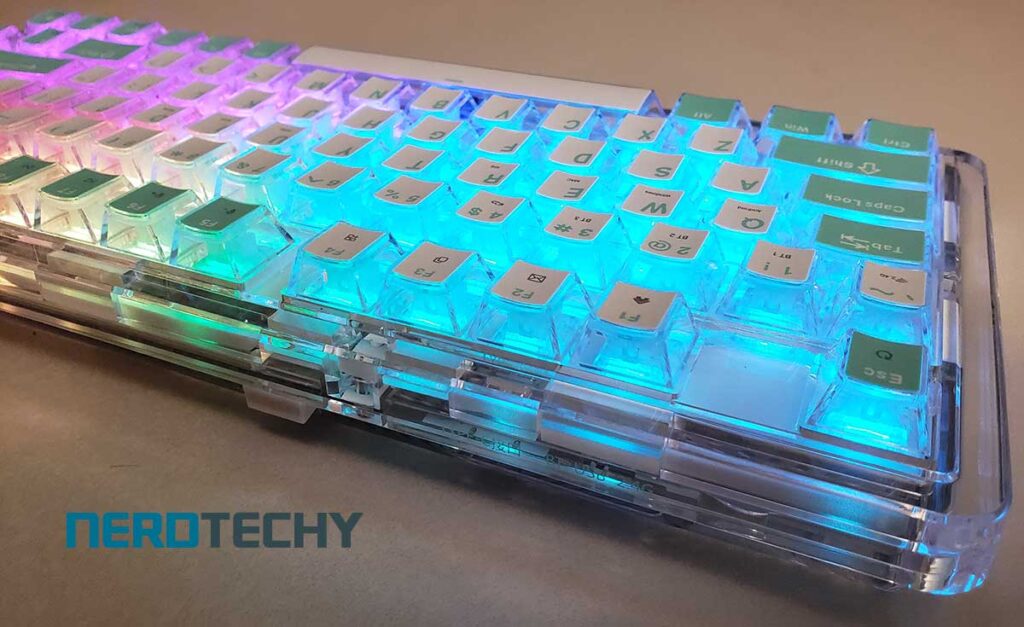
Toggling through the rest of the modes, each one is quite a bit different than the other. That said, I’m a big fan of the unique style it offers.
What I Liked
- Excellent build quality – Everything is solid, well-designed, with an obvious focus on high-end components and craftsmanship.
- Simple connection – Support for both wired and wireless connections gives plenty of freedom in how you use it.
- Excellent typing feel – I really love the way it sounds, clicks, and offers feedback with each key press. There’s a reassuring feeling each time you’re typing.
- Great battery life – The internal battery has enough capacity to run the keyboard for multiple days without needing to be recharged.
- Ready to go – It comes fully assembled and perfected, right out of the box. There’s no guesswork involved. Just connect it and you’re immediately using a state of the art keyboard that requires no customization.
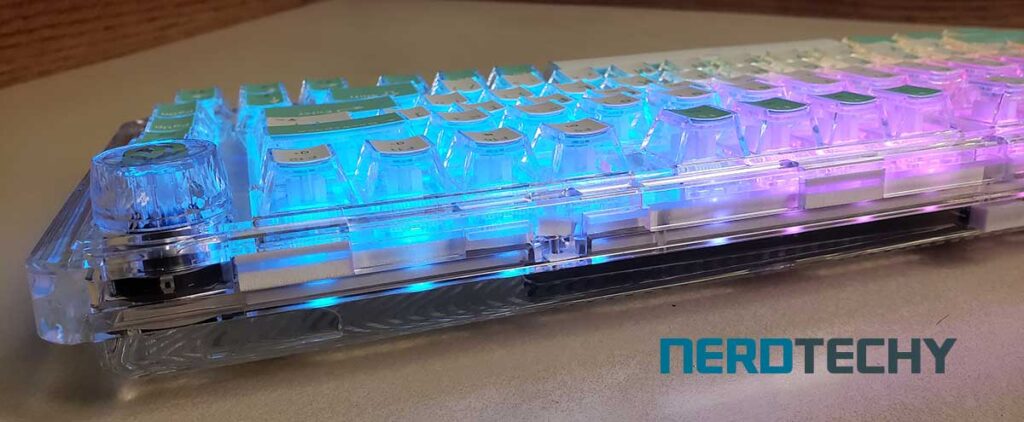
What I Didn’t Like
- Fingerprints show – The clear acrylic tends to show fingerprints quite a bit. Even with relatively clean hands I could see an oily residue left behind when I touched the clear edge of the case.
- Relatively high price point – Priced at $119, it’s not the cheapest keyboard out there, but it’s also not the most expensive. It would be great if it could be had for under $100.
- Pudding keycaps are not for everyone – It comes with pudding keycaps that are clear on the sides without lighting shining through the writing on each keycap. This can make it a bit difficult to discern which keys are which if you’re in the dark.
- No tilt – The underside of the keyboard does not have any adjustable feet. That said, you’re unable to adjust the typing angle.
- Sticker reside – The keyboard comes with a clear plastic liner around it. Unfortunately, the manufacturer used stickers to keep it in position. They’re incredibly difficult to remove without leaving behind a residue that must be tediously picked-off.

Final Thoughts
All in all, the LEOBOG K81 is a wonderful keyboard. Throughout the past few weeks, I’ve given it a run for its money and I found that it exceeded every expectation I had.
The solid build with everything fine-tuned right out of the box is surely commendable. I’ve been very pleased with the sound, feel and overall quality of it.
Admittedly, the pudding keycaps aren’t typically my number one choice. However, I didn’t feel like they were any sort of negative during my time testing it.
LEOBOG did a great job at designing and executing a high-end keyboard that’s attainable for the average user. You’re getting a custom-like keyboard without any of the guesswork. Simply put, it’s been a joy to use and I would highly recommend it.
Meet Ry, “TechGuru,” a 36-year-old technology enthusiast with a deep passion for tech innovations. With extensive experience, he specializes in gaming hardware and software, and has expertise in gadgets, custom PCs, and audio.
Besides writing about tech and reviewing new products, he enjoys traveling, hiking, and photography. Committed to keeping up with the latest industry trends, he aims to guide readers in making informed tech decisions.

