There are many ways to celebrate a special occasion or shout out your brand. Tee shirts are a perennial favorite, as are coffee mugs. If you’re going for something a little more professional, custom pens or notebooks might be a good idea. But tee shirts are a dime a dozen.
For a truly special occasion or impressive branding, you may want to step things up. As for mugs, pens, and notebooks, must of us have way too many of them. They can make a nice gift, but nobody will see them as truly special.
An engraving, on the other hand, has a more weighty appeal to it. It has an aura of permanence that something like a tee shirt just doesn’t bring to the table. An engraved plaque, badge, or tumbler feels important in a way that a simple print doesn’t. As for branding, engraving is great for long-term signage. A sturdy engraved sign can last for decades without any noticeable degradation.
When most people think of engraving, they think of metal. But the truth is that you can engrave all kinds of materials. With the right laser, you can engrave wood, plastic, rubber, acrylic, and other materials. You can also use a laser to make complex custom cutouts for arts and crafts. But to get good quality engravings, you need a well-designed engraving machine.
LONGER RAY5 10W Laser Engraver
We’re about to review the LONGER RAY5 10W Laser Engraver. This is a powerful 10-watt laser that can etch almost any material, and even cut wood panels at a single pass. It also works very quickly, at up to 10,000mm per minute. Combine that with a large working area, and it’s obvious why we’re intrigued.

That said, a laser engraver is a complex machine with many different features. To truly get a handle on this device, we’re going to have to dig a little deeper.
We’ll talk about the physical design, and how the engraver is constructed. We’ll talk about the laser module itself and how you operate the controls. Additionally, we’ll also look at the different ways you can print, as well as any extras that are worth noting. After we’ve discussed all of those things, we’ll have enough information to deliver a fair verdict. Let’s get started!

Frame & Gantry
Like most laser engravers, the LONGER RAY5 10W Laser Engraver has a rectangular metal frame. It’s constructed from a matte black aluminum, which is both lightweight and durable. The frame sits up a few inches off the ground, on a set of metal feet. The total size is 23.07 inches wide, 22.95 inches deep, and 6.95 inches tall, including the laser module.
A gantry sits across the top of the frame, stretching from side to side. It rides on a set of sturdy wheels, which clamp down into a slot in the side rails. This allows it to freely move back and forth across the working area. There’s a small motor on one end of the gantry, which powers its movement.

The laser module also sits in a motorized housing, which rides atop the gantry. It moves from side to side across the gantry, while a secondary rod below the gantry keeps it stable. Between the gantry and the module housing, you get two axes of motion. The laser module can be easily moved anywhere within the working area.
When you’re engraving, placement is key. If whatever you’re engraving is off-center, that’s a problem. Fortunately, the LONGER RAY5 engraver has little white markings on the sides of the frame, in cm and mm. There are additional markings across the top of the gantry, so you can precisely place whatever you’re engraving.

Laser & Controls
When you use the LONGER RAY5 engraver, you’ll first have to calibrate it. This means adjusting the laser module so it’s the exact right distance from the target. This may mean moving it up or down, depending on how thick your working material is.

Put your board under the head, and locate the little metal cylinder in the kit. This is your focusing column, and it fits in a little slot in the laser module. Unscrew the screws on the module, and adjust it so it’s resting gently on the focusing column. Then, re-tighten the screws. This is easy to do, but you have to do it every time you switch between materials. We do have some concerns about the adjustment mechanism, since it could fail if you adjust it all the time.
There’s a 3.5-inch touchscreen at the front left of the housing. This is used to control the laser speed, create a manual offset, or make other adjustments. There’s even a little SD card in the slot where you can access documents and print them directly. No PC or smartphone required!

There are also a few safety features you should be aware of. Anti-flame protection will shut off the laser if there’s a fire. Anti-tilt protection will shut things off if the engraver is tilted. And motionless protection will turn off the laser if it’s frozen in place for more than 15 seconds.
Connectivity & Setup
There are a few ways to print to the LONGER RAY5 10W Laser Engraver. First, as we discussed, you can print offline using an SD card. This is great for an industrial setting, where you’re making multiple of the same thing. It’s also incredibly useful if you’re engraving at a location with no internet. However, it’s only one option.
One way to connect is via WiFi. With WiFi, you can control the printer from the dedicated smartphone app. Print any document to the app, and it will be converted into a high-quality engraving.
You can also use your computer’s WiFi connection. With a computer, you can set up multiple RAY5 engravers to run in parallel. Print something once, and it will be sent to all of the engravers. If you want to engrave a lot of things quickly, this is the easiest method.
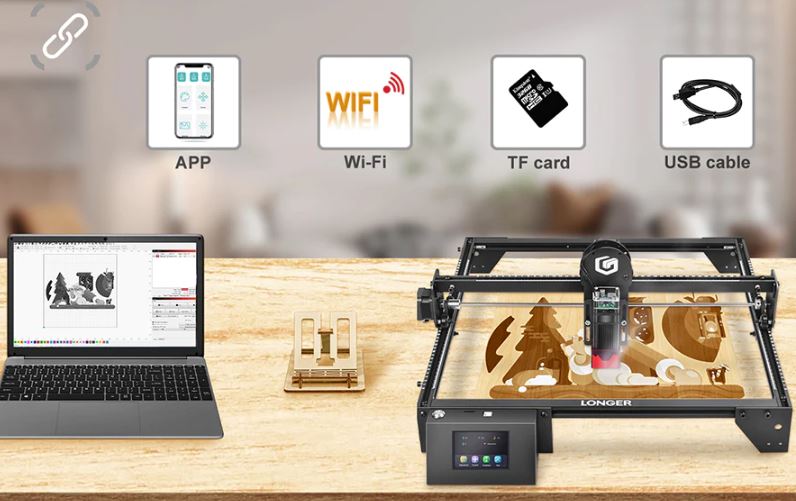
If you’d rather not mess around with WiFi, you can always use a USB connection. The kit includes a USB Type-A to Type-B cable, which can connect to any PC or Mac. It’s even compatible with Linux systems, which many engravers aren’t.
As for software compatibility, you’ll have plenty of options. This engraver is compatible with all major engraving software, including LaserGRBL and LightBurn. Considering that over 90% of people who engrave use one of those programs, you should be just fine.
In addition, you can work with a wide variety of file formats. In addition to old standards like JPG, BMP, PNG, and GIF, you also get support for newer formats. If you need to engrave a SVG, NC, or GC file, you’ll be good to go. You can even engrave images that have been saved as a G- code.
Engraving Performance
The LONGER RAY5 has a working area of 400mm x 400mm. That works out to 15.75 x 15.75 inches, which is a fairly generous area. You can engrave large plaques or complex artwork without being constrained by a small frame.
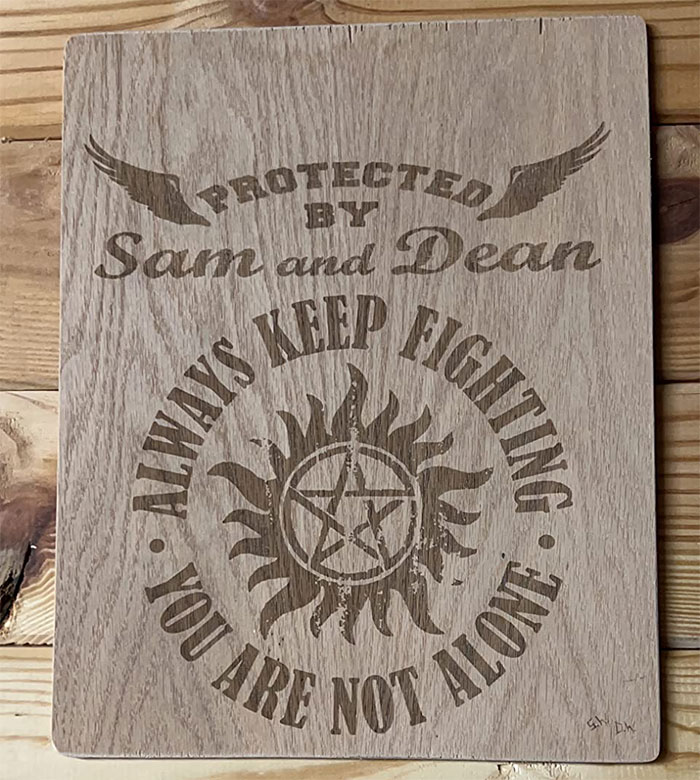
The laser is capable of engraving at a rate of 10,000mm per minute, or about 32 feet. The exact speed will vary depending on how dark the image is. The deeper you’re trying to cut, the slower the laser will move. The design is very stable, so you won’t get any artifacts from working at maximum speed. The lines will remain smooth, without any unintended jagged edges.

The laser diameter of 0.6mm is nice and tight, which allows you to create beautiful, shaded images. Because of the small diameter, you can engrave fine details and they’ll actually be visible. They won’t get lost in the wash like they will with a low-resolution laser engraver.
The 10-watt laser module is surprisingly powerful. At a single pass, it can cut through an 8mm-thick wooden board. You can cut thicker materials by making multiple passes. Speaking of materials, the laser is suitable for engraving almost anything. You can engrave wood, metal, acrylic, rubber, and even vinyl or leather.

If you don’t need that much power, consider the LONGER RAY5 5W version. It has a similar working area and speed, so you can create large engravings in a snap. It’s also more affordable than the RAY5. That said, it only has a 5-watt laser.
Accessories & Support
Along with the RAY5 engraver itself, LONGER includes a few nifty accessories to help you out. The most important is a second laser module with only 5 watts of power. You might think that a weaker laser would be a bad thing, but that’s not necessarily the case. A 5-watt laser module is better for engraving delicate materials. For example, you can use one to cut complex shapes in paper, which a 10-watt laser isn’t suitable for.
In addition to that, you get a 77-piece engraving kit. Most of these pieces are small wood blocks and little metal tags. They’re great for creating small engravings. And if you’ve never used an engraver before, they’re a great way to get basic experience. However, there are also some larger wood boards and metal plates. These can be used to create bigger, more complex engravings.
If you want an even more powerful engraver, the 20W laser from LONGER will be released soon. Stay tuned for details on this.
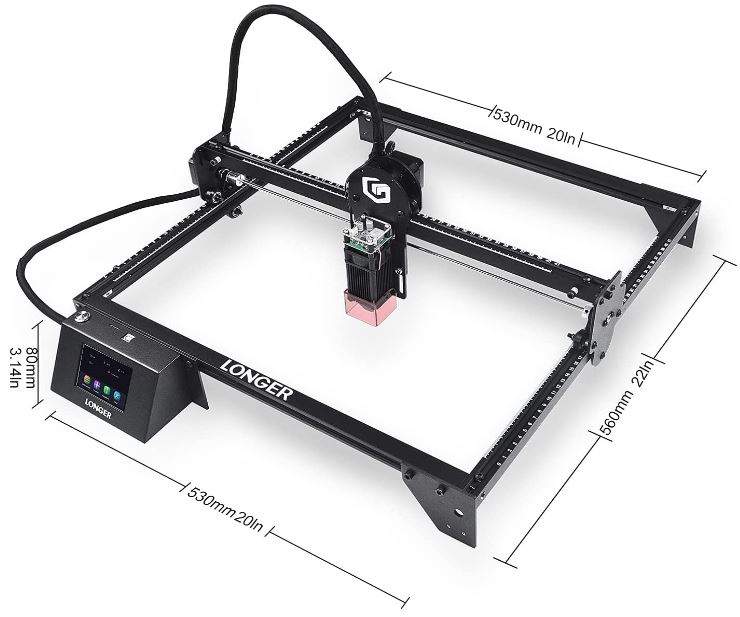
Final Verdict
As you can see, the LONGER RAY5 is one of the better laser engravers on the market. It has a powerful laser with easy-to-use controls, and is even capable of offline printing. It also offers excellent resolution and a fast working speed, so you can quickly create detailed engravings.
Meet Ry, “TechGuru,” a 36-year-old technology enthusiast with a deep passion for tech innovations. With extensive experience, he specializes in gaming hardware and software, and has expertise in gadgets, custom PCs, and audio.
Besides writing about tech and reviewing new products, he enjoys traveling, hiking, and photography. Committed to keeping up with the latest industry trends, he aims to guide readers in making informed tech decisions.


