A naked tablet comes close to offering the utility of a laptop. With a mouse in hand, they’re even better. But it does have to be the right mouse. After all, if you’re using a Surface tablet, you’re probably not indifferent towards portability. And you probably care about versatility even more.
In years gone by, Microsoft’s flagship mouse for their Surface tablets was the Surface Precision. It was a fairly bulky, full-sized mouse, loaded with extra buttons and all. Microsoft anticipated the people who wanted to add a mouse to their Surface were doing so to maximize their control. And so they piled on those features until the mouse was the size of a desktop PC peripheral.
But sometimes you don’t want a full-sized mouse for your portable tablet. Sometimes you want your peripherals be as portable as the rest of your gear, if not more so. After all, the whole point besides these devices is to free you up, not burden you with wires or bulky components. Which brings us to Microsoft’s new flagship Surface mouse, the Surface Mobile Mouse.
Microsoft Surface Mobile Mouse
You may have noticed Microsoft recently launching a new line of Surface Go tablets. And with a new generation of tablets has come a new generation of Surface peripherals. The Microsoft Surface Mobile Mouse is an attempt to offer a Surface mouse that’s closer in style to a travel mouse than a desktop mouse. How well does it do?
Build & Design
The Surface Mobile Mouse sits at 5.3 x 3.5 x 1-inches, weighing only 3.5 ounces. As far as portability is concerned, that can safely be regarded as a fairly compact build. The 1-inch height is ideal for carrying the mouse inside padded bags and similar common Surface storage options. But the almost full-sized 5.3-inch length is a compromise in dimension that’s been made in favor of comfort.
The length matches up with a full-sized mouse, such that your hands feel as comfortable as using a full sized mouse while holding the Surface Mobile Mouse. Even with bigger hands which are typically alienated by smaller mice, the Surface Mobile Mouse can be unusually hospitable. At the same time, it has the slim design of a portable mouse, such that you can stack it away with your Surface and take it along with you anywhere without fuss.
Aesthetics and Buttons
The Surface Mobile is available in cobalt blue, platinum, and burgundy. Its distinct color scheme matches-up with the new color plates used for the Surface Go, and Surface Pro Signature devices. And they’re the same single-toned, energetic colors that Microsoft has been using on their product lines for at least the past decade. If you’ve got a couple of Microsoft products already, the Surface Mobile Mouse will fit right in.
The topside of the Surface Mobile Mouse is as minimalistic as the outward aesthetic suggests, providing a left click, right click, and a scroll wheel. Flipped to its underside, the bottom is as minimalistic as the topside. You’ll only find a single power button. That button doubles as a pairing button, helping you connect the mouse to your Surface. You can swap between power and pairing depending on how long you hold the button.
Another thing to notice about the bottom of the Surface Mobile Mouse is the absence of sticky pads which might wear down, and the gaudy glue adhesive which those pads come with. That keeps the bottom side of the Surface Mobile Mouse cleaner over extended use. And finally, you’ll notice an unusually large blue sensor that probably looks nothing like any mouse you’ve ever seen before.

Sensor Accuracy
What’s with the blue sensor? With the Surface Mobile Mouse, Microsoft is breaking out their new BlueTrack technology, which allows for operation on basically any surface. It works by using an exceptionally large blue light source, which provides a higher contrast between the surface it’s scanning and the images taken by the optical sensor.
All in all, optical sensors are usually pretty good, but they do face some simple limitations. For example, if you place them on inadequate surfaces for reading, they’ll let you know you’ve got a problem, as your mouse pointer shakes and wobbles its way across your screen. And like with an abusive relationship, you might even gradually get used to being treated poorly by your sensor, until you stop seeing how badly its working for you.
But the BlueTrack technology used here allows Microsoft to take an otherwise simple sensor and turn it into something far more accurate, and far more capable of being used on a variety of physical surfaces. The blue optical sensor is also about four times larger than the sensors you’ll find on similar mice, but that’s because high quantities of blue light are necessary for Microsoft’s technique to be effective.
Connectivity
The only connection method for the Surface Mobile Mouse is Bluetooth. On one hand, that’s great because you don’t have to deal with wires or USB connection dongles. On the other hand, you only have one option for connectivity!
Because this mouse is intended to connect to the Surface Mobile Mouse, which has Bluetooth, there’s no deep existential problem present with the design. But the restriction is worth noting for anyone who has hopes of adapting their equipment for use on more than one type of PC.
Likewise, the ability to add a wired cable would be a great feature to have, if it were not for the fact this mouse is primarily intended for tablet use. Keeping those things in mind, the Surface Mobile Mouse passes admirably when it comes to connection standards.
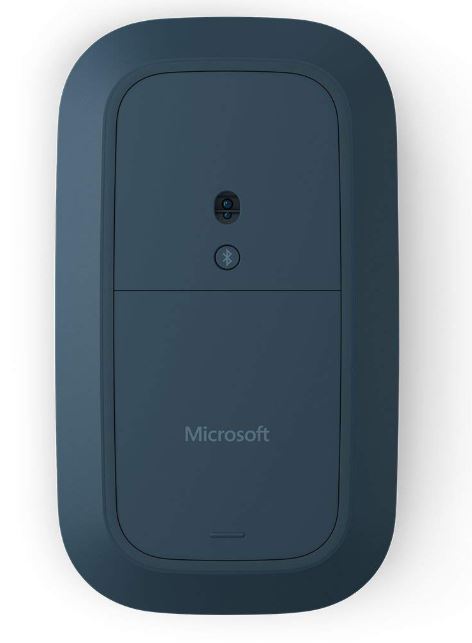
Comfort & Ergonomics
As far as comfort goes, the Microsoft Surface Mobile Mouse maintains the natural feel of a mouse by keeping the relative proportions of a regular mouse. It manages to remain highly portable in large part due to its low-profile design, which allows you to slide the Surface Mobile Mouse into bags, pockets, or otherwise easily transport it along with your surface.
The Surface Mobile mouse is about as large as you can make a portable mouse before people with small hands have issues. And it’s about as small as you can make a portable mouse before those with larger hands run into problems. This delicate balance will work for most people, but if you’ve had to resort to unusually sized mice in the past, the Surface Mobile Mouse isn’t going to be an exception.
Using the Surface Mobile Mouse, it has a fairly natural feel to your hand, the scrolling rolling smoothly along with your finger. The low-profile design can take some getting used to, if you’re a person who usually holds a mouse with a claw-grip. Depending on how you hold the Surface Mobile Mouse, you may end up dragging your fingers along the edges of the flat surfaces you’re using.
Even though it’s sensor isn’t going to require you carry a mousepad with you along with your surface, because the edges of your fingers may ride along the lower edges of the mouse, you may nevertheless want to use a mousepad on some surfaces. But whether or not you’ll end up wanting to use a softer surface really depends on the style of grip you use to begin with.

Other Considerations
The Microsoft Surface Mobile Mouse is powered by two AAA batteries. With what Microsoft calls ordinary use, you can expect about one year of use from that pair of batteries. But Microsoft’s calculations seem to assume some fairly heavy use, which might be more typical of desktop mice.
If you’re using your Surface Mobile Mouse day and night, you’ll probably come in close to that 1-year estimate. But if you’re only using the Surface Mobile Mouse intermittently, battery duration can just about double. Of course, this depends on the brand of batteries you select, and a handful of other small factors as well.
Playing Games
One thing to keep in mind. Wireless mobile mice that try to offer high-end gaming performance necessarily have to chew through battery power. They need to communicate with the devices they’re connected to twice as often, which is how they manage to provide the highly responsive feel of a wired mouse.
However, those signals burn through battery power at about twice the speed. Consequently, unless you actually need a mouse with exact same responsiveness as a wired gaming mouse, you shouldn’t try to choose a mouse with those types of features. The Surface Mobile Mouse is perfectly adequate for the kind of casual gaming people might use on a Surface tablet.

Who Should Choose the Microsoft Surface Mobile Mouse?
Going mobile with a mouse can be tricky. If the mouse is any good, you’re usually dealing with something bulky with wires. And if the mouse isn’t any good, the sensor is going to have issues with unusual surfaces. The Microsoft Surface Mobile Mouse avoids many of these common pitfalls. With a unique blend of big-yet-small features, this mouse manages to be portable yet powerful.
The BlueTrack technology helps extend the ability of this mouse to work in versatile spaces. For people who are using the portability of their Surface tablet, this is a sensor that can keep up. You won’t need to break out a mousepad for tracking. And with respect to portability, the low-profile design makes it easy to take-along with your tablet.
The Surface Mobile Mouse is ergonomically designed, at least to the extent that a portable mouse can be ergonomic. It’s better suited for bursts of productivity than it is a wholesale replacement of a desktop mouse, but the same thing can be said of the Surface tablet itself.
So if you’re looking for a potent mix of versatility and comfort, the Surface Mobile Mouse is worth a look. It’s a deserving successor to the last flagship Surface mouse. Even if you’re not going to try out one of the new Surface tablets, this latest generation of mice are a pretty clear improvement for most people.
Meet Ry, “TechGuru,” a 36-year-old technology enthusiast with a deep passion for tech innovations. With extensive experience, he specializes in gaming hardware and software, and has expertise in gadgets, custom PCs, and audio.
Besides writing about tech and reviewing new products, he enjoys traveling, hiking, and photography. Committed to keeping up with the latest industry trends, he aims to guide readers in making informed tech decisions.


