Your home and your family deserve the best possible protection. And a security camera system can go a long way to providing the protection you need. Not long ago, these kinds of camera systems were prohibitively expensive for the average person. You were most likely to find them on a mansion, a business, or a mafia member’s house. Storage and monitoring were also a pain. You needed a dedicated TV and VCR, and multiples of both if you were running multiple cameras. This took up a lot of space in your home office or garage. Again, it just wasn’t worth the hassle for most people.
But nowadays, anyone can afford to install their own camera system. And modern data storage and connectivity has made monitoring and storage easy. This has led to a burgeoning market for home security cameras, further driving down prices. Unfortunately, it also means that there are many fly by night companies producing questionable products. Today, we’ll be looking at the Focus89W, which comes from Motorola, one of the world’s most reliable electronics manufacturers. We’ll talk about what it does well, where it can improve, and how your data is stored and monitored. Let’s begin!

Overall Design
The Motorola Focus89W is a compact, spherical camera that looks like the BB8 droid from the new Star Wars movies. The main, spherical portion measures 2.7 inches in diameter, and is mounted on a 2.9-inch base. Including the base, the overall height is 4.1 inches, suitable for positioning on just about any shelf. The overall weight is 10.4 ounces, with much of that located in the base, which keeps it from tipping over.
The majority of the housing is constructed from white ABS plastic, which has a clean, glossy finish. There’s also an alternative version available in a glossy black. On the base, you’ll find a small grey Motorola logo, but the rest of it is bare plastic. The camera itself has a large, round, black patch where the lens and motion detector are located. The lens is positioned squarely in the center, with the motion detector just above it. Underneath, there’s a small hole where the built-in microphone is housed. On the back of the unit, you’ll find a circular array of holes for the built-in speaker. Next to that, there’s a Micro SD slot for easy storage, with a simple eject button next to it. There’s also a small frame that extends to the top of the camera, allowing it to swivel cleanly.

The Focus89W has a wired design. There are no batteries included or required, and you don’t have to worry about them dying and needing charging. The power supply comes from a Micro USB cable, which plugs into the side of the base. An AC to USB cable is included in the kit, so all you have to do is plug it in and it’s ready to go. Connecting it to your home WiFi network is similarly easy. There’s a small WPS button on the back, near the Micro SD slot. Just press that button on the WPS button on your router, and you’ll be fully connected.
Video Quality
Even the most well-designed camera isn’t going to do you much good if you don’t get good video quality. In this regard, the Focus89W performs very well indeed. It offers full 1080p video, which enables you to make out fine details at any reasonable distance. For an indoor camera, this is more than good enough. The only downside is that the 90-degree angle is fairly narrow. If you position it along a wall or in the middle of the room, there will be large blind spots. That said, if you position it in the corner of the room, you can easily get full visibility.

There’s also excellent night vision, based on infrared technology. In a truly dark room, the image is going to be black and white. That said, the Focus89W utilizes true color correction for low light conditions. Essentially, the infrared details are enhanced by color from the limited amount of visible light. This allows you to see in full color when conditions are marginal.
Perhaps our favorite feature was the ability to pan the camera 360 degrees. If it’s located somewhere other than the corner of the room, you can still get full visibility. You just can’t get it all at once. Using the app, you can also zoom the camera in to see fine details, or tilt it up and down.
You can also use the SmartZone feature to set boundaries for the motion detector. This allows you to mark off parts of the field of view for the camera to ignore altogether. For example, if you have a cat, you don’t want the camera to trigger every time kitty runs past. By excluding the floor from the motion detector, you can avoid this issue. That said, the SmartZone feature is limited to paid members of Motorola’s Hubble program. This is disappointing, since the feature has clearly been built into every camera. It seems like a shameless money grab, to be honest.

If you want the quality of a Motorola, but you also need a wider field of view, there are options. A while back, we reviewed the Motorola Focus 68, whose 100-degree field of view should fit the bill. That said, it records in lower-resolution 720p.
App & Connectivity
As we already mentioned, the Motorola Focus89W uses an app to perform most functions. With the exception of the SmartZone feature, the Hubble app is free to use and download. It’s compatible with Android and iOS, so you can use it with virtually any smartphone. When the camera’s motion detector is activated, you’ll receive an alert on your phone. Click the alert, and you can instantly watch what’s going on in your camera.
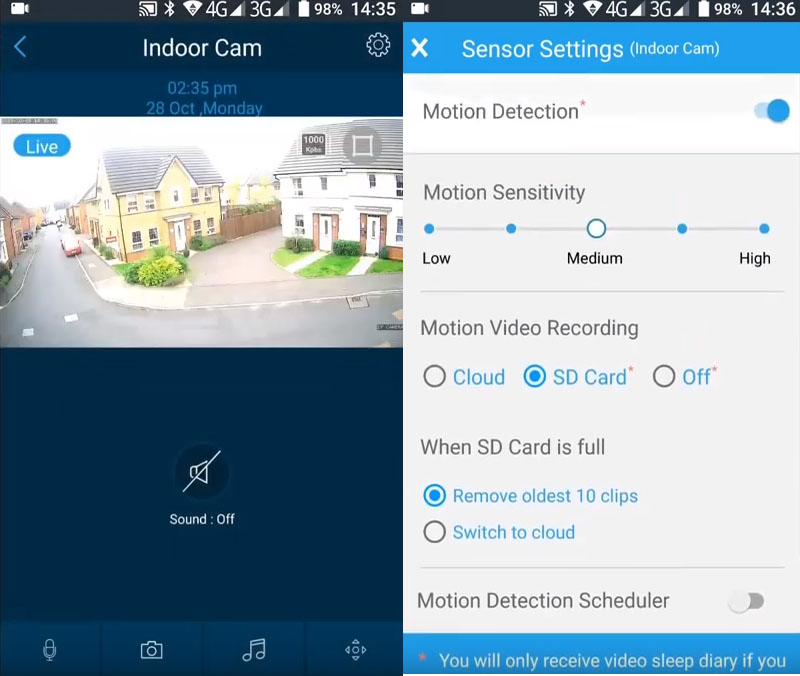
The motion detector will also automatically trigger recording. It can even trigger based on sound, as well as motion. Within the app, you can also activate privacy mode. In this mode, your Focus89W will not record under any circumstances. Alternatively, you can go the other direction, and use the app to record manually.
The Focus89W supports two-way audio, which serves a variety of functions. To begin with, it’s a great way to deter would-be burglars. Imagine the look on their face when they hear you say “You’re being recorded. Get out of my house.” For more mundane purposes, you can use it to talk with your family. Help your partner prepare dinner if they need to find an ingredient, or help your teenager with their homework. You can even soothe a baby with the sound of your own voice.

In addition to monitoring video and audio, the Focus89W also keeps track of your home’s temperature. If you already own a smart thermostat, this won’t be necessary. That said, it’s a useful feature if you have young children, or if you’re on a family vacation. All controls can be operated via Amazon Alexa or Google Assistant. As a result, you can even control the cameras while you’re busy working with your hands.
If you’re primarily looking to keep tabs on a baby, consider the Motorola Connect40. It only records in 420p, but it includes a secondary baby monitor unit like a traditional baby monitor.
Monitoring & Storage
Through Motorola’s Hubble app, you can monitor your feed anywhere you have an internet connection. From anywhere in the world, you can pop in and see what your loved ones are up to. You can also expand the functionality by adding additional cameras. The standard bundle contains a single camera. However, there are additional packages with 2 or 3 cameras. Within the app, you can view all your cameras simultaneously from the same dashboard. Click on one of the images, and it will expand to a full-screen view.

When the camera activates due to motion detection, the camera will automatically follow the movement. This is a great feature, since it will keep potential burglars on camera the entire time they’re in range. You can turn this option on or off in the app, so you can leave it off if you’d rather not use it. For example, if you have kids, this feature might needlessly extend videos you’re already going to delete.
You have two different options when it comes to storage. The first is to use a Micro SD card. There’s none included with the kit, but the Focus89W supports up to 32GB. This is sufficient to store dozens of hours of video and audio. When the card has been filled up, the camera will simply start overwriting the oldest data. The other option is to subscribe to Motorola’s Hubble cloud service. This costs you a small monthly fee, but it stores all of your video on a secure server in the cloud. It also provides you with daily video summaries. These can be accessed at any time, and will show you all recordings from the last 24 hours.

Final Verdict
So, how does the Motorola Focus89W stand up to the competition? Let’s get the negatives out of the way. To begin with, the 90-degree field of view can be limiting, depending on where you want to put your camera. The paywall in front of the SmartZone feature is also a negative. Many other cameras have a similar feature built-in, and it should have been free.
Other than that, the Focus89W is an excellent value. The video quality is excellent, particularly at night, when many night vision cameras get fuzzy. The pan-and-zoom capability is another huge plus, as is the ability to automatically track movement. We also liked the ability to use different types of storage. Stay local with a 32GB Micro SD card, or use the cloud for more convenience. Throw in two-way audio and audio alerts, and you’ve got a highly functional security camera. At this price, it’s hard to beat.
Meet Ry, “TechGuru,” a 36-year-old technology enthusiast with a deep passion for tech innovations. With extensive experience, he specializes in gaming hardware and software, and has expertise in gadgets, custom PCs, and audio.
Besides writing about tech and reviewing new products, he enjoys traveling, hiking, and photography. Committed to keeping up with the latest industry trends, he aims to guide readers in making informed tech decisions.



Trying to find the free Hubble app asi bought 3 Motorola focus89-w indoor cameras. I downloaded 3 Hubble apps and deleted them all as they want me to buy a subscription. I already pay for a home security system so I don’t want a 2nd one. I have an ipad 7th generation and iPhone SE.
Very frustrated I can’t find the free one…