-
Overall Design - 9/10
9/10
-
Engraving Precision - 9.5/10
9.5/10
-
Ease of Use - 7.5/10
7.5/10
-
Cutting Capability - 9/10
9/10
Summary
The Ortur OLM3 has come to redefine the laser engraving industry, and it hasn’t failed in doing so. This product is a testament to the company’s dedication to delivering robust performance with a strong foundation of safety features. It checks off all the right boxes for engraving projects, which is why it’s one of our top choices for laser engraving machines.
Pros
- Ultra-precise laser engraving and cutting
- Diverse material handling capability
- Powerful and robust performance
- Integrated air assist system
Cons
- Complex initial setup process
- Software learning curve
As technology keeps pushing boundaries, laser engraving and cutting are becoming the ultimate power tools for businesses, hobbyists, and DIY enthusiasts. With greater finesse, speed, and versatility, these machines unleash creativity and practicality like never before. And one that caught our attention is the OLM3 LU3-20A by Ortur, a company well-known in the engraving and cutting space for its quality and innovative products.
As we go through this review, we’ll thoroughly test this machine to provide a comprehensive understanding of its capabilities, strengths, and potential areas of improvement. So whether you’re a professional looking to add to your workshop’s arsenal or a hobbyist exploring new creative avenues, this review should help you evaluate if the Ortur OLM3 LU3-20A meets your requirements.

Unboxing: What’s Included
As we delve into the world of the Ortur OLM3 LU3-20A, the first step is unboxing. The packaging provides the initial glimpse into what the product holds, the brand’s attention to detail, and the journey that lies ahead for the user.
Upon opening the box, we find an array of components, each meticulously arranged and speaking volumes about Ortur’s commitment to a comprehensive user experience. Here’s what we found:
- The main laser engraver assembly
- Laser module (LU3-20A)
- Two synchronized belts and a circuit group for machine assembly
- Laser wire and a USB cable for connectivity
- A power adapter for energy supply
- YRR motor wire for machine operations
- 10 cable ties for organized cable management
- A machine key, brush, WiFi aerial, and goggles for operational safety
- A TF card with a reader for software installation and data transfer
- Testing materials including an aluminum flake, four pieces of wood, and an acrylic piece
- Four M4 screws, two M3 screws, two M4 set screws, and two idler assemblies for assembly
- Three Allen keys of varying sizes and a wrench for assembly and adjustments
- An air assist with air flow regulator, pipe connector, air pipe, and thumbscrew to enhance cutting performance and reduce burn marks
- A laser lens for precision
Unpacking each item, we could see that they were all of robust quality, reflecting Ortur’s commitment to durability and long-term performance. The components are intuitively packed, making it easy to identify each part, a testament to Ortur’s consideration for user experience right from the start.
First Impressions
From the moment of unboxing, the Ortur OLM3 LU3-20A makes a compelling first impression. The sheer number of components signifies a multifunctional machine designed for a broad range of tasks. Yet, the thoughtful packaging and labeling eliminate any sense of being overwhelmed, replacing it with an anticipation of what’s possible.

The quality of the components strikes you immediately – from the sturdy laser engraver assembly to the laser module, everything shouts durability. The testing materials and the inclusion of assembly tools suggest a machine that is ready for action right out of the box. And that’s always a welcome experience. It’s comforting not having to anticipate a long, drawn-out setup procedure.
The safety gear and the various machine wires also highlight Ortur’s focus on user safety and ease of operation. The presence of a TF card with a reader and a power adapter indicates that Ortur has considered the user’s needs at every step of their journey.
Overall, the OLM3 LU3-20A engraving and cutting machine’s unboxing process presents a machine that appears robust, user-friendly, and packed with potential. It indeed sets the stage for an exciting exploration into the machine’s features, operations, and performance, which we will delve into in the following sections.
How It Works: Getting Started
As we took our first steps to set up the Ortur OLM3 LU3-20A, we were pleasantly surprised by the clarity of instructions provided. The machine doesn’t require an extensive assembly process, although it might be a bit tedious if this is your first laser engraver. There are several components that need to be appropriately connected, but the good news is that they’re all pretty straightforward. And again, you get everything needed included in the box.
After following the assembly directions to the letter and connecting the USB cable to our computer, we installed Ortur’s Laser Explorer software. It’s user-friendly, even for beginners, and it offers a simple interface for controlling the engraver. There are also other software options available, like LaserGRBL and the more advanced Lightburn, depending on your needs and level of experience. Ortur features downloads on its website, so you’re free to grab them based on your needs. Just be aware that LaserGRBL is free, while Lightburn requires payment.
Performance Overview
Upon initial use, the Ortur OLM3 LU3-20A demonstrated a remarkable performance that lived up to its first impression. The machine’s speed was evident, with the engraver reaching an ultra-speed of 20,000mm/min, and the precision was equally impressive. The square-spot 0.08*0.08mm laser provided a level of detail rarely seen in other models.
We were particularly amazed at the machine’s ability to present 256 kinds of gray engraving, giving the opportunity for incredible depth and variance in our creations. This accuracy and detail extended to cutting tasks, as well. The machine managed to cleanly cut through 15mm pine, 10mm plywood, and 8mm black acrylic in a single pass. Its performance on different materials was remarkable. Not only could it engrave and cut on typical materials like wood and acrylic, but it also excelled on stainless steel.
And as per its design, we were able to successfully engrave 380+ colors on stainless steel, allowing for colorful, detailed, and vibrant creations that were truly eye-catching. You’re not limited to these materials, mind you. We ran tests on everything from rubber to plastic. Each pass was consistent, as were the end results for each material used. Aiding in the engraving process is the air intake. This addition warrants its own separate discussion, so let’s briefly turn our attention to it.
Air Intake
The integrated air assist system is incredibly important, as it’s a big part of making sure your edges are cut nice and clean. The built-in air tube, along with the included air pump, worked to reduce burn marks by 50%. This feature is super useful, especially when working with sensitive materials and for projects that need a clean, professional touch. The addition of the air intake is a must-have feature, and we’re happy to see it here on the OLM3.

We really appreciate the included knob for adjusting the airflow as per your needs, giving you complete control over the engraving and cutting process. This feature is a nice touch, allowing you to easily adjust the air intake according to each material’s characteristics.
The engraving process didn’t merely exceed our expectations in terms of speed, precision, and versatility. It also demonstrated exceptional performance in maintaining the quality and cleanliness of its output, even during intensive tasks. But let’s take a closer look at the laser that’s responsible for all of this. It’s really quite impressive what Ortur’s managed to accomplish.
Laser Module: Features and Application
The LU3-20A Laser Module is truly something to behold. This module, equipped with breakthrough COS packaging technology, combines four diode laser beams to compress into a finer, more powerful beam. It’s this power that gives the machine its robust 20W output, which is evident in the machine’s impressive cutting and engraving capabilities.

And in keeping with Ortur’s dedication to safety, the LU3-20A Laser Module sports a built-in viewfinder. You can safely watch the laser in action through this cool red-tinted glass. It’s so effective in filtering laser light that it successfully eliminates 97% of the light. So you can still see what you’re engraving, just without the harmful laser light potentially damaging your vision.
Moving right along, let’s talk engraving times. Some projects take mere minutes, while others can easily eclipse an hour. Of course, the more complex the engraving, the longer it’ll take to complete the given task. By the way, it’s important to mention that the speed at which you engrave or cut largely depends on the material type and project thickness.
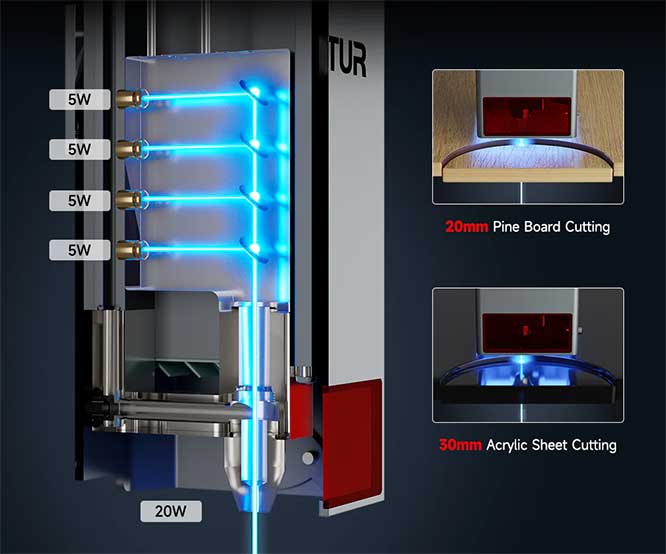
The laser’s 8mm depth of field allows it to stay in focus over a longer distance, making it suitable for cutting jobs while avoiding char development along the cut path. Due to this impressive property, you can even cut workpieces that are up to 20mm thick with multiple passes. Just be sure to cut at slow speeds on thicker material, as this will help minimize flare-ups caused by heat buildup.
This is a crucial point that all users should heed. Rushing through a project or cutting a thicker material in one pass will result in charring and smudging that might require further processing. And thus, it’ll extend your project time significantly. Conversely, working on thinner sheets at higher speeds can help keep the cut surface clean and minimize char development.
Cooling Fans
We’re still not quite sure how Ortur was able to achieve it, but the brains behind the OLM3 successfully integrated not one but two cooling fans inside the tiny laser module. These powerful cooling fans reach up to 10,000 RPM, significantly improving the laser’s durability and allowing it to have a service life of up to 10,000 hours.
The fan works in concert with air-guided blinds and built-in tubes that control the airflow around the lenses. This helps keep dust from building up on the lenses. And that means a longer-lasting laser. The combination of the built-in tubes and air-guided blinds allows for a more efficient cooling system that helps preserve the laser’s performance in the long run.
Quick Focus Stick
To top it off, Ortur included a quick focus stick to make focusing easier and faster. This handy accessory makes it a breeze to adjust the laser’s focus according to the material you’re working with. The stick’s convenient size and shape make it simple to carry around, giving you access to quick and accurate focusing on the go.
Every feature and addition works in tandem to deliver some truly impressive engravings. Some tasks can be rather time-consuming, but that’s the price to pay for perfection. And until technology catches up, Ortur’s OLM3 is about as good as it gets in its price range. A formidable system, to be sure, and one that is certain to serve creatives well.

Final Verdict
The Ortur OLM3 has come to redefine the laser engraving industry, and it hasn’t failed in doing so. This product is a testament to the company’s dedication to delivering robust performance with a strong foundation of safety features. It checks off all the right boxes for engraving projects, which is why it’s one of our top choices for laser engraving machines.
All these features and additions combine to make an impressively effective engraving experience. Some tasks can be rather time-consuming, but that’s the price to pay for perfection. And until technology catches up, Ortur’s OLM3 is about as good as it gets in its price range. A formidable system, to be sure, and one that is certain to serve creatives well.
Meet Ry, “TechGuru,” a 36-year-old technology enthusiast with a deep passion for tech innovations. With extensive experience, he specializes in gaming hardware and software, and has expertise in gadgets, custom PCs, and audio.
Besides writing about tech and reviewing new products, he enjoys traveling, hiking, and photography. Committed to keeping up with the latest industry trends, he aims to guide readers in making informed tech decisions.

