Despite being an older technology, fax machines are still an essential component in the office. Faxes are a reliable way to transmit information digitally. In fact, many legal documents are required to be transmitted by fax due to their high reliability.
Fax machines are the very reason why it’s illegal to sign something in red ink. Red ink doesn’t translate very well to the black and white fax system, so legal documents must be signed in blue or black ink.
Even though the fax system might not be as up to date as other digital methods of transmitting data, that doesn’t mean that there aren’t any modern fax machines in the work place. If you’re still spending time and money maintaining a clunky old fax machine, it might be worth considering an upgrade to a modern model.
We’ve gone through and found the three best fax machines with built in phones. These fax machines allow you to take advantage of your fax line by making phone calls, something that many companies request when their phone lines serve dual purposes. The nice thing about having a phone installed directly into your fax machine is that it’s impossible to pick up the phone and interrupt a transfer. If the fax line is in use, the machine won’t connect you until the transfer is complete.
So what makes these fax machines so much better than their outdated counterparts? We went hands on to find out.
Brother FAX-2840
Brother is one of the most well-known brands in the office printer industry. Their FAX-2840 is the current top of the line model, and represents everything you can get with a fax / phone combo unit. This machine sports high transmission speeds, a large paper capacity, and low print costs, making this the ideal choice for high volume users.
Design & Layout
The Brother FAX-2840 is a little larger than some, and the complex control interface on top is a pretty good indicator of how powerful this fax is. On the right side you’ve got 12 separate speed dial buttons, each of which can be programmed with a number of your choice. In the center of the control panel you have the digital navigation buttons. These can be used in conjunction with the LCD display to change settings like duplex scanning, image settings, scan resolution, and contrast. On the right you’ve got the standard dial pad, allowing you to manually enter the phone number to be called.

Faxing
The FAX-2840 takes the classic technology of scanning and hurdles it into the 21st century. The biggest additional feature it has over your standard fax is support for up to 272 broadcast locations. What you can do with this is virtually unlimited. You can have every fax you send or receive also be transmitted to an email address, so you’ve got a digital copy of everything on your list. You can have multiple numbers (aka broadcast locations) on a speed dial button, so you only need to send one fax to have it delivered to a group of people.
It’s even suitable for sending very large documents. What would take you multiple hours on some machines can take minutes on this machine. It has a 400 page memory. Although this can take quite a while to transmit, the fact that you can scan all the sheets into memory and leave means that you’ll only need a few minutes in front of the fax machine. It supports delivery confirmation, and can automatically re-transmit any documents that were incomplete.

Document Handling
The automatic document feeder has a total capacity of 20 pages. It supports letter, legal, and A4 paper, so any standard document should fit. It takes a little over a second per page to scan, so if you’re feeding more than 20 pages into the fax, you’ll be able to work through that stack of paper pretty quickly.
The paper tray has a capacity of 250 sheets. We found this to be pretty handy. If you’re receiving a lot of faxes, it’s nice to know that you won’t have to fill up the paper tray every day or potentially miss faxes because the tray is empty. Even if you do run low on paper, the 400-page memory can be used to store unprinted faxes, so they’ll print as soon as you add more paper.

Additional Features
There are a few key features that really make this fax machine stand out. It’s got an anti-interrupt fax line. Even if you pick up the phone while a transmission is in progress, it won’t interrupt the transfer. You also have the possibility to enter up to 200 speed dial locations, so you’ll never have to enter the full number when contacting locals. These speed dial settings can be configured in one of the 12 speed dial buttons, or you can also assign a numerical code. For example, you could set “22” as the head office code, and just dial that instead of the fax number.
Brother FAX-575
The FAX-575 is a good middle of the road option for users who need to regularly send faxes, but only have a single phone line. It’s got a moderate document handling capability, and a reasonable speed. This fax is ideal for people with daily use requirements, but who don’t want to spend a whole lot on a fax machine.
Design & Layout
Even though the Brother FAX-575 can handle reasonably sized documents, it’s surprisingly compact. On the left is the phone portion. Grouping the number pad and the handset next to eachother is very ergonomic, and makes it easy to use as a phone. Most of the fax controls are located in the center. They consist of a digitial navigation pad, an “OK” button, and several options along the bottom. These options are used for selecting different functions on the built in LCD display.
On the right, you’ve got your primary buttons that are used to control specific jobs. Start, stop, and copy are all self-explanatory. Above those buttons, there are four speed dial buttons you can pre-program with different numbers.

Faxing
The fax portion of this machine is pretty standard, although there are a few nice extras. It faxes at a standard 300 dpi, and can transmit the pages at 9,600 bits per second. This works out to be roughly 15 seconds per page. If you’re faxing large files, the built in 512 kb of memory allows you to store up to 25 pages at a time. This compensates for the slower transmission time pretty well, as you can just scan your document in and wait for it to finish. If you’re faxing more than 25 pages at a time, you’ll need to be near the fax until a few pages have been sent, so you can scan the remainder of it into memory.

Document Handling
This fax machine can store up to 25 pages in the main hopper, and 50 blank sheets of paper for receiving faxes. The maximum document size is equal to the internal memory, making it simple to know what your fax limits are. If it fits, you can send it.
50 pages might be a little more paper than needed for a fax machine this size, but the additional capacity means that you’ll rarely have to refill the paper.
Additional Features
One of the nice features of this fax machine is the high resolution scanner. Although faxes are always sent at 300dpi, it can scan documents at a resolution of 400 x 400 dpi. We found that scanned documents are much clearer than your average fax. Instead of pure black and white, it uses a more greyscale option. This makes stylized text and graphics much more readable, something that we’d highly recommend for office use.
Brother FAX-275
A fax machine is something that every business should have on hand, but not always something that businesses need daily. The FAX-275 is the most basic fax machine we’d recommend. Although it’s not the cheapest on the market, it’s the only one we tested that gave us the quality and performance users demand.
Design & Layout
Looks wise, the Brother FAX-275 appears very much like a large telephone. One thing that we commonly encountered when researching affordable fax machine and phone combos was that the phone portion felt very tacked on, without much thought being given to it. But the FAX-275 has several key functions business owners will appreciate. There are hold, caller ID, and hook buttons all located along the left side, making it easy to perform advanced phone functions with the touch of a button.
The buttons allowing you to chance fax settings are located just below the LCD display. You can change the fax resolution and mode options by pressing the respective button. From there, the options appear on the screen. You can navigate through them by pressing the left and right buttons (located at the top left) and select them with the “select” button.
There are 10 speed dial buttons located on the right side of the fax, which can be used for both phone calls and fax numbers. The button layout is easy to use and simple in design, but still provides access to a number of powerful features.
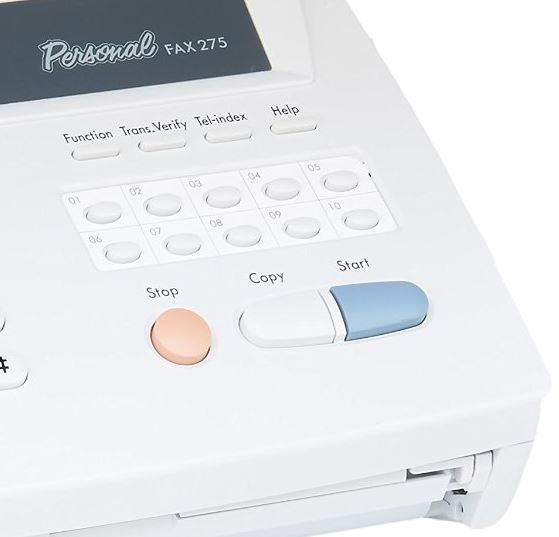
Faxing
This fax machine doesn’t have a huge built in memory. Instead, it scans the documents one page at a time, and sends them in real time. At 9,600 baud, it takes 15 to 20 seconds to send each page, making it better suited for smaller faxes. There is a 10-page paper capacity. You can certainly add more pages if you like, although you’ll still have to send them 10 at a time.
Document Handling
If you’re planning to receive faxes but don’t want to constantly load paper, you can pair this fax machine up with a roll of thermaplus paper. This paper is much thinner than standard pages, allowing you to fit quite a number of pages in a very small area. Brother has included a starter roll to get you started, which is a nice bonus.
Although this isn’t the only roll-fed fax machine on the market, we choose this one due to it’s automatic page cutting. There is a small blade inside, so instead of getting one long page you’ll have several pre-cut ones, giving you all the benefits of standard paper with the space saving design of roll paper.
As we mentioned, the maximum number of pages you can automatically send in one go is 10. But you can still extend this by manually feeding a second set of pages after the first ones are through. The fax has a 30 second timeout, giving you plenty of time to add the second batch.

Additional Features
One of the nice things that we rarely encounter in this price bracket is the 16-digit display. This makes for a handy little phone book, as you can scroll through numbers alphabetically. There are also several phone specific features that make this combo unit just as powerful as a standard office phone. It can be connected to two different phone lines, giving you a distinctive ring for each. This is especially handy in a home office, where you’ll have both your personal phone line and a business one.
Which Fax Machine with Phone is Right for Me?
Which model you choose depends primarily on your faxing volume, but also how you intend to use it. If you’re looking for an office phone that can also send faxes, we’d recommend the Brother FAX-275. This machine has a very powerful office phone with caller ID, speed dial, automatic redial, and all of the other features you’d look for in a powerful office phone. But the one thing it has that most don’t is a fully functional fax machine. We’d recommend this model to anyone who only occasionally needs a fax, but doesn’t want one that disappoints when they do use it.
On the opposite end of the spectrum, the Brother FAX-2840 offers everything you could want in a modern fax. It’s got a massive memory, can support sending to multiple destinations, high capacity paper tray, and the fastest data transfer rate that you can get.
The Brother FAX-575 falls in the middle of these categories. It transfers at the standard speed, but supports much larger documents. In our eyes, this is the best value on the market. It should suit all consumers needs with the sole exception of those who need a heavy-duty system.
Looking for something that includes a printer as well? While all of these are great fax machines, they’re not particularly well suited for printing. Several of color laser printers we’ve reviewed have fax functionality as well. This might be a good option for consumers who don’t really need the phone function.
Meet Ry, “TechGuru,” a 36-year-old technology enthusiast with a deep passion for tech innovations. With extensive experience, he specializes in gaming hardware and software, and has expertise in gadgets, custom PCs, and audio.
Besides writing about tech and reviewing new products, he enjoys traveling, hiking, and photography. Committed to keeping up with the latest industry trends, he aims to guide readers in making informed tech decisions.




