Creating your own Blu-ray discs is a fairly straightforward and easy task, but determining the best discs to burn to can be a whole different story. Whether you’re backing up important documents or creating and copying movies, Blu-ray technology offers one of the best ways to save your important data on physical media. Rather than saving to a cloud server or backing up to an external hard drive, Blu-ray discs give you a tangible way to backup your digital possessions with the reliability and longevity you need.

There was once a time where CDs were the ideal choice, but these only offered up to 682 MB of storage. Then along came the DVD, offering up to 4.7 GB per disc and eventually 8.5 GB using dual layer technology. Now, in 2017-2018, we have Blu-ray discs – offering up to 50 GB per layer with specific versions able to reach capacities that can exceed 100 GB.
Although we’ve previously covered some of the best external Blu-ray burners and the best internal Blu-Ray burners, there’s one detail we haven’t yet covered – which blank Blu-ray discs are the best to use? To determine an answer to this common question, we’ll first go over some of the specifics and discuss individual differences of the different types available.
Why Choose Discs?
 Backing up your important documents, media, programs, files, etc. is a common task that most individuals are often faced with. However, many will simply save to an external hard drive or pay for a cloud service to remotely store their data on a hard drive somewhere else.
Backing up your important documents, media, programs, files, etc. is a common task that most individuals are often faced with. However, many will simply save to an external hard drive or pay for a cloud service to remotely store their data on a hard drive somewhere else.
That’s all fine, until something happens. The truth is, hardware fails – discs simply don’t. Once you’ve properly written to a blank disc, your data is physically tangible, safe, and literally in your own hands. As long as you don’t crush, scratch, or destroy the disc, it’s reliable and accessible for decades to come.
Single Layer vs. Dual Layer
When first available several years ago when Blu-ray first came out, the only kind of blank discs that you could use were the single layer variety. They’re typically what most individuals use since each one offers up to 25 GB of storage – plenty of capacity for most situations.
However, over time, dual layer discs started to appear. These offer up to 50 GB of storage on a single disc since they’re comprised of two 25 GB layers rather than one. Although priced a bit more, dual layer discs can hold double the data.

BDXL
Although priced considerably more than a 25 GB (single layer) or 50 GB (dual layer) disc, a BDXL disc offers a whopping 100+ GB capacity. Created in both TL (triple layer) and QL (quadruple layer) versions, BDXL discs give you the ability to save up to 128 GB on a single disc. However, the QL 128 GB discs never really took off as they aren’t available for sale anywhere. Rather, the TL discs filled their spot and are now considered the standard for the highest capacity, currently available at around $10 per disc, allowing you to store up to 100 GB of data.
BD-R vs. BD-RE
One of the most important factors to consider when creating a Blu-ray disc is how it’s going to be used. There are few main types – BR-R and BD-RE. Your standard, one-time use blank Blu-ray disc is the BD-R variety that can only be burned once. The “R” stands for “recordable” – these are the most commonly used of the two, often priced a bit less since you aren’t able to delete or remove data once it’s burned onto the disc.
The other kind, BD-RE discs, give you the freedom to burn and delete files as many times as you’d like. The “RE” stands for “rewritable” – although usually priced slightly more, these can be written multiple times, over and over again. They’re the best option for those who need to burn to a Blu-ray disc, but may need to reuse the disc, remove the data, or keep it for more than one use.
Speed
The amount of time it takes for your burner to record or copy to a blank disc will be determined by a few factors. Most notably, the speed of your optical drive, the kind of disc you’re using, and the speed it’s rated for. As the drive speed increases, the write time will decrease since the data rate will therefore increase as well. Although speed can seem like a fairly important factor for most, it’s important to know that whether you’re burning at 4x or 16x, the disc you’re creating should turn out fine either way – one will just take a bit longer to complete than the other.
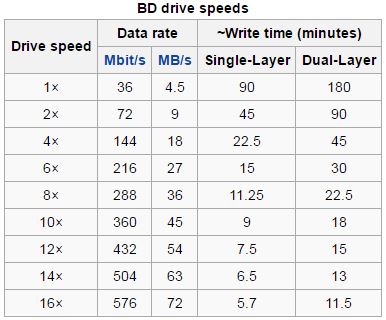
As of now, there are blank Blu-ray discs available in speeds anywhere from 1x all of the way up to 16x. See the chart from above Blu-ray WikiPedia page to gain a perspective on how to write time correlates with the drive/disc speed.
Best Single Layer (25 GB) Blank Discs
Built for long lasting durability and trusted among a majority of consumers, the Verbatim 25 GB 6x Blu-ray Discs boast a huge amount of reliability since they’re specifically designed by a trusted name brand. Although rated for 6x, they can be supported up to 8x, 10x, or 12x speeds using some of the latest Blu-Ray optical drives from a variety of manufacturers – Panasonic, Pioneer, Sony, etc.
What makes Verbatim truly stand out from the rest is their unique “Hard Coat” feature that keeps scratches at bay. Because of this coating, the bottom of the discs are much more resistant to scratches, fingerprints, and dust accumulation over time. Best of all, Verbatim is a brand name that’s been in the industry for over 40 years. Additionally, they back all of their recordable Blu-ray discs with an impressive limited lifetime warranty that’ll assure they work just as well as the day you originally burned it, decades down the road.
Best Dual Layer (50 GB) Blank Discs
If you need a bit more capacity and want to take advantage of dual layers, you’ll need to spend a little bit more. We recommend sticking with the Verbatim 50 GB 6x BD-R DL Discs since they offer the best speeds and the same unique technology as the aforementioned single layer variety above.
Available in either one, three, or ten per case, the dual layer Verbatim discs have an approximate one hour recording time, but this is also dependent on the optical drive you’re using and the specific task at hand. Either way, they’re specifically optimized for HD content and are another favorite of ours since they never seem to skimp on quality. These too are coated with “Hard Coat” technology as a preventative measure to keep them in perfect condition over time. Also, the limited lifetime warranty is one of our most favorite perks of the Verbatim brand.
Best Triple Layer (100 GB) Blank Discs
As one of the most expensive but highest capacity blank Blu-ray discs currently available, the Verbatim M-Disc BDXL boasts a 4x speed – quite impressive for the amount of capacity these single discs can store. Traditionally, most BDXL discs are of the 2x variety and are twice as slow. The M-Disc by Verbatim is one of the leading choices that’s withstood rigorous testing for durability by the United States Department of Defense.
Although you’ll need to invest in a BDXL specific optical drive, these are considered the best of the best when it comes to both reliability and longevity. In fact, all stored data is uniquely engraved and based on specific ISO/IEC 16963 testing, they have a projected lifetime of several hundred years. Unlike some traditional discs, these are designed to be resistant to a wide range of environmental exposure such as variations in temperature, humidity, and light levels.
Best Budget-Friendly, Affordable Option
At this point, it’s probably very clear to you that Blu-ray discs can offer a stunning amount of capacity with multiple layers, but the truth is – many of us simply won’t need the highest capacity or the “name brand”. If you’re looking for value and full compatibility between virtually all Blu-ray burner drives, Optical Quantum offers the best of both worlds.
Available in either 25 or 50 pack spindles, these single layer BD-R discs hold a 25 GB capacity and work with any speed up to 12x and 14x (dependent on the brand/model of your optical drive). Said to work just as well as the Verbatim brand, they’ve been gaining popularity over the last few months. Backed by hundreds of positive consumer reviews, they’re the perfect option for those looking to stay within a certain budget.

Final Thoughts
We hope that we’ve given you a clearer understanding regarding the different types of Blu-ray discs, their uses, and the differences between each other. We’ve outlined a few fantastic options if you’ve recently been looking for the best blank Blu-ray discs with the most reliability and best performance. Need any further help? Let us know – feel free to leave a comment if you have any questions or need some additional assistance.
Meet Ry, “TechGuru,” a 36-year-old technology enthusiast with a deep passion for tech innovations. With extensive experience, he specializes in gaming hardware and software, and has expertise in gadgets, custom PCs, and audio.
Besides writing about tech and reviewing new products, he enjoys traveling, hiking, and photography. Committed to keeping up with the latest industry trends, he aims to guide readers in making informed tech decisions.


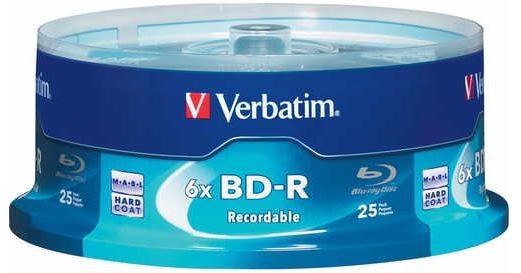
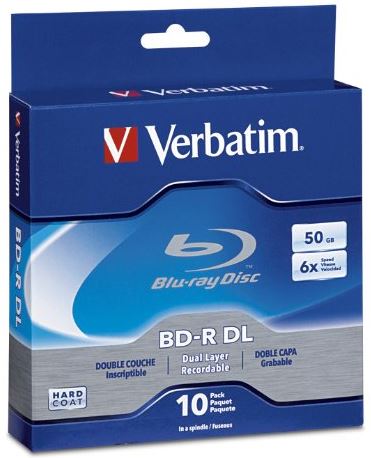
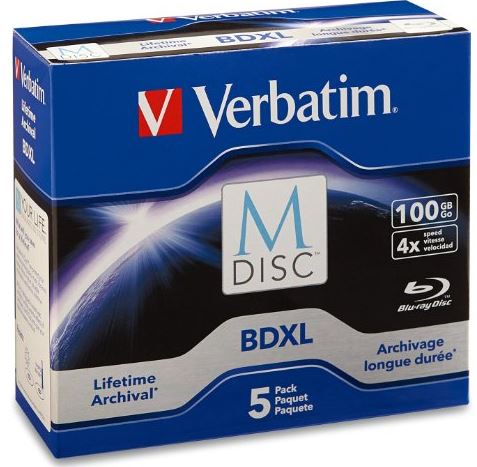
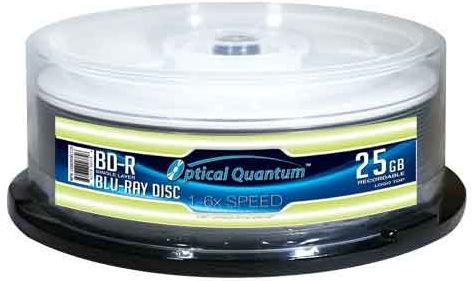
So a disc that is rated as 6x CAN be written at 12x with a burner designed to burn at 12x?
Conversely, can a 12x burner write at slower speeds, like 6x?…. or, that just means the same thing; in other words, it sounds like the disc can perform to match the speed of the burner, regardless of what the disc packaging says (“this is a 6x” or “this is a 12x”).
I’m researching which kind of burner to get and am not clear about matching up the right kind of discs to use with it. It’d be great to not be limited to or locked into “only a 12x disc can be burned on a 12x burner” scenario. But I’m ignorant about this and will be grateful for clarity.
Also, to use the 100GB discs, one has to have s specific type of burner, different from the ones that burn 50 and 25GB discs. Correct?
And I suppose that means this kind of burner will NOT burn a 50 or 25 GB disc???
Thanks
Hello there Laura,
A 12x burner is backwards compatible with discs that are of slower speeds (6x), but the drive cannot burn at 12x if the disc isn’t 12x.
So yes, you could use both 6x and 12x discs with a 12x burner.
For 100 GB discs (also called BDXL), you’ll need a burner that’s specifically able to write to BDXL discs. However, these burners should be backwards compatible with discs of smaller capacities as well.
Thanks for stopping by!
Thanks for your reply. Part of my confusion comes from a statement made in the above blurb for the 25GB discs, which reads: “Although rated for 6x, they can be supported up to 8x, 10x, or 12x speeds using some of the latest Blu-Ray optical drives from a variety of manufacturers…”
What does this mean, “supported”?
Thanks
For those specific discs, they’re able to be burned at higher speeds with a recent model drive like the Asus 12x – http://amzn.to/1OdIY83 – It’s a unique situation and not all discs support this. I know that this contradicts what my original reply comment says, but these discs basically guarantee a 6x speed, but under the right circumstances, you can definitely achieve 8x, 10x, and even 12x.
I regularly burn 4x Sony 25GB BRD’s using a Pioneer BRD-208 that burns at 8x, and have had less than a 2% failure rate. Each disc is verified after the burn, and over 100 discs have been processed to date.
My only concern with Blu-Ray is what will its position be in the market in 15 years. It may reach the same usage level as a cassette tape after 2000.
What do you care if it serves your needs about what the market value is in ….good God… 15 years into the future? LOL. Just Wow!!!
well, no. For cassette, there was a newer technology available. There is no newer technology available than blu-ray discs for optical storage, so there`s that. The same could have been said about dvds. But data that was backed up on the correct dvds is still backed up well even nowadays, and drives are either still just dvd drives like mine, or backwards compatible.
Hello TechGuru,
Thank you for your article.
A little off topic. I got the PioneerBDR-XDO5 to create archival data disks. Is there a stand-alone software program you could recommend for creation of accurate data BDXL discs? (single layer, dual layer or triple layer discs) The supplied Cyberlink software keeps pushing me to install a trial ware that has features I do not need. Thanks you.
1) I think playback issues (like needing separate software) refers only to commercial movies, not for home-generated data .mov files. Is that right?
2) Re region-locked and region-free: Applies to commercial movies only? We have to be able to burn and playback both PAL and NTSC data files in .mov, mpeg, and AVCHD formats.
3) How does burning work when you have say 4 separate data files to burn onto a single disc (like 4 tapes’ worth to fit on one 50GB disc)– can it be done incrementally (like come back to it the next day to complete it) or does it have to be completed all at one time? Is there a finalizing step related to this?
THANKS
Hello sir..
I have a simple question..
I purchased ASUS 16 x blueray burner 03 days sago.I and placed a order for “Verbatim Bluray Disc 50 GB BD-R Dual Layer 6x Speed” through ebay.
So which maximum speed shoud you guarantee to burn them on my burner..
Please help me..!
Burn quality is a phenomenon which does become apparent especially when burning BD-R’s or BD-RE’s, more so compared to DVD as the physical limits become more extreme. I have noticed that while you can burn a BD-R/RE with one burner at a given speed, it may verify on the same drive, but may fail on another. Even though your 50 GB BD-Rs might be certified at a speed of 6x, I would burn it at 4x or even less, just to improve the burn quality and make it more compatible.
I’m currently testing BD-XL REs with a Pioneer BDR-XD05 and I have noticed that playback in standalone players results in sound or video outages, even though the disc verified after burning. My guess is the burner created a very sloppy laser track and the standalone player’s laser has trouble reading the data in a constant manner. While the data isn’t corrupt, the internal buffer keeps emptying.
Daniel,
I read in another article that it’s not wise to burn discs at a significantly lower speed than it’s rated. It’s apparently proven that it makes it unplayable. The article said the ideal speed should be the rated speed or just one notch lower (eg. 6x disc could be burned at 5x). You can also do something to the leftover space that will help fix later possible problems.
Also, you should file system should be one of few that will last the longest such as NTFS, FAT, etc. And, all data should be broken down into files that will stick around the longest such as RTF, ODT, PNG, JPG, PDF/A, etc. You definitely shouldn’t save them in its proprietary format like docx. Neither should you use backup programs like Macrium Reflect to make incremental or differential disc copies. You don’t know if Macrium will even work in a few years. And look to change the storage technology if you find out that the format you saved it in is going to be discontinued.
Other factors to take into account:
– Use BD-Rs as you don’t want to accidentally overwrite your data.
– Do not encrypt the disc because if you are going to store them for 20 years, there is a good chance you’ll lose the password.
Those are the stuff I can think of for now.
Would the single layer disk be considers to be more reliable than disk with multiple layers long term?
I haven’t read any information to the contrary or to support that notion. But, if I had to wild guess, I would say that a single layer would indeed be more reliable. I remember burning discs when I was younger and the more-layered discs seemed to fail more.
At the same time, it woul be a pain in the neck to copy data in smaller 25gig chunks rather than 100gig chunks.
I have a LG BE16NU50 burner that has served me well in burning BD-R discs (25GB). I have a lot of TV series and movies to backup to clear needed drive space. If there is one things that uses up a lot drive space are video files, my files are all 720p, 1080p, and few UHD, (mkv or mp4), and I decided to start using DL disc (50GB)
1. I normally use Copy To from VSO and have good results with SL disc, but when I went to DL 75% of my burns result in coasters.
2. I then tried Nero Burning Rom 2019, I was still getting a lot of bad burns.
3. I tried Ashampoo Burning Studio FREE, same results, mostly bad burns.
I know I have good files, because these are TV shows or movies I\’ve already watched.
I have been using Optical Quantum brand disc and I have good success with SL disc, but the DL disc are most bad burns. I\’m burning the disc as data disc. Each TV series is in its folder, and I rearly have any sub-folders.
My disc are 6x, and I usually burn at 4x.
I\’m going to try some Verbatim 50 GB 6x BD-R DL Discs.
What I really want to know is, what is the best burning software for blank BD-R and BD-R DL disc.
The software does not have much to do with causing bad burns. All the software does is help you organise your files and send that data to the drive. The sending of the data to the drive is done in a standard way and is the same with all burning software. So use whatever software works for you.
Your issue with bad burns cam be down to bad discs or a burner that does not work well with dual layer discs. You should try some DL discs from a better known brand like Verbatim and see if you still have problems. You may find that the SL discs you normally use are made well but the DL discs from that manufacturer are the issue.
You shoold also search for updated firmware for your drive from the manufacturer. It may be your drive has buggy support for all DL discs or the new firmware adds support specifically for the DL discs you are trying to use. Drives are designed to recognise certain discs from certain manufacturers and are programmed with strategies to write to them. Unknown discs cam be used but the drive can only do the best it can do which may be fine but could result in a bad birn if that disc needed different treatment.
Remember its not likely going to be the software. Its going to be your drive and/or those specific discs.
Take a look at hard disc data storage US 7611440 B1 nothing like on earth today. It will offer a huge amount of data storage. Thanks
I am planning to purchase the Pioneer BDR-209UBK. One of the motivating factors in purchasing this more expensive drive ($150) is that it can burn blu-ray Triple-Layer M-Discs (100 gigs). I just had two questions, hoping some of you could answer.
1. The next step for disc space is I guess something called Double-Sided. So, blu-rays that are regularly TL M-Discs (100 gigs) will be able to hold 200 gigs if they are double-sided. Does anyone know if that tech is coming out soon and if I should hold out for that?
2. On this site, it determined that the best blu-ray blanks are the Verbatims. Does anyone know the best place/site to purchase them? And, how can you tell if you are getting authentic discs or not?
I’ve known about Optical Quantum for over 5 years now and I’ve never had an issue with a blank disc. I’ve probably had less than 5 coasters over the years.